When I connect via Bluetooth to my smart solar MPPT 450|200 I can see the battery temperature from the connected sensor. But in the vrm portal I can't find it. What am I doing wrong? I have the cerbo gx as central device.
- Home
- Anonymous
- Sign in
- Create
- Spaces
- Grafana
- Node-Red
- Unsupported topics
- Questions & Answers
- Modifications
- Communauté francophone
- Deutschsprachiger Bereich
- Preguntas en Español
- Explore
- Topics
- Questions
- Ideas
- Articles
- Badges
question
where is the battery temperature in vrm portal?
Hello,
I have the same problem. The 450/200 (via VE.direct) doesn't send the temperature to the GX/VRM, but it is shown in Victron Connect.
I know I could use a sensor on the GX, but I deliberately want it to be on the charger.
Would be nice to get a software update.
regards,
canarias
I use the chart in the advanced section
Same problem for me. I have no chart fir temperature in the advanced section. Under the Temperature sensor selectable items, shockingly, there is no selectable widget for “temperature.”
Hopefully this is surprising ;)
Obviously needs a probe attached to render data.
Just select it to add.
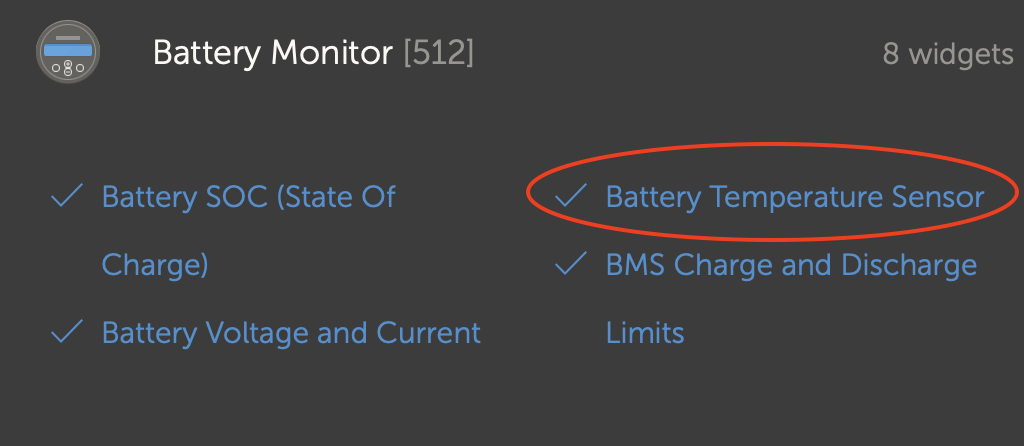
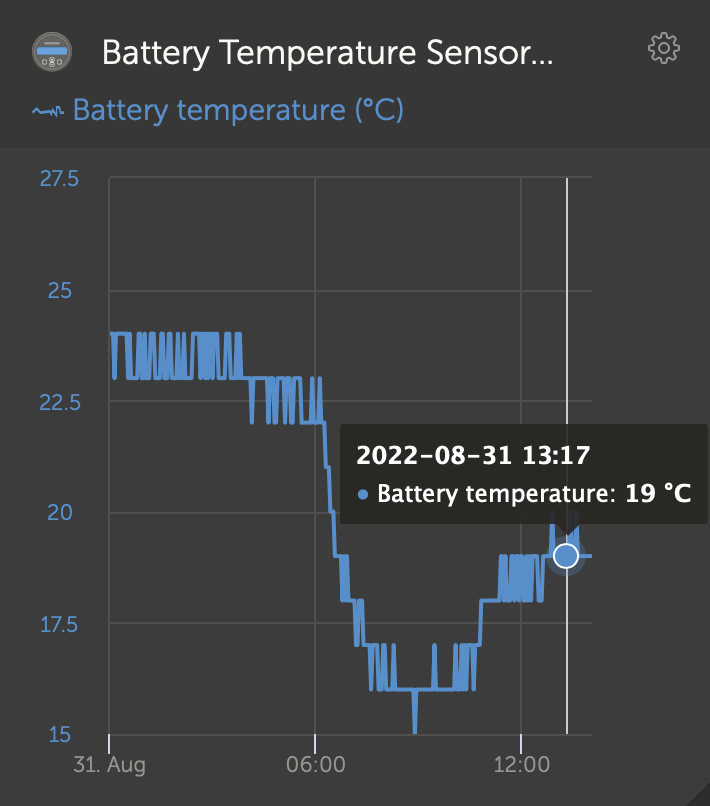
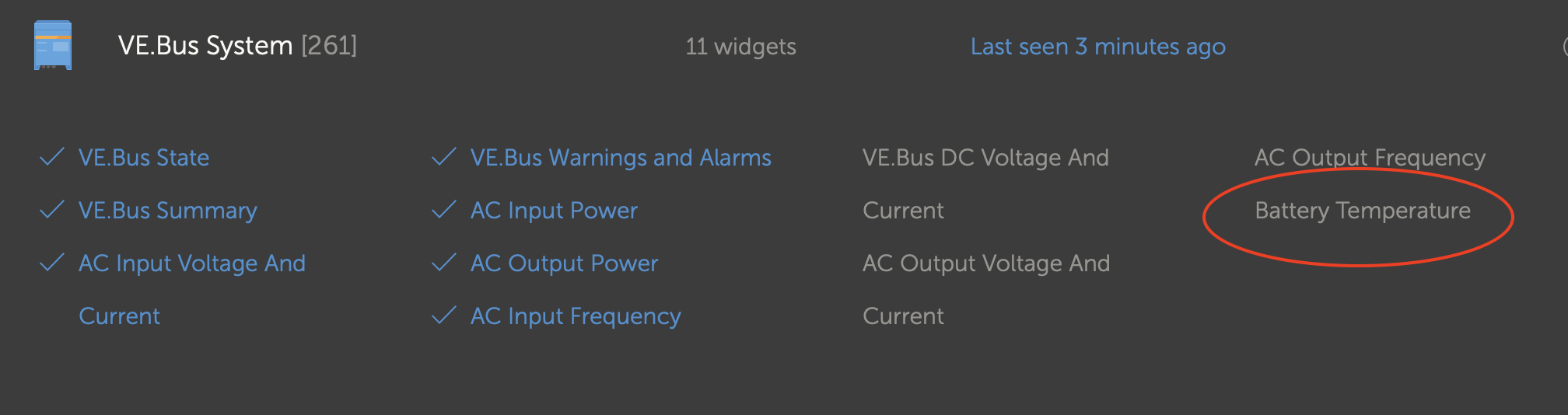
Your GX has temp inputs, which will be enabled under settings -> IO.
This will be listed as a temp device in the GX device list and has a dedicated widget in advanced.
It requires this sensor https://www.victronenergy.com/accessories/temperature-sensor-qua-pmp-venus-gx
The BMV doesn't appear to list temp as an option if Aux is used for something else, such as midpoint etc.
Ok, I understand now about the BMV and the aux input. In order to see the temperature from it, the BMV must need the direct wired temperature input not the BT input from the Smart Battery Sense.
What about the SBS itself? It is connected via BT to the Globallink and listed in the devices in VRM. It only measures two things - temperature and battery voltage. It DOES transmit the voltage but not the primary measurement of temperature. That just seems like an oversight, no? Or am I doing something wrong?
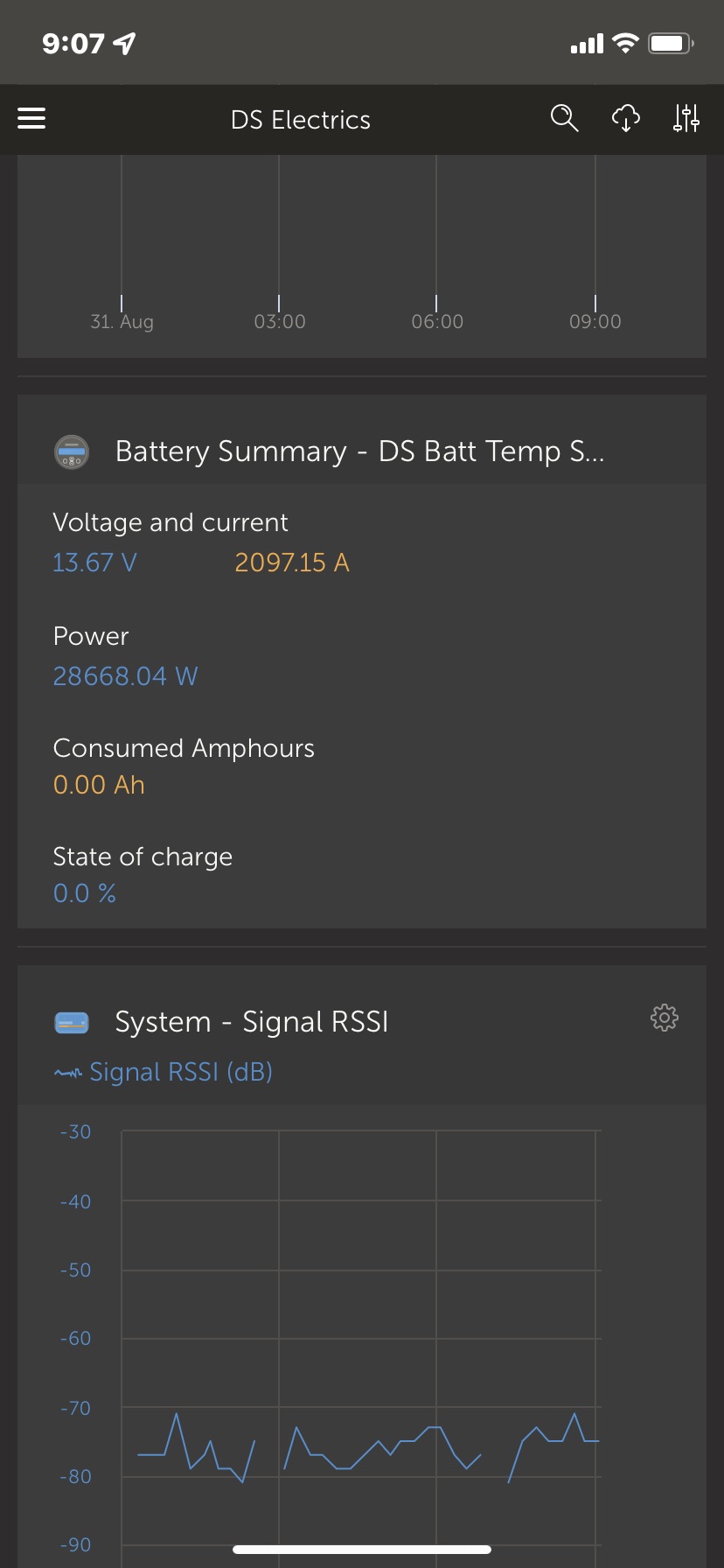
So this is weird.
This afternoon, i could see the temperature from the SBS.
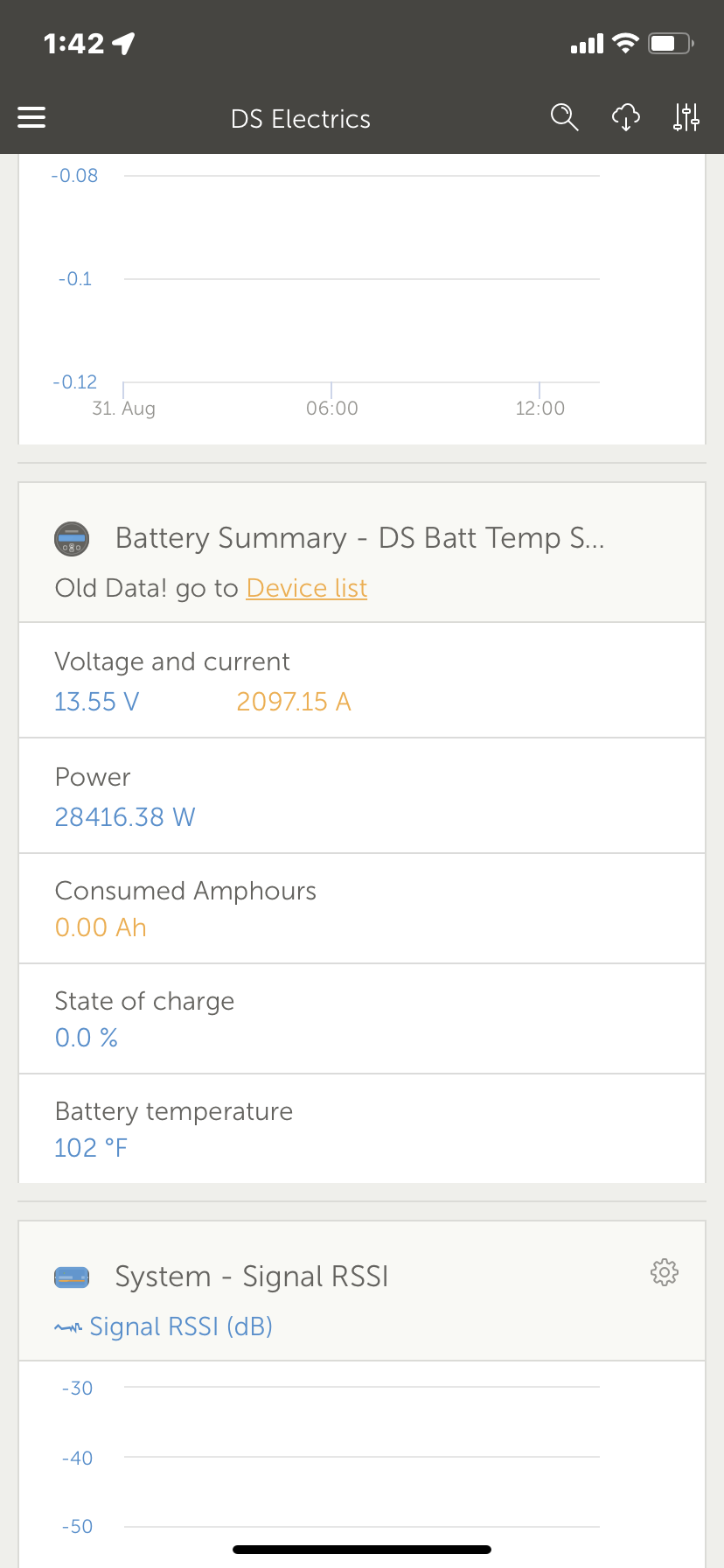
Now, later on, it is gone again. Stray trons, I guess.
Related Resources
Victron temperature sensor disambiguation table - which product supports which sensor
question details
42 People are following this question.
