I have set the battery life to 60% SOC unless grid fails. It seem to activate at 70% SOC regardless of settings, and raises itself to 75% when it hits 70 .
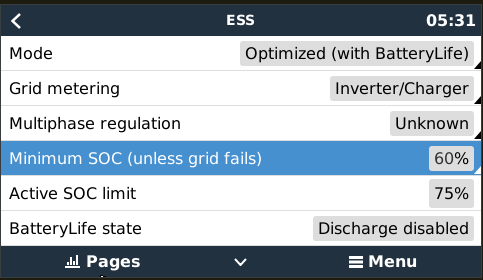
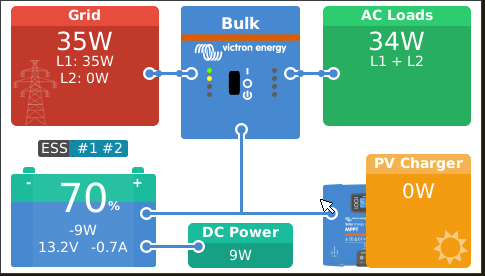
Multiplus II 12/3000 120-50 2X120
Cerbo GX firmware v2.90~14
BMV-712 Shunt
This site is now in read-only archive mode. Please move all discussion, and create a new account at the new Victron Community site.
I have set the battery life to 60% SOC unless grid fails. It seem to activate at 70% SOC regardless of settings, and raises itself to 75% when it hits 70 .
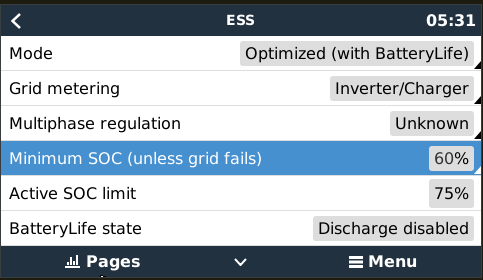
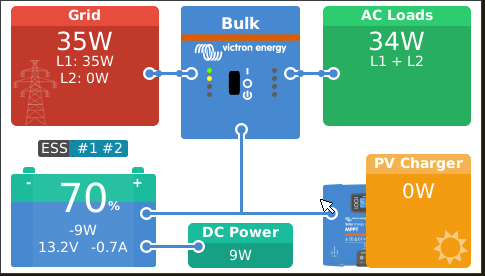
Multiplus II 12/3000 120-50 2X120
Cerbo GX firmware v2.90~14
BMV-712 Shunt
The active limit is what the system will follow, this will track up and down depending on whether or not the system almost full charges daily.
So if the loads are too high or there is insufficient solar, then that limit will be higher than your minimum and it will remain there until it can fully charge over a few days, gradually lowering.
If you use the optimised (without battery life) it will ignore the active value and only use the value you set, the system may not fully charge daily then.
Something is probably being lost in translation here, it is not clear what you're unhappy about.
The GX will automatically set the active limit, it is constantly tracking this in the background.
The active limit is what ESS will operate on, it will ignore yours if it is lower (which it is).
If you raise your limit to be above the active limit, then that will then be used as the threshold.
So if you choose to enable the batterylife option, it will set it for you based on what the GX has seen charge levels at for the last while.
If the system is out of sync, then disable battery life for a few days and enable it again when it has calibrated itself correctly - it adjusts by 5 to 10% per day, depending on whether or not it fully charges.
If it has chosen a value of 70 or 75%, then it has not seen the system charging properly for a few days and it has raised the minimum so you fully charge - that is what batterylife is for.
I have had 100% charge every day for months. The "Active Limit" has been 70% that entire time, The user limit has been 60%. Only in the last few days have I had cloudy weather. Yesterday the SOC hit 70%, the first time in months. ESS activated Optimized (with BatteryLife). It should do that at the "User" set point of 60% not 70%.
The difference between BatteryLife Active and BatteryLife Disabled is BatteryLife Active has automatic setting of the minimum SOC. BatteryLife disabled simply STOPS the discharge of the battery at the user level and then it does nothing. The "User" limit (unless grid fails) should still be respected in both settings.
In my case, the "Active" BatteryLife will come into effect when the SOC reaches 60% and start adjusting the SOC based on daily achievable SOC.
That "active SOC limit" is the main difference between with or without BatteryLife. So if you don't want that just use "without BatteryLife".
Indeed, Thats why I am using it.
Is my understanding of the "User Setting" incorrect?
I want the benefit of the Active Battery Life. But My understanding is it should not come into play until the "User Limit" is reached.
ESS design and installation manual
Additional resources still need to be added for this topic
45 People are following this question.