Hi, got 12 static sites with Globallink 520 and MPPT 75/15 and for some strange reasons, 2 of the units keep on relocating their map location to another fixed location compared to where I save them in the map. It's only the same 2 units this happens with, to the same fixed common location, time and again. Must be a bug or something. Tried various ways to save the location, but no luck.
Any ideas?
I now see what happens.... every now and then, these 2 units seems to pick up a GPS location that's somehow put forward by the one of the LTE providers (Telia) I believe, so the Globallink sees it as a GPS fix.
It seems like these 2 Globallink units with VRM ID staring on 807d3a...... picking one (Telia) of two providers and this happens. Other Globallink units with VRM ID starting on 3c71bf....... using same provider (Telia) seems to be fine and don't do the GPS fix.
Once that happens, I noticed the widget in Advanced also display the GPS possibility...
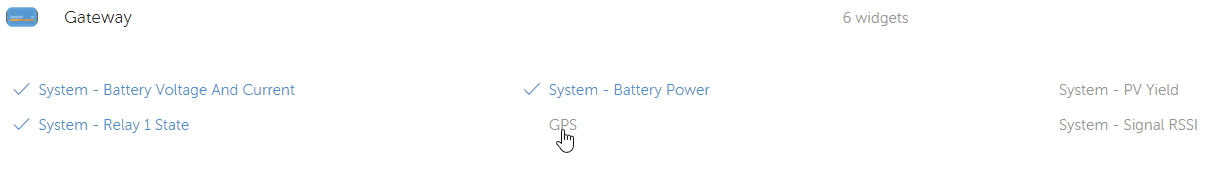
None of the other 10 units display the GPS possibility under widgets.
Is there any way to tell the Globallink not to use that LTE position data, as its all wrong compared to actual location??
