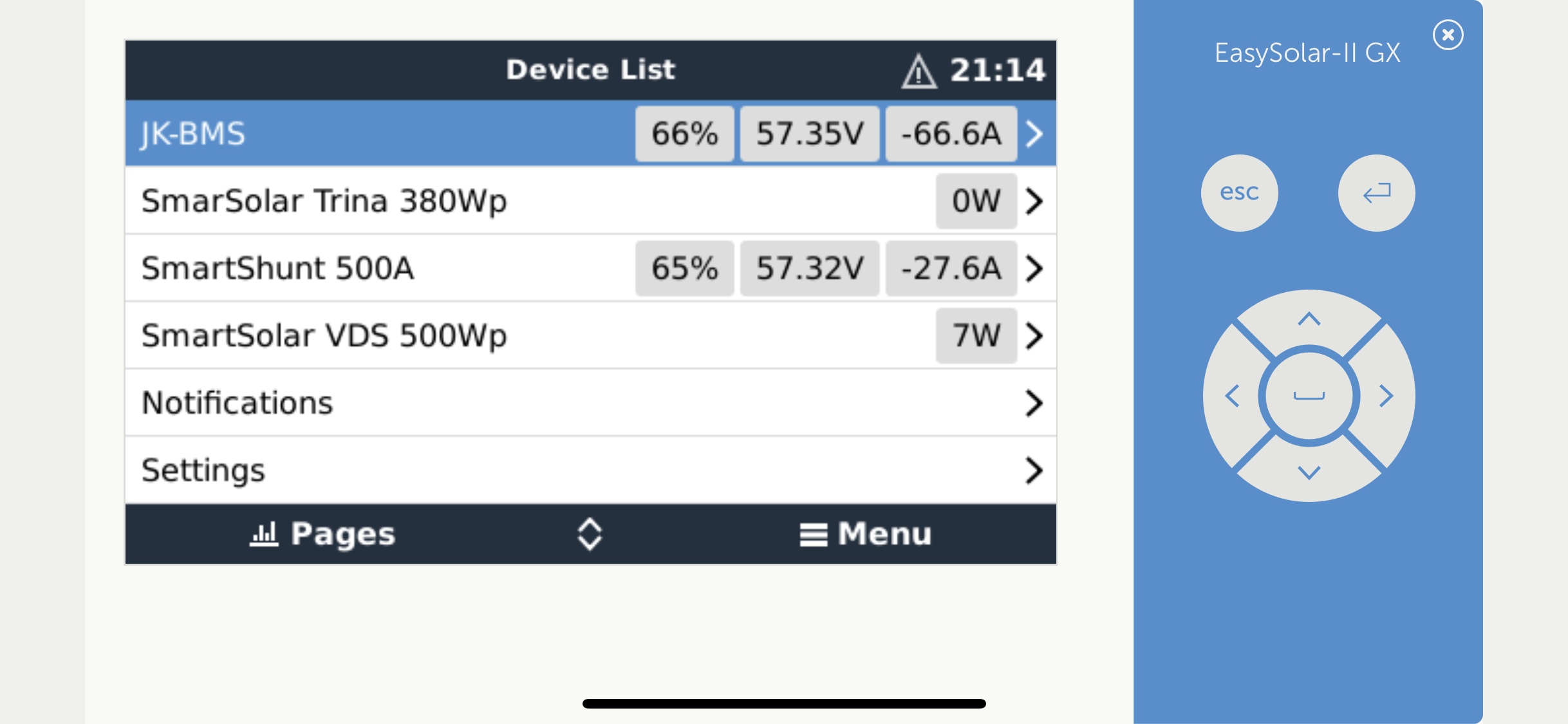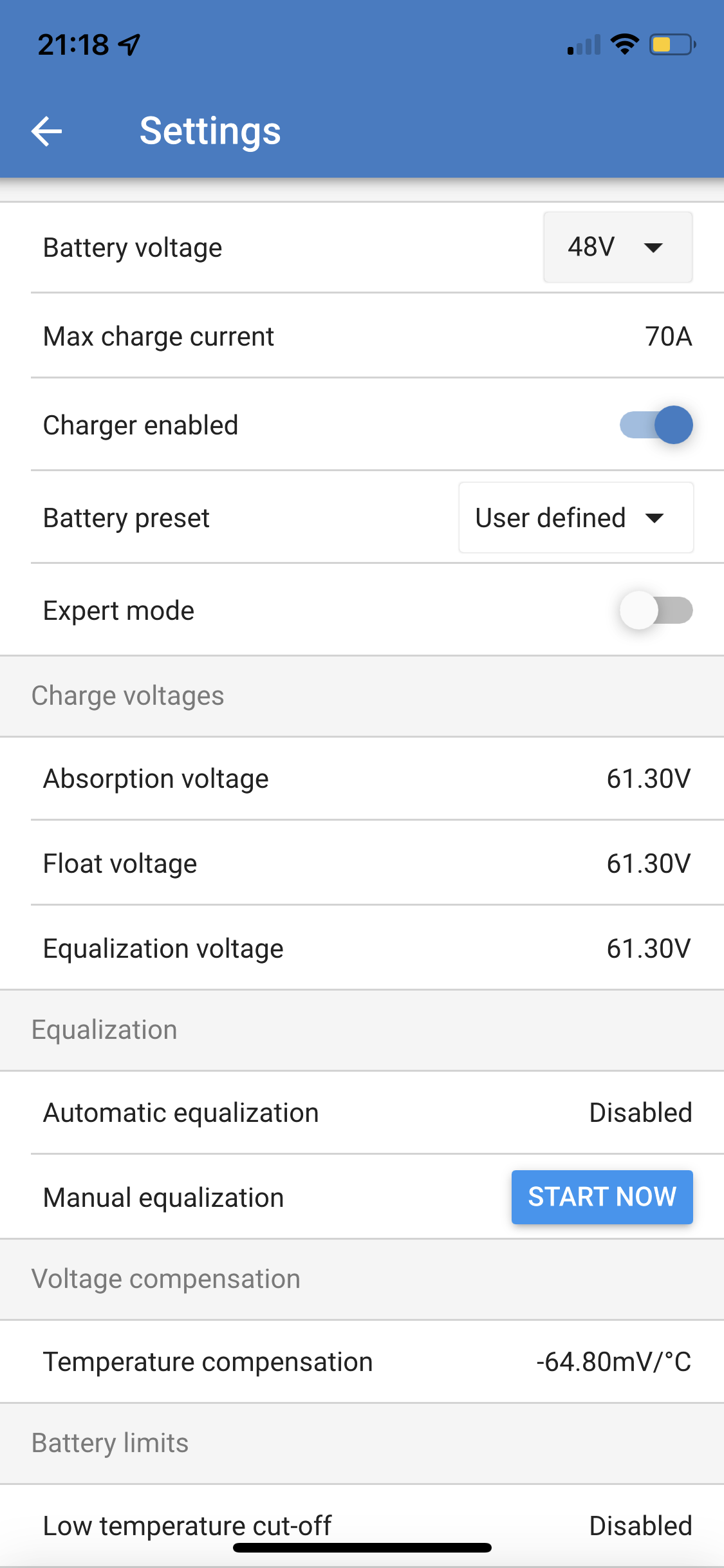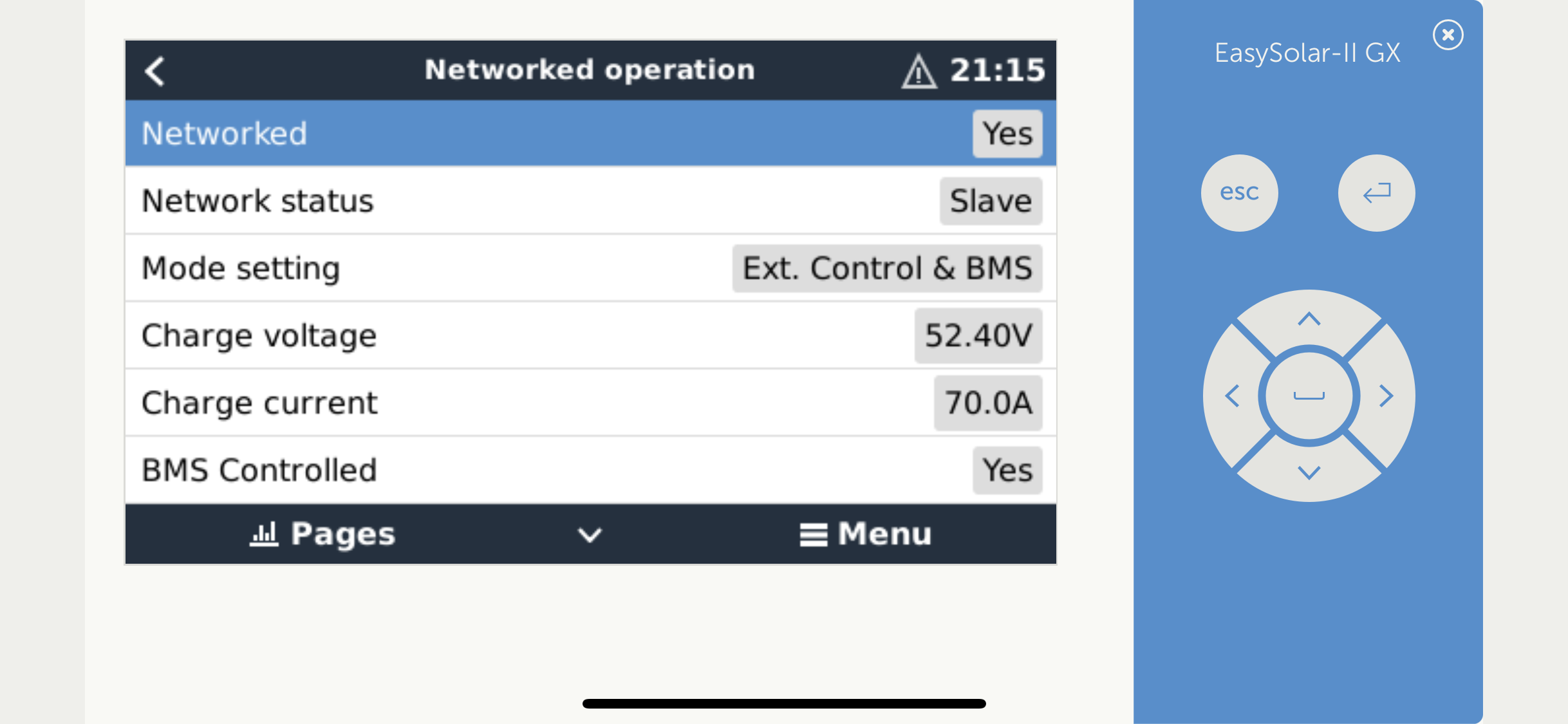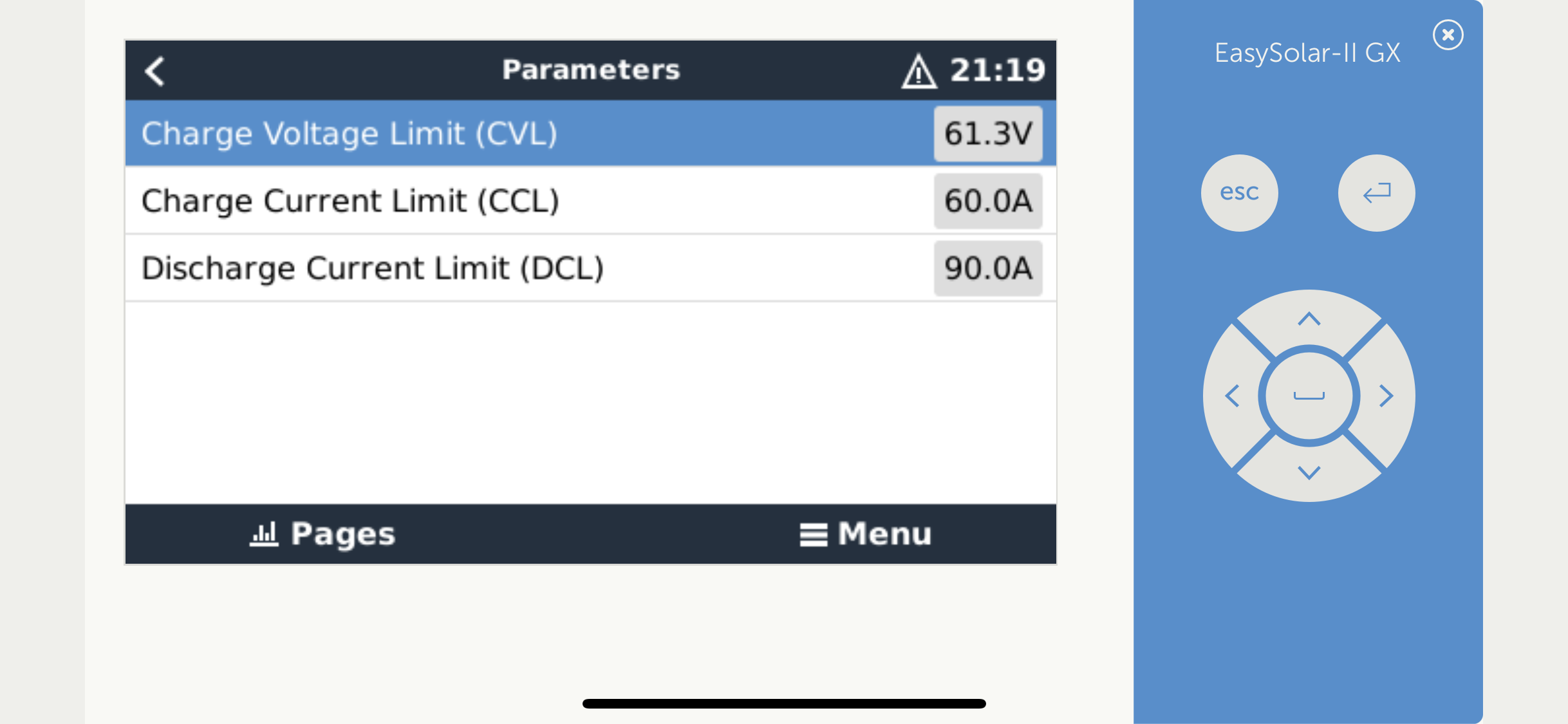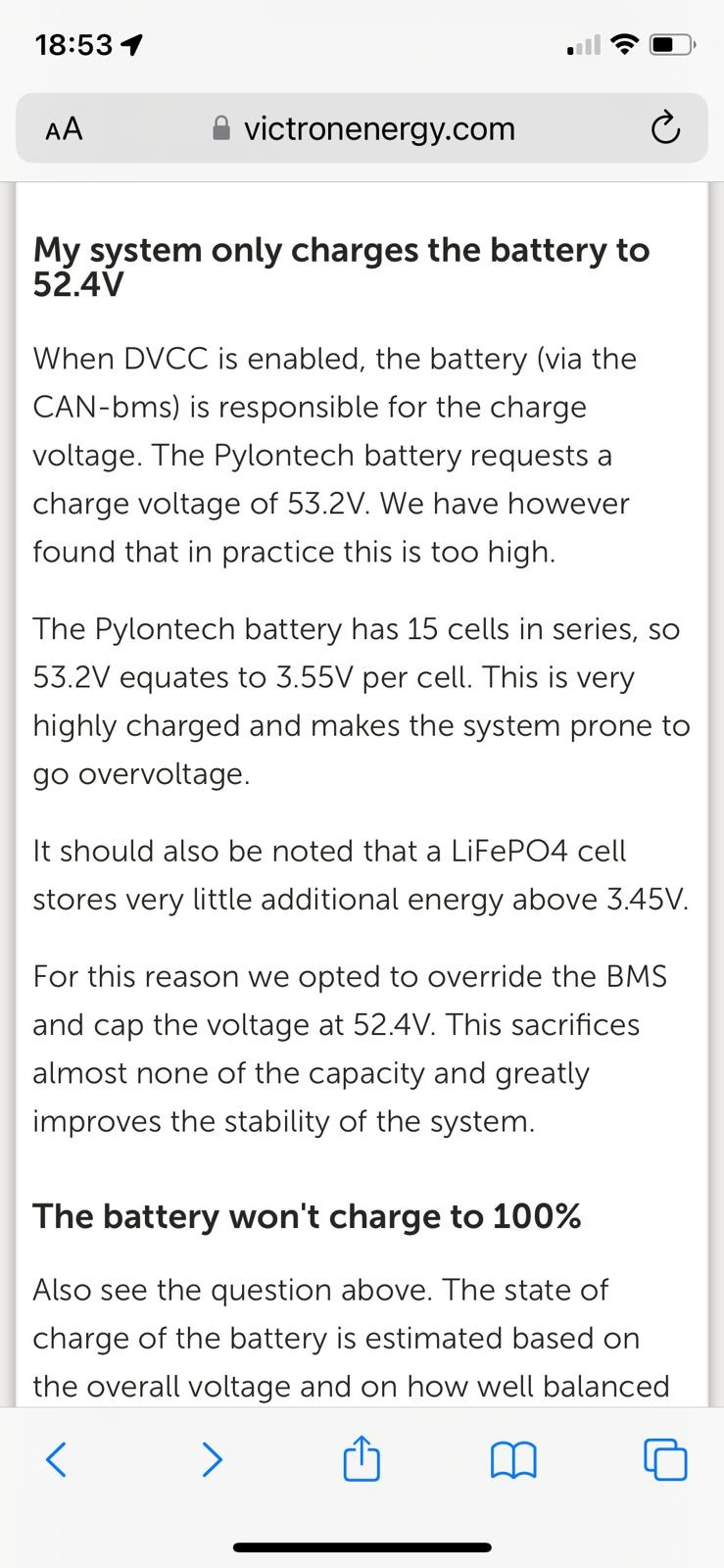I developed a controller that read the data from JK BMS and sent them over CAN bus to VE.CAN port of EasySolarII GX.
I see the BMS in VRM terminal will all info but the MPPT is not charging. Looking in the network section, the charge voltage value is 52.40V but my battery is up to 61.3V. So I supposed that the reason why it is not charging. The DVCC is enabled .
I attached the picture with parameters received from BMS and parameters of MPPT. MPPT is SmartSolar 250/100 Tr.
How can I change the charge voltage of MPPT from 52.4V to 61.3V?