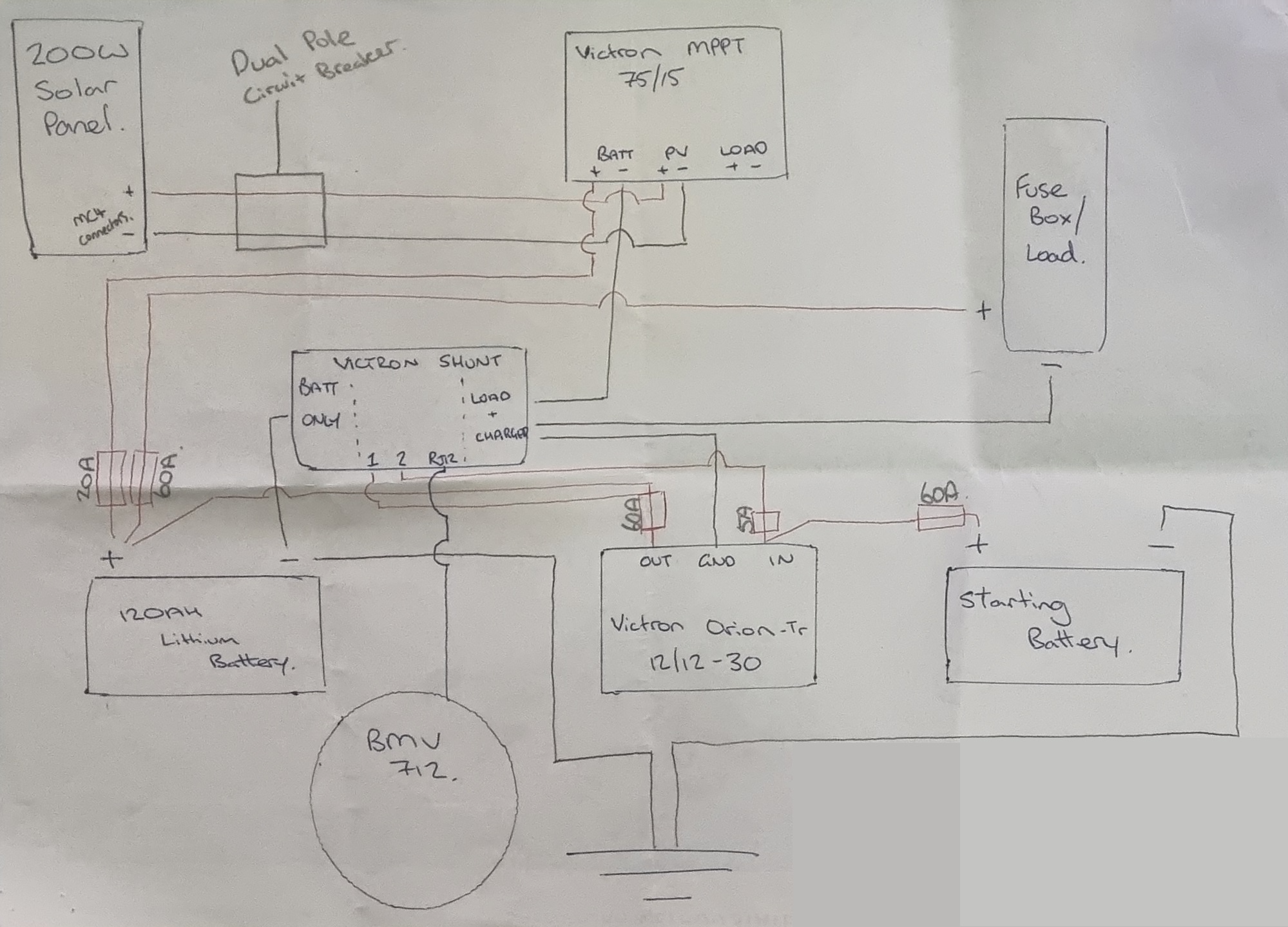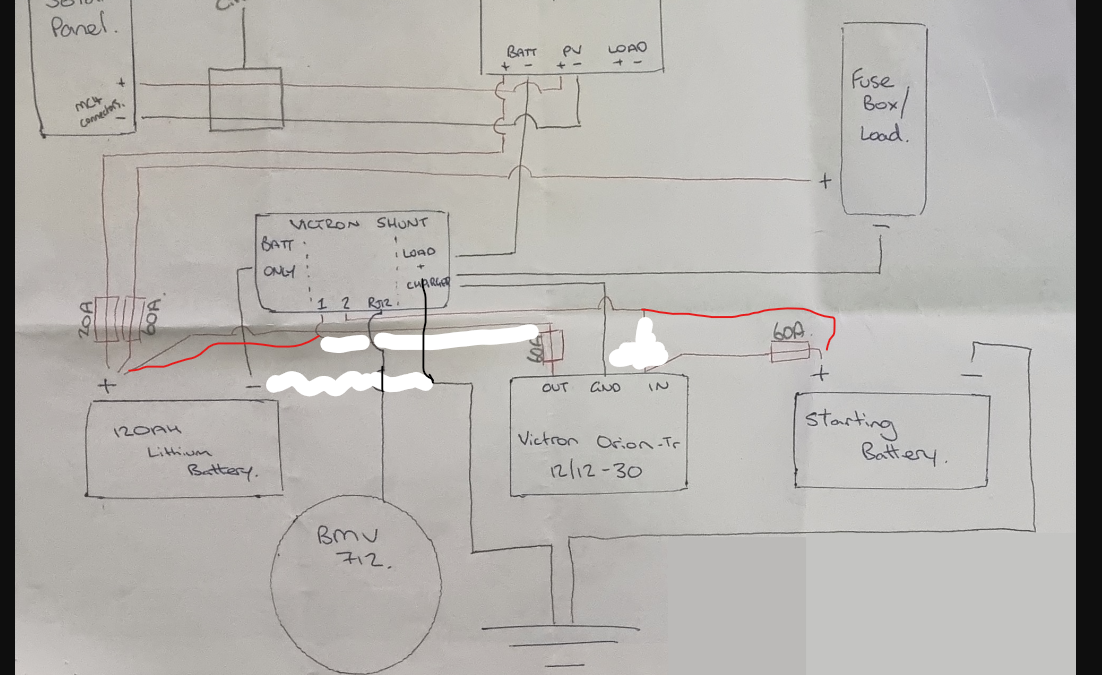Hi everyone,
I have had a good look on here and various other places and seem to have come up short about how I should be wiring the Orion-Tr 12/12-30 Non isolated, MPPT 75/15 and the BMV 712 together.
I understand how to wire each of the components individually - as per the diagrams they each provide, but combining them seems to have me questioning myself. I have drawn the attached picture of how I believe it should all go together so the BMV can monitor everything correctly but I am unsure if I have the wiring diagram correct. Can someone please vet this and let me know if I have missed something/got it wrong and it wont work.
Thanks for the help and potentially helping others at the same time :)