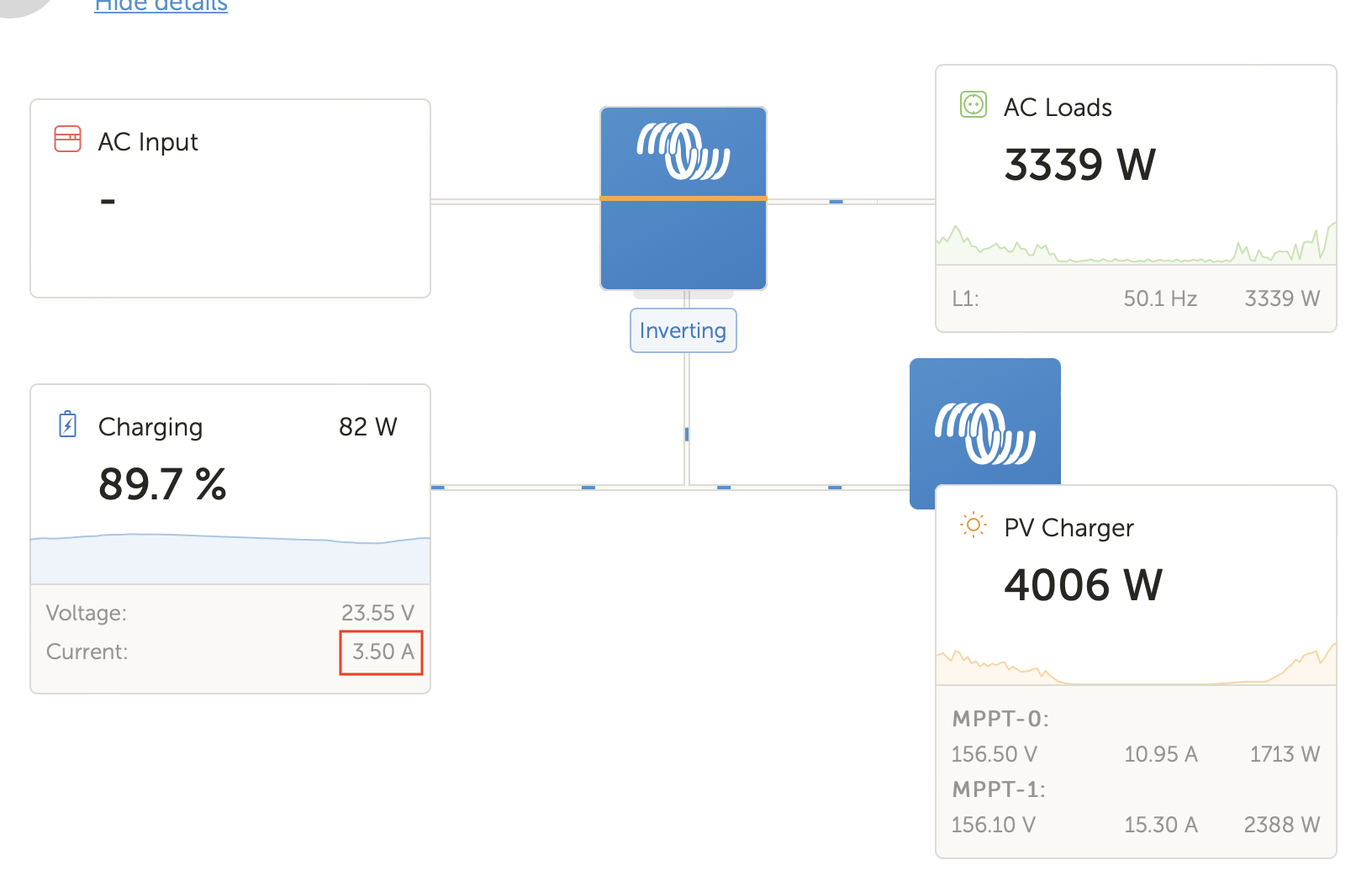Hi all,
I'm living off-grid thanks to a nice Victron setup. However there's one thing that I would like to add: Right now, when the battery is full, the solar energy is being decreased due to the DVCC mode on the GX (which is great).
However I would like to use this 'left over' energy to go into my electric car. Right now, I'm manually adjusting the car's charge rate. For example when there's a cloud, I need to lower the charge rate to prevent my battery from being discharged too much or even too quickly. Doing this manually is of course no long-term solution.
Question: I would like to read the "current" (A) property being displayed by the GX (source: SmartShunt) in realtime (preferably locally). Based on this property, I can use my car's API to start/stop the car and/or adjust the charge rate.
Do I need to connect a Raspberry Pi or Arduino to the Cerbo GX using ModBus? (Which sounds like a hassle). Is there any way to access the websocket communication being used by the Cerbo web interface?
Thanks!