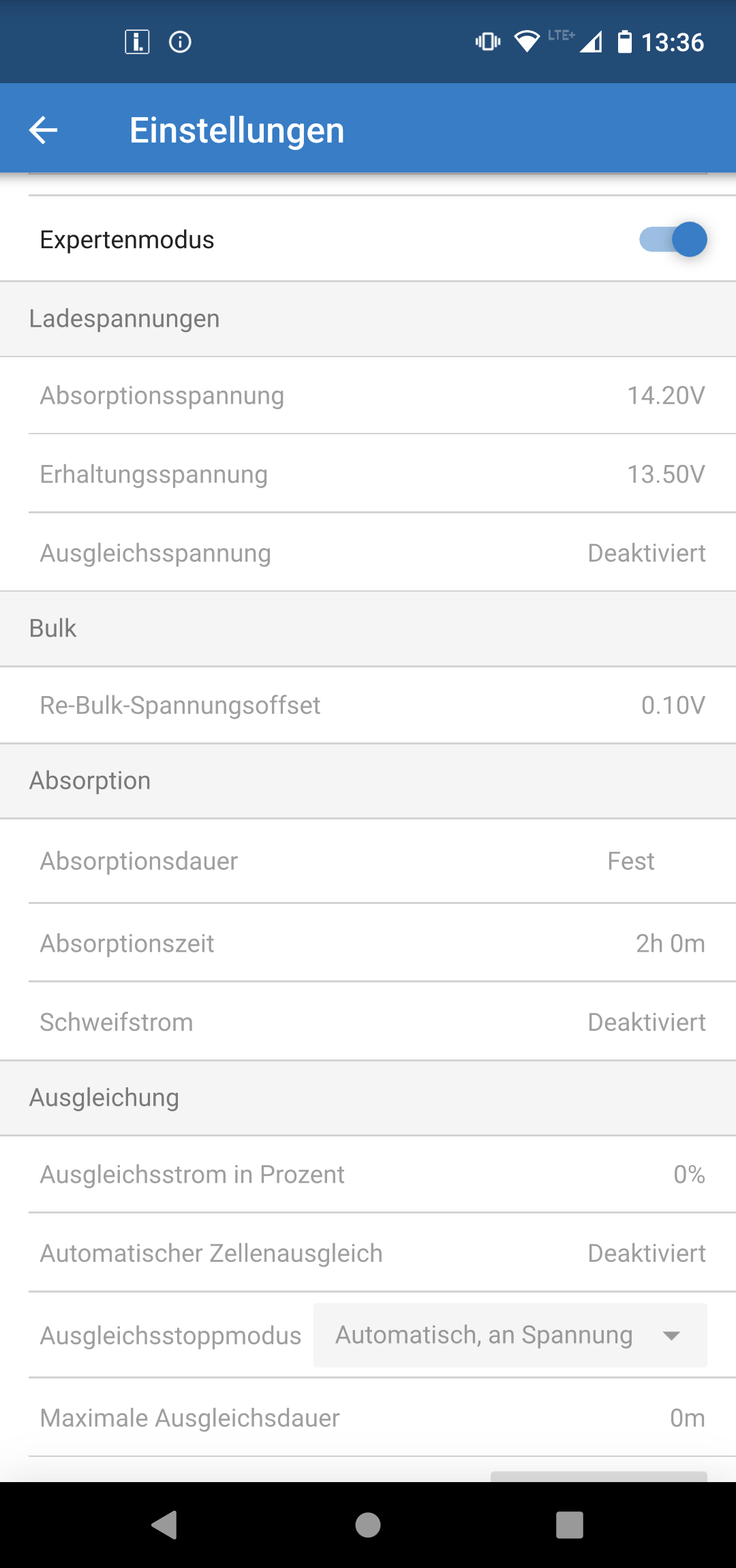- Home
- Anonymous
- Sign in
- Create
- Spaces
- Grafana
- Node-Red
- Unsupported topics
- Questions & Answers
- Modifications
- Communauté francophone
- Deutschsprachiger Bereich
- Preguntas en Español
- Explore
- Topics
- Questions
- Ideas
- Articles
- Badges
question
Why is in Victron Connect App if Expert Mode enabled still everything (Absorption Level, ... ) greyed out?
Comment
Herllo @Joggo .......Go into "Battery preset" and change it to another setting other than "Rotary Switch". When you select a setting other than Rotary Switch the variables become adjustable.
Regards,
Trevor
Thnx! That has worked.
What worked? Really useful for future people with the same problem.
Related Resources
question details
45 People are following this question.