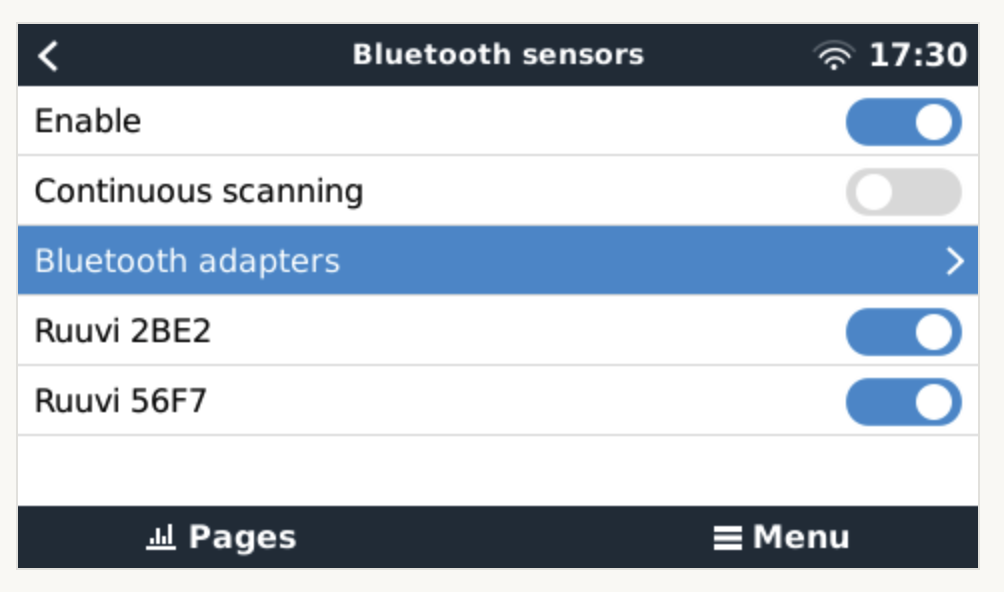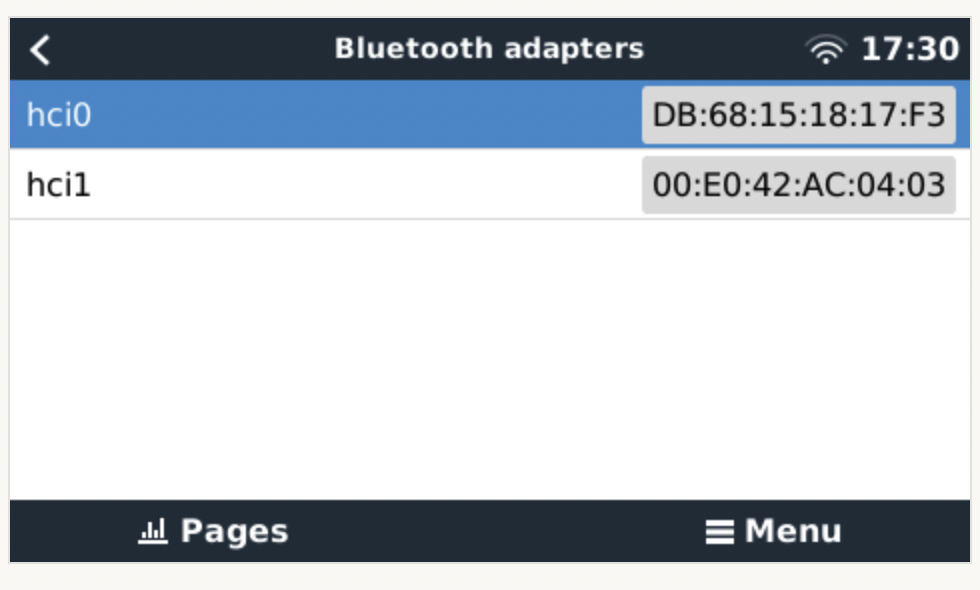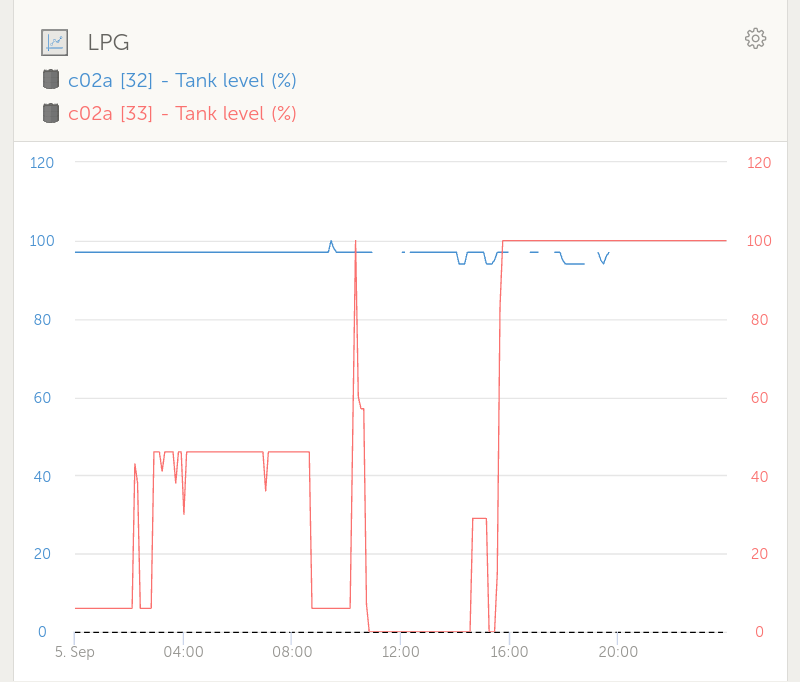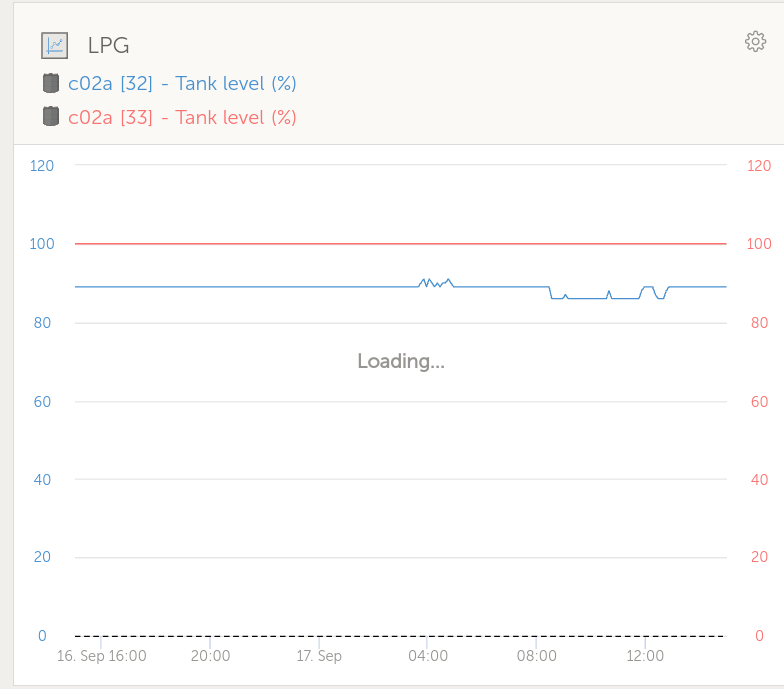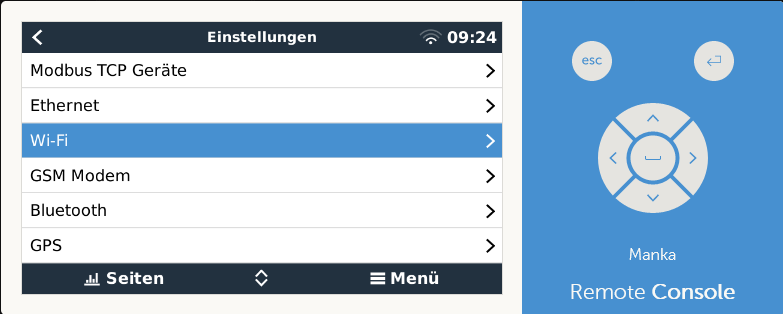Hello folks,
I have installed some Ruuvi tags to my trailer to work with the Cerbo GX for temp and humidity data collection. It is recommended to use a USB Bluetooth Dongle for better comunication with the Ruuvi tags so I purchased one of the recommended BT dongles (TP-Link 400xx). I have inserted this into one of the USB ports on the Cerbo but I'm not sure whether Cerbo is using this USB dongle or its internal BT. I have dug into the settings but failed to see a menu where I can switch from the internal BT to the external one.
Your help will be greatly appreciated.
Best
Sedat