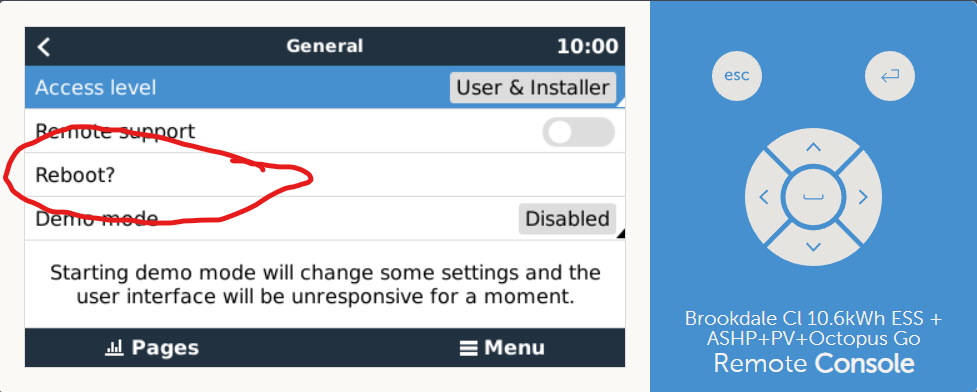After I installed the AC Current Sensor in my system, in Victron Connect VRM my Dashboard showed 'PV Inverter' with some W numbers. I assume this is the name for what the Quattro is picking up from the AC Current Sensor. After about 1 week, that PV Inverter box disappeared from my Dashboard. I re-installed the AC Current Sensor Assistant, but it still does not show up. I have two new 5k Quattro's wired 120/240 split phase, so I have the AC current sensor on L1 connected to AUX1 of the L1 Quattro.
Maybe my AC Current Sensor died? Can I test my AC Current Sensor with a multimeter or an oscilloscope or something else?