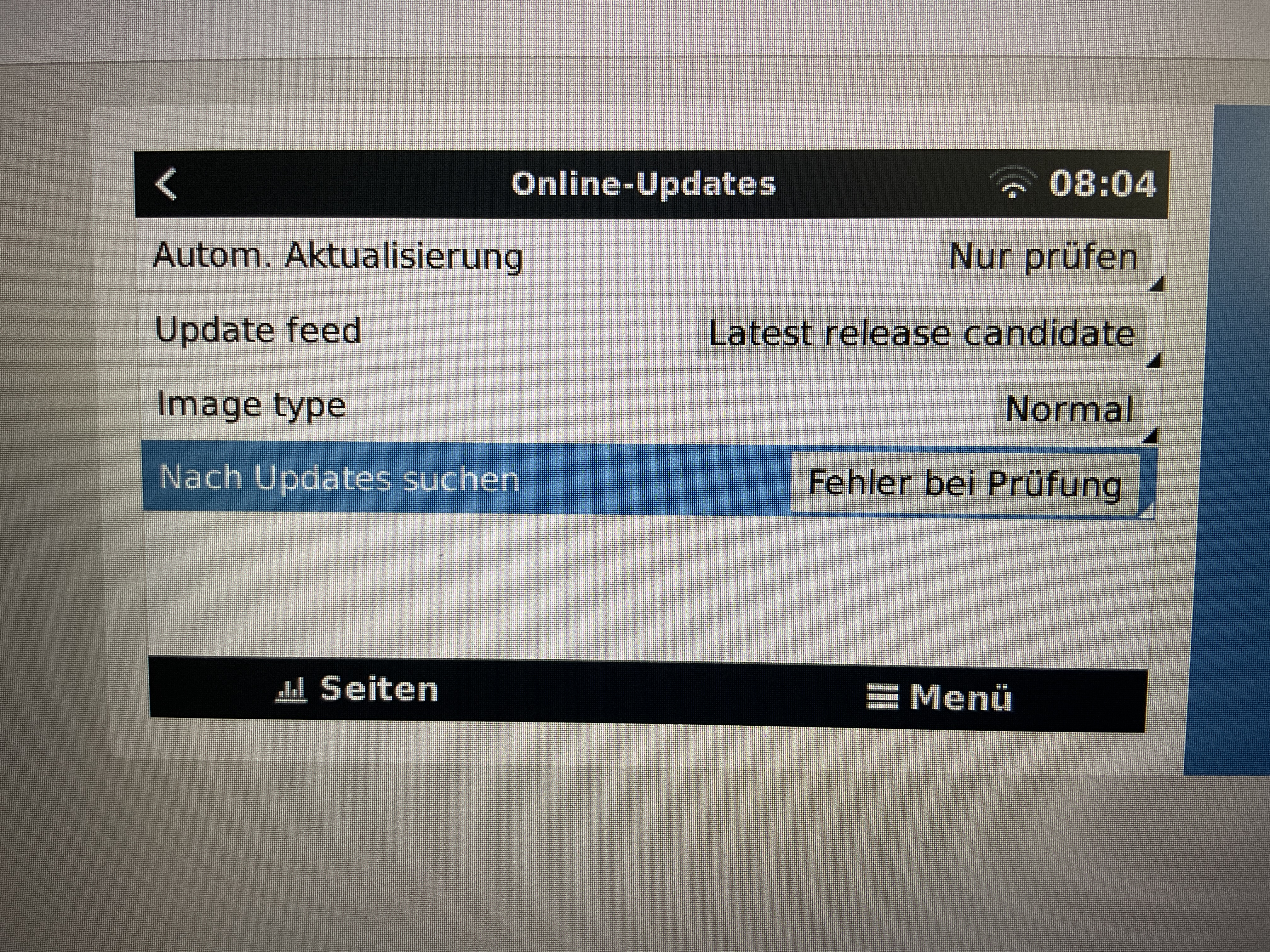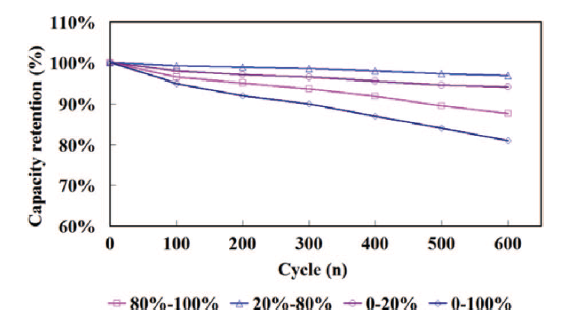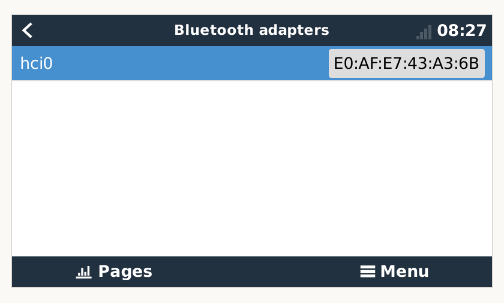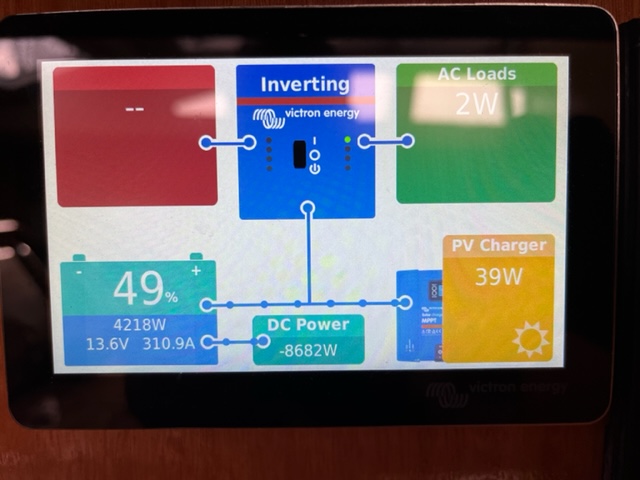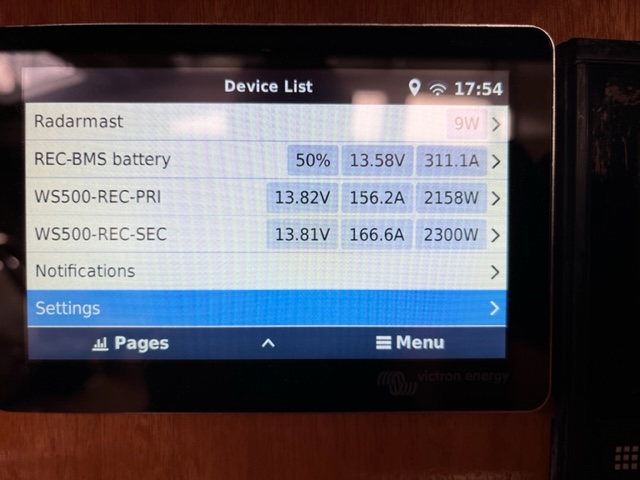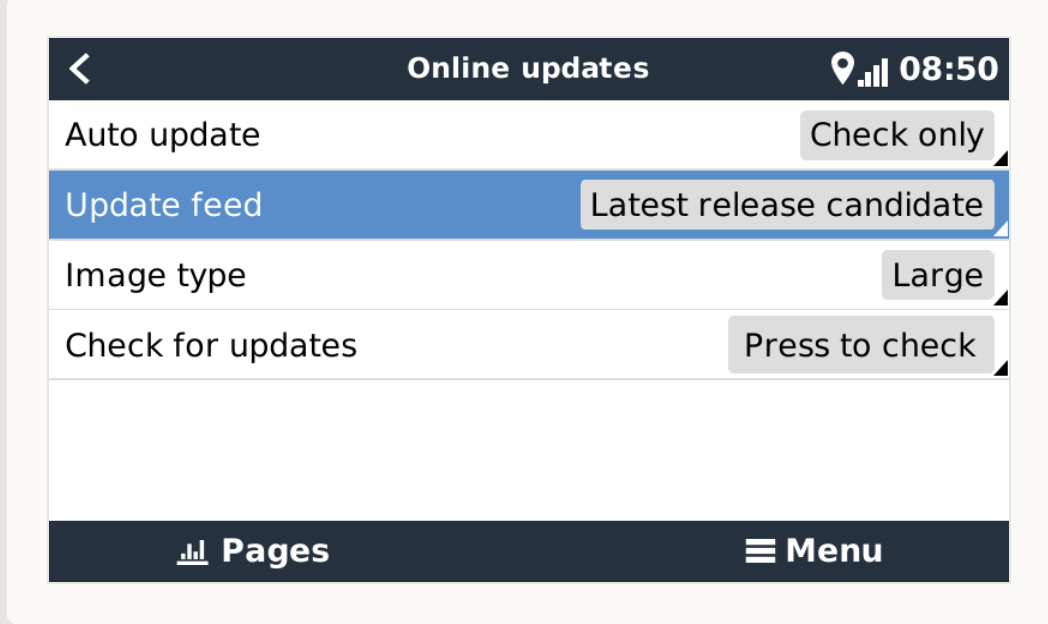Good evening!
A new version to test, per today. v2.90~12.
Compared to the previous public test version, v2.90~10, this has various fixes for issues introduced earlier in v2.90 as well as some additions.
Plan for v2.90 is still the same: there will be a few more betas, and testing time ofcourse, before this is released. But no other large changes; to try and keep the timeline to official release reasonable.
All the best and have a good evening,
Matthijs
Post about prior versions:
- https://community.victronenergy.com/questions/137645/venus-os-v29010-available-for-testing.html
- https://community.victronenergy.com/questions/134947/venus-os-v2908-available-for-testing.html
- https://community.victronenergy.com/questions/133780/venus-os-v2905-available-for-testing.html
Change log (compared to v2.87)
v2.90~11 and v2.90~12:
Wakespeed:
- Log wakespeed alternator data attributes to VRM
Various fixes of regressions made earlier in v2.90:
- Fix ESS system feed-in switch which did not correctly switch on if there was a limit.
- Fix "Stop on SOC" switch
- Use user selectable temperature unit for battery alarm/relay settings, instead of Kelvin.
- Fix communication issues with EV Charging Stations with firmware prior to v1.21. Issue was introduced in v2.86 and v2.90~3; and this same fix has also been released as v2.87.
Modbus TCP:
- Add energy registers for energy counters in our inverter/chargers (Multi/Quattro)
- Add registers for Wakespeed alternators
DVCC:
- Add support for Cegasa eBick and eNerlit batteries. Force enables DVCC, and forces SVS and STS to be off. Documentation: https://www.victronenergy.com/live/battery_compatibility:cegasa
- Remove forced settings for Dyness batteries; instead, Dyness batteries are treated like any non-especially recognised CAN-bms battery now.
RaspberryPi
- Add support for raspberrypi4 board rev 1.4 and 1.5, and possible other models. Those two were tested, and work. Possibly the RaspberryPi Zero2w works now also; and the RaspberryPI4 Compute Module. But nobody here has one to test. Special thanks to @Bathnm for spending lots of hours on this to make it all work; as well as a handfull of other enthusiasts for helping to test and such. Details:
- u-boot goes to v2022-01
- kernel goes from 4.19 to 5.10
- bcm2835-bootfiles go to 2022-331
- NOTE: Reflashing the SD-Card is required: to go from a prior version, ie v2.90~10 or early like v2.86 or even earlier, to v2.90~12 or later, you'll need to reflash the SD-Card. This change has been done such that Pis already running will not auto-update themselves to v2.90~12 or later. As an alternative, you might be able to extract the new boot files from the new image, and copy them accross; nobody tested this as far as I know.
Other:
- Fix IMT Irradiation sensor connection issue; after the sensor is turned off and back on; which happened specially on faster hardware such as MultiPlus-II GX, EasySolar-II GX and certain RaspberryPis.
- Log GX relay functions to VRM
- Log generator start/stop AutoStartEnabled to VRM.
Venus OS Large:
- Fix access to USB dongles (by fixing group permissions)
v2.90~9 and v2.90~10:
- Fix the GPS summary. Issue was introduced earlier during v2.90 development.
- Fix the Scheduled charging %, it said `undefined`. Issued was introduced earlier during v2.90 development.
- Fix Remote firmware update on VRM, it crashed while during the Device-list. Issue was introduced in v2.90~8.
- Venus OS Large
- Update node-red-contrib-victron from 1.4.17 to 1.4.18. For details see its change log.
- Fix issues relating to Dyness 16-cell batteries, issue introduced per v2.90~3. Note that more changes related to Dyness batteries are coming.
- NMEA2000-out: add support to AC chargers, such as the Phoenix Smart IP43 charger. Tested with both the 230V as well as 120-240V Phoenix Smart Chargers.
- Prioritise ethernet over WiFi. Background here. This is done by increasing the metric for WiFi routes.
v2.90~8, ~7 and ~6:
- add wakespeed support (monitoring). Requires wakespeed firmware which is not available yet! I’ll post the details of that once available. Should be within a few weeks.
- Improve Bluetooth sensor menu & options (continuous scanning, see all inserted adapters, and more)
- improve bluetooth radio on Cerbo GX stability: if it malfunctions due to over temperature, the chances of it restarting when cooled down are now higher. But rest stays and will always remain the same for current hardware version: for any serious use, insert a usb bluetooth adapter as per manual.
- gx lte & gx gsm: Add modem username/password settings, required by some providers
- various EV Charger improvements (menu, connection stability, VRM)
- Fix the sign of the current and power for DC meters that are configured as source (except fuel cell and alternator, which were correct). broken since venus v2.80~18
- Add missing "Inverter only" mode to mobile overview
- Add support for VE.Bus BMS v2 firmware updates
- Venus OS Large: fix Node-RED Dashboard button missing on VRM and fix image selection / check for update function in online update menu.
v2.90~5:
- HTML5 app: fix white screen issue on MFDs that do not support localStorage, eg. Simrad NSX 3007, 3009 & 3012. Thank you Gustav for reporting.
- Venus OS Large: fix node-RED dashboard button missing from VRM portal. Thank you houser and others for reporting.
- VRM: fixes for the Generator control, ESS controls and EV Charging station controls
- EV Charging Station: stability fixes (also included in v2.86)
- Inverter/charger connections:
- add new MultiPlus-II 48/15000/200-100.
- Fix VE.Bus BMS error path issue
- RV-C: Fix DC_SOURCE_STATUS_2 temperature field.
v2.90~3:
- Prepare for remote configuration of Victron products connected using the VE.Can comms. port: up until now, Remote Configuration is only possible for products connected using VE.Direct, as well as our VE.Bus product range. And this change is the one making up for that missing piece. The corresponding VictronConnect version is also available as a beta, see here.
- Add support for new Carlo Gavazzi EM530 and EM540 meter. Sub-Family X and PFC is supported, part numbers:
- EM530DINAV53XS1X
- EM530DINAV53XS1PFC
- EM540DINAV23XS1X
- EM540DINAV23XS1PFC
- Add option to configure the UI to show all temperatures in Fahrenheit.
- Fix main battery temperature missing, or wrong value shown, sometimes on the VRM Dashboard.
- Add Venus OS Large to the standard build. To learn what Venus OS Large is about, read here.
- Having this in the standard build is rather good news. It (a) removes the need for the large images to now and then be built manually. And (b) you can now, once v2.90~3 is installed, in the menu, select the large image and update to that, see Settings -> Firmware -> Online updates -> Image type (normal vs large). And (c) Venus OS Large can now be updated using the Online update system. However: there seems to be a bug in (b). More news about that later.
- Note that node-red no longer runs as root.
- Add various new VE.Bus models (Quattro-IIs and MultiPlus-IIs)
- Prepare for (or possibly even finish, I'll confirm later) Generator control widget on the VRM Portal website. Note that this includes various underwater changes to clean some things up, which should not make any effect.
- Add daily tracker history for Inverter RS and Multi RS, including transmission to VRM.
- Add first implementation of RV-C support. Its mostly RV-C out, ie making information of the Victron system available on the RV-C network where RV systems can pick it up to show in their user interfaces. Detailed spec will be published later.
DVCC:
- Force good settings for the FreedomWON eTower batteries: DVCC on, SVC and STS off.
- Better handle BMS disconnection issues: in some cases the solar chargers would not start showing Error #67 when unplugging the BMS. Now they do.
- Detect Dyness batteries, so they no longer show up under as a Pylon battery. Settings remain the same: DVCC force enabled on, SVS and STS force enabled off.
- Inverter/chargers: show state as "Ext. control"; instead of Bulk or Absorption, when controlled by a BMS/DVCC. When controlled by a BMS the inverter/charger would never show float, which caused questions. Now it just shows externally controlled, simpler, and more accurate: there is no bulk -> absorption -> float charge algorithm when controlled by BMS.
Less relevant for most users:
- GX LTE/GX GSM: prepare for allowing user configuration of PPP username and password, which some providers need. Note that this can't be used yet, gui change is pending.
- Prepare for the new coming model of the VE.Bus BMS, aka VE.Bus BMS v2; including remote firmware updates of the BMS.
- EV Charging station: add support for future models (AC22NS & AC22E) as well as some other preparations of features that can't be used yet until a future Venus OS beta version.
- Prepare for Widgets, a feature coming in next version of VRM App for iOS and Android.
- Update Linux kernel from 5.10.42 to 5.10.109, which updates to LTS for security issues and bug fixes, also adds support for Cerbo B1 and Ekrano, and adds ntfs support.
- Update Open Embedded Dunfell branches: various fixes to low level systems and tools.
- Various stability fixes to the xupd & xupc tools (which are part of remote firmware updates)
- Transmit default gateway to VRM as well as CPU temperature; for debugging.
- Add pre/post hooks to installation from USB stick: https://github.com/victronenergy/venus/issues/853