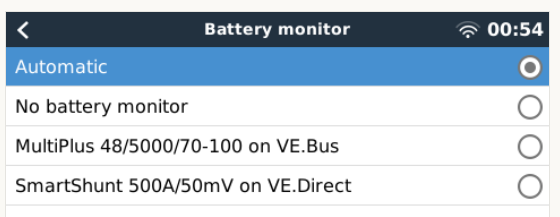Basically, my system consists of three Victron 12V 330AH batteries, Lynx system 1,000 A buss, Smart BMS 500, Cerbo GX, MultiPlus Inverter, Solar Charge Controllers MPPT 150/60, etc.
My question is, why do I see substantially different state of charge values displayed on the HMI associated with the Cerbo GX and Smart BMS 500 (value displayed on the system app)?
The attached photos were taken at the same moment, see the difference of percent of charge at the same voltage value.
Anyone have any ideas were to look? Any assistance would be appreciated.
Phillip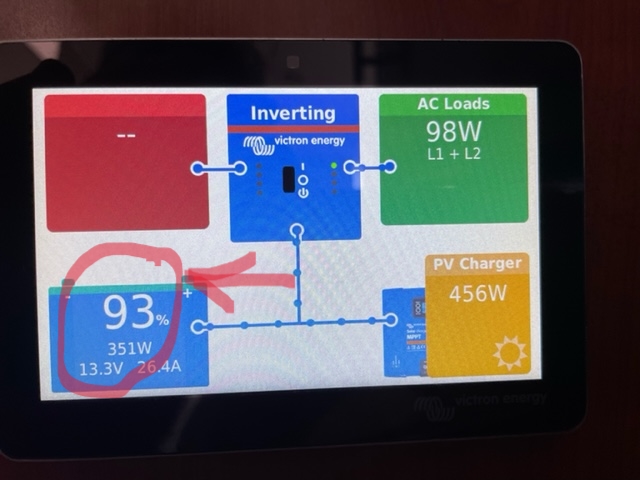

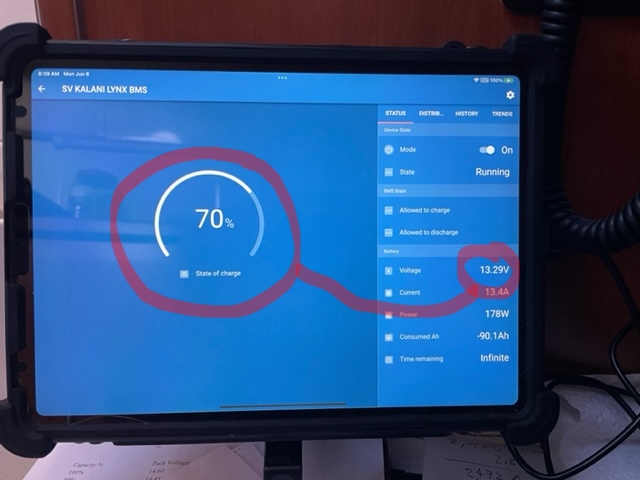 upload!
upload!