Hi Guys
Solar up for 2 year now, CCGX, MultiplusII, Pylontech and solar.
Went into my Battery History for the first time to find my battery cycles but there is now history.
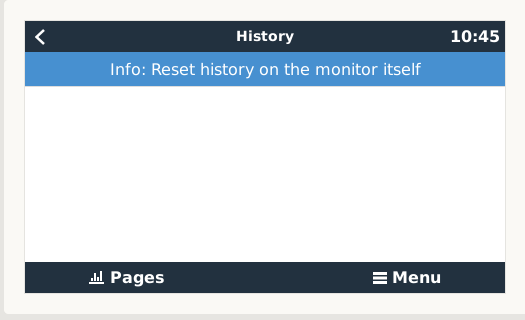
All other current value display perfect.
TX
This site is now in read-only archive mode. Please move all discussion, and create a new account at the new Victron Community site.
Hi Guys
Solar up for 2 year now, CCGX, MultiplusII, Pylontech and solar.
Went into my Battery History for the first time to find my battery cycles but there is now history.
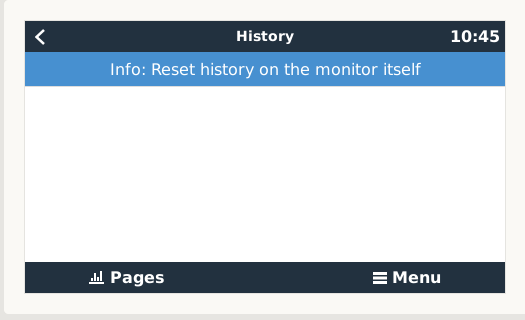
All other current value display perfect.
TX
What you're seeing there is normal.
For the GX device to present the history of a battery meter, it either needs to have an SD card or USB memory stick inserted; OR be connected to the internet, and then the data is available on the VRM Portal.
If you go the memory card route - to actually view the data you will need to download it first and then convert it to an excel file in the desktop version of VictronConnect.
VRM viewing is immediately accessible on a phone or desktop computer.
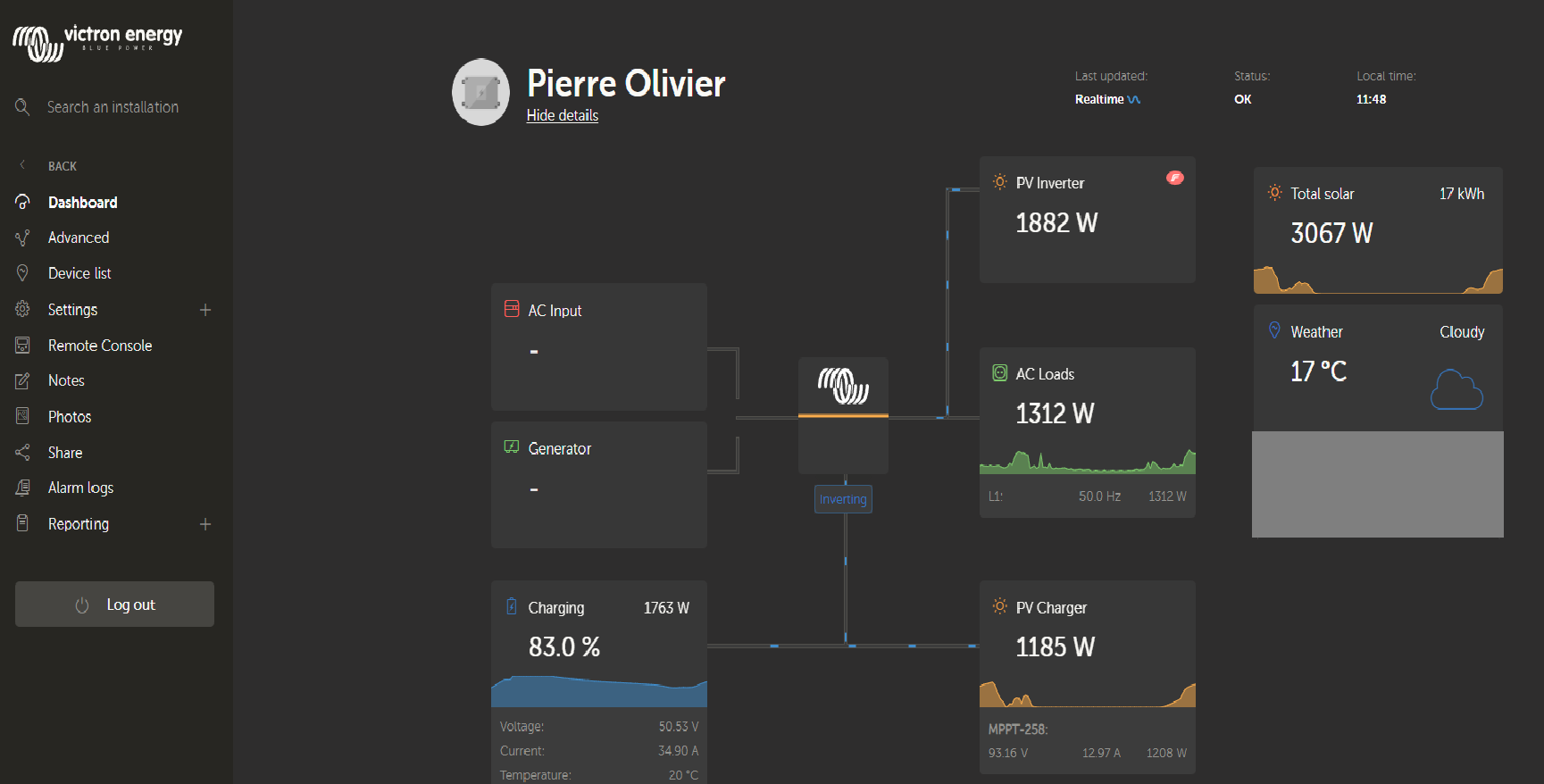
Where do I find the Battery Cycles?
Tx
Pierre
The Pylontech battery does not communicate the number of battery cycles to the GX system.
You can calculate it yourself though.
A - Go to the dashboard,
B - Set the Historical data view to "Consumption"
C - Set the data range to the beginning of your installation
D - Take the number of kWh discharged from the battery (e.g 5,500 kWh) , divide it by installed capacity of your battery (e.g 10 kWh), and that will give you the total number of cycles (e.g 550 cycles).
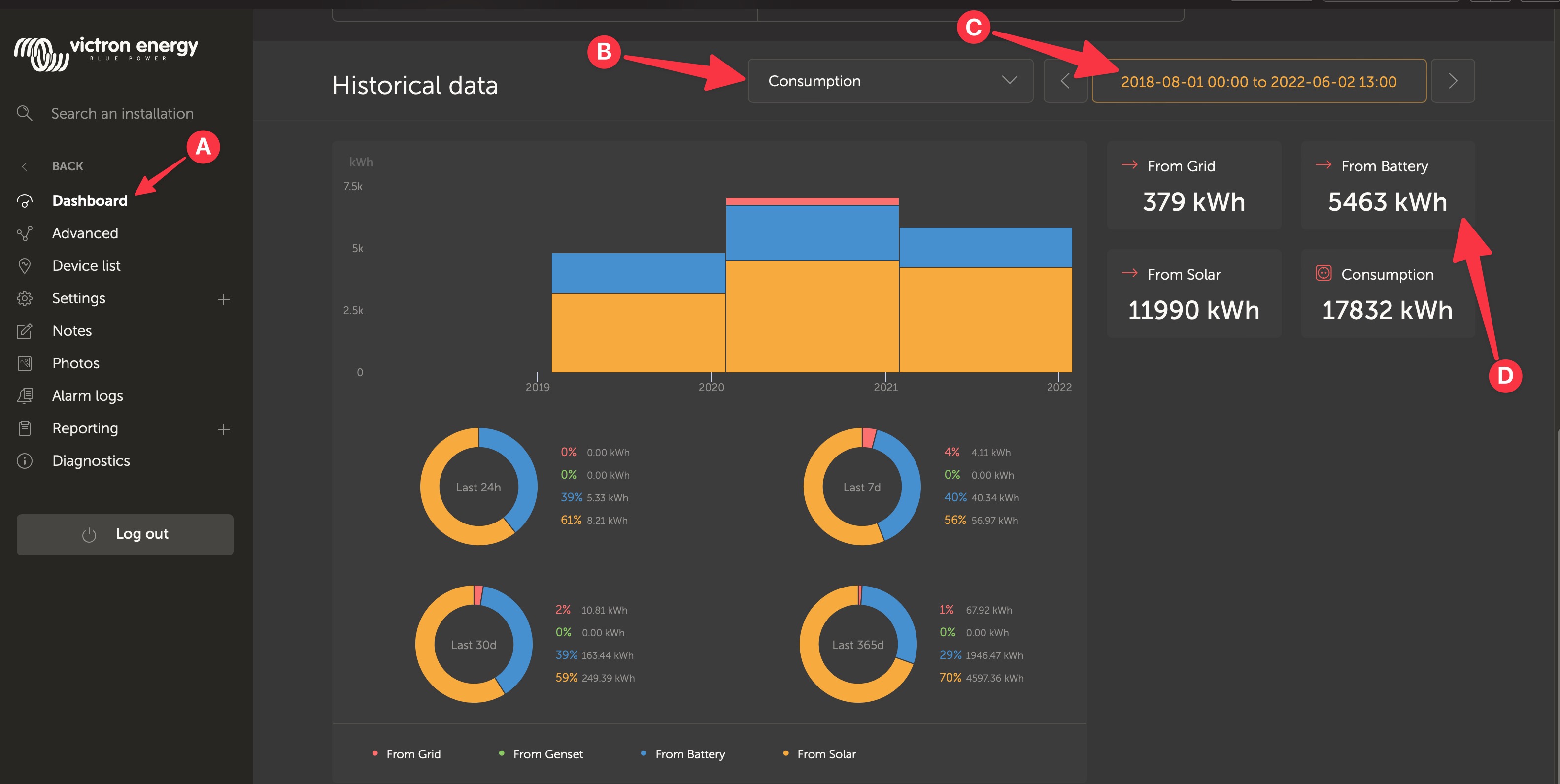
Additional resources still need to be added for this topic
Did You Know - How to create a battery profile for non-Victron batteries?
67 People are following this question.