Strange event started yesterday after two weeks of no issues. I turned everything off and when I turned it back on, the Multiplus would not start. I troubleshot all cabling, fuses, connections, and did capacitor precharge. No resolution. Then I found that when I pull the ethernet cable out from either GX or Multiplus, I can turn on the inverter and everything works well except monitoring . As soon as I connect the ethernet cable back to the GX, the inverter shuts down with the following lights on - Bulk (flashing), Absorption (flashing), Floatn(solid), Interter On (flashing).
Video of plugging in ethernet cable and Multiplus error/shutdown. https://www.youtube.com/watch?v=8mpeoLrYrpQ
I have a Multiplus 24/3000/70 (Firmware 494) that is connected to two EG4 Lifepower 24v 200ah batteries. Using Lynx Distributor, Cerbo GX (Firmware 2.87), Victron Energy VE.Bus Smart Dongle to Multiplus, Orion 24/12 DC-DC converter, BlueSolar 150/35 MPPT. All has been working well until last night.
Any idea what would cause the shutdown?
RESOLVED: Issue - Was connecting ethernet cable into LAN port instead of VE port. Solution - Plugging the cable into the VE Port allowed proper communication and no longer forced an error in the Multiplus.

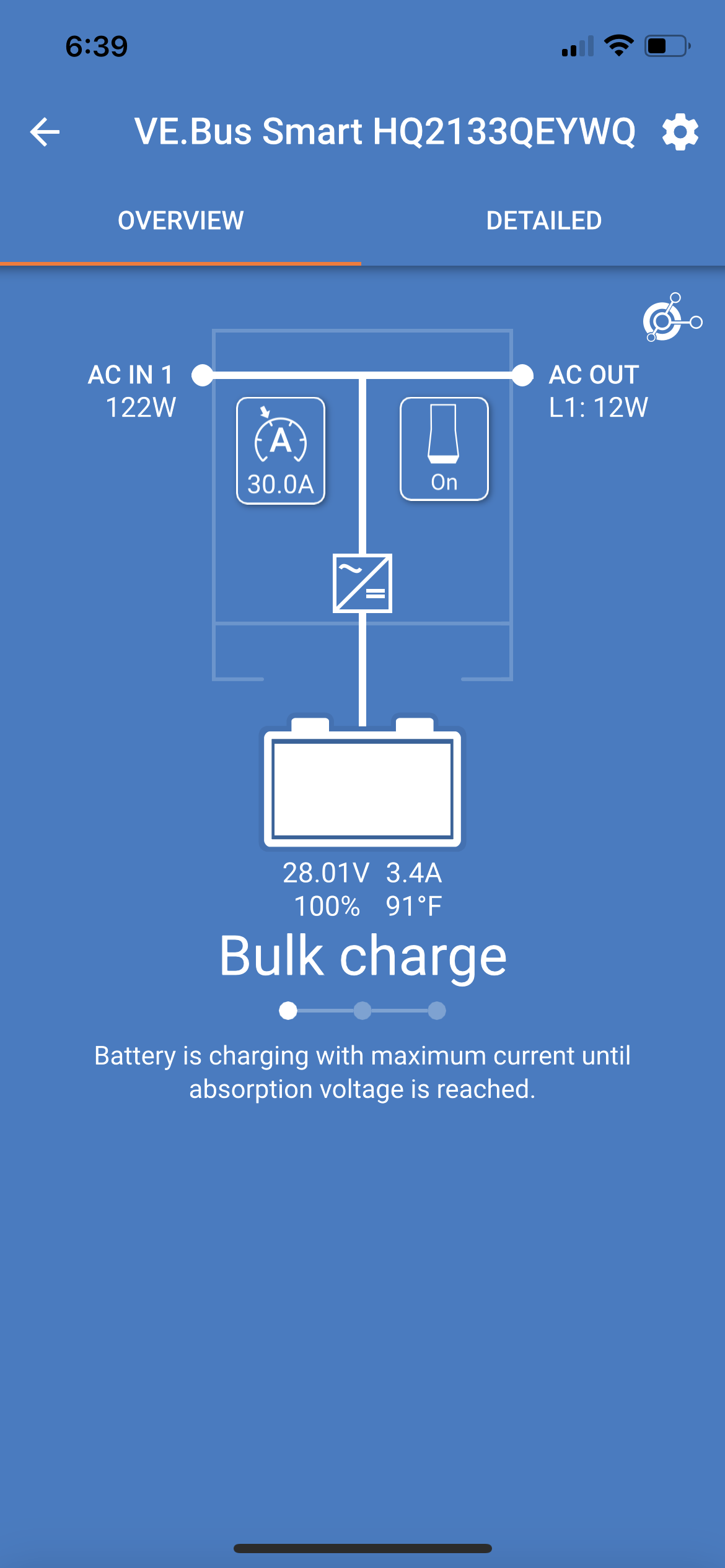 I tried the following and the common failure is the connection to the Cerbo GX
I tried the following and the common failure is the connection to the Cerbo GX