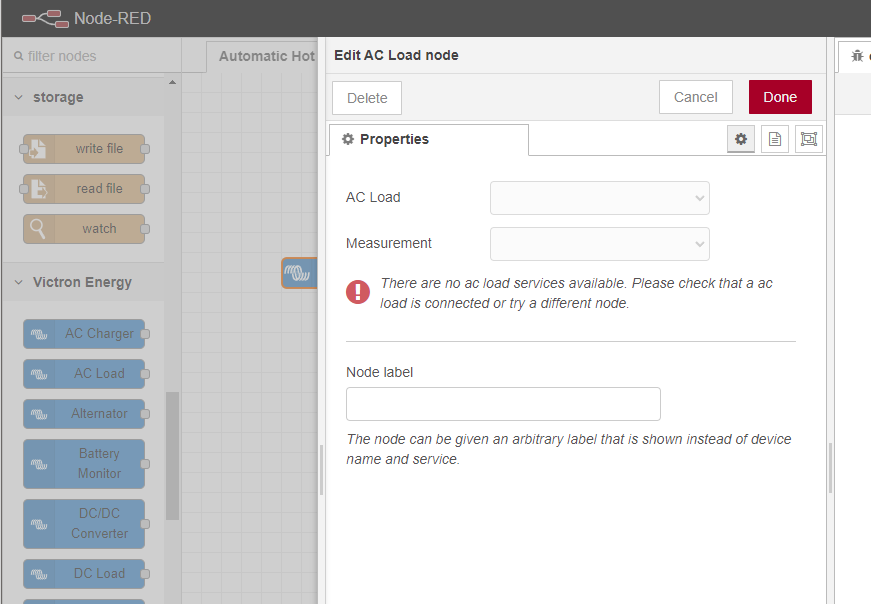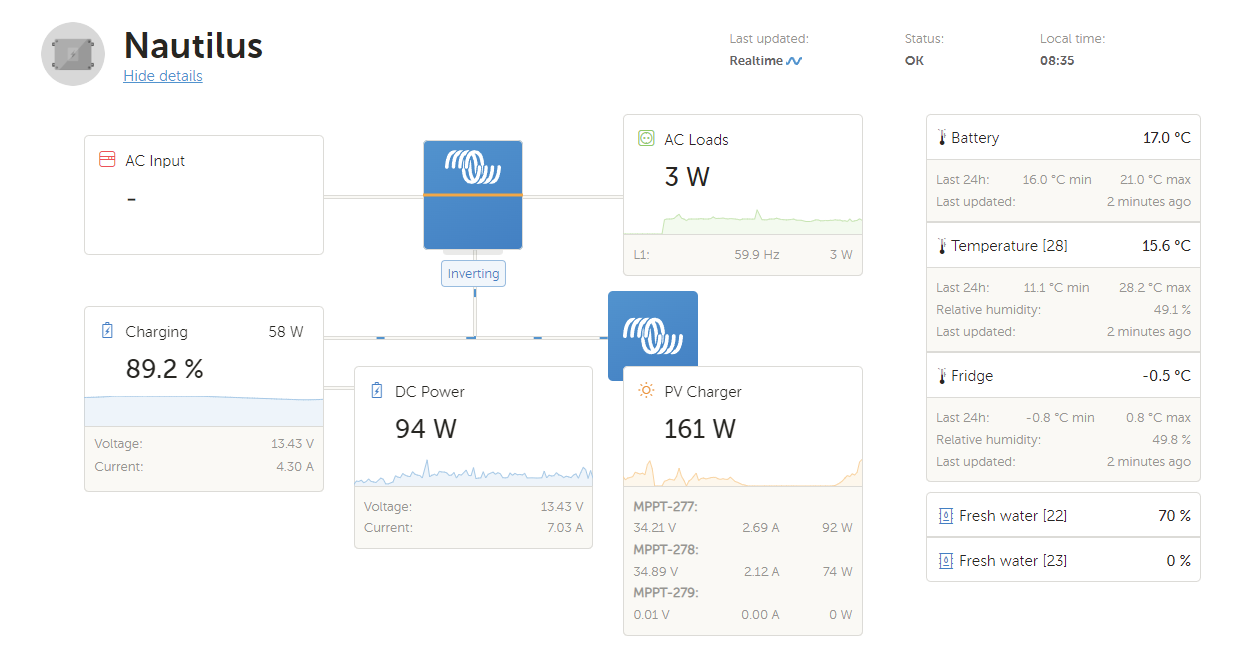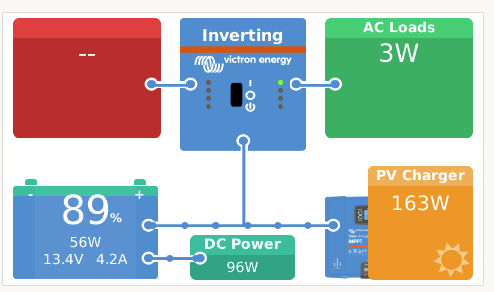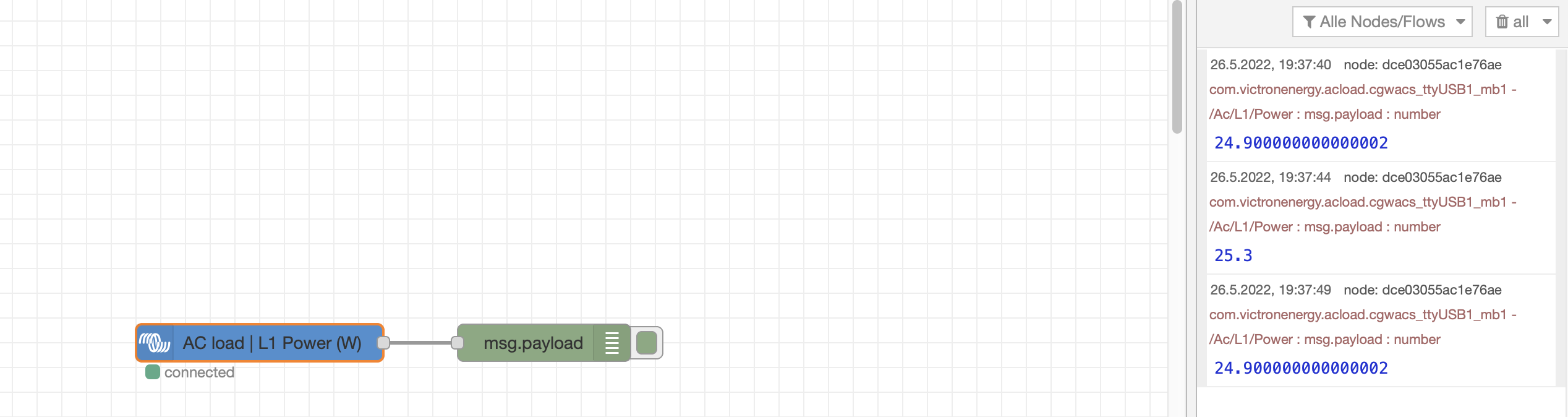Got it all installed, but the node red integration seems to have issues working with the multiplus/system stats, the few post i can find on it seems to be people walking away from the victron node red integration and going to the modbus api. Wondering if anyone has had better luck.
Short of it, any of the nodes that would allow pulling from the multiplus don't detect it. (Ac Load for example). DC Load also won't detect. But Solar is fine.... On 2.90-10.