There has to be something im missing . I have Victron connect on laptop and been through the demo to practice making adjustments but now i have the equipment the real settings options that i expected to be the same as the demo cant be found anywhere .
This is what im trying to find ...
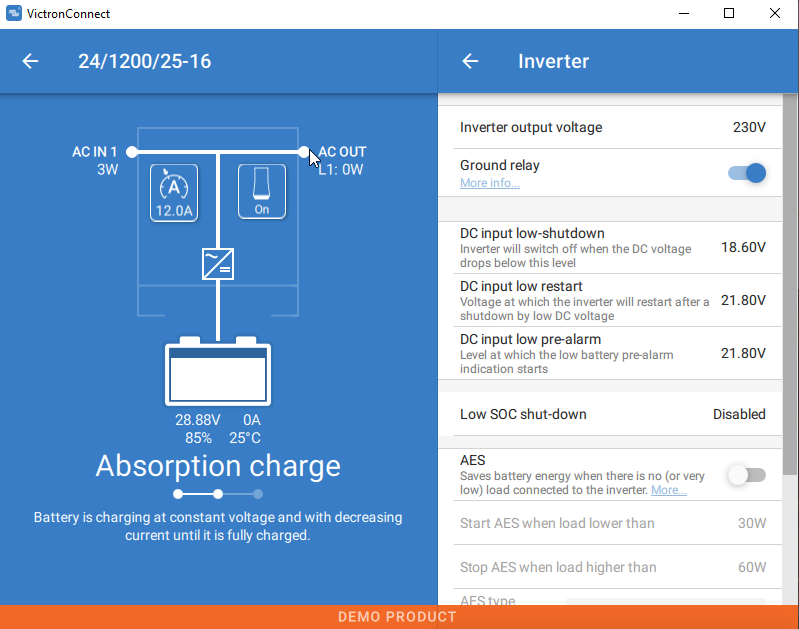
My deviceis there so thats not the problem ....
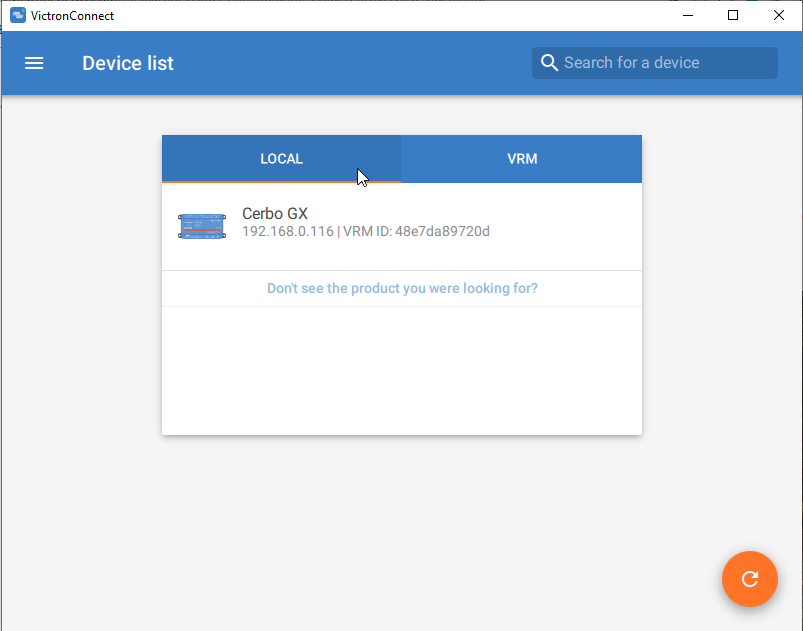
This is as far as i get , selecting Remote Consul takes me to Victron VRM and the settings there are not the same .
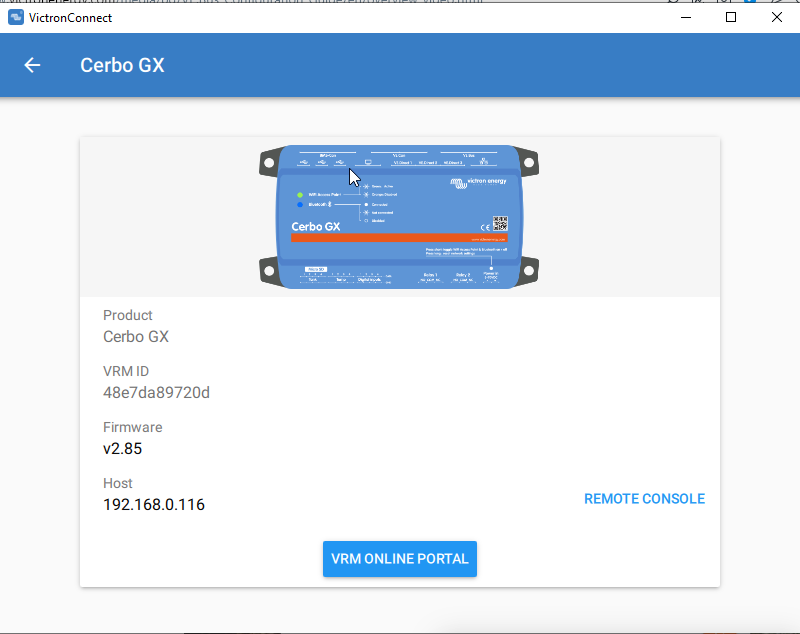
I also cant understand why my Multiplus is not showing in devices , its powered up and connected to the Cerbo and i can see its output on VRM so it must be connected correctly but just cant be seen in devices . Not sure if the problem with settings menus and Multiplus not showing in devices are related . What am i doing wrong ?
