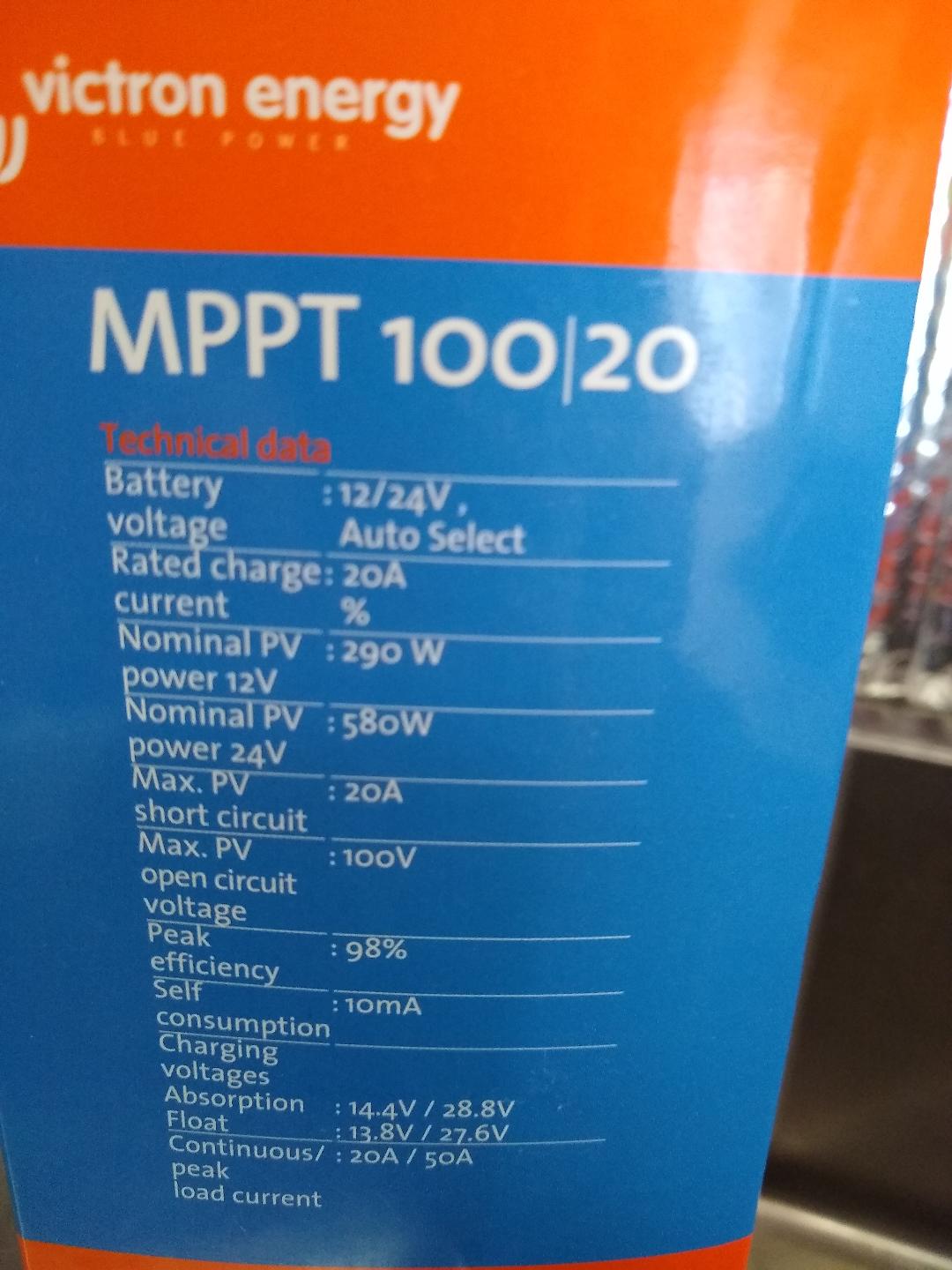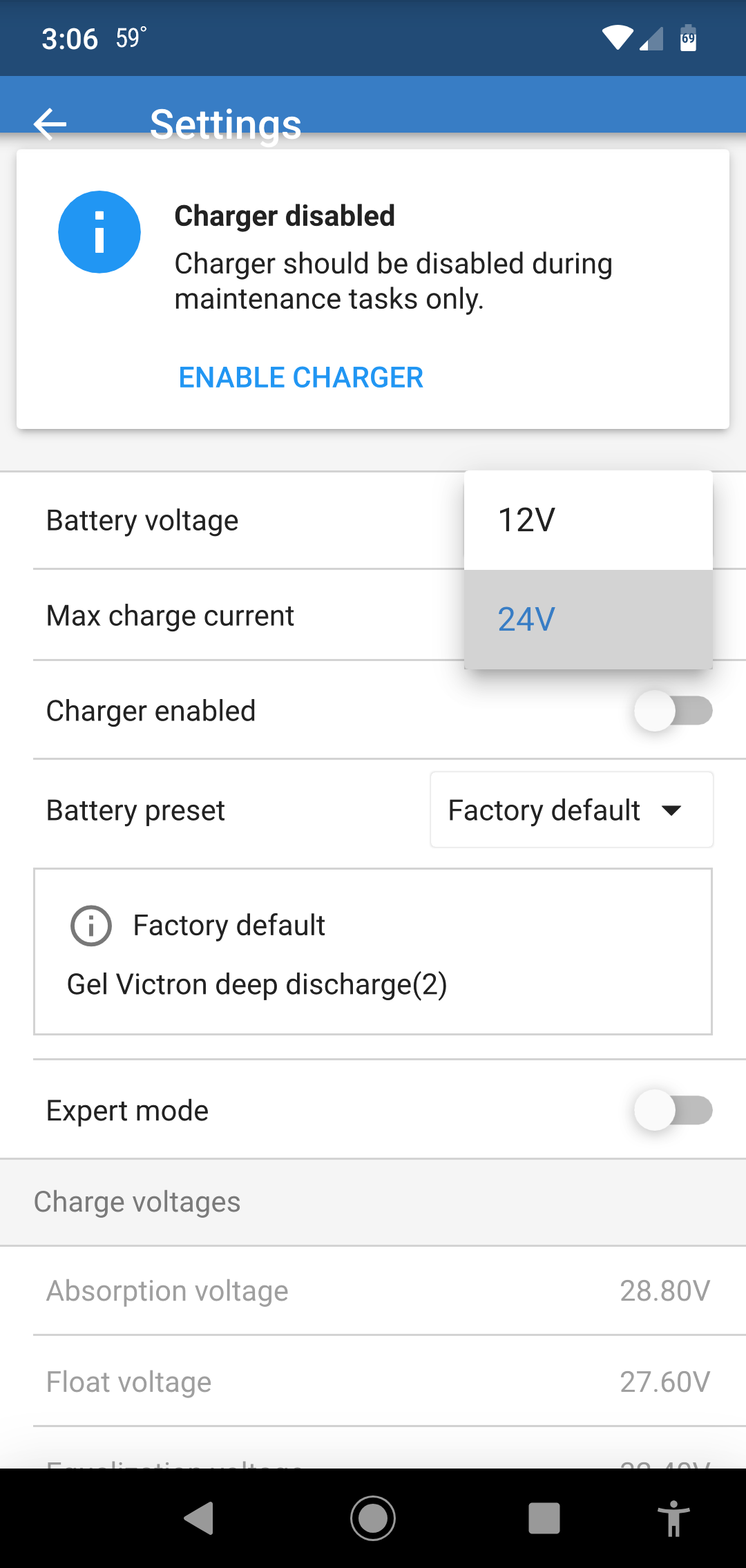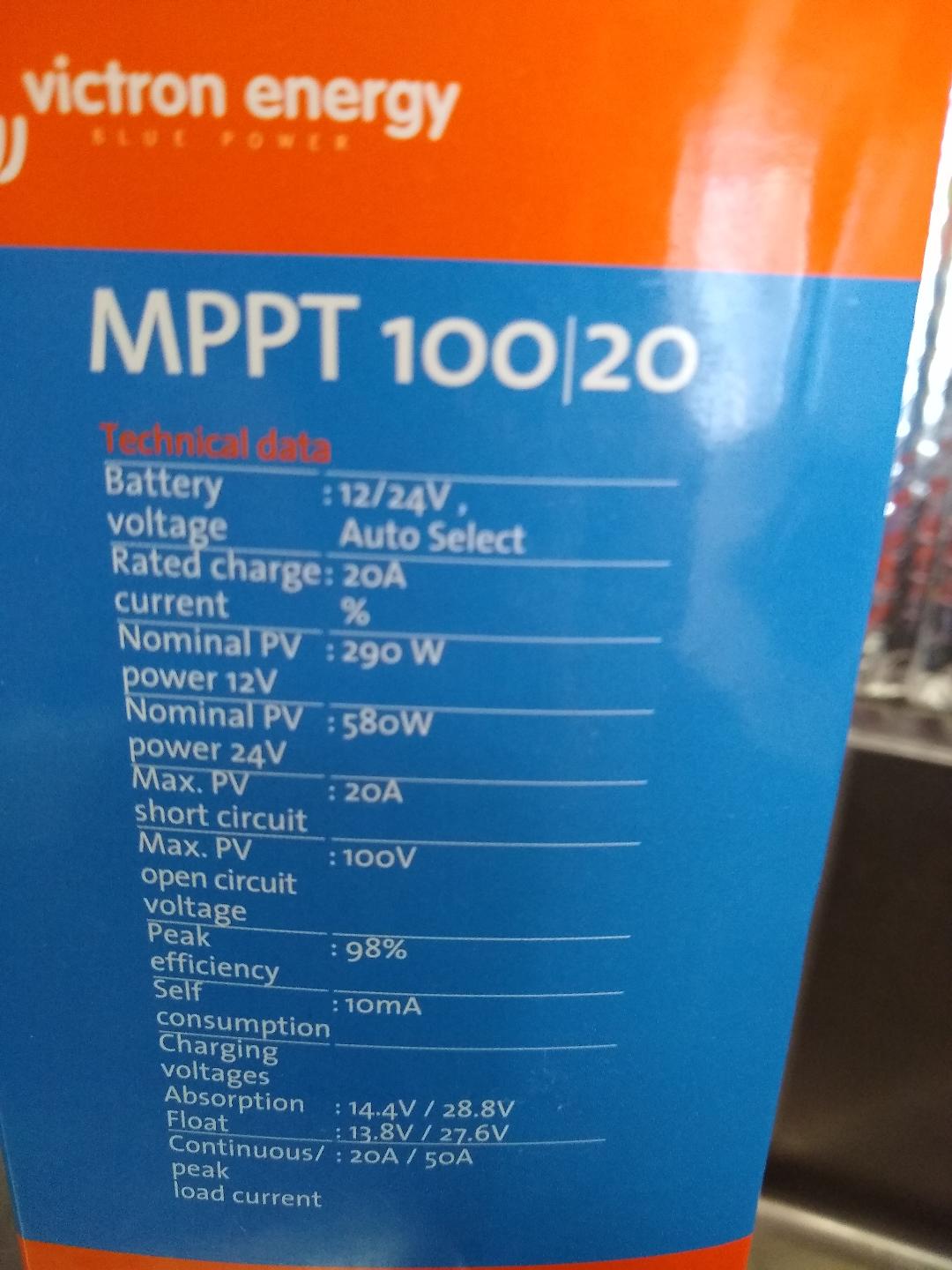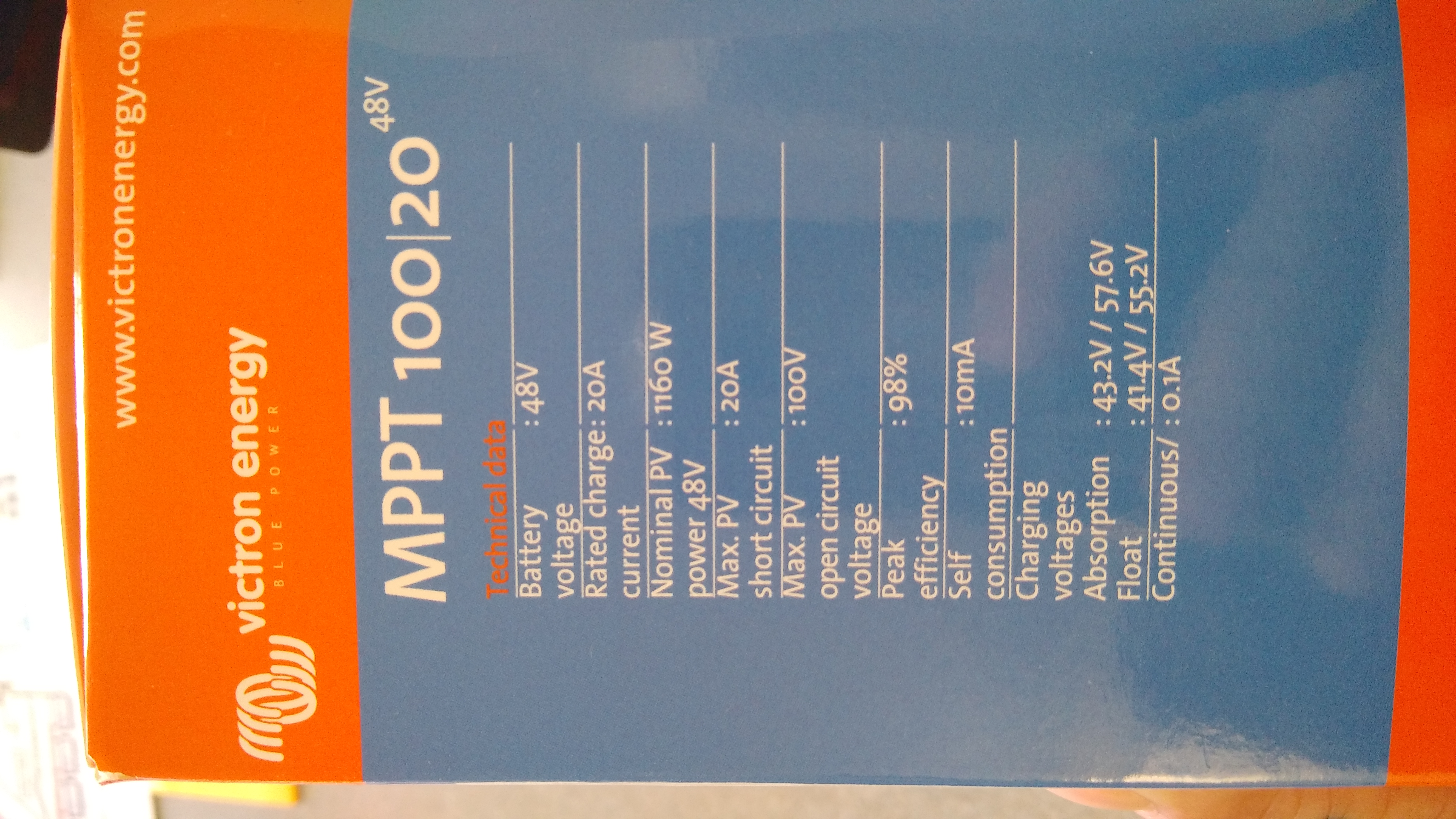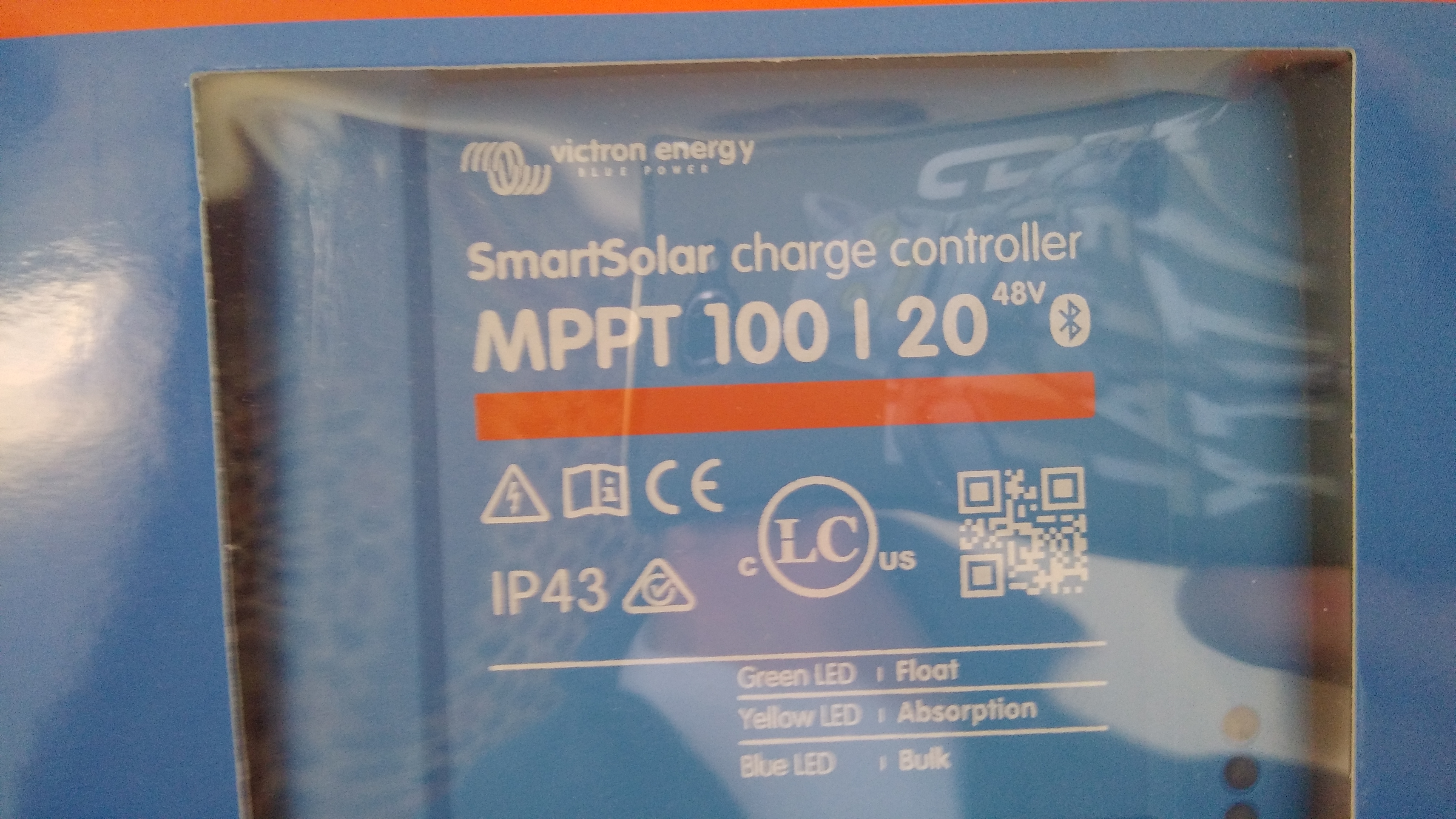Hi
I have a SmartSolar Mppt 100/20 -48V unit i installed, the Android Victron App forced me to do a firmware update from V1.27 to V 1.39. I Have the Latest Victron Connect App on my phone , but when i finally got into the controller to set my battery type the Mppt only gave me 12 or 24V options and my system is setup for a 48V. the Mppt states it is a 48V model.
can anyone assist me.
Regards
Urgent Help Needed