Greetings everyone,
What change do I need to do to see Bulk/absorption/float status on Vrm instead of Ext. Control that I have constantly now (see attachments)?
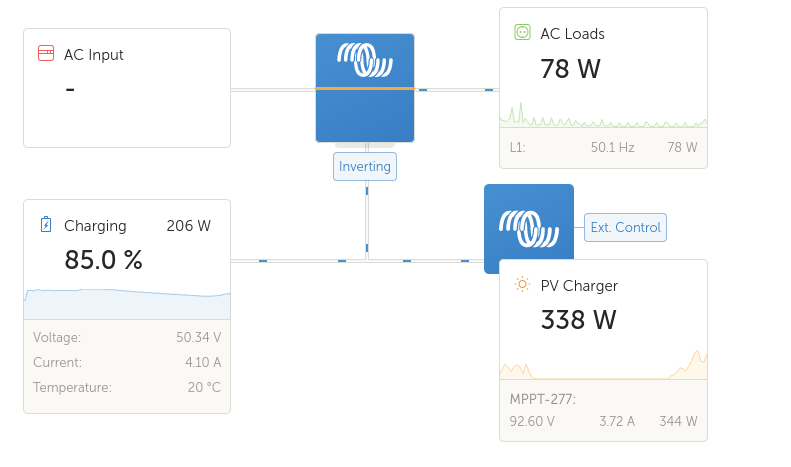
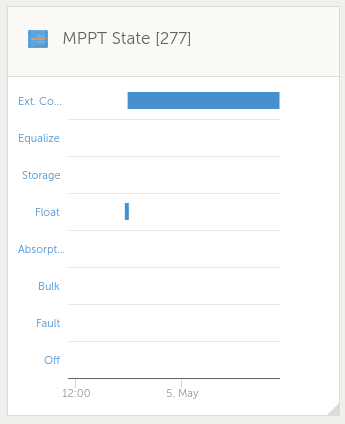
The little but of float is because I just connected the MPPT to the Cerbo yesterday.
Thank you

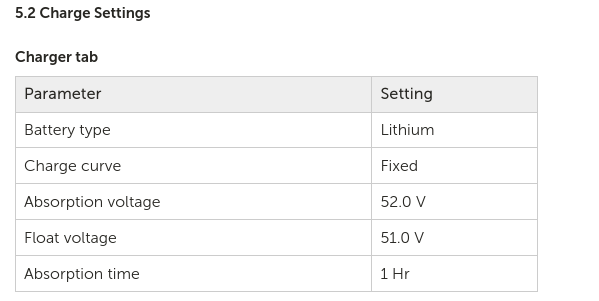 Even though I introduced these values in the MPPT configuration, this is now overwritten by the battery for it's optimum care. Is that so?
Even though I introduced these values in the MPPT configuration, this is now overwritten by the battery for it's optimum care. Is that so?