Hi I have bought a narrowboat with a fantastic Vitron system sadly none of the PIN codes are available and annoyingly many of the units are wall mounted in a cupboard hiding the PUK codes.
Anyhow I need to change the PIN code for the cerbo - as i cant get the phone app to show its details or update the firmware etc - but i see it doesnt have the 3 dots that you click in the app to access the puk code section (see attached pic - Elini Rosa cerbo GX) 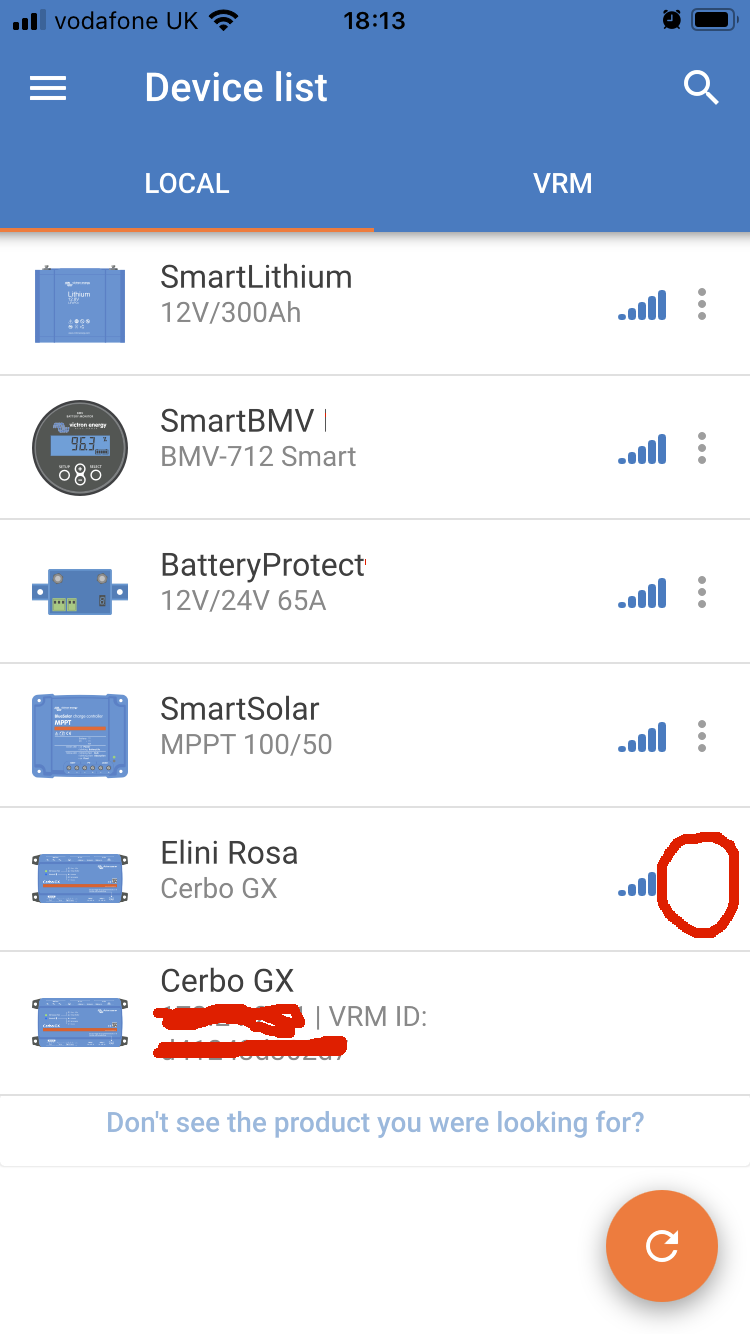 - so how do i change the PIN? the manual says this
- so how do i change the PIN? the manual says this
Make sure that the Cerbo GX is powered on, and the Bluetooth LED is blinking.
Open the VictronConnect App within 10 meters of the Cerbo GX and wait for nearby devices to be discovered.
Once discovered, Click or Tap on the Cerbo GX.
On first connection you will be asked to enter a bluetooth PIN code - the default PIN is 000000
You will then be asked to change this insecure default PIN code to a more secure unique code. Please set your unique code, and then put it in a safe place for passwords in case you forget.
but i get no success with the 6x0s so its clearly been changed previous and i cant access the PUK neither can i see the option to enter a PUK anyhow? help please
many thanks in advance Mik
