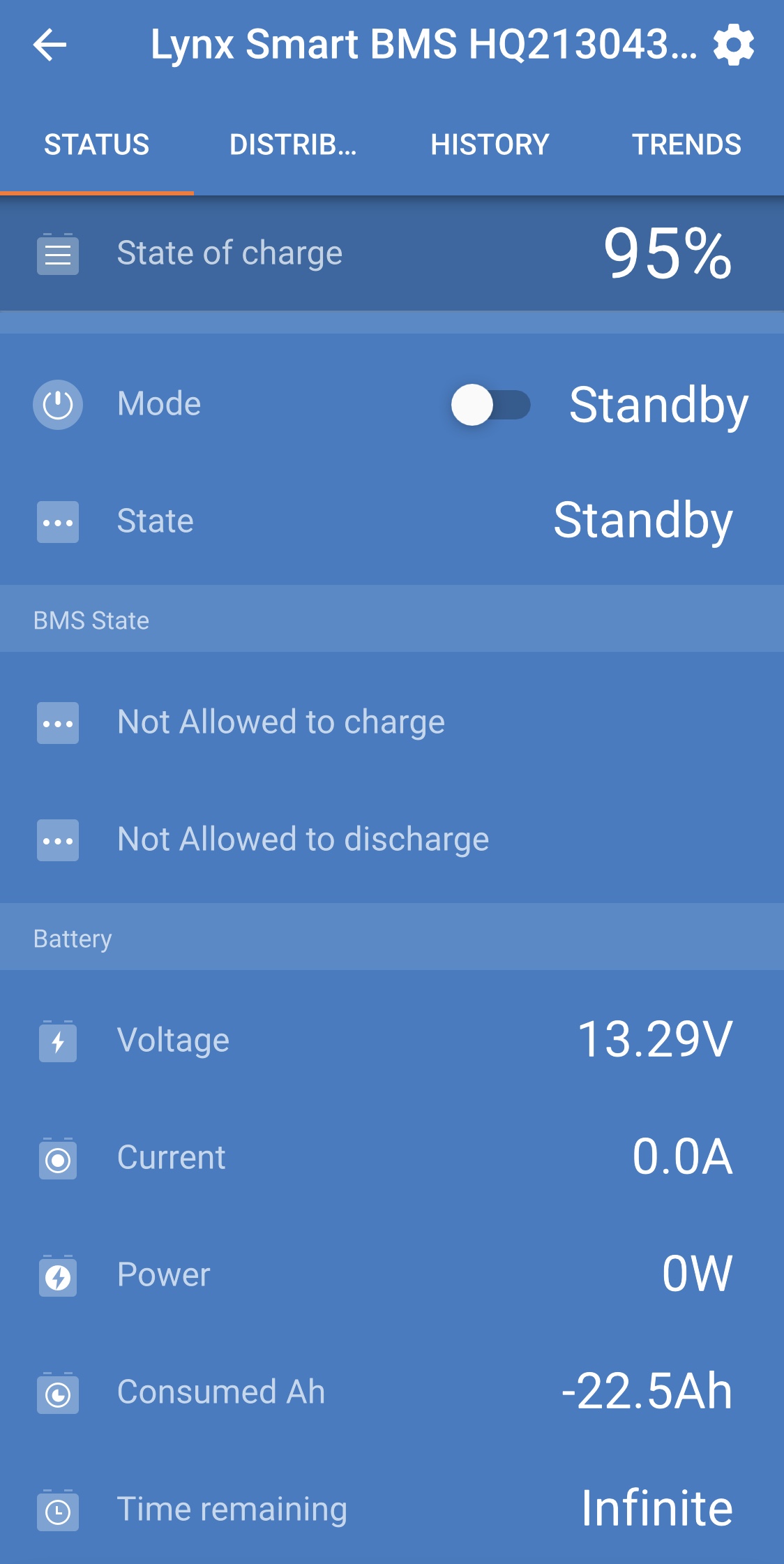Hello
Seeking confirmation of my understanding by the experts:
Installed: Lynx BMS with two Smart Lithium batteries of 200Ah capacity connected in parallel. Thus total of 400Ah installed.
In VE Connect for the Lynx BMS I need to do settings for Battery size and number of batteries. I have chosen 400Ah and 2 as in picture below.

When looking at the BMS main screen I feel this setting is reflected roughly correct when state of charge says 95% and consumption says 22,5Ah (and should be changing to 94% at 24Ah consumption)…, see below.
So, is this the correct setting? If yes, maybe the VE app setting should say „Battery/Battery bank capacity“ to be more clear? What do you think?
A follow-on question is: why is the number of batteries needed as setting info?