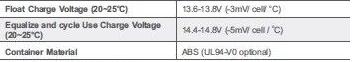
this is the voltage info and i've set the settings up using a float voltage of 13.8 but my battery's dont charge up to 14.4 like they should 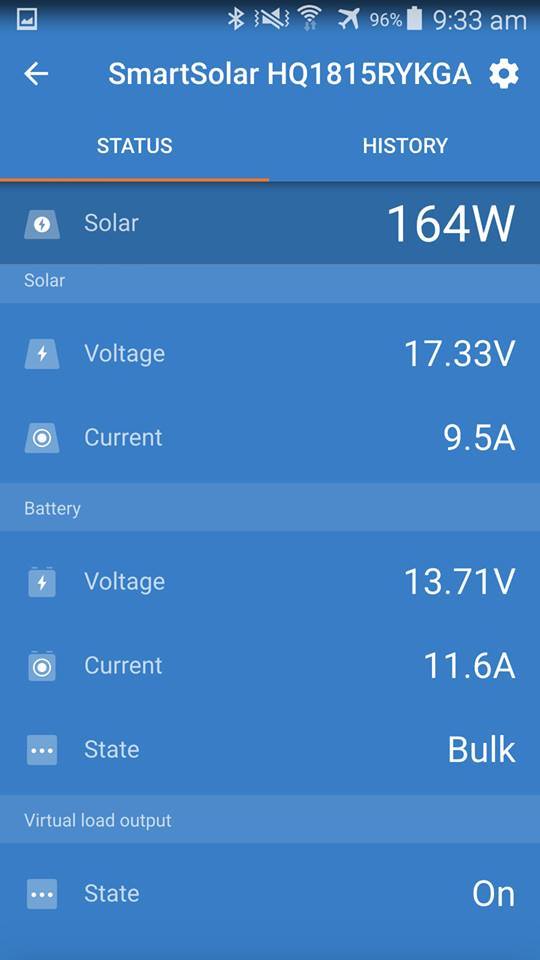 they only charge to about 13.8 i was wondering what im doing wrong
they only charge to about 13.8 i was wondering what im doing wrong
This site is now in read-only archive mode. Please move all discussion, and create a new account at the new Victron Community site.
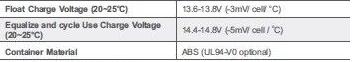
this is the voltage info and i've set the settings up using a float voltage of 13.8 but my battery's dont charge up to 14.4 like they should 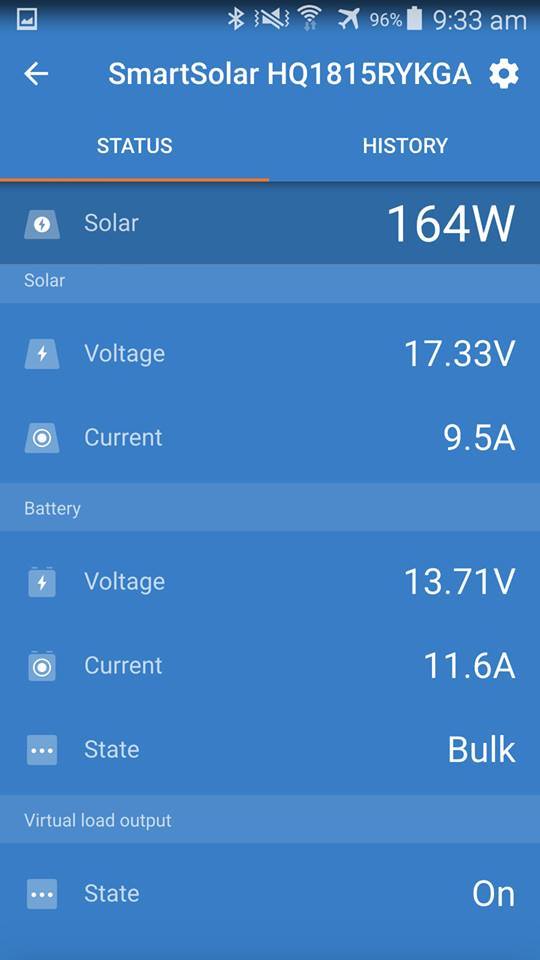 they only charge to about 13.8 i was wondering what im doing wrong
they only charge to about 13.8 i was wondering what im doing wrong
Hi Bryce. Your system is still in 'Bulk' phase in that screenshot, which means it's still trying to reach it's target V. When you see Absorb or Float in that box, only then can you compare set vs actual V's. It can only find 164W, typical of say 200W of panel, or bad weather.
If you've drained your batts, or have a load on at the same time, it may never actually reach it over the course of a day. In the washup that may mean your system isn't big enough to handle your load demands. All 'offgridders' experience this sometimes. Bad weather for me today too, and you've just reminded me to go check my genny fuel.. :)
there's actually 1000w of solar so i'm not sure whats going on with it. and when i check it with the old controller it caps at 48 amps (overload) right this second its at float at 13.6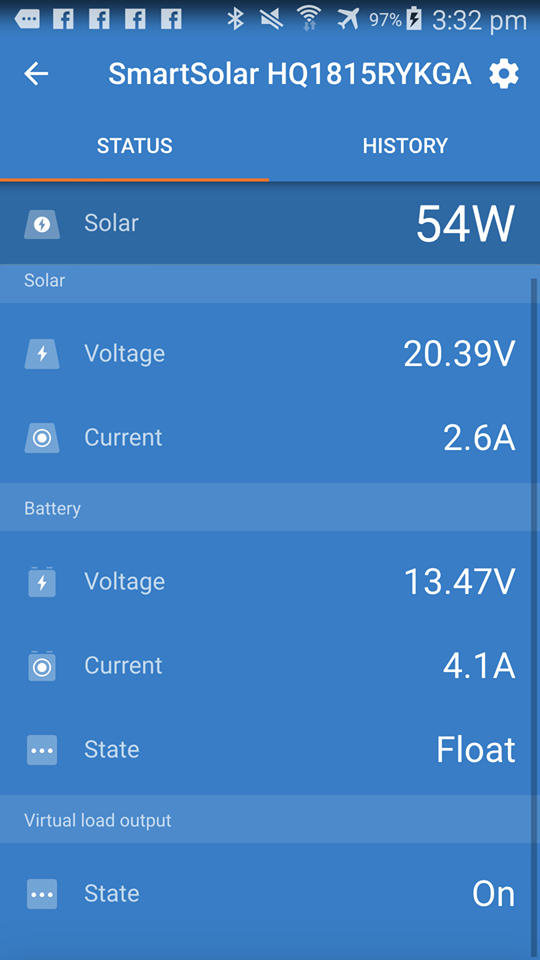
Using the Victron connect app , have you setup your battery parameters correcty under setting (top right corner of the screen select the cog icon then select battery)
i've set them up but it just resets to victron deep discharge gel
Additional resources still need to be added for this topic
7 People are following this question.