I have two Quattros, in parallel, which have been in place since around 2018'ish. In the alarm log there are random Overload Alarm logs, maybe 2 or 3 each year, which seem like fluke incidents. But over the past week I have had two such errors. And the not-cool part of this overload is that the whole system freezes up, despite if the grid is still up, or if the PV panels are producing, or if the batteries are up and running. I get that it's a preventative and protective measure, but I'd really like to prevent any overloads. Any ideas what might cause this and how to fix it? Both times was in the middle of the day, with strong sunshine. Fronius and MPPT were working fine. The batteries were at 90-95% SOC, and the grid was up. After restarting the Quattros, I got the standard lights, the Primary's LED show "Feed-in with PV power - bulk" and the Slave's LED shows "Slave," and everything was back to normal operations.
From what I've searched for in the forum, I see two main possibilities, firmware that isn't up to date, or wiring issues. Before I try updating the firmware (which will require an intimidating complete re-setup), I was hoping someone might have some good suggestions for what else to check on. Nothing has changed much with wiring, is that really a possibility given that it works 99.999% of the time?
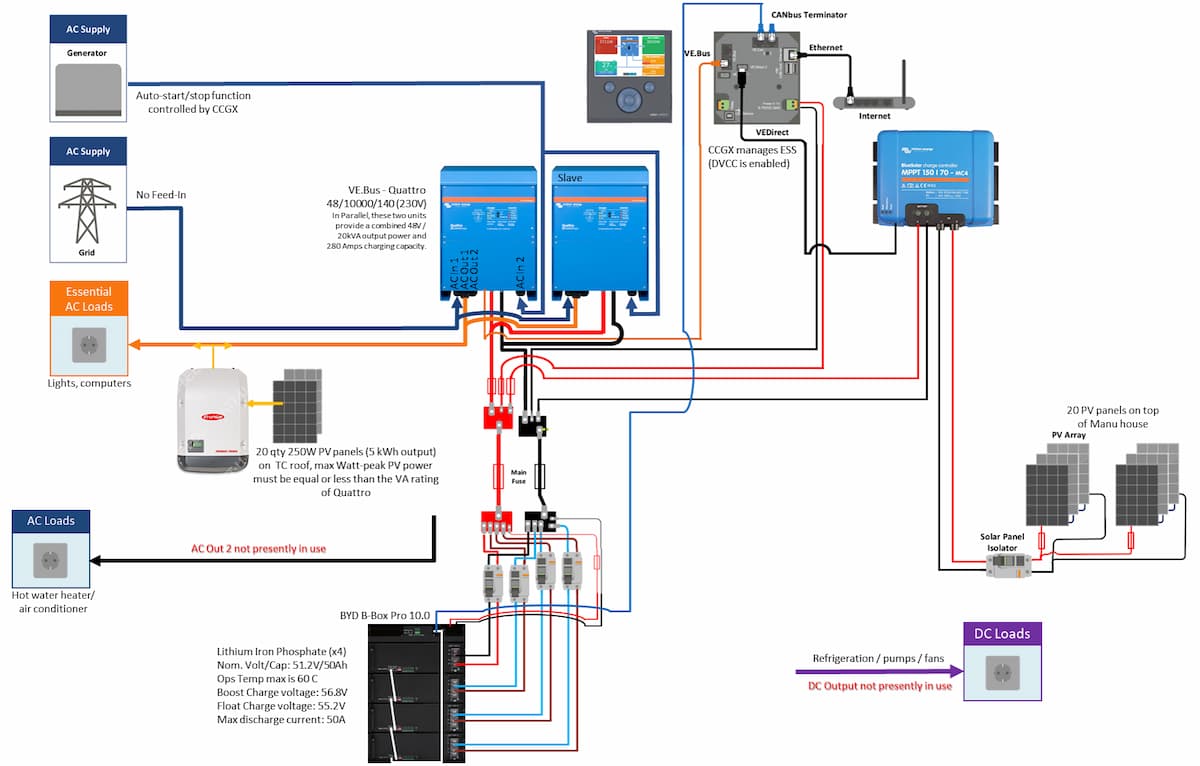



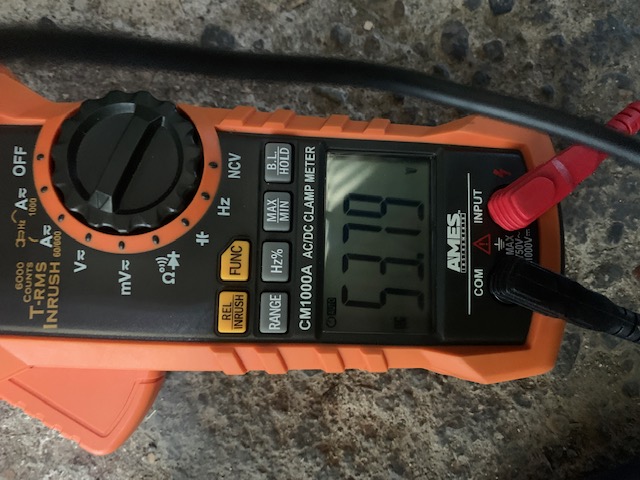


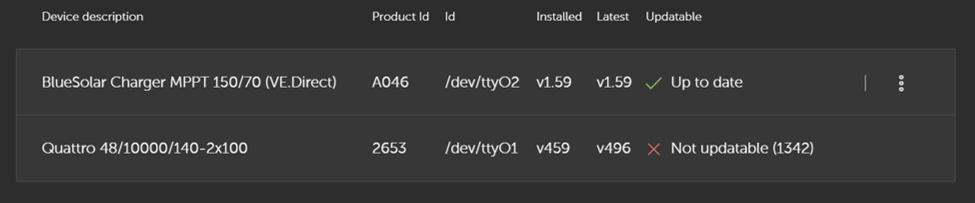
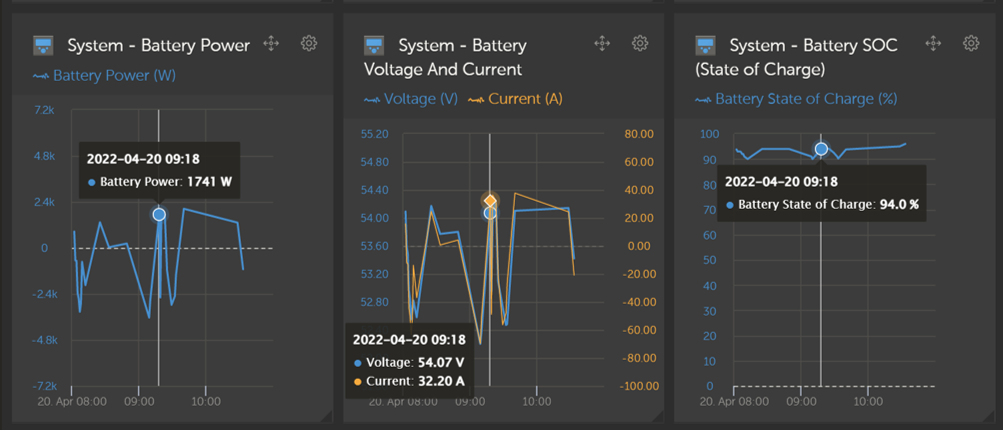
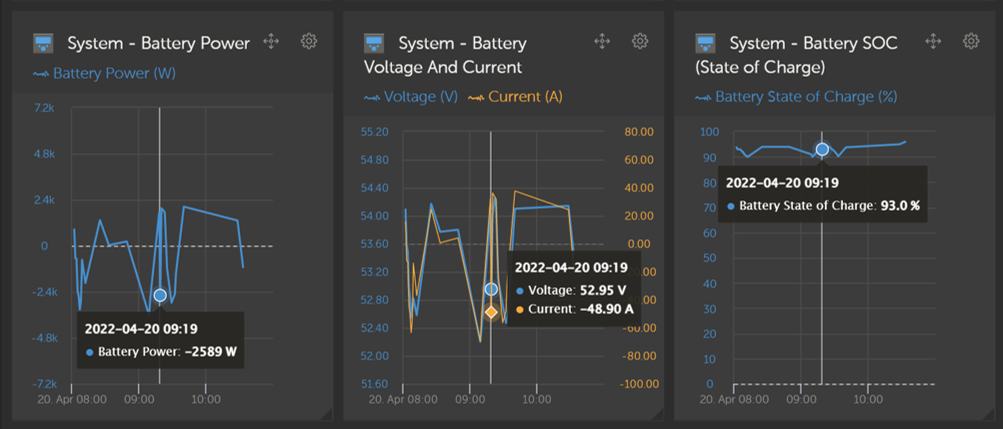
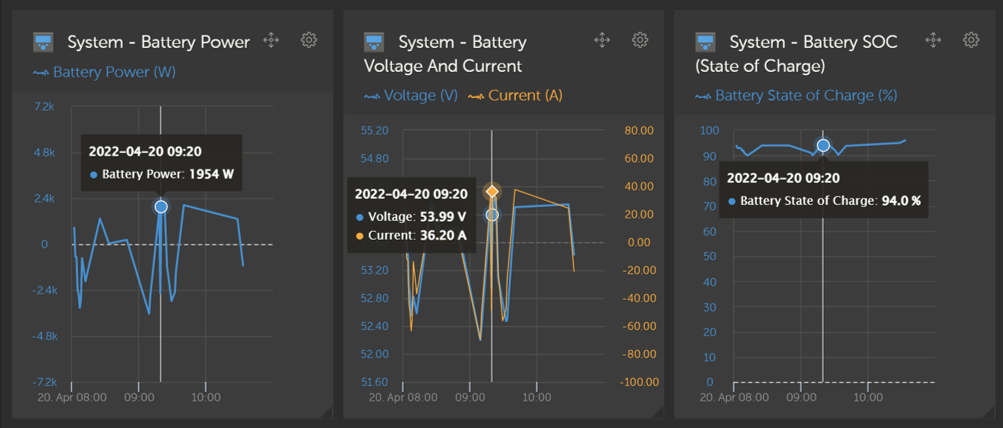

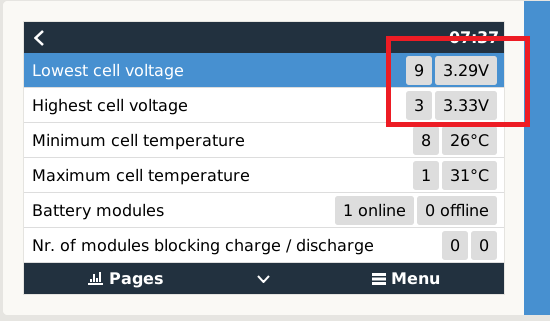
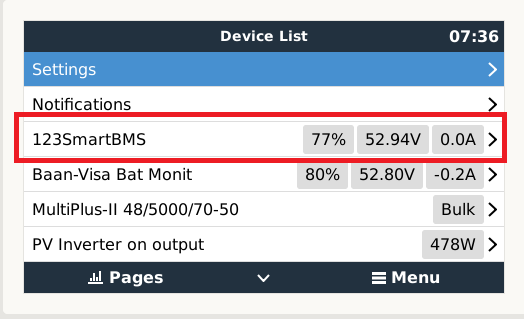
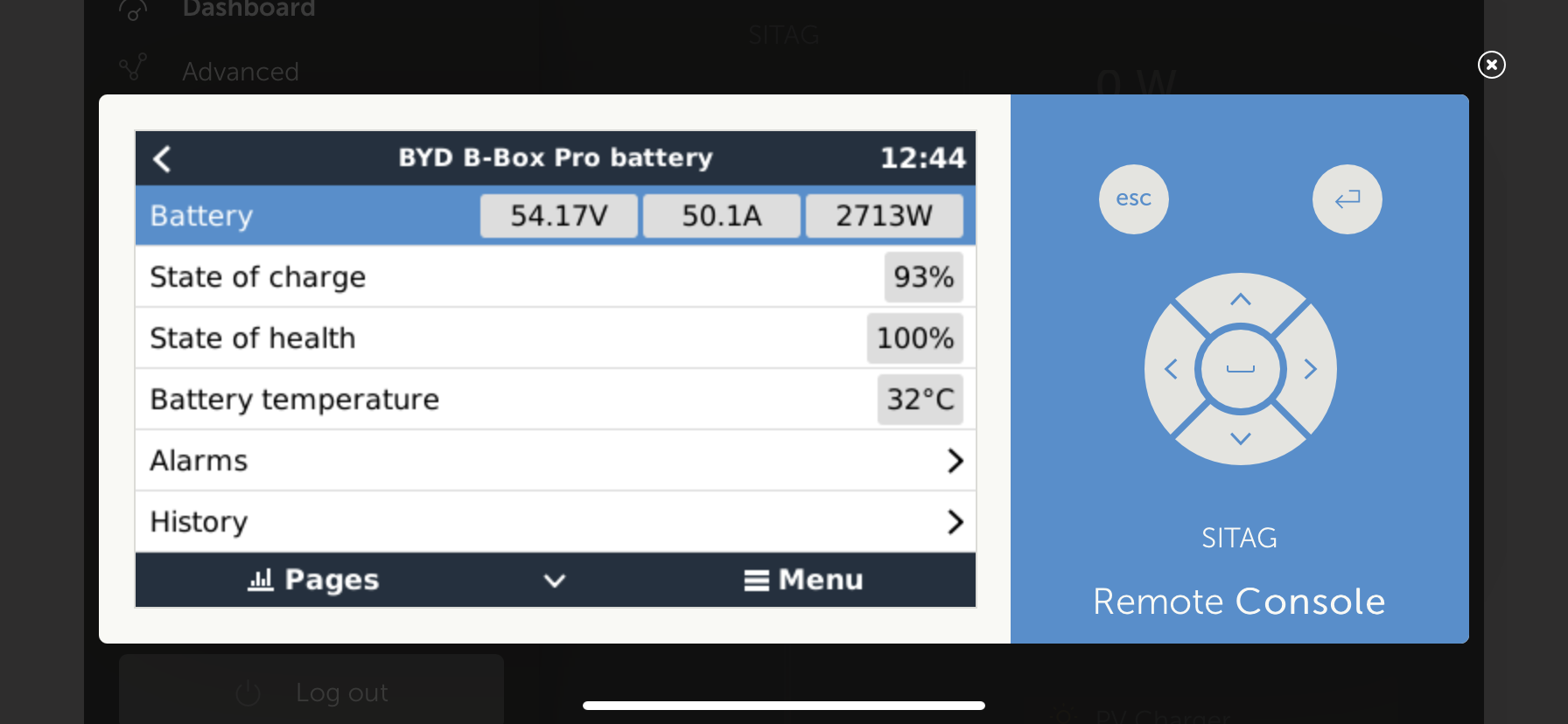 And no, my BMS does not show high or low voltages for individual batteries, just the total.
And no, my BMS does not show high or low voltages for individual batteries, just the total.