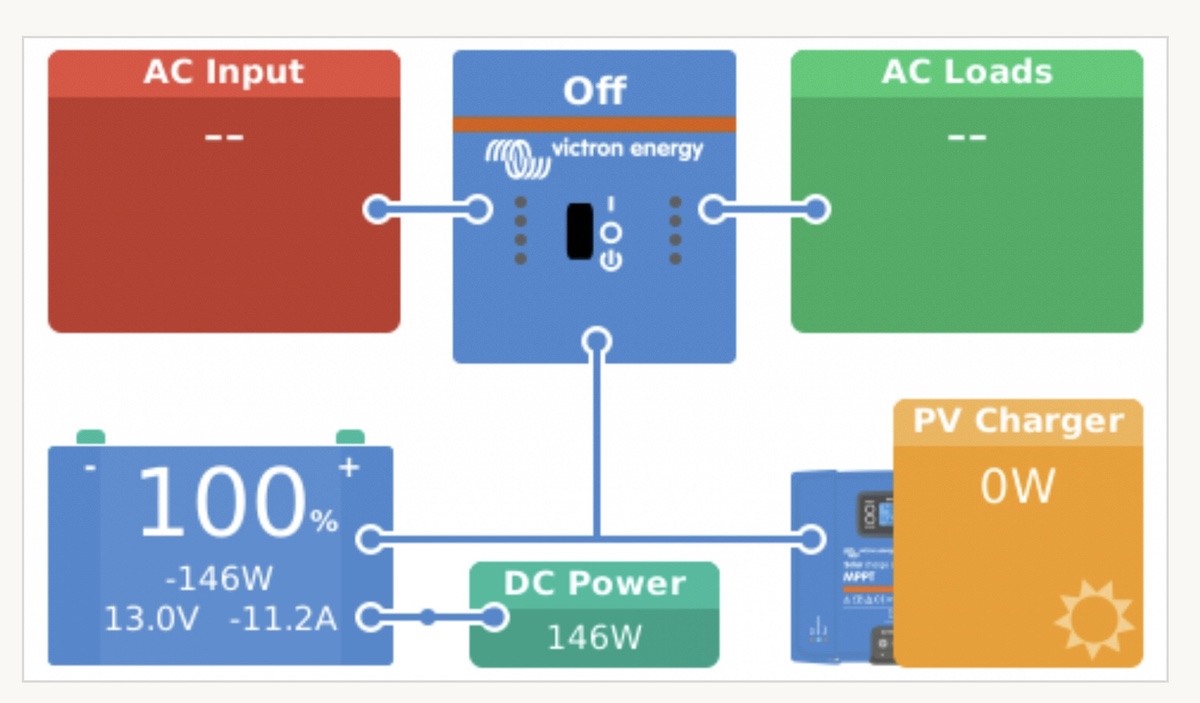I have a CERBO, a 712 monitor, and a MPPT solar controller.
I read that I am supposed to have the negative from the solar controller connected to the load side of the shunt.
1. When the Solar controller is connected to the LOAD side of shunt: The DC power, shows the NET usage. If I'm reading this correctly, here I'm using 267W. The battery is providing the other 91W, so my net DC Power is 176W
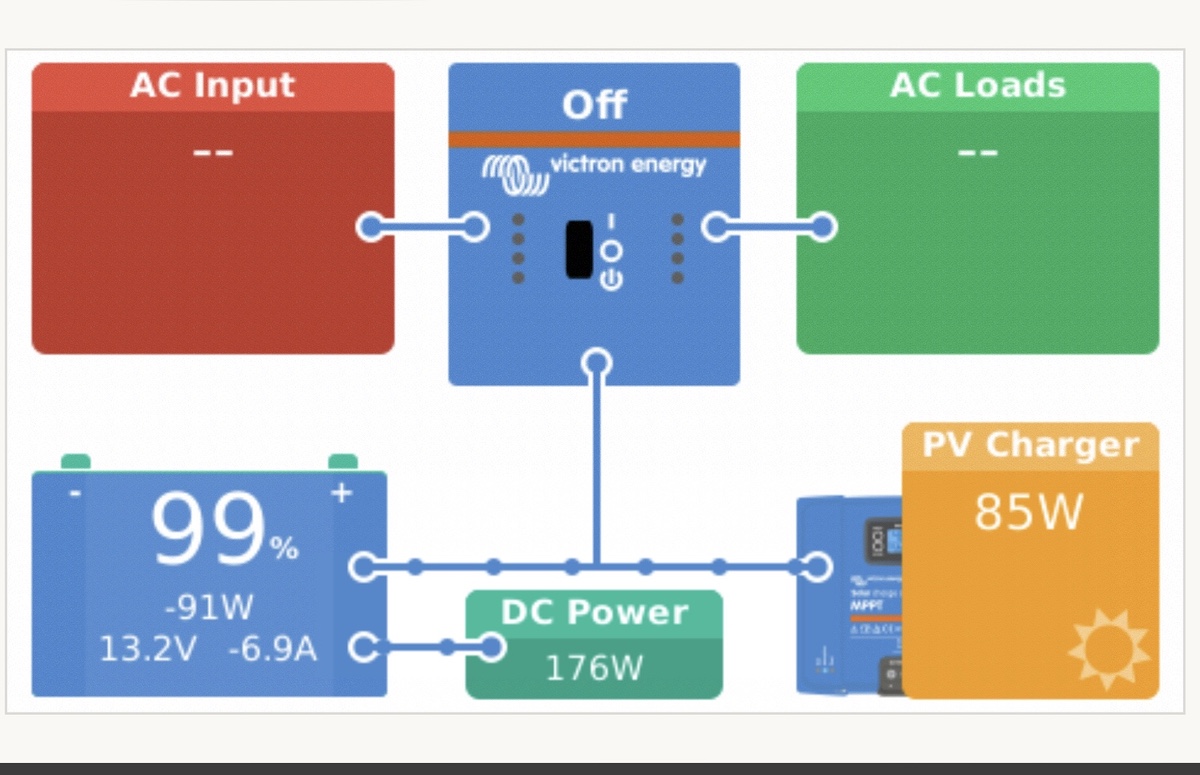
2. When the Solar controller is connected directly to the battery: The DC power, shows the actual usage. If I'm reading this correctly, here I'm using 373W. The battery is providing the other 284W.
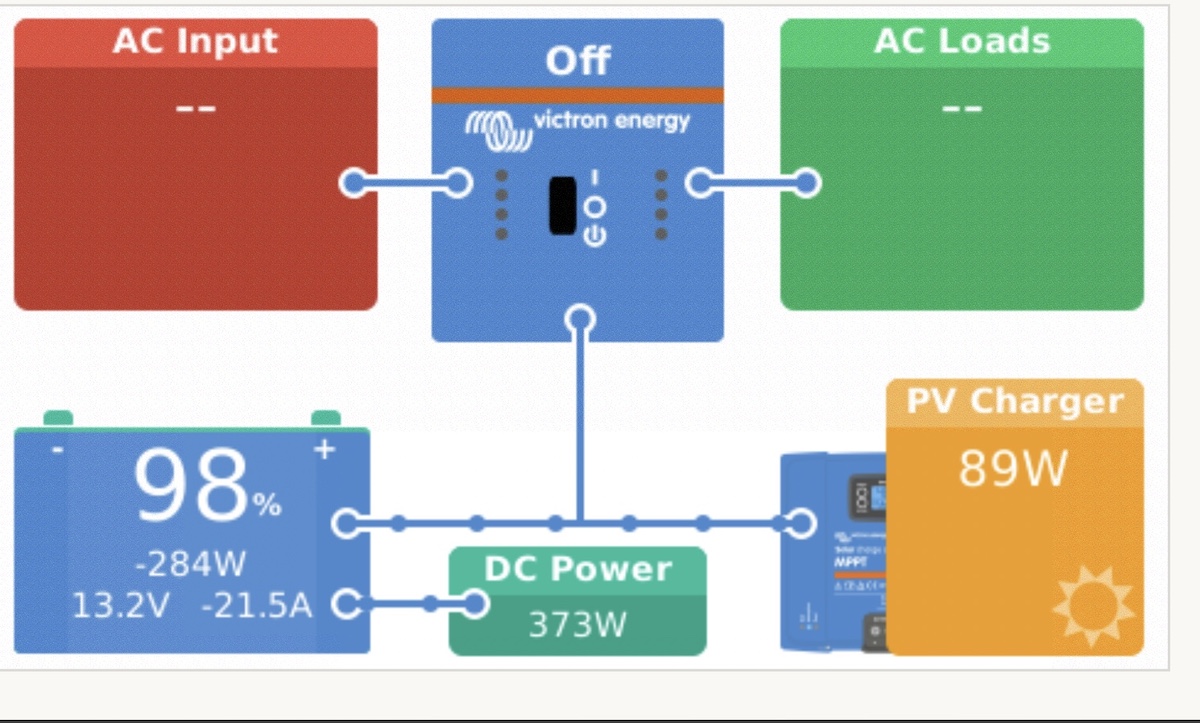
Am I reading these numbers correctly? In my mind, scenario 2 makes more sense to me because I can see my actual DC load use. I guess the problem with scenario 2 is that I wont be able to see exactly how much the solar controller is putting into the battery?
How do you guys have yours set up?

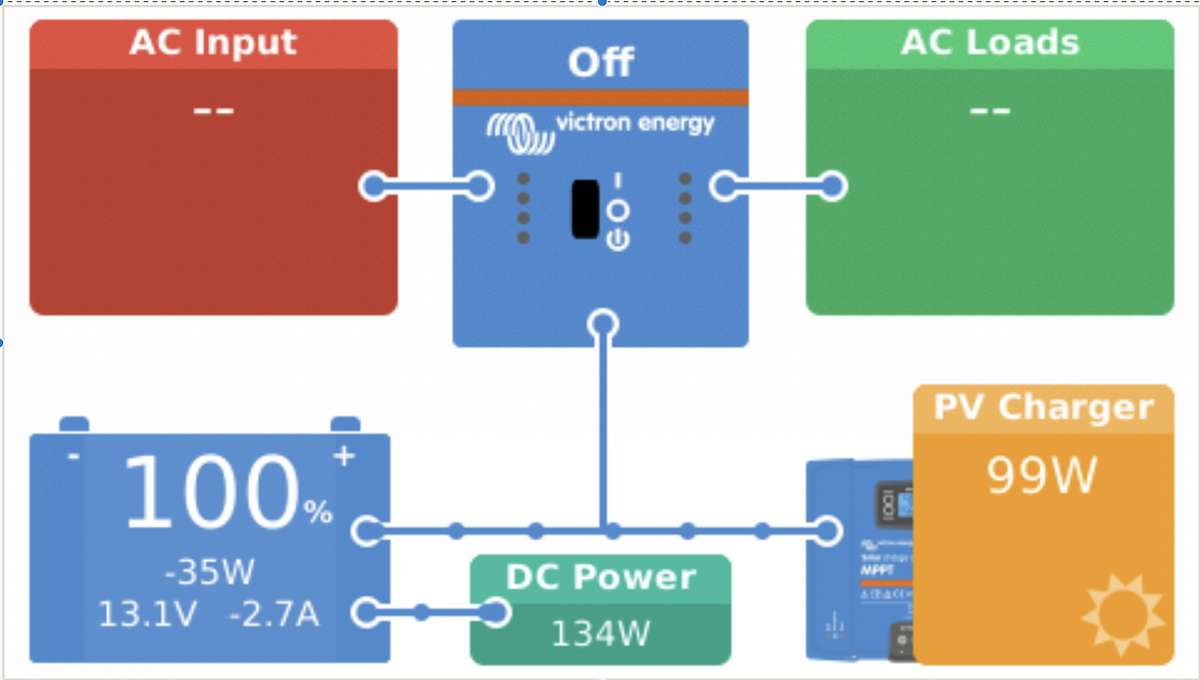
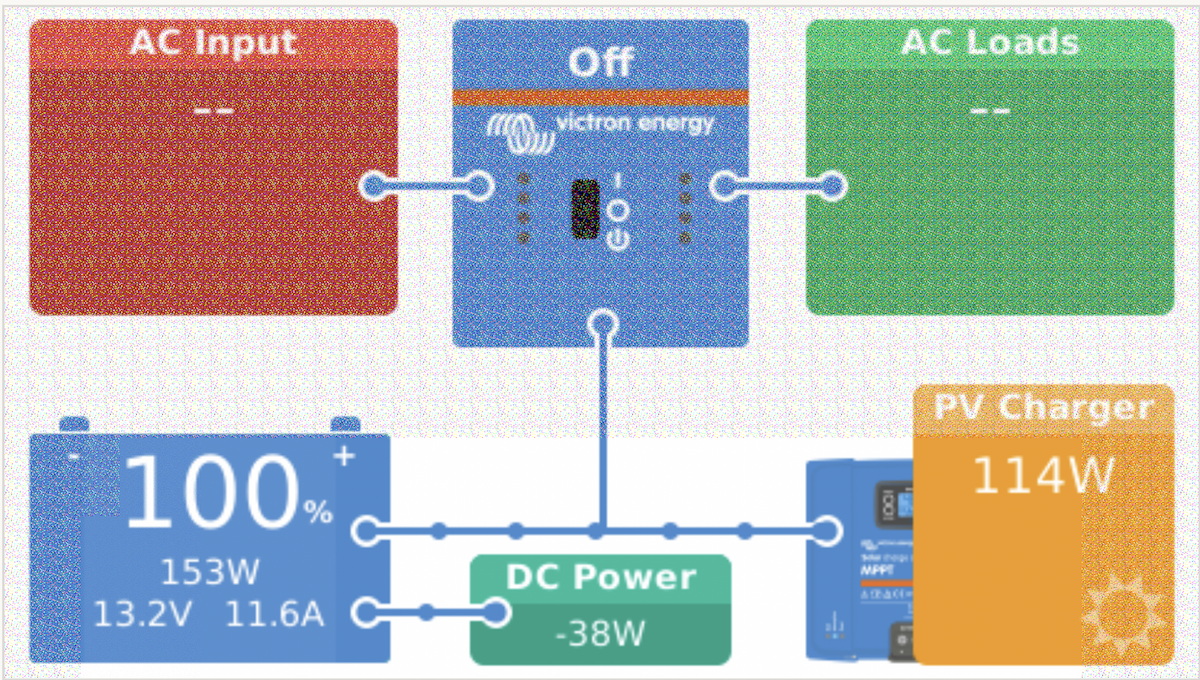
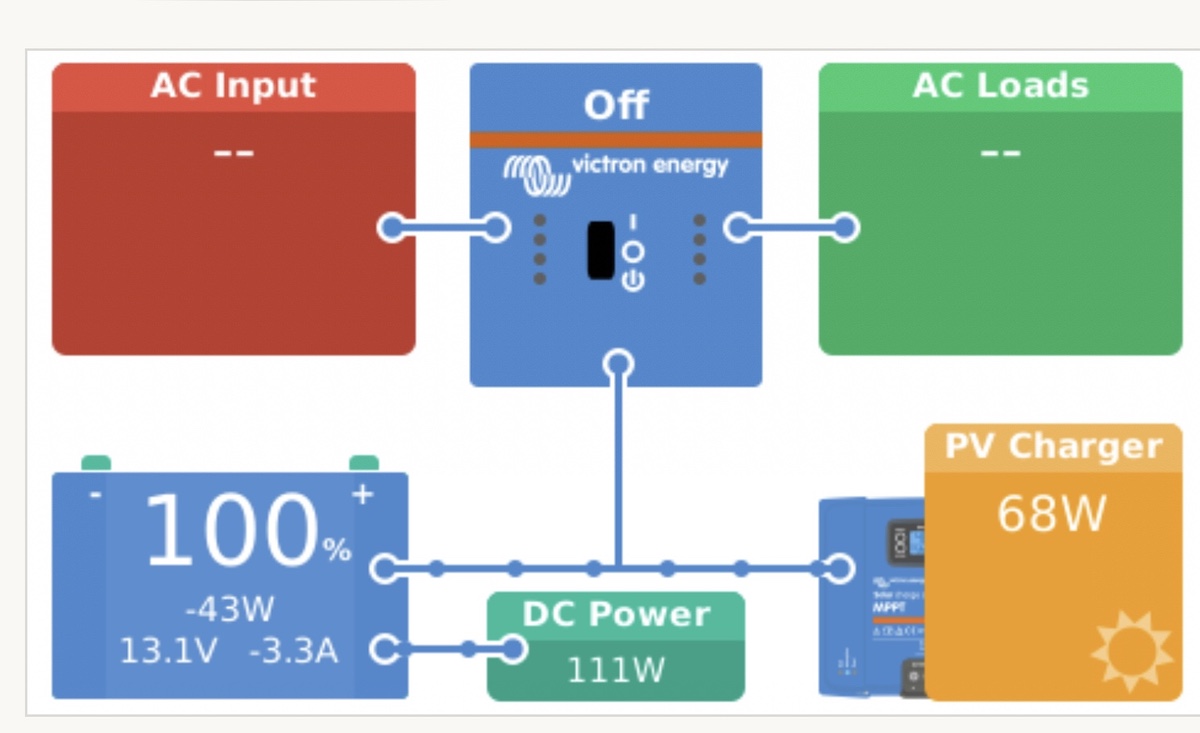 However as soon as I disconnect the solar, my DC power is 146w.
However as soon as I disconnect the solar, my DC power is 146w.