We have this charge controller fitted in our Moho with 120w panel and 2 new Varta LFD 90 leisure batteries. Got the Moho out of covered storage ( so nothing for the MPPT unit to do there) and had 2 new batteries installed, put on hook up and put solar fuse back in. By the next day the batteries were boiling! Nice sunny day but the Mppt unit seemed stuck in bulk charge mode ( fast flashing amber light) with fast flashing green light also. Immediately pulled the 15amp fuse on the solar and the boiling stopped. Seems fine on mains hook up so don't think it's an issue with the Electroblock. Both batteries have been tested and are good so it's not a battery problem. Any ideas?
- Home
- Anonymous
- Sign in
- Create
- Spaces
- Grafana
- Node-Red
- Unsupported topics
- Questions & Answers
- Modifications
- Communauté francophone
- Deutschsprachiger Bereich
- Preguntas en Español
- Explore
- Topics
- Questions
- Ideas
- Articles
- Badges
question
Hi N. Those are flooded batts, aren't they? They will always 'bubble' somewhat under full charge, so that in itself isn't a concern. Did you measure the Voltage at the time?
**Edit/: I won't delete this cos it's relevant to the discussion below. Italics hereforth ain't gospel.** "If it's high, like above 15V, then it's possible that it's picked up the batts as 24V, and is targetting that profile. Pull the solar and batt wires from it (not just fuses etc), go have a cuppa coffee, reinstate the batt cables first, then the pv, It should now work to 12V (if indeed you're using 12V, you didn't say)."
But yeh, you really must measure V in whatever way you can, before reading anything more sinister into it.
Hi John
Thanks for your comments. This wasn’t a gentle fizz, but a raging boil with enough gassing of hydrogen to set off the CO monitor in the van (that was our first indication of an issue). I’m not a fan of explosions!
Did not measure the voltage at the time but do know that the batteries were already fully charged, so should not have been bulk charging anyway. Interestingly have since got the old AGM battery refitted which was still good and we are still stuck in bulk charge mode permanently with fast flashing Amber and green lights even when battery charged up.
I’m not happy to start pulling wires out of the MPPT unit as I’m no technician and it is in a right awkward place. Might be a long trip back to the installers I think.
I would get your replacement battery off charge ASAP then.
As JohnC suggested, I think it's incorrectly auto set itself up to charge a 24v battery.
I would just correct it using the Victon Connect App from your phone.
Is it a smartsolar or bluesolar charger?
If smartsolar then you don't need anything except to download the App.
If its bluesolar you can purchase a bluetooth donlgle & plug it into the VE Direct port. It will be useful later for monitoring, not just for this change.
Hi @JohnC, I believe that the battery voltage auto detect is purposely setup to only work on the first power up.
The unit then stores the detected battery voltage permanently, unless reset to factory default (in which case it will auto detect on the next power up) or it can be changed at any time using Victron Connect.
I think the initial configuration was to auto detect on every/any power up but this caused issues, so it was later corrected to be a one time event.
You're right of course. I was aware, but v rusty on it, and assumed Nerakboo had no comms (confirmed), so worth a try. And of course if the installer had set it up right in the first place, then it couldn't change by itself anyway - or could it??
My main point was to check the V manually/anyways to confirm (Doesn't everybody own a $20 multimeter? They should, ha). But I'll edit my answer so it's not registered as a gospel cure. Thanks for that.
Well it IS possible IF it running firmware from before the time when the change was implemented...
And if it was good before, it does make this scenario even more plausible.
If so it may be rectified by just disconnecting the batteries while the solar fuse is out, then reconnecting the batteries BEFORE the solar fuse is reinserted (no wires need to be disconnected from the MPPT).
Another reason to buy a Bluetooth dongle in my opinion - to auto update the firmware & be sure!
Hi Mark, I have disconnected the battery with the solar fuse out and reconnected the old battery and put the fuse back in (wanted an extra check it wasn’t a battery issue). Made no difference at all and I still have the same fault
Disconnecting just one PV & one battery wire (or fuse) should have done the trick providing there is no other power/charge source connected/active - BUT ONLY IF the MPPT is an old unit/running old firmware.
But as JohnC initially suggested, you also need to ensure that it's all disconnected for a decent amount of time before you reconnect (I would advise >15min to be super sure).
I just checked Victron MPPT firmware change log & see that the change to a one time auto voltage configuration came back in Jun 2017 v1.26 - see below;
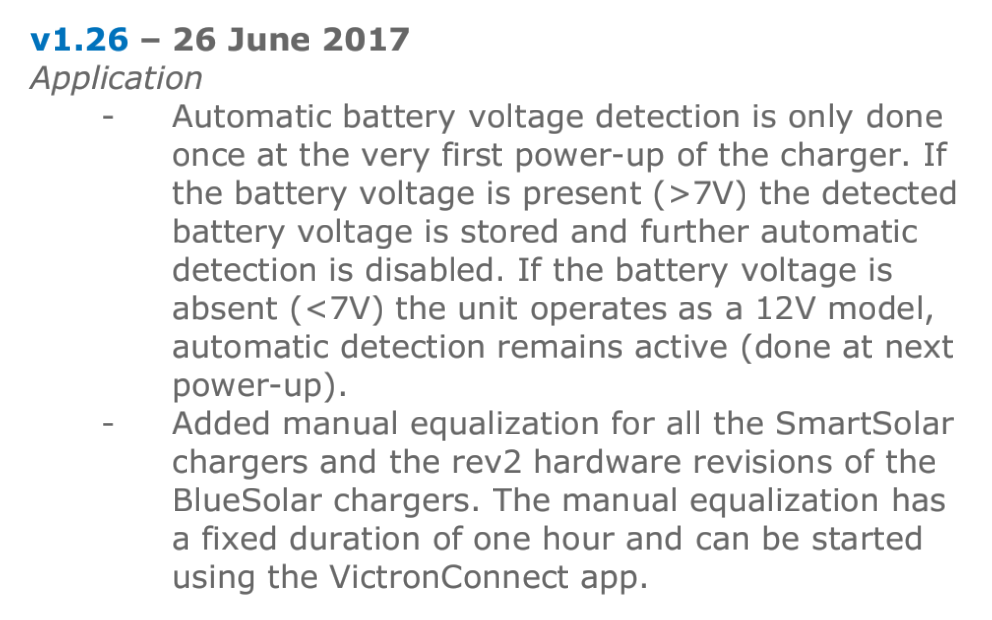
So if the install is under a year old then it's probably running newer firmware with the fix -if so it can't be reset by simply disconnecting & reinstating the power to the battery first.
If you have access, maybe look for a little white sticker somewhere on your MPPT - this should state the firmware version it left the factory with.
Unfortunately it looks like you need to see your installer (or buy a Bluetooth dongle online & get it delivered).
Related Resources
MPPT 150/60 up to 250/70 Manual
Additional resources still need to be added for this topic
question details
6 People are following this question.
