Dear community members, I am new to Victron systems.
I have installed this system:
3x Dyness B3 48V batteries of 3.6kWh = 10.8kWh
2x Multiplus II 5000VA 48V working in parallel
1x Cerbo GX
2x Victron MPPT RS 450/100
25x Jinko Panels 390Wp = 9750kWp
When I have situations of big demand of power (around 5-7kW), I receive high discharge current alarms from the Victron system.
I had a look at the parameters that the battery gives thru the CAN bus:
DYNESS-L battery/parameters/charge current limit (CCL) = 112.5A
DYNESS-L battery/parameters/discharge current limit (DCL) = 112.5A
However I have seen that sometimes the battery dynamically changes this discharge limit to 30A or even to 0A (reporting that there is something that it doesn't like)
Sometimes the received alarms report currents around 50A, and other times around the limit value of 112A.
If the BMS reports to the Victron system the maximum admissible discharge current, I don't understand why the inverter does not take the remaining power from the grid. The Dyness support says that I should add more capacity. I know that my 10.8kWh battery may be considered little for an inverter power of 8000W (10kVA), but the fact is that this capacity is enough to supply our "vespertine" consumptions. Do I really have to add batteries just to supply punctual high demands that could be taken from the grid?
I would like to know what is the correct way to prevent these alarms, obviously respecting specifications of system and battery.
Regarding battery charge control, I have configured these parameters: (approved by Dyness tech support)
Settings/System setup/Battery monitor:Auto (selected:DYNESS-L Battery on CAN-bus)
Settings/System setup/Battery Measurements/DYNESS-L Battery:Visible/Active battery monitor
Settings/DVCC:Activate
Settings/DVCC/Limit charge current:OFF (it will follow BMS)
Settings/DVCC/Limit managed battery charge voltage:OFF (it will follow BMS)
Settings/DVCC/SVS:OFF (shared voltage sense)
Settings/DVCC/STS:OFF (shared temp sense)
Settings/DVCC/SCS:OFF (shared current sense)
- Home
- Anonymous
- Sign in
- Create
- Spaces
- Grafana
- Node-Red
- Unsupported topics
- Questions & Answers
- Modifications
- Communauté francophone
- Deutschsprachiger Bereich
- Preguntas en Español
- Explore
- Topics
- Questions
- Ideas
- Articles
- Badges
question
High discharge current alarm
the alarms are coming from your batteries BMS I suspect so contact your battery supplier or limit the max inverter power to match the batteries size - usually the batteries BMS controls these settings . using DCL DCV DCC - So would think that the batteries are two small for the job at hand
The Dyness looks like a knockoff pylontech, it has pretty much the same specs at 37A discharge rate.
Your 3 batteries are grossly under-sized for that setup, you need at least 5.
The BMS is wetting the bed and telling you to please stop,
Go to the ESS settings and change "limit inverter power" to yes and set it to around 5000W, this will ensure the balance comes from grid.
Is the system setup as ESS with the grid always connected? If yes the system should only take as much current from the battery as the battery allows.
If the system is off-grid (or you have some sort of settings to ignore the AC input) the system will take as much current as needed from the battery to supply the loads and ignoring what the battery says.
So we need more information (screenshots) about your settings.
Many thanks for your answers, Paul, Nick and Matthias!
Do I really need to limit the power? Have in mind that my system is tied to the grid, so for me the interesting thing would be to take the extra power from there.
Matthias:
1) I have set up my system to use the grid, and I see that when battery is empty the energy is taken from there. The system is setup as ESS with the grid always connected.
2) When you say "you have some sort of settings to ignore the AC input": in my opinion not, but are you thinking about any particular setting?
I post here these screenshots with some of my settings:
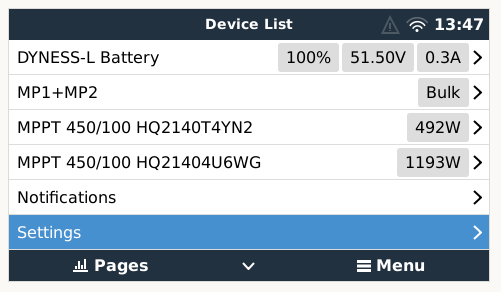
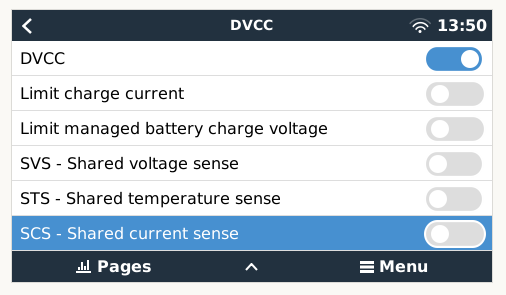
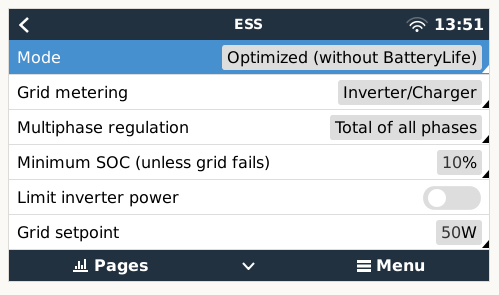
If you need a particular menu screenshot I will post it!
Many thanks again for your help :-)
Limiting power does not limit passthrough from grid, it will just stop the inverter pulling from PV/Battery.
Also, for a single phase system your regulation seem to be incorrectly set for multi-phase.
Limit inverter power in ess to the 5kva limit of your battery. Or a little less. Then the system will switch to passthrough rather than discharge the batteries.
It is under ESS on the third screenshot (3 ess.png) in your post.
Nickb is correct it will hit the system first and the easiest source of power is always the batteries.
Dyness is not fully compatible and supported battery as of todays date, so there are some system controls it doesn't have even though there are alot of comms there.
Regarding your compatibility comment, I am aware that Dyness is not supported, I bought these because the manufacturer gave me precise and clear info on how to pair with Victron, and also have seen people using these. But I wanted to ask you: for what you know, in this particular case would a compatible battery (e.g. Pylontech) behave different/better?
Yes, there is a difference, for example the BYD flex we have at home does have full control, the inverter is switched off if the current draw is too high for the batteries recognised by the system.
So you do have significant comms but not full system control.
Pylontec do allow a certain limit for higher current draw than nominal. Sometimes with complaints.
I am not knocking the Dyness, I think they are solid units. And they talk enough to the system to let you know there is an issue, so that is good. You are just the system controller in this case though and need to be more proactive in system management.
Thanks for your answers Nickdb and Alexandra. I have limited the power to 5kW. As battery bank has a limit of 112.5A (5400W) I think this could work.
I understand from your answers that this is the correct way to configure my system and there is no choice until I add more capacity. Right! If someone has comments to add with respect to this will be welcome.
Nickdb: regarding your comment about single phase/multi-phase, I suppose you are speaking about "multiphase regulation" setting in the third image. This can be adjusted only to two options: "total of all phases" and "individual phase". I saw in the ESS manual chapter 7 "Multiphase regulation": "For single phase systems, this setting has no effect, and can therefore be ignored." So I gave no importance to this setting. Am I wrong?
Alexandra: regarding your compatibility comment, I am aware that Dyness is not supported, I bought these because the manufacturer gave me precise and clear info on how to pair with Victron, and also have seen people using these. But I wanted to ask you: for what you know, in this particular case would a compatible battery (e.g. Pylontech) behave different/better?
Related Resources
Additional resources still need to be added for this topic
question details
28 People are following this question.
