Hi community,
inspired by the dbus-shelly-3em-smartmeter from @fabian-lauer, I created my own dbus-shelly-1pm-pvinverter GitHub project to use a Shelly 1PM in VenusOS as a PV inverter. Maybe some one else find it useful.
Here are some screenshots from my current setup with these three Shelly devices (2x1PM and 3EM):

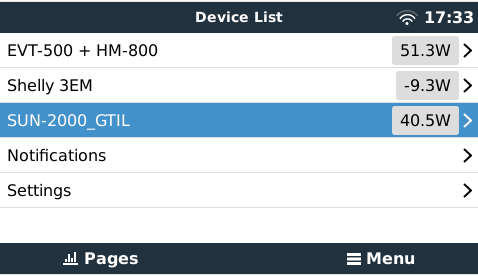
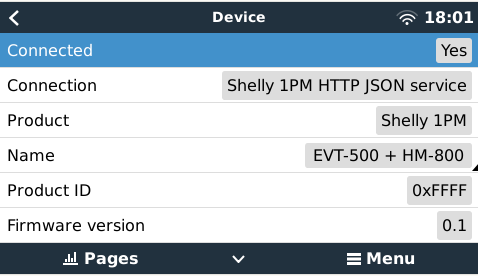


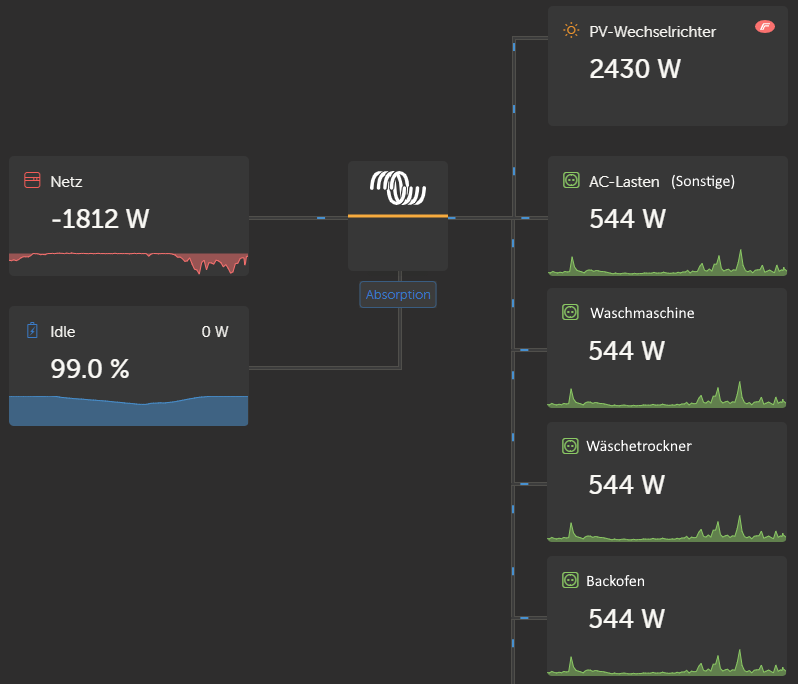
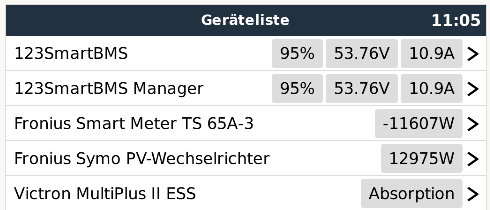
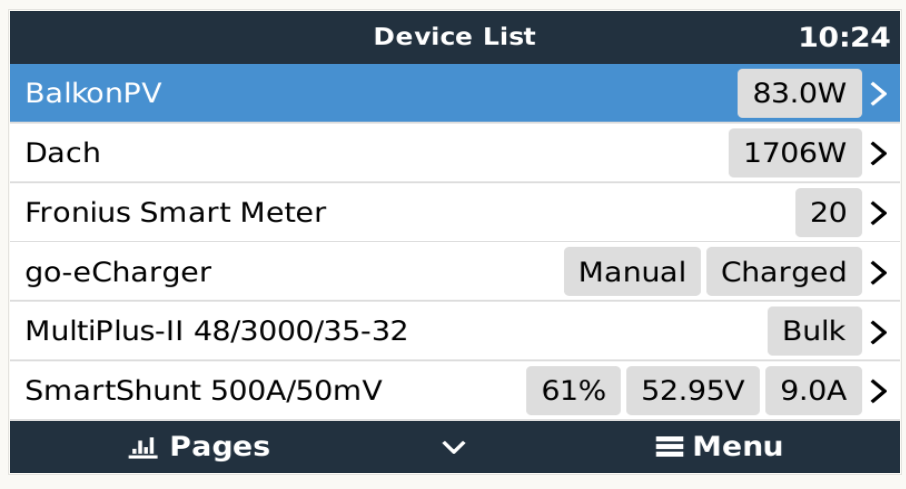
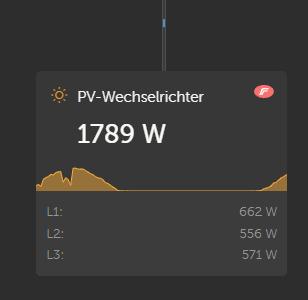


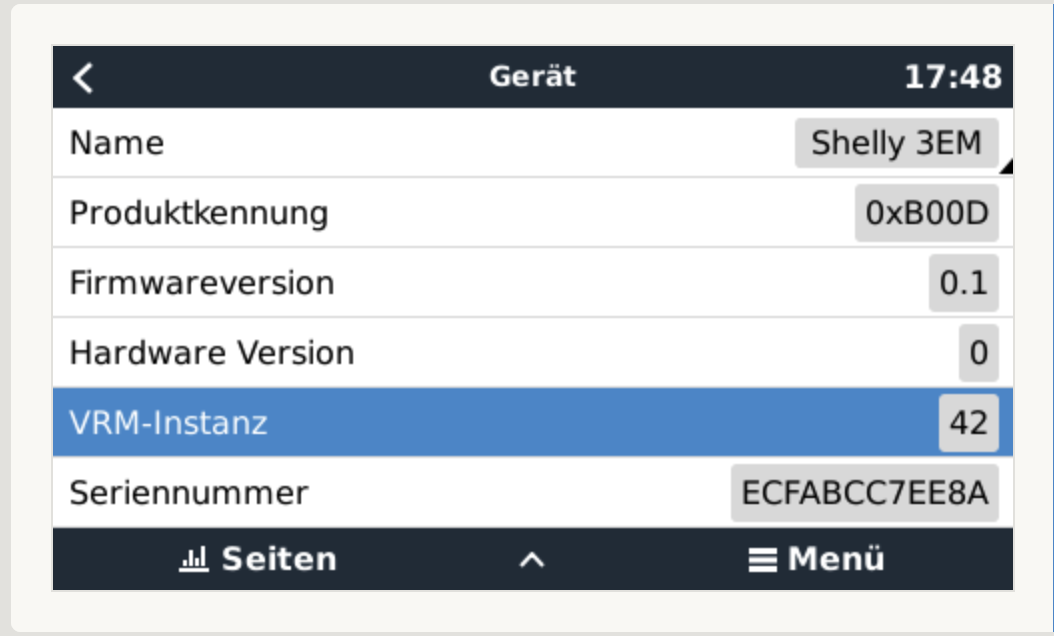

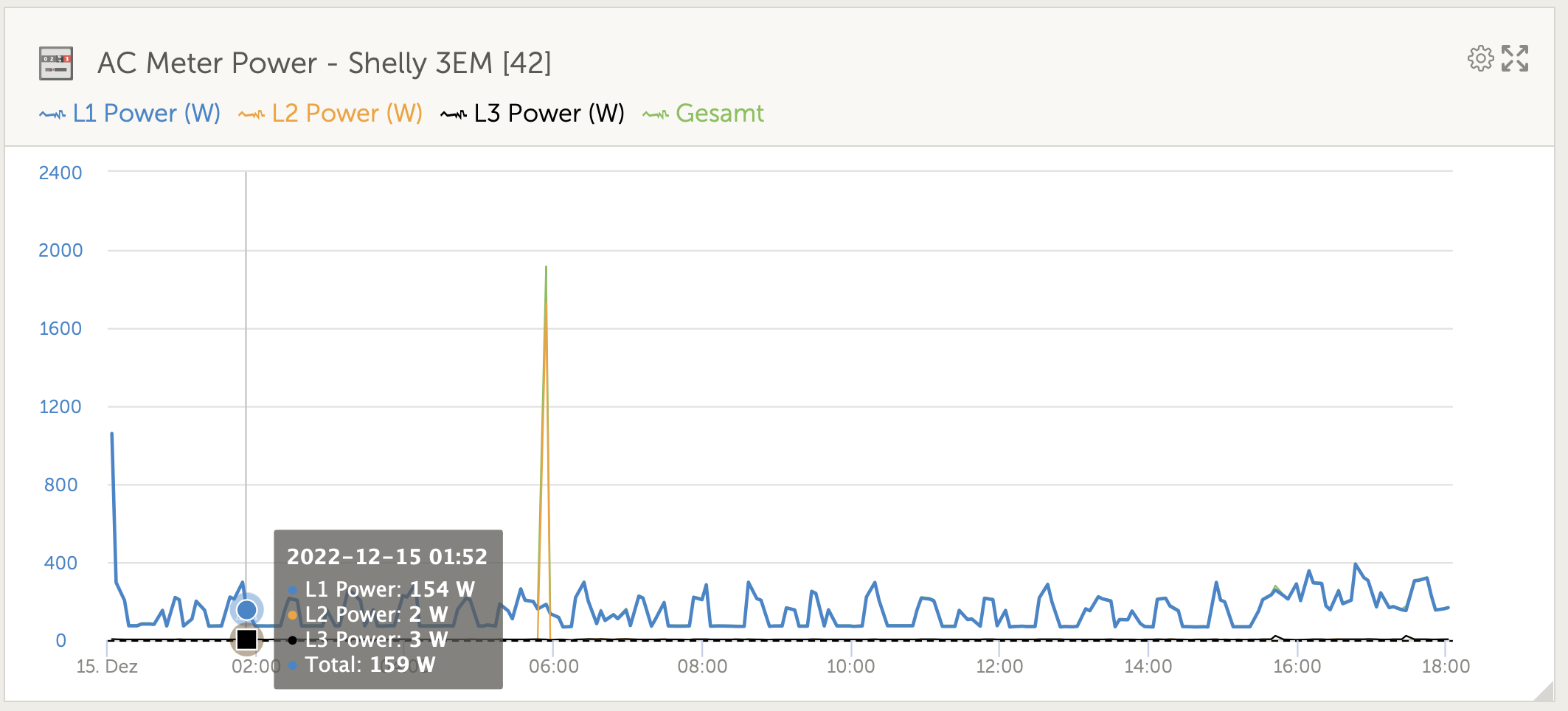

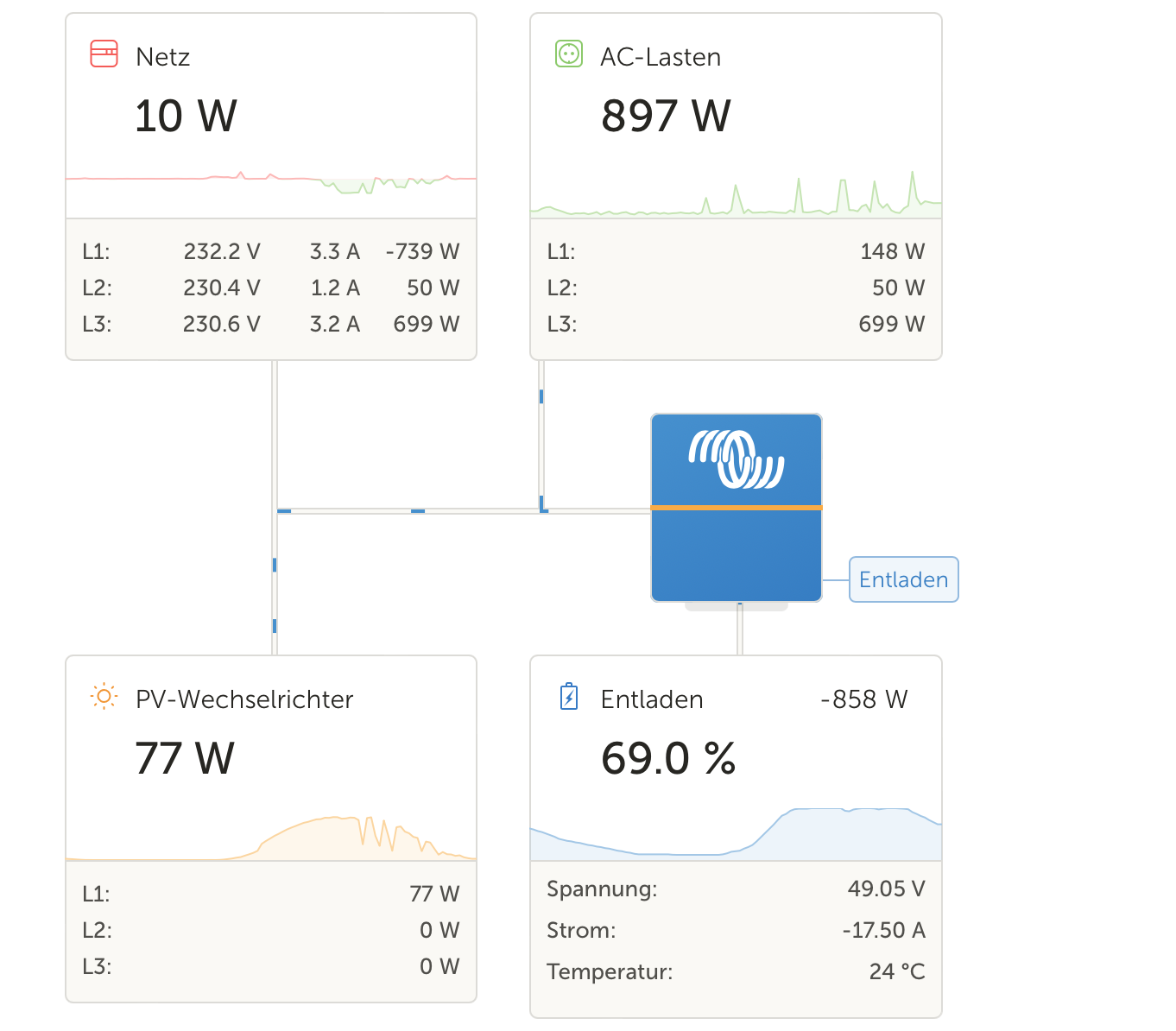
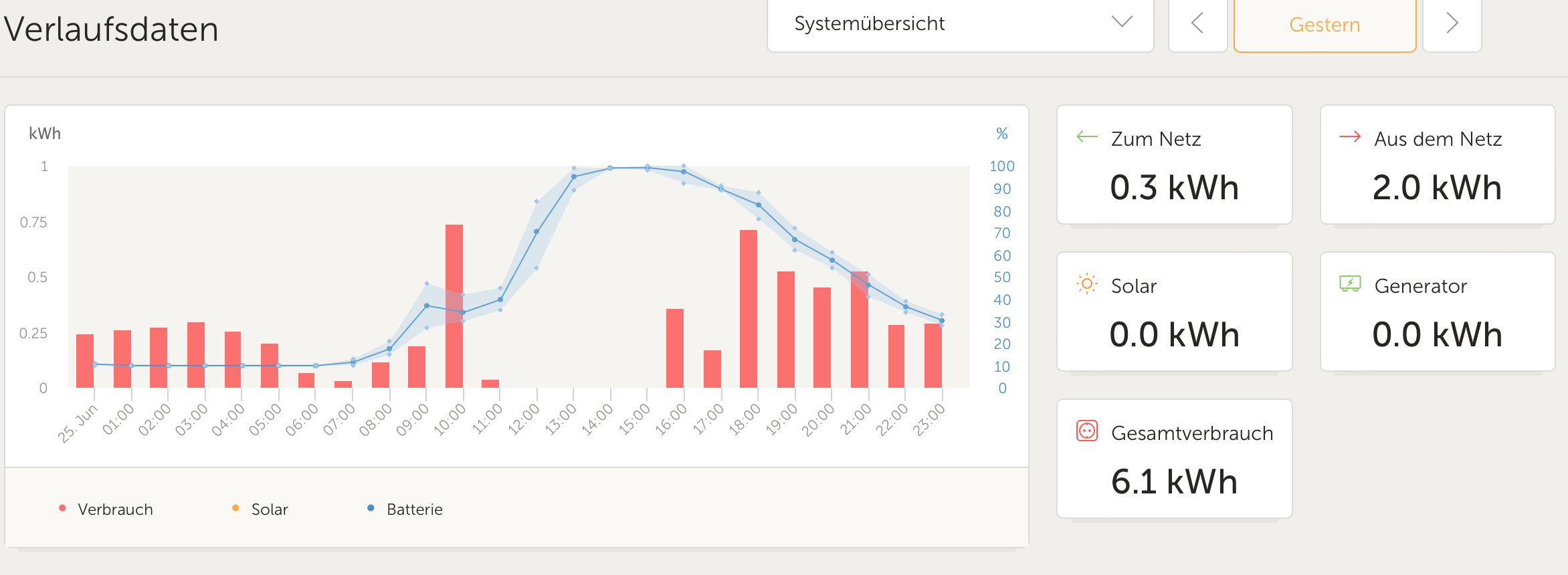
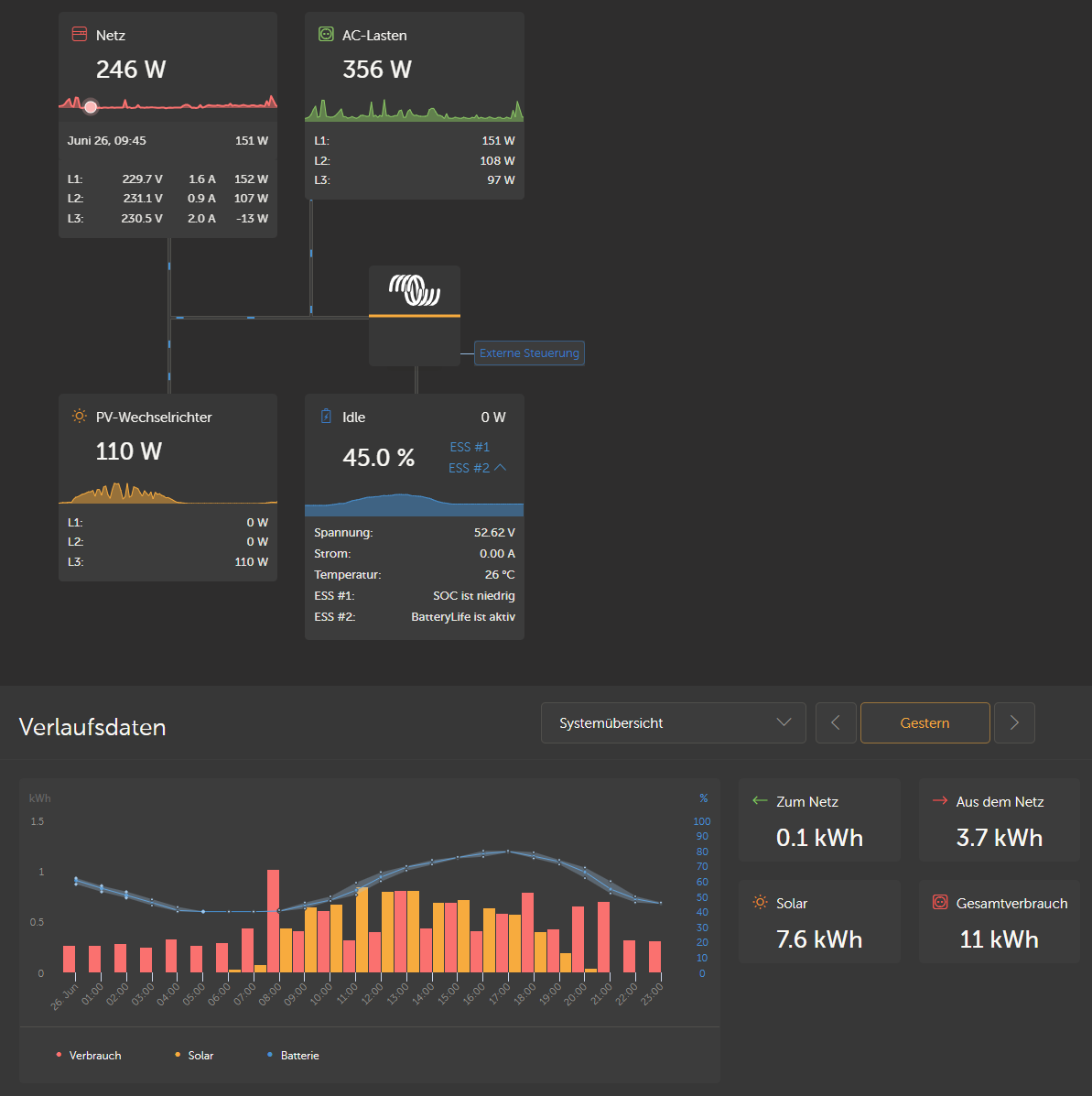



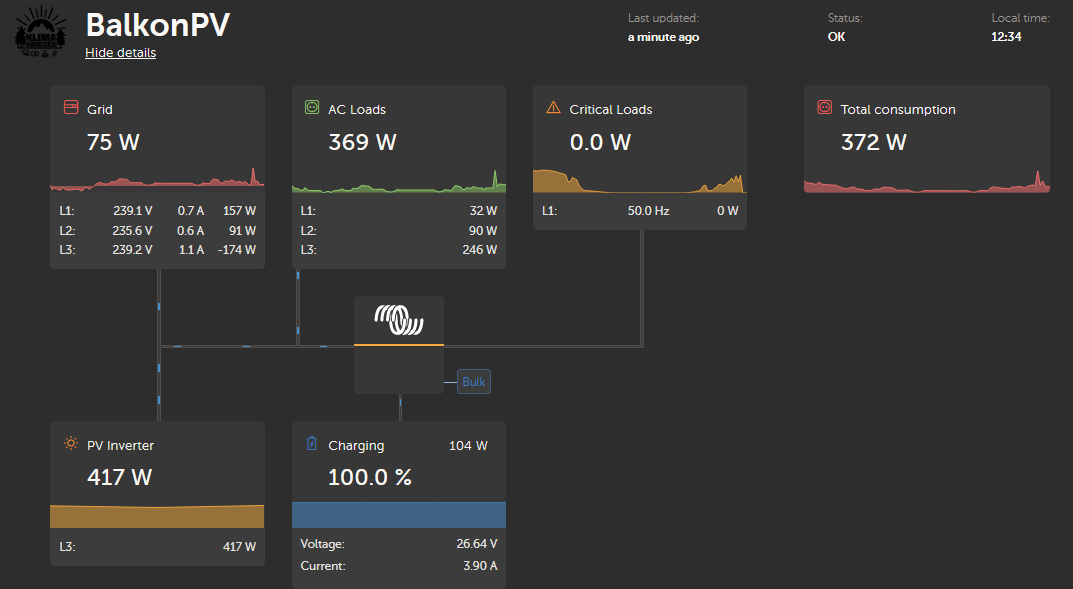

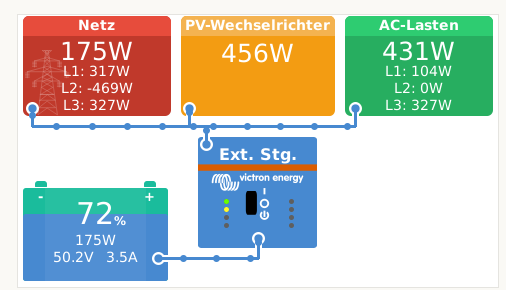
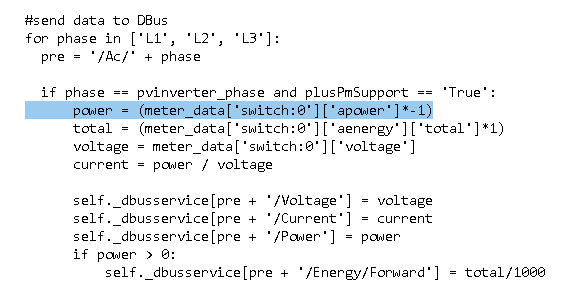
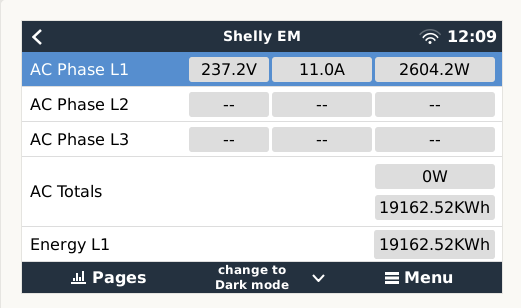
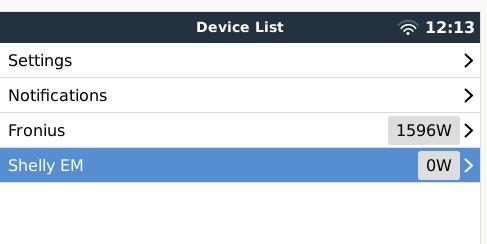
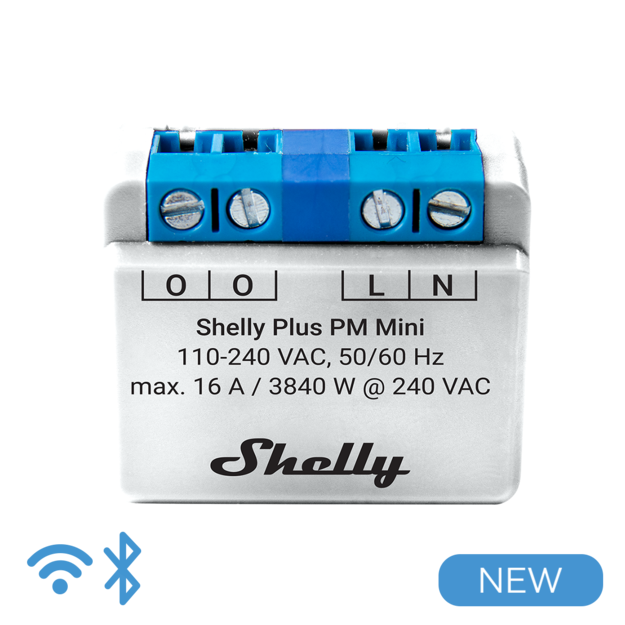


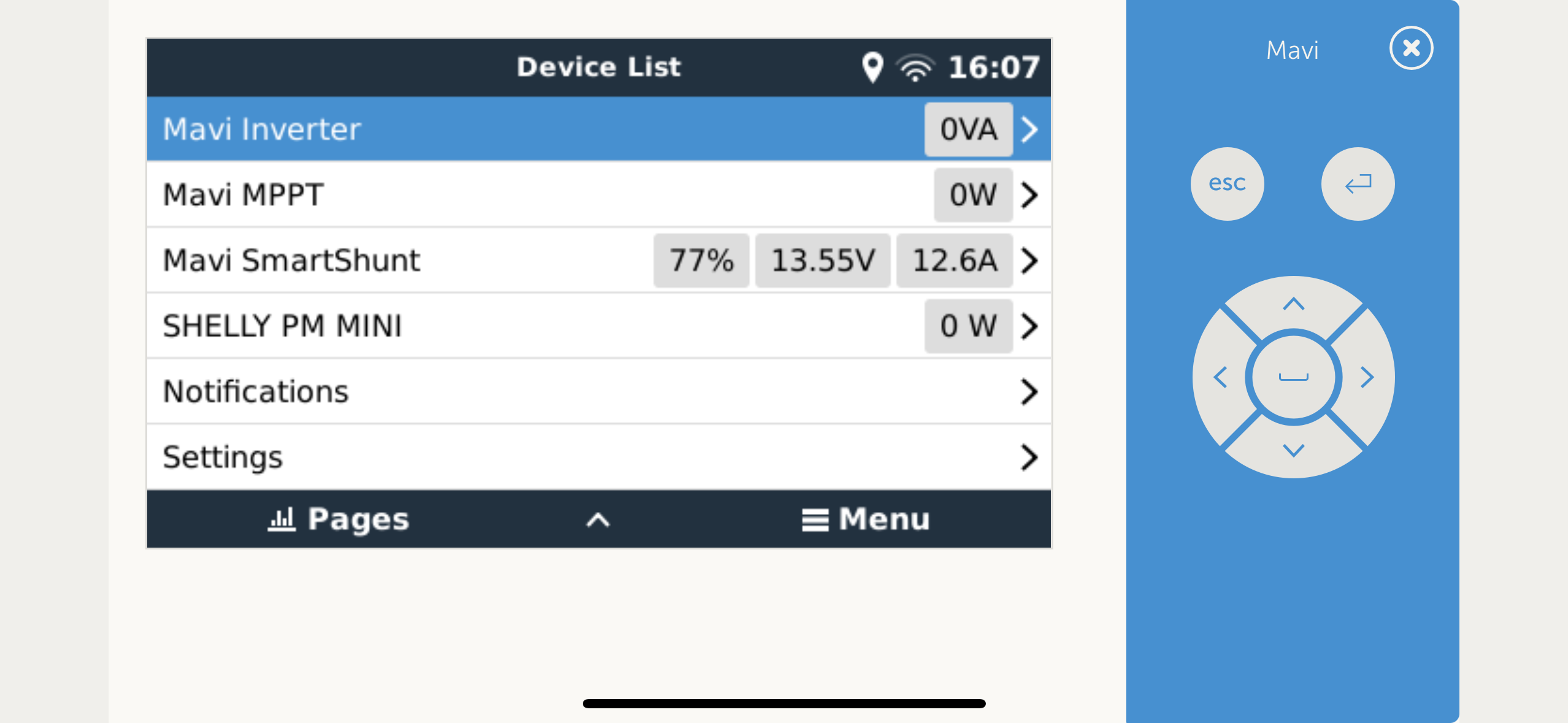
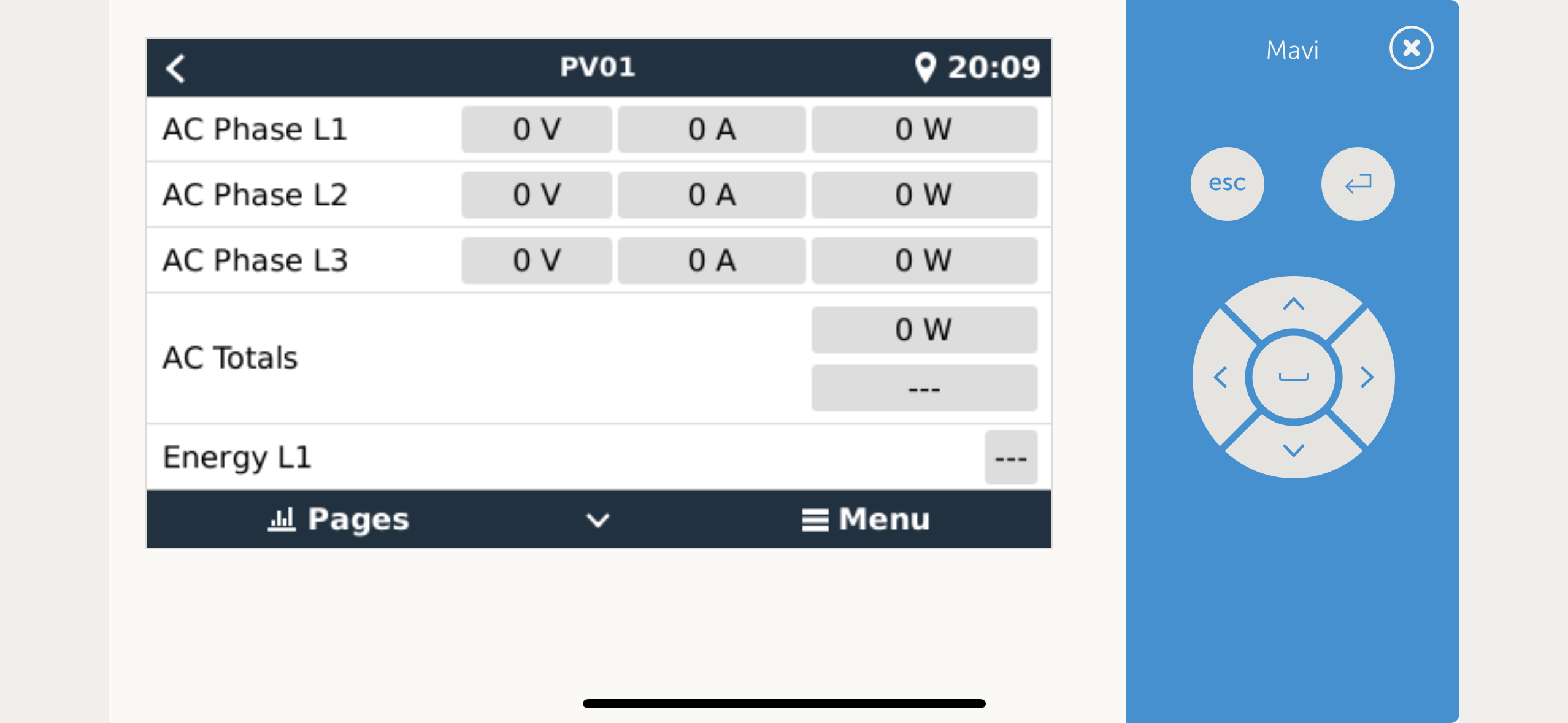 Image Caption
Image Caption