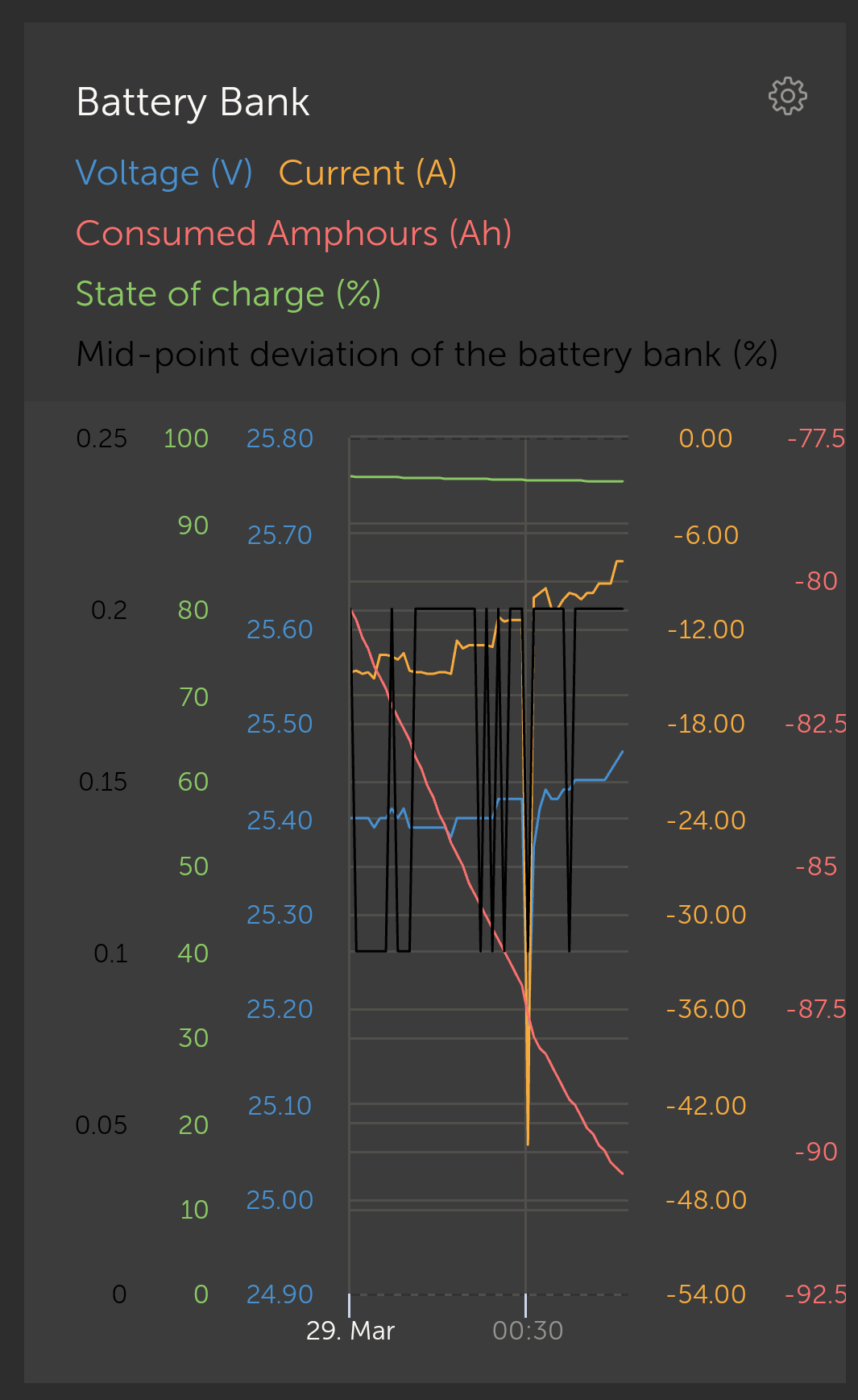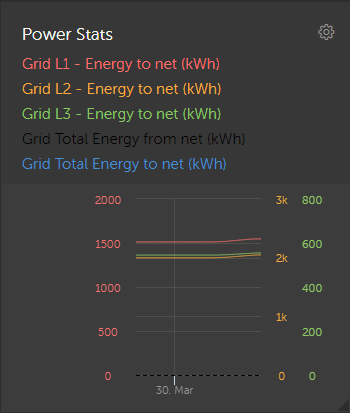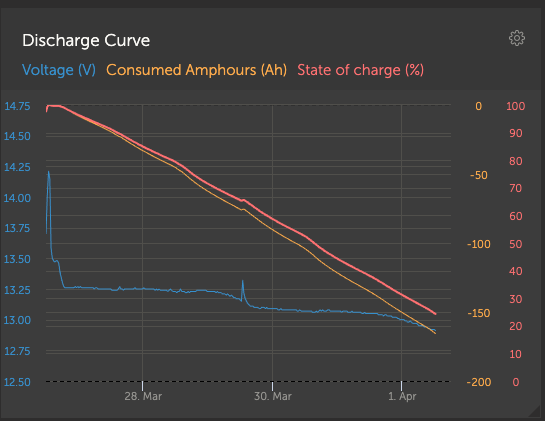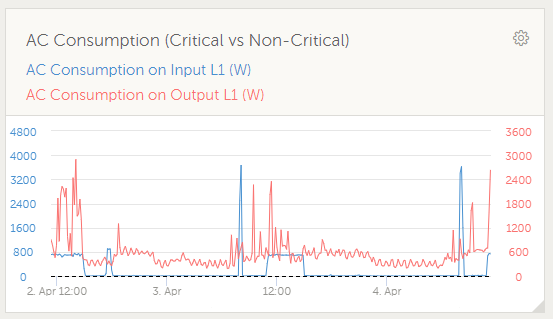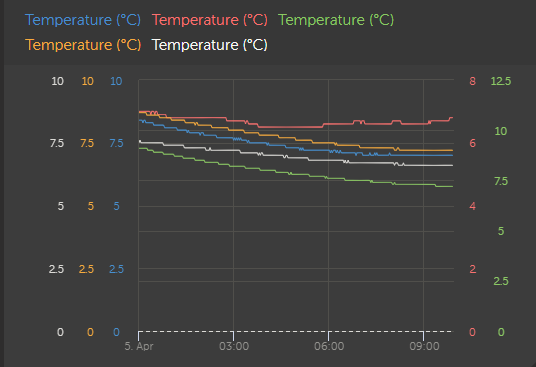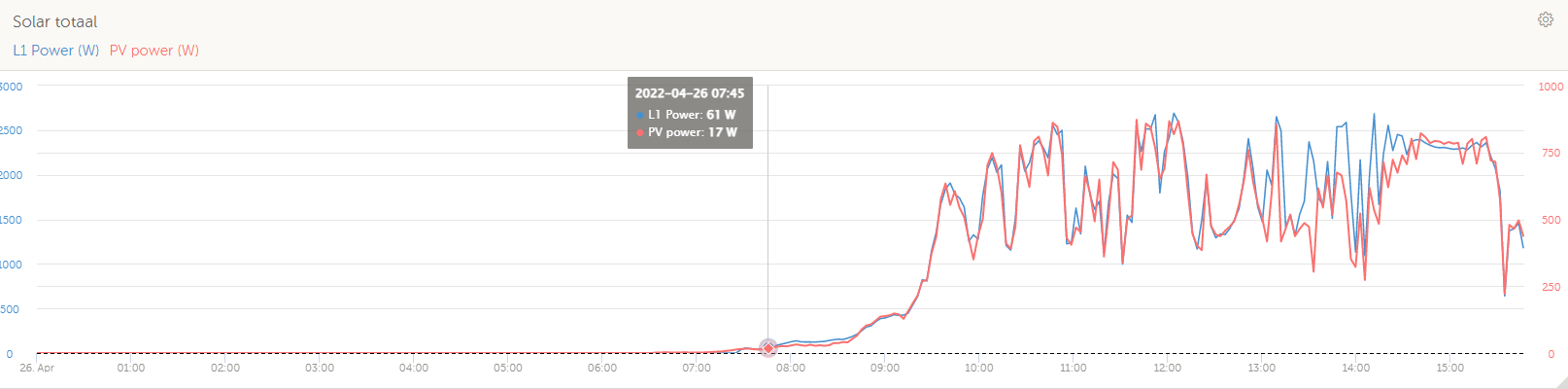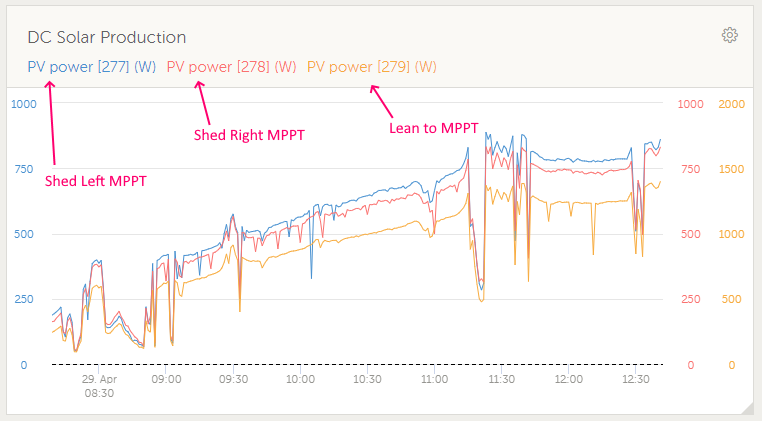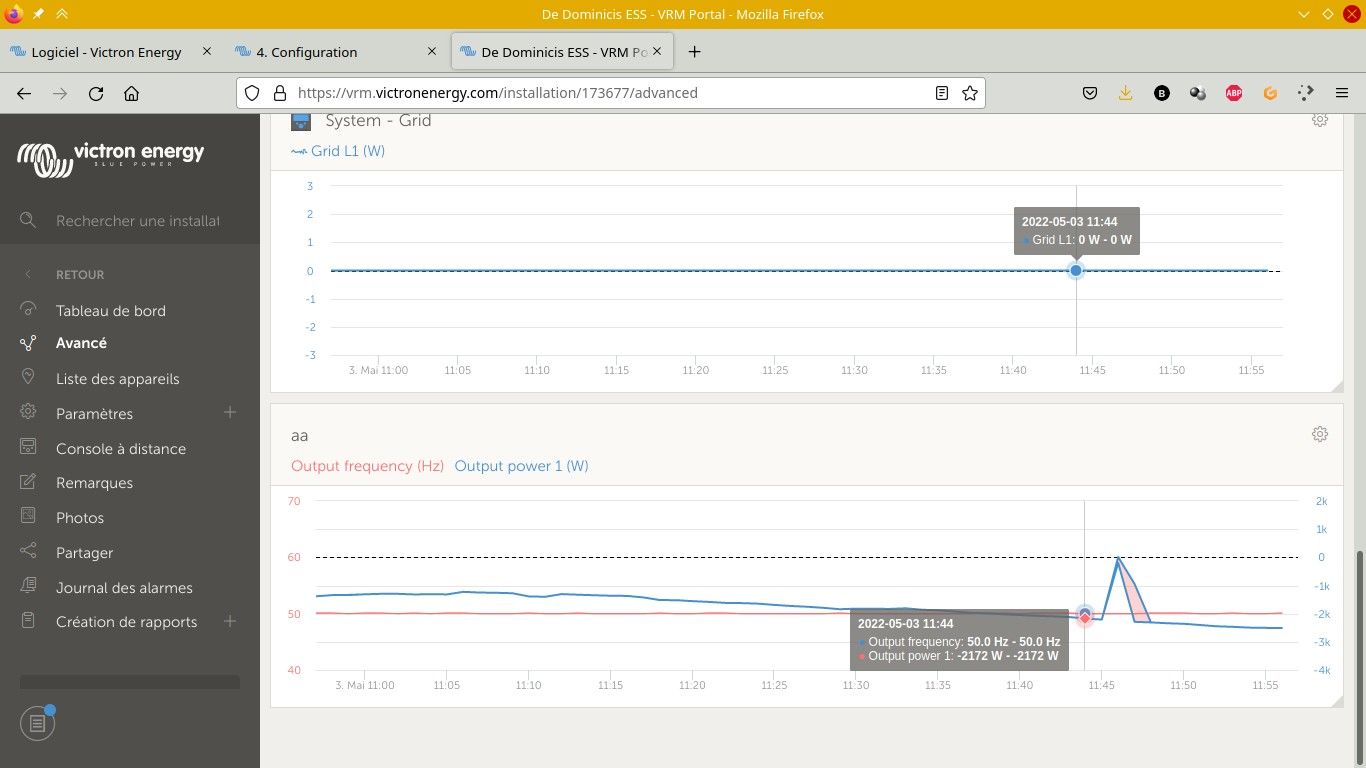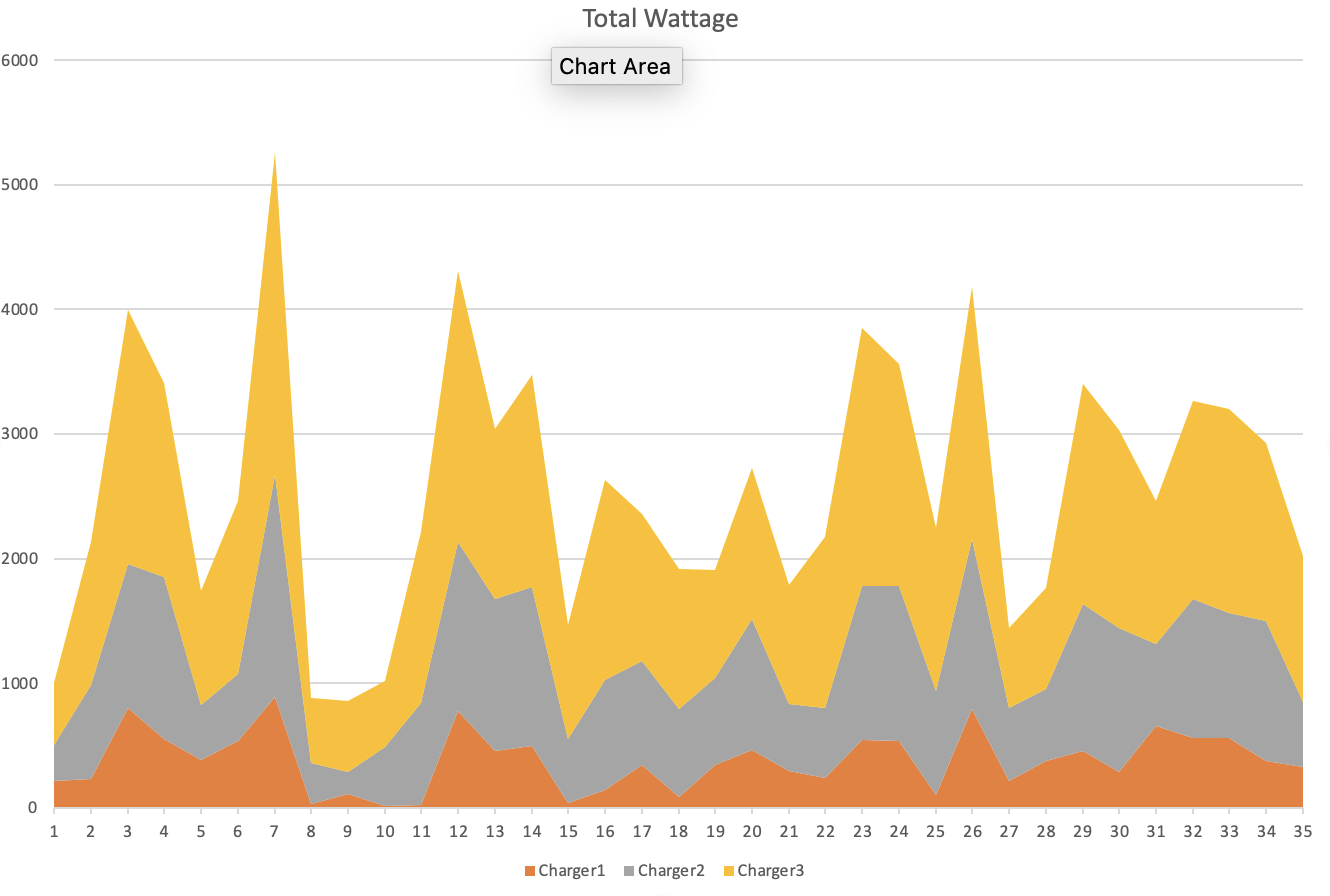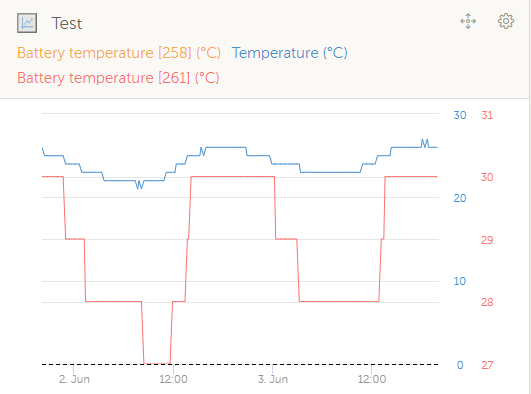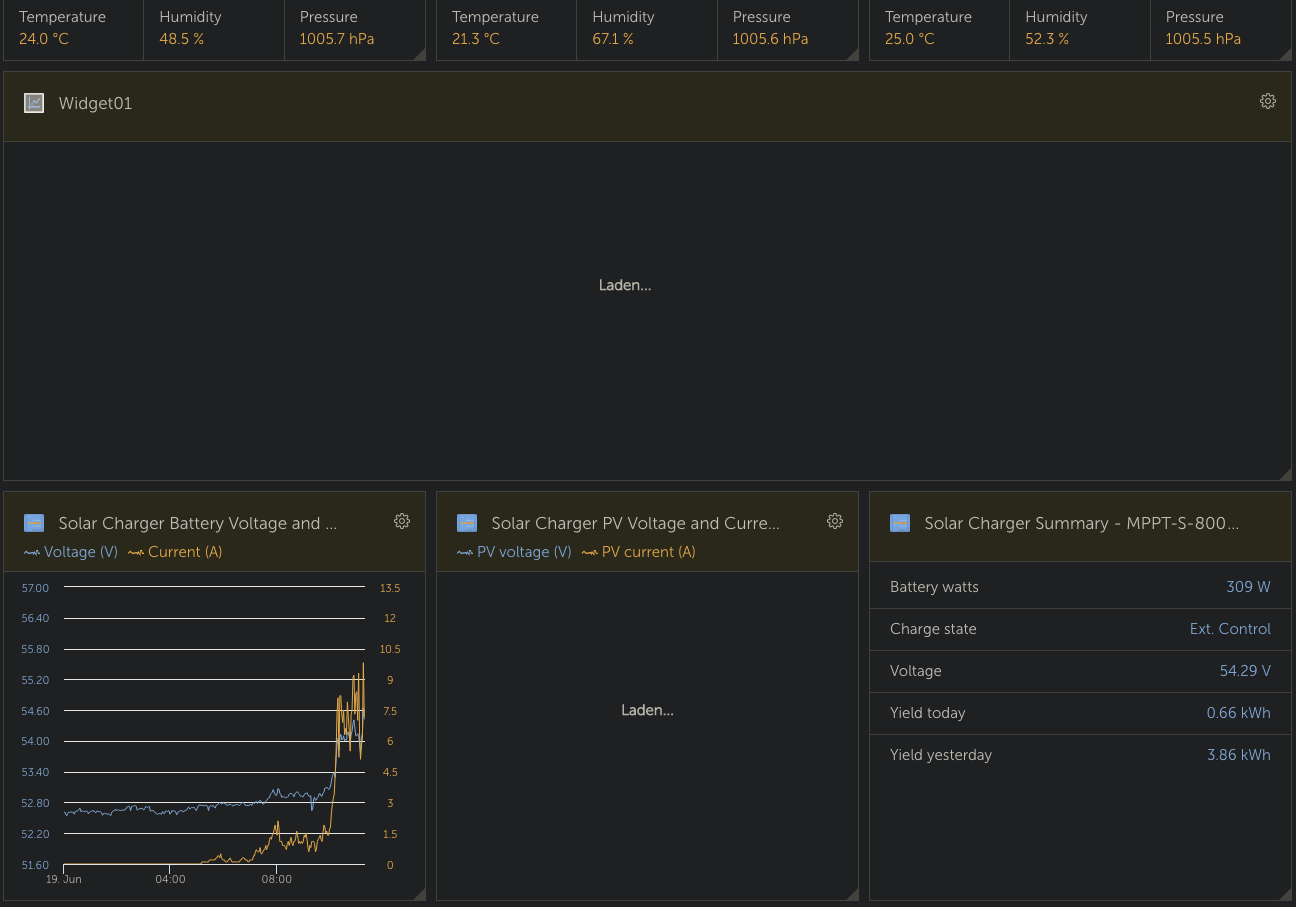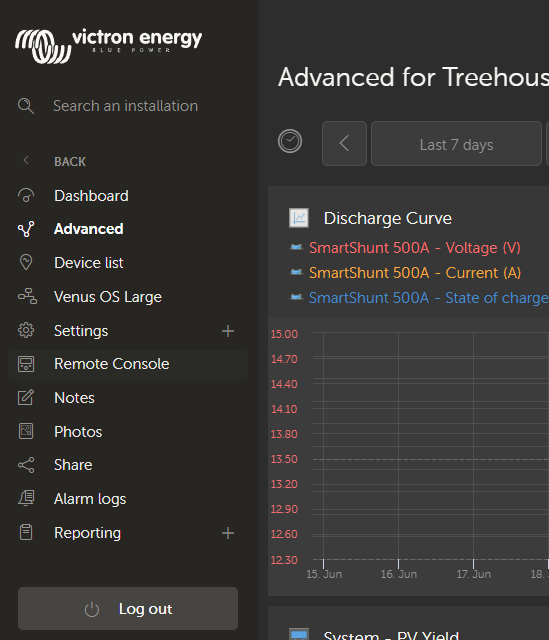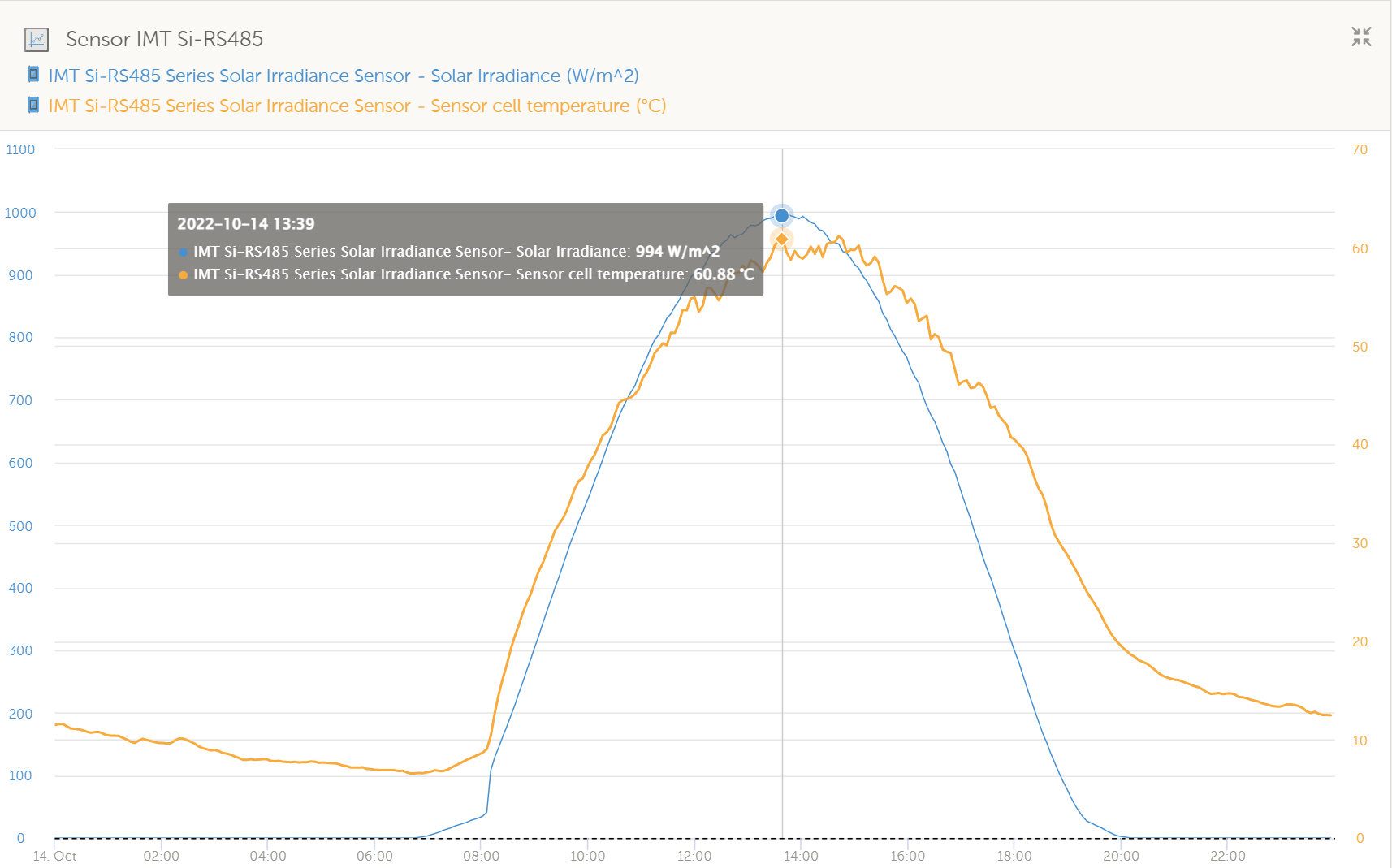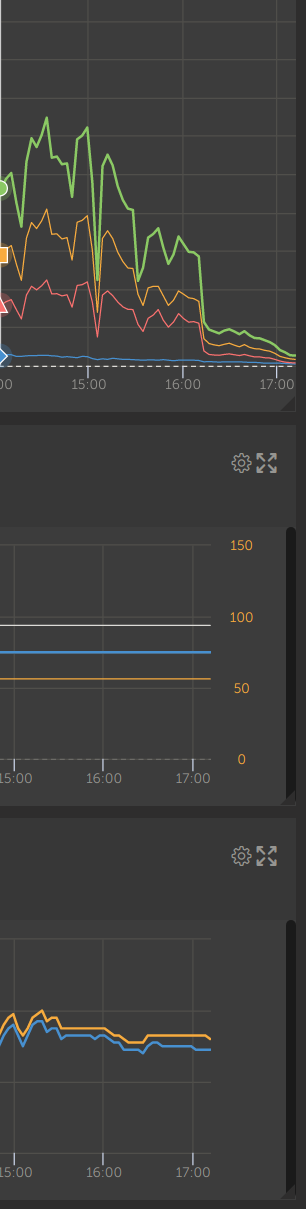You can now add a customisable widget to the advanced page in your VRM.
While this feature is in BETA, we would like to hear your thoughts, and through your feedback improve it.
You can leave your comments below.
If this is your first time visiting Victron community, please create an account to make a comment.
Edited to add: Great suggestions, please keep them coming, I am taking them all to the team.
EDIT - NOW TESTING A BETA VERSION OF CUSTOM Y-AXIS - https://community.victronenergy.com/questions/168054/beta-test-update-to-vrm-custom-widgets-to-include.html

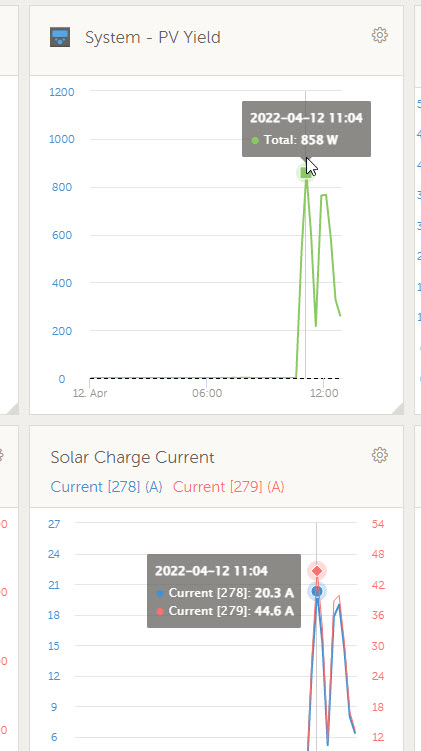
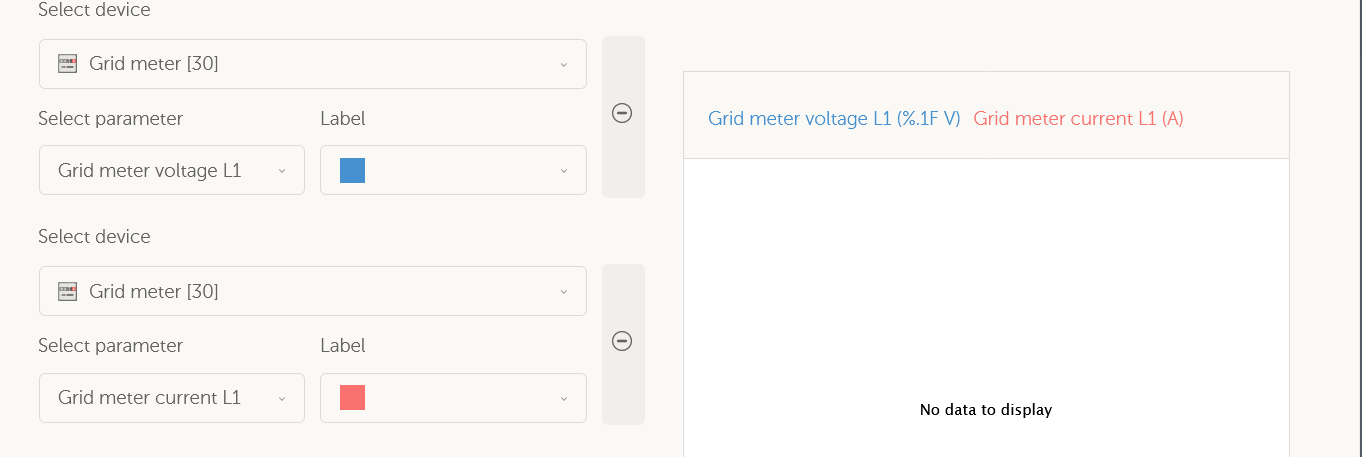
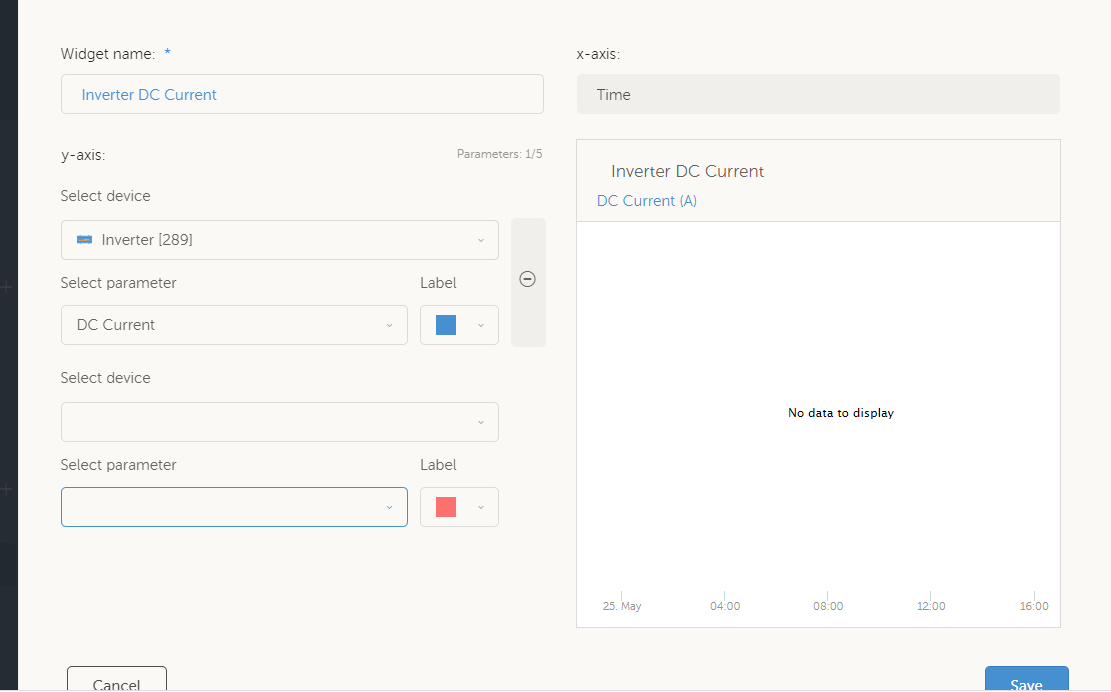
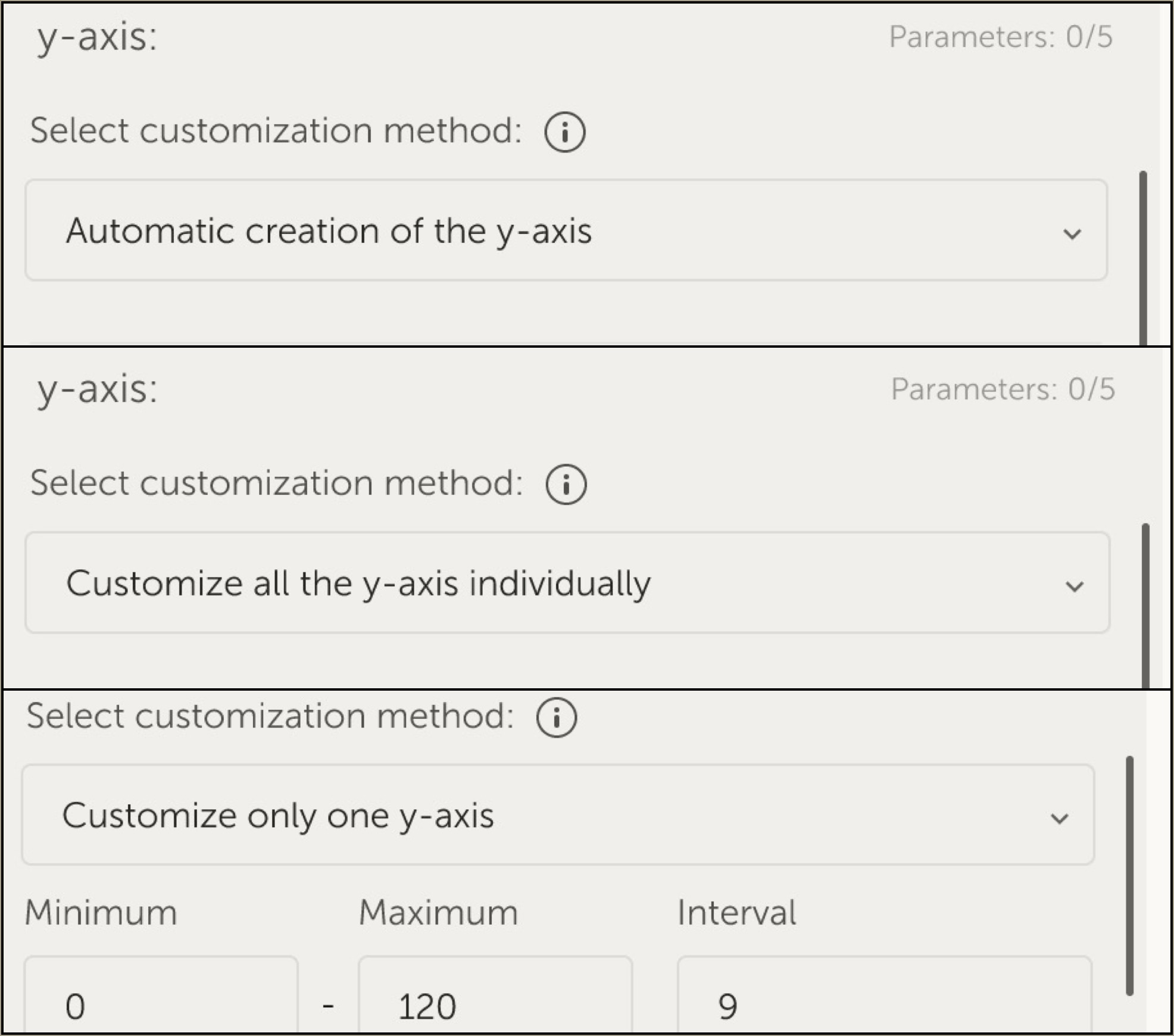
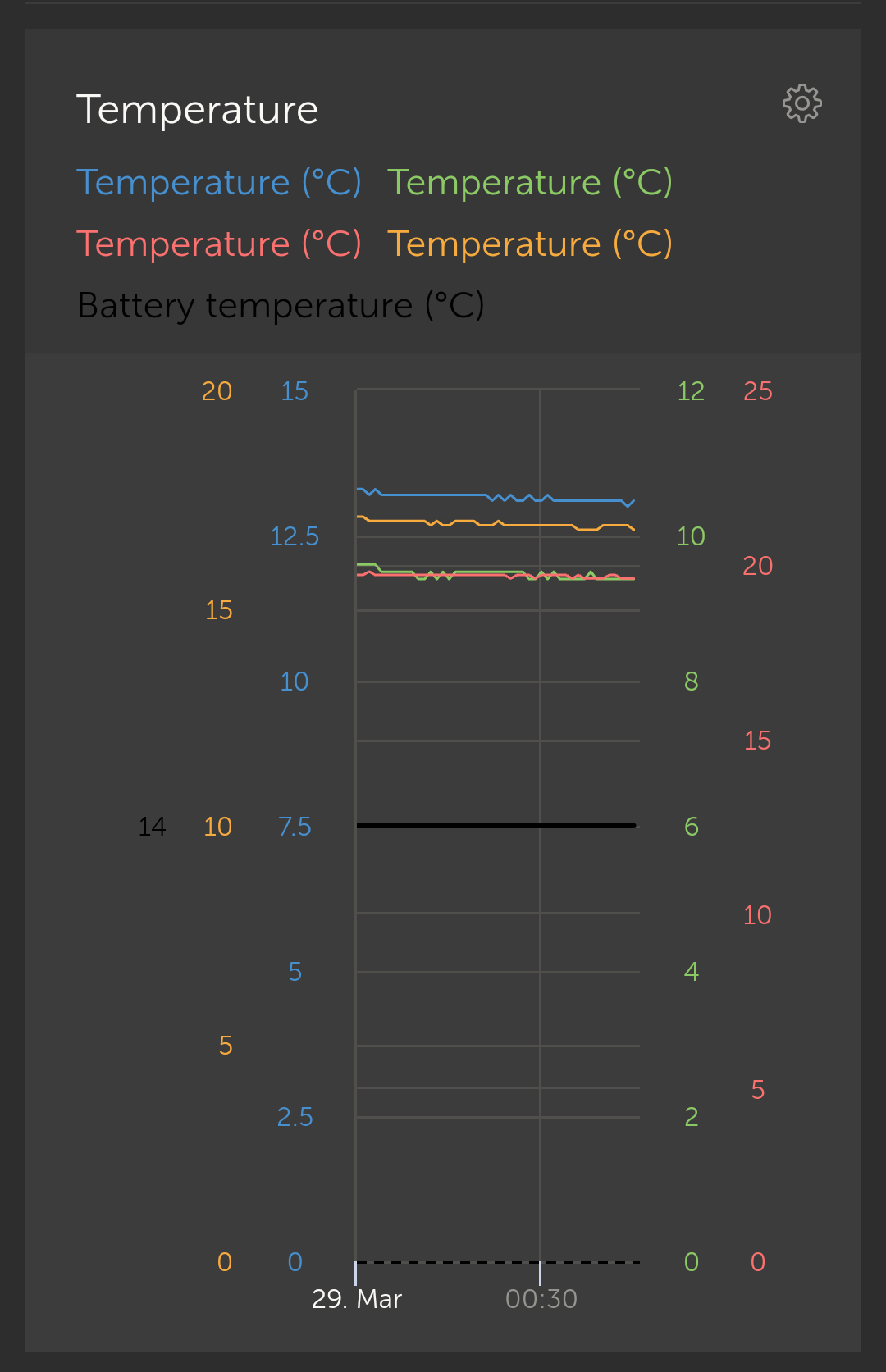 This also has the knock on affect of cramping the space for the data with wide margins for the different scales when viewing on a mobile.
This also has the knock on affect of cramping the space for the data with wide margins for the different scales when viewing on a mobile.