Since yesterday my VRM portal randomly stops showing Grid and AC load readings and then eventually it shows again. Everything seems to be working fine and the remote console still shows the data. Not sure if this is related to VRM?
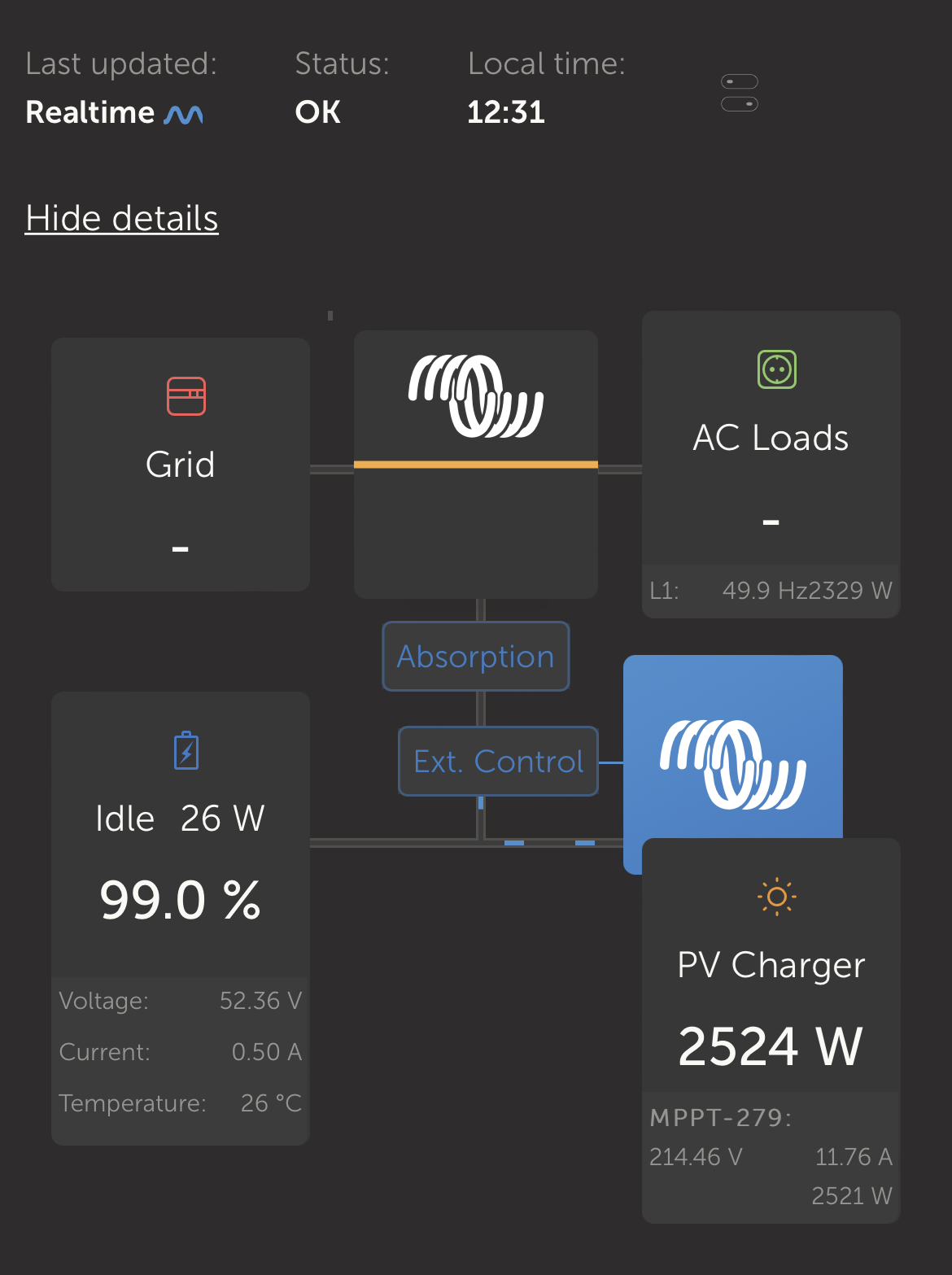
This site is now in read-only archive mode. Please move all discussion, and create a new account at the new Victron Community site.
Since yesterday my VRM portal randomly stops showing Grid and AC load readings and then eventually it shows again. Everything seems to be working fine and the remote console still shows the data. Not sure if this is related to VRM?
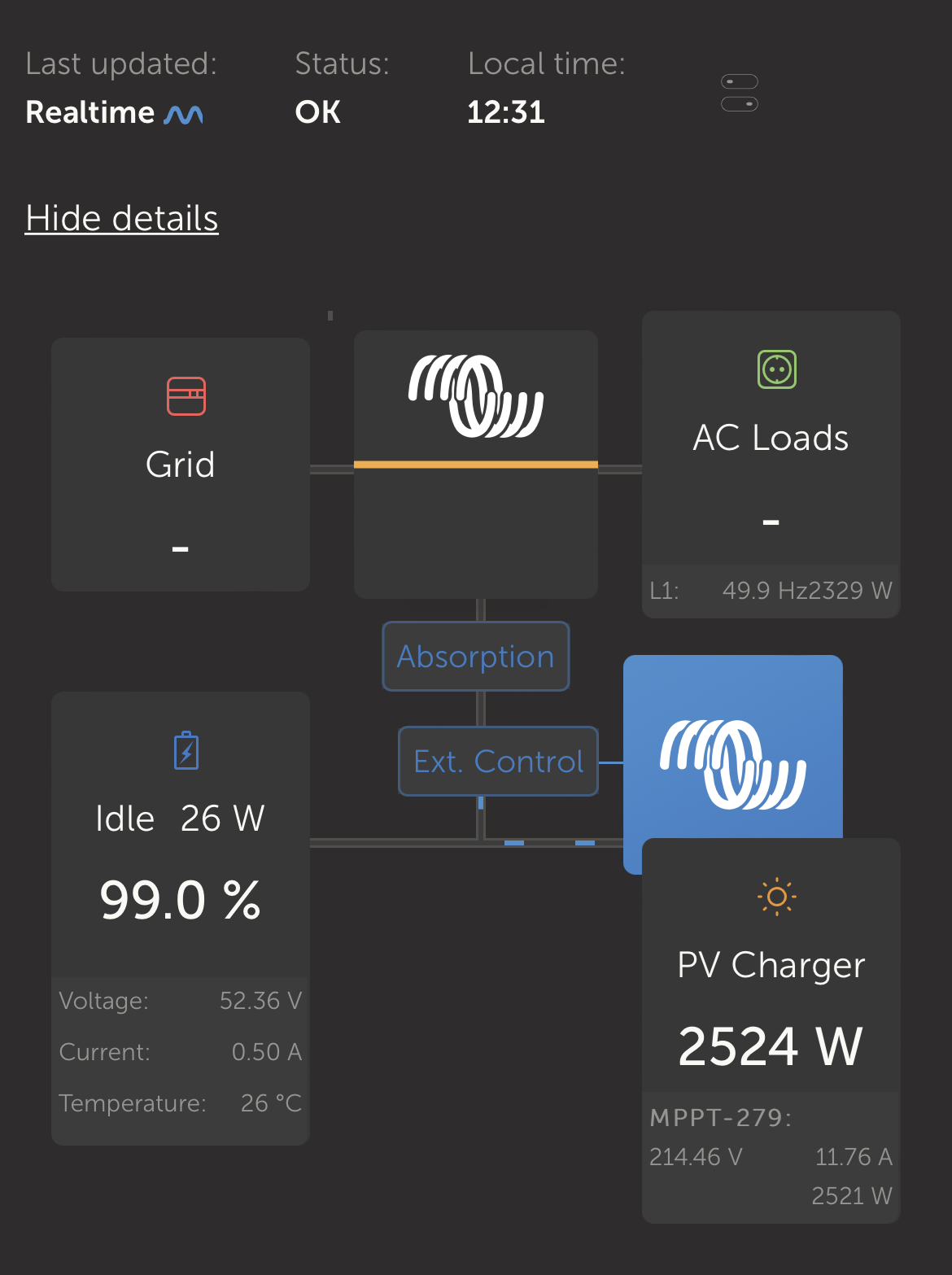
I have the same problem. Randomly stops showing Grid, AC load, critical loads and PV inverter power readings. I have 5 installations. The problem is on one which there is an Energy Meter ET340 as grid meter. Remote console is still showing data. Any idea what the problem is?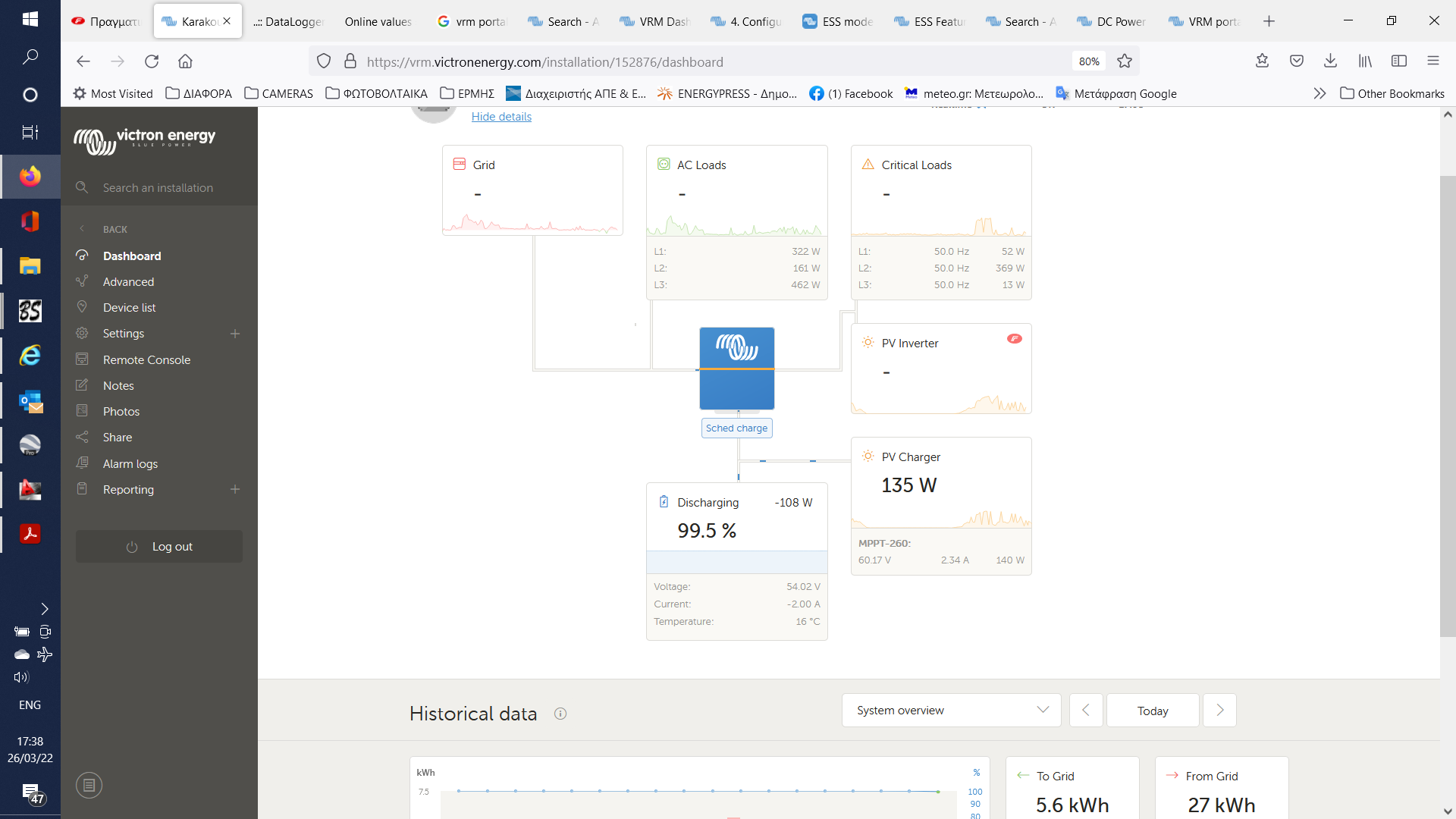
Yesterday morning there was a VRM update that should have fixed an issue with stale data on VRM in the installation overview and dashboard.
However, it looks like something else has also changed affecting systems with a longer log interval (set on your GX devices) that do not display AC input, AC loads and critical load until the next log update occurs. It has been reported to the VRM development team who will take care of it as soon as possible. Sorry for the inconvenience.
I have 1 minute and still have this problem.
Can this be set even lower?
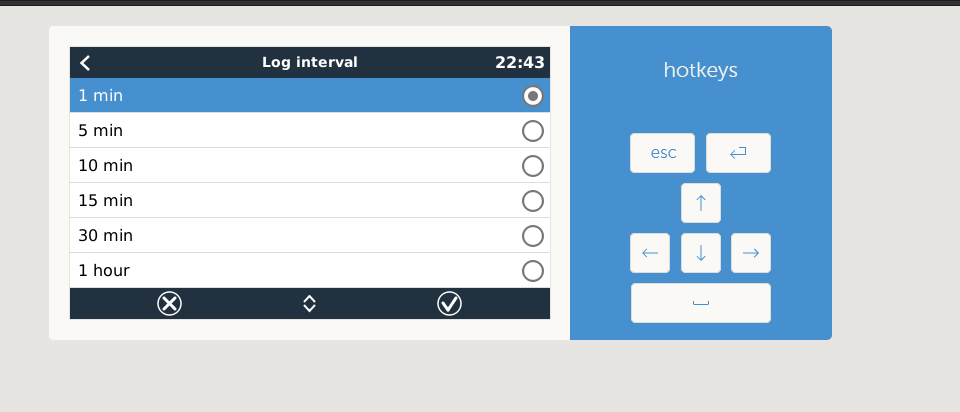
This exact issue is occuring to me on a new installation. It worked at first and then stopped showing after about 30 minutes.
Did the bug reappear?
@Stefanie (Victron Energy Staff) Hi Stefanie,
I have a similar problem and just can't find a solution - not even in the community.
I have the latest firmware version "v3.13" on the Cerbo GX and work with an EM540.
The value is displayed correctly in the remote console but not in the VRM portal - see pictures.
(The Fronius Symo inveter, the Multiplus 2 and battery will be installed the next days - But shouldn´t make any difference!?)
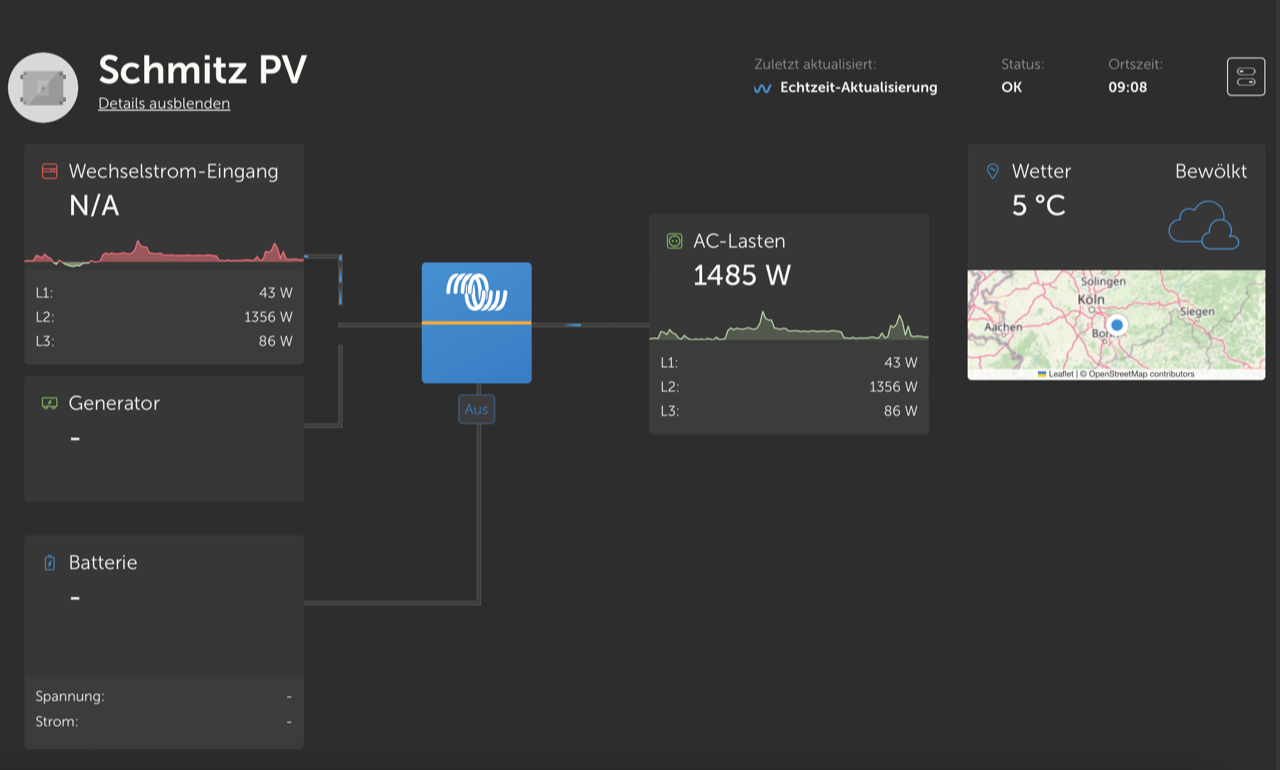
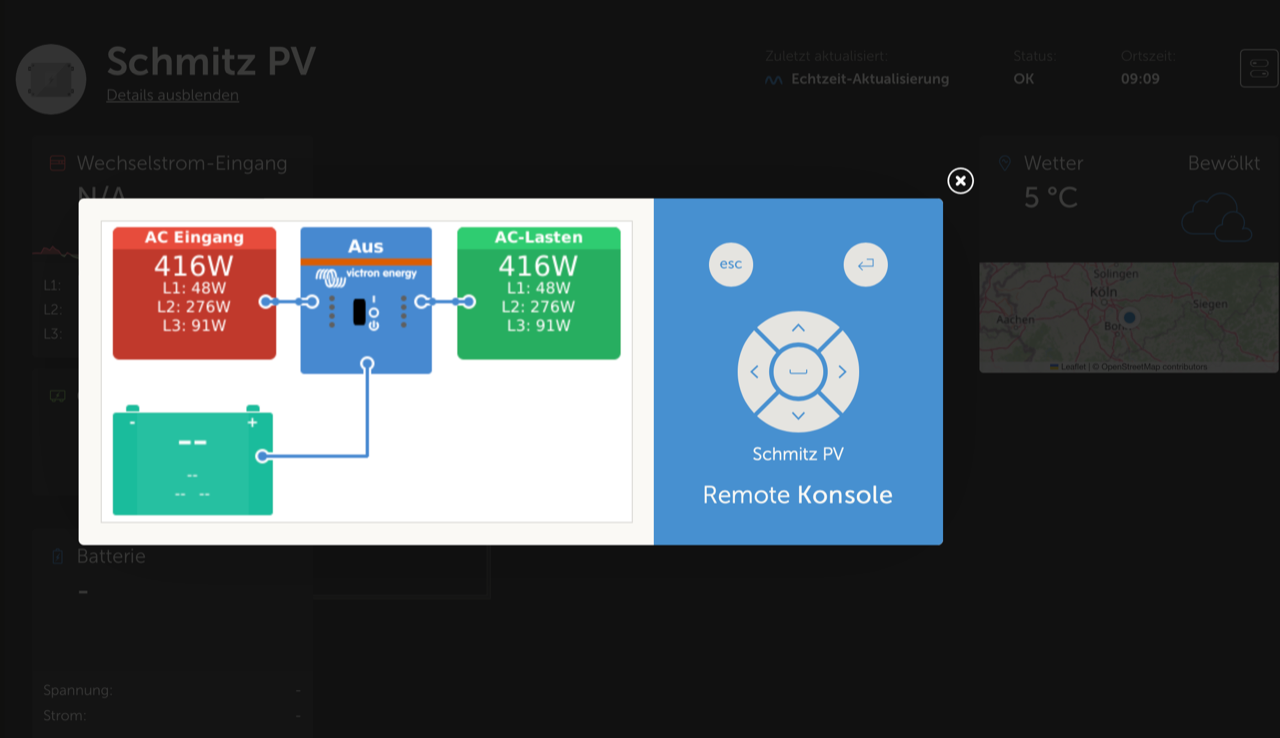
Is there a solution here? Or a recommended setting?
Many thanks in advance for your feedback.
BR,
Timo
Hi @TS90,
My first guess would be that the AC input type is not configured in the system setup menu of the GX device settings
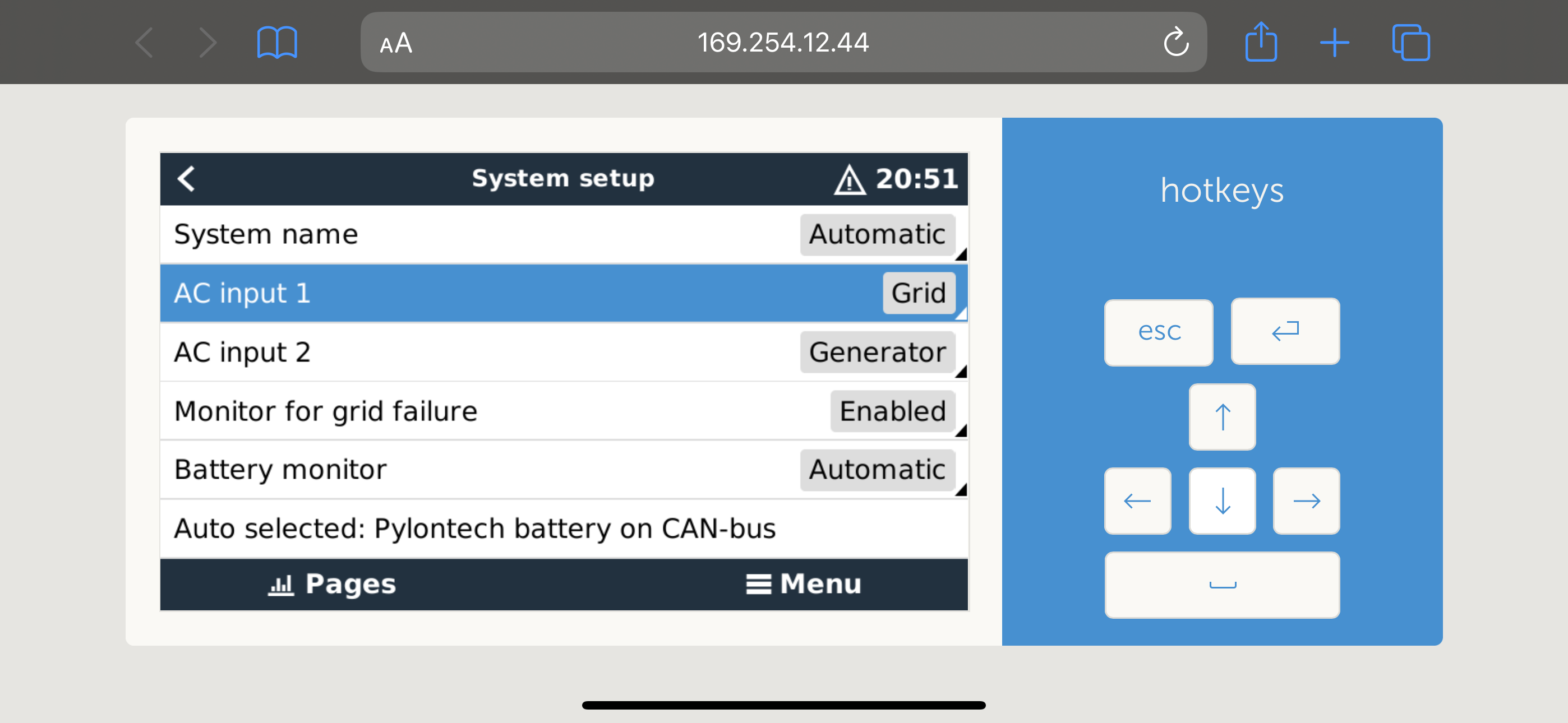
Hi @Guy Stewart (Victron Community Manager) , Thanks a lot for your quick response. Unfortunately the settings are already set - see picture. 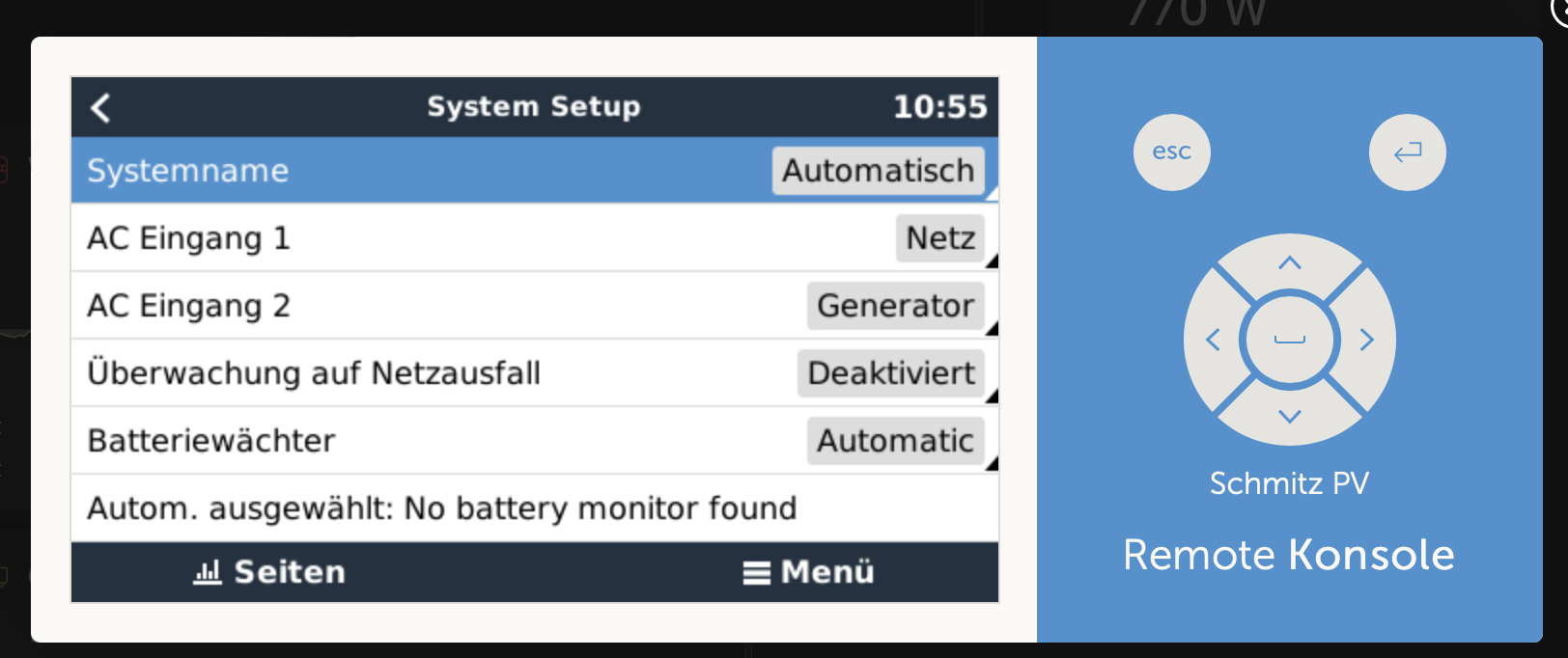
I already see a lot of questions and comments into the community regarding the same problem but no "official" solution - Is there a bug?
Or could it help when I delete my complete installation on VRM portal and install it again - make that any sense from your point of view?
Thanks again for your support.
BR
Something isn’t lining up correctly, and that isn’t going to fix it.
Thanks for your response - Any other ideas as to what the problem could be?
I found a lot of post where the same problem is described but no real solution.
Thanks again for your support
BR,
Timo
42 People are following this question.