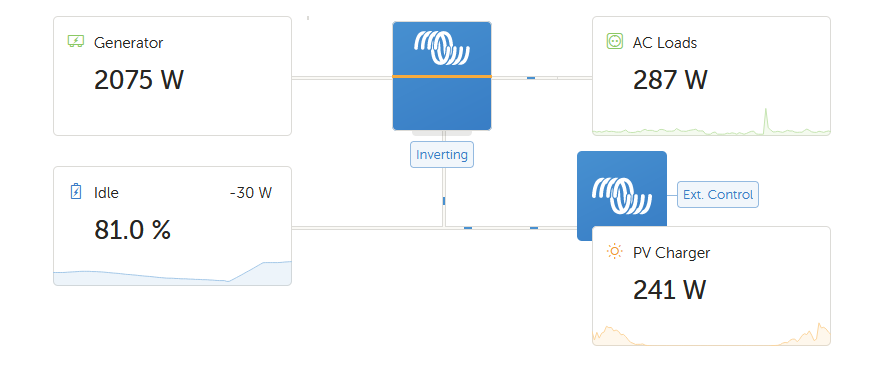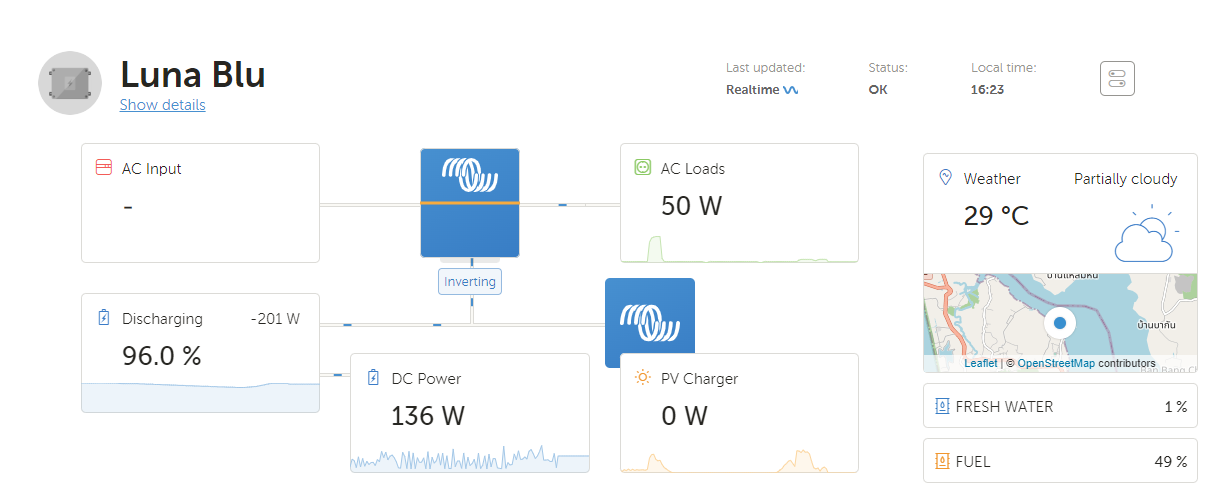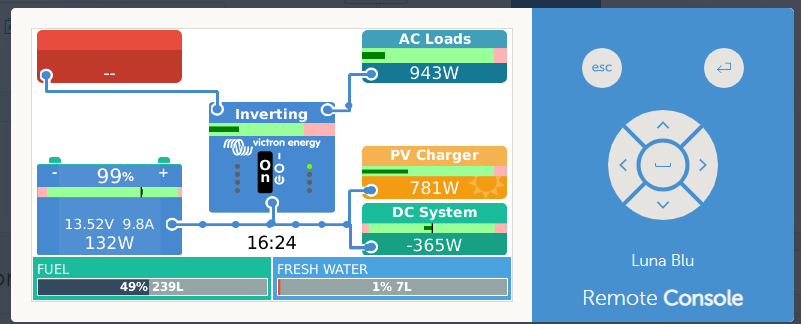I have a CCGX (v2.73) configured to log data to VRM every 5 minutes over HTTPS. When loading the installation via the VRM website, the dashboard very briefly shows current data:
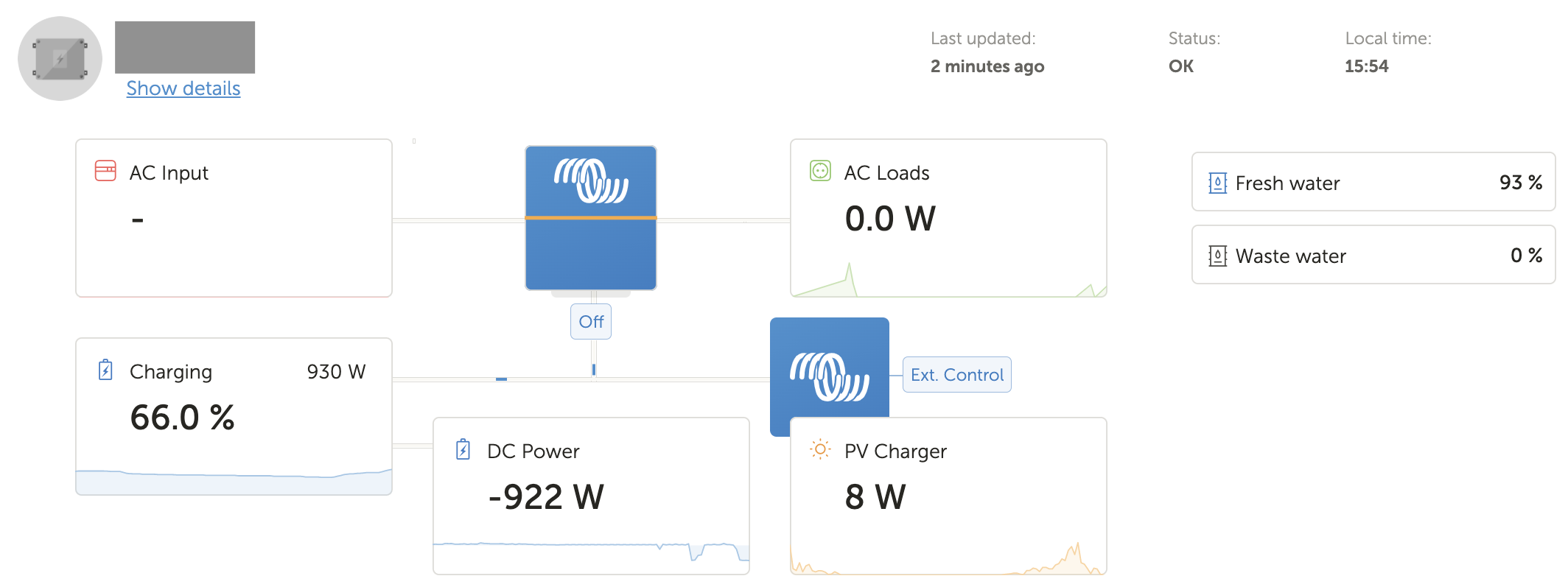
But a few seconds after loading, it reverts to showing something else. I guess this might be previous data, or some example data? For example SOC shows 72%, but the historical data graph below the dashboard shows correct SOC:
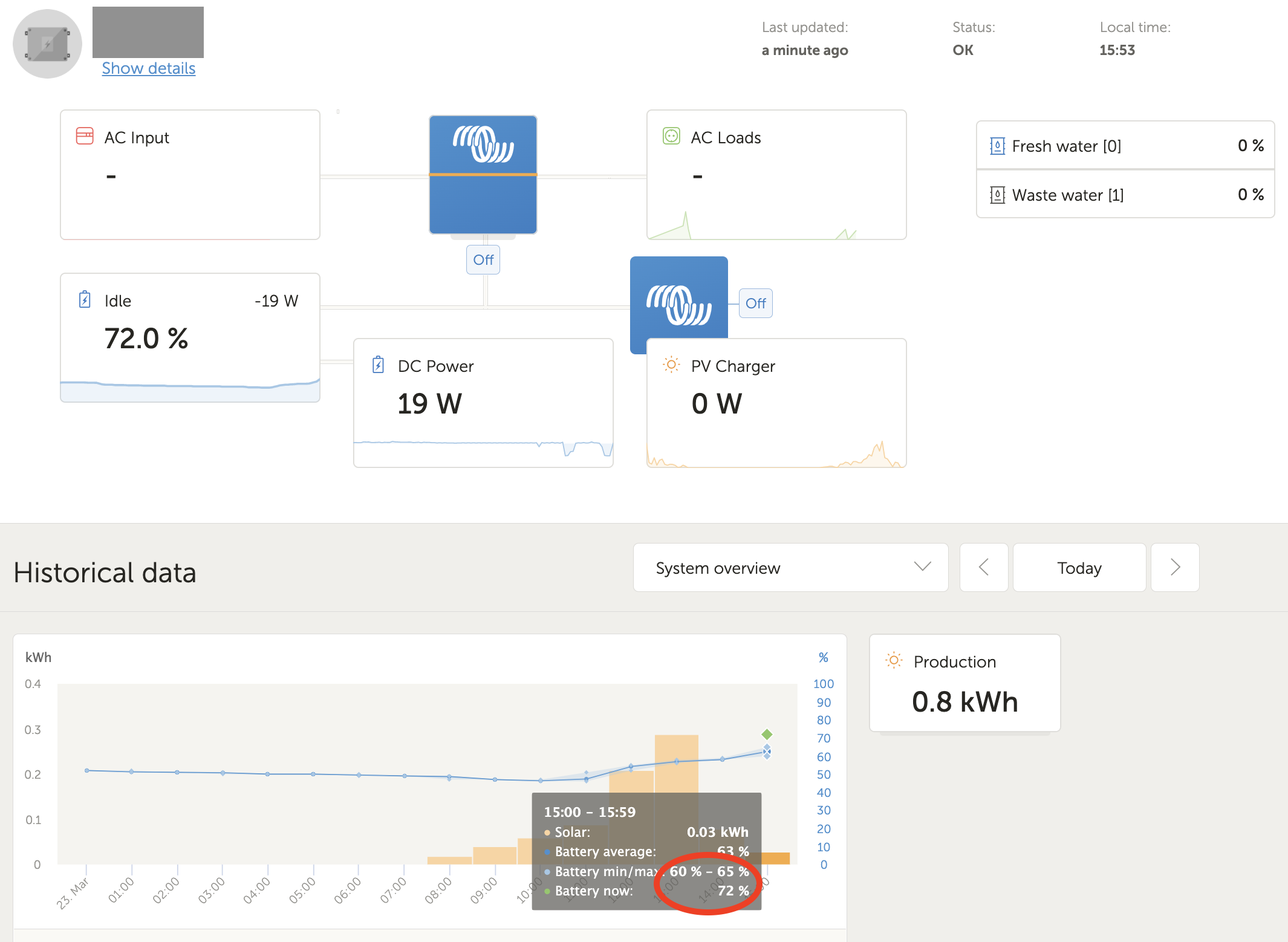
All the graphs/data in the Advanced section of the VRM portal show correct data. I see the same behaviour via the VRM iOS app. I have checked the GX's timezone and clock, and both are correct.
It seems like something is "stuck" with the installation in VRM; is someone from Victron able to check VRM for my installation? Thanks!