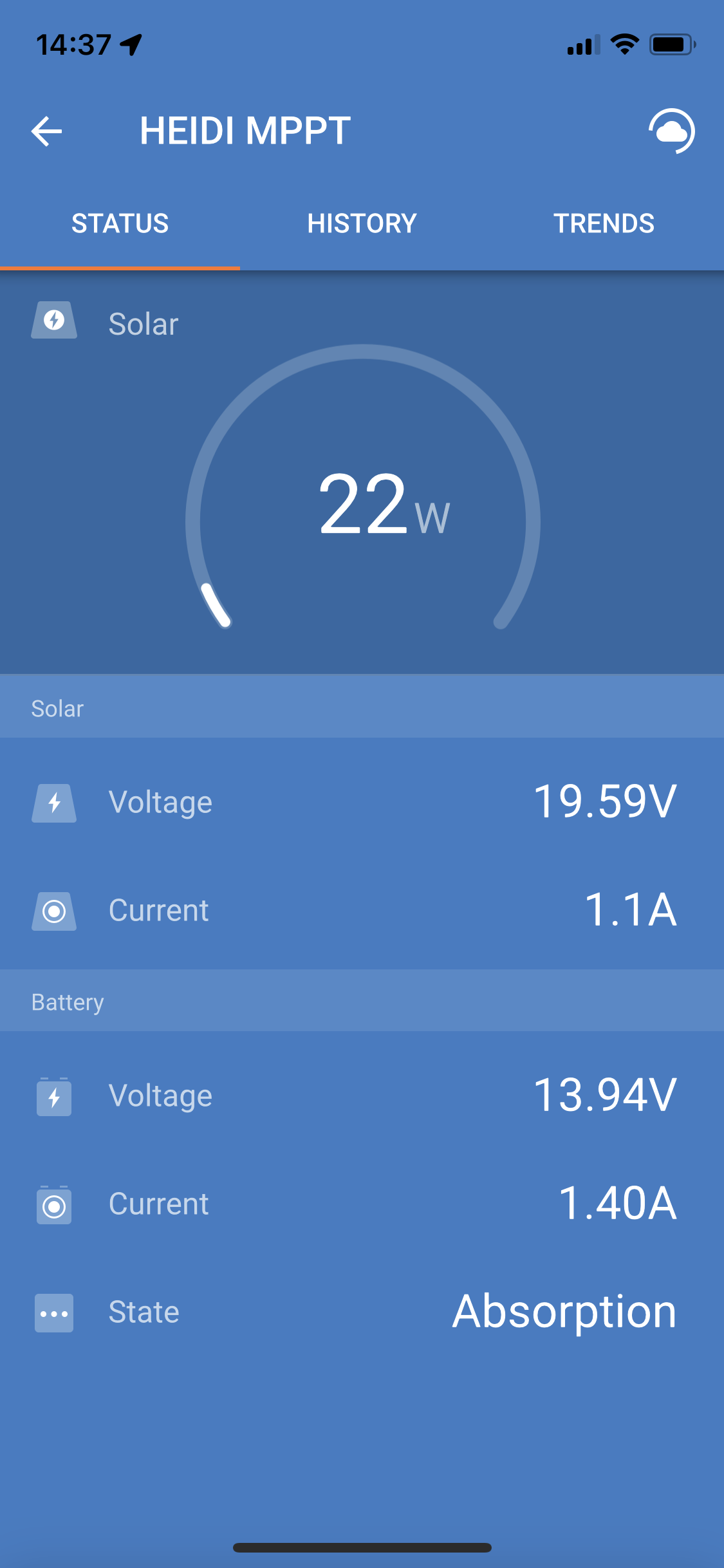I have an issue with a newly introduce Victron MPPT SmartSolar 100/30 into an established LifePo4 Ve.Bus system.
{MPPT Firmware V1.59, ProductID 0xA056, Serial HQ21039FHW3 - These details have been sourced from my CerboGX}
All of my charge systems (Orion and MPPT) are routed via a Cyrix Li-Charge and as a result, the MPPT shut down the first night and is no longer visible in the Victron Connect App.
The next day, when there is sufficient energy on the panels, the MPPT wakes up, I can see this on my CerboGX (attached).
However the MPPT is NOT shown in the Victron Connect App, nor is it shown in the VE.Smart Networking section of the Connect App for my SmartShunt 500A/50mV. Despite the MPPT being originally setup to join the smart network.
In order to see the device on Victron Connect I have to disconnect the panels (and the cables on the battery terminals) from the device and reconnect them (effectively giving it a reboot I presume). After doing this, the MPPT is visible on the Victron Connect app and I can connect to it.
This behavior is consistent.
I've confirmed that the MPPT retains its settings, and ultimately as I have this connected via VE Direct I wouldnt be bothered about seeing it in Victron Connect except that the app is the only way to manage the firmware on the device.