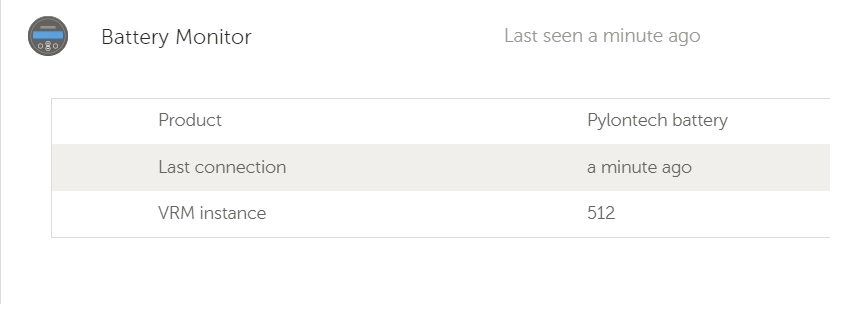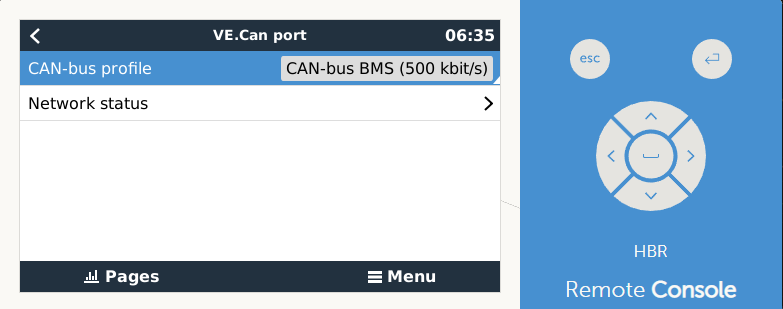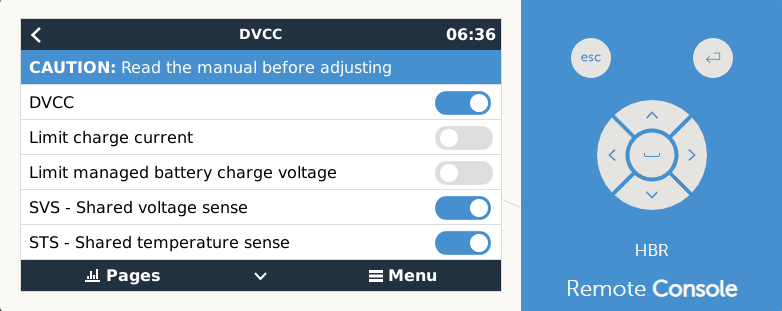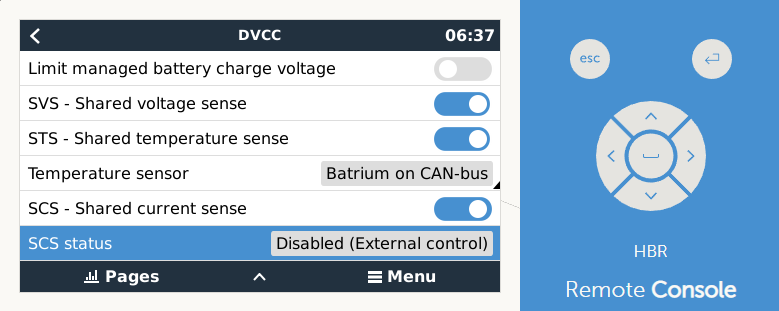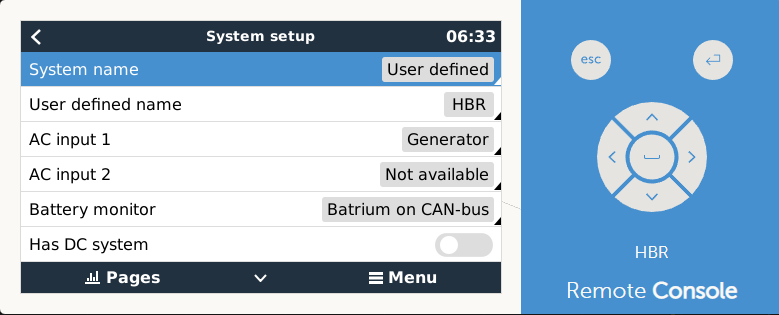I see essentially this same topic posted in varying iterations but, have yet to see a definitive solution posted as I'm combing through posts, and am hoping someone with knowledge of this can point me towards a solution.
I've got the Batrium BMS connected to the Cerbo using a modified network cable. I've followed all of the directions from Batrium, (https://support.batrium.com/article/110-how-to-control-victron-gx-with-watchmon),and it appears all the connections/communications are good EXCEPT: The MultiPlus is reporting "low battery", and when shore power is connected it goes into "Passthru" mode and does not charge the batteries. I see others on other threads having this issue but, have been unable to glean an answer from those threads that is applicable to my problem. In one of them Victron points towards the Dynamic Cut-Off values in the ESS as possibly being the culprit but, Batrium is adamant that those settings not be changed. Another thread points towards the Country Grid Code selection in the ESS as a possible source of the problem but, United States does not show up as an option and best I could come up with was "Other: not compliant to any grid code standard." Within that I've just left all settings at the default. The low battery warning does not start immediately but, after the system has been on for several minutes. Sometimes it stops for a bit, then starts again but, mostly it stays steady. (Though I've not said so yes, the batteries are fully charged. LiFePO4, 280ah/3.2v, 8S) Batrium's software sees them as fully charged, as does the Cerbo, and the Multiplus when viewed from within VE Config. Also, the system was working fine prior to connecting the Cerbo to the BMS, and switching to the assistant ESS.
Any help will be immensely appreciated.... I really don't know a lot about what I'm doing here but, I have solved a lot on my own, and am following directions carefully.

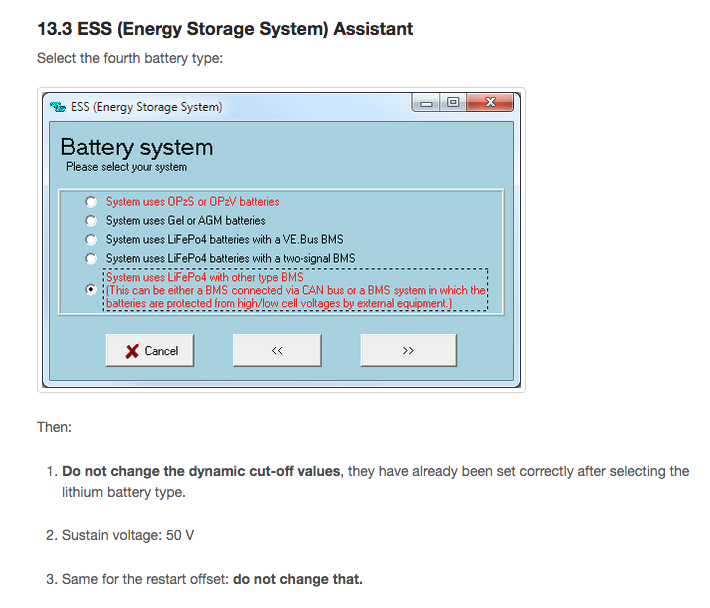
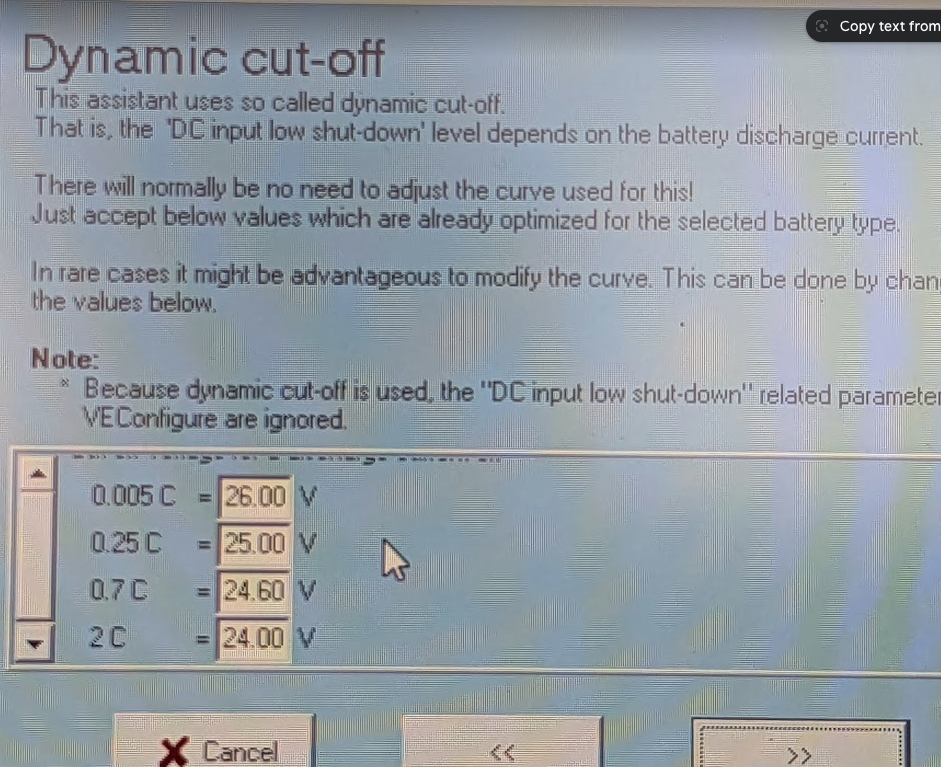
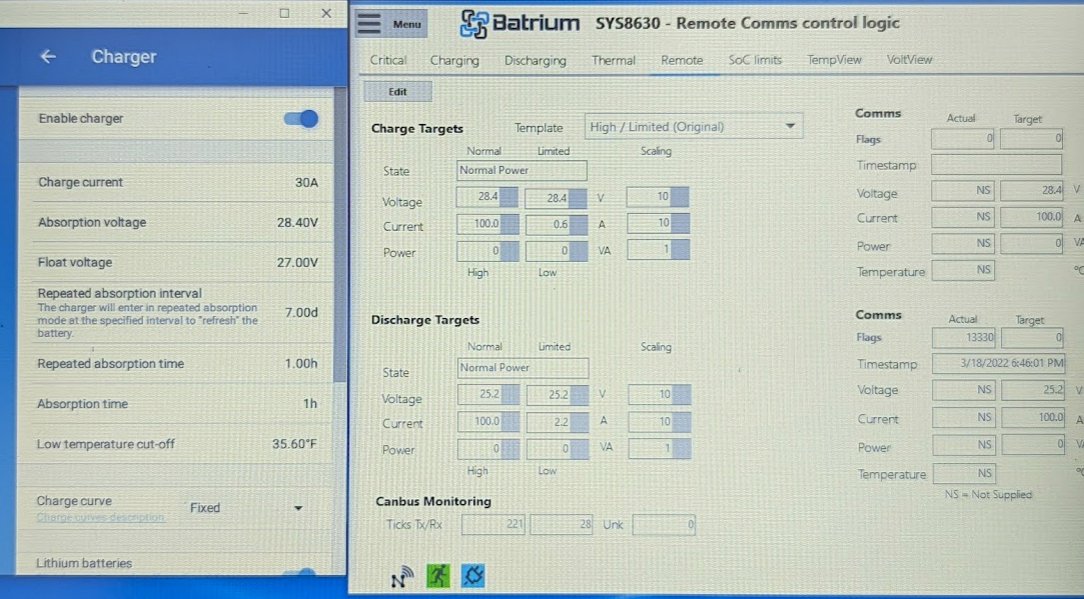
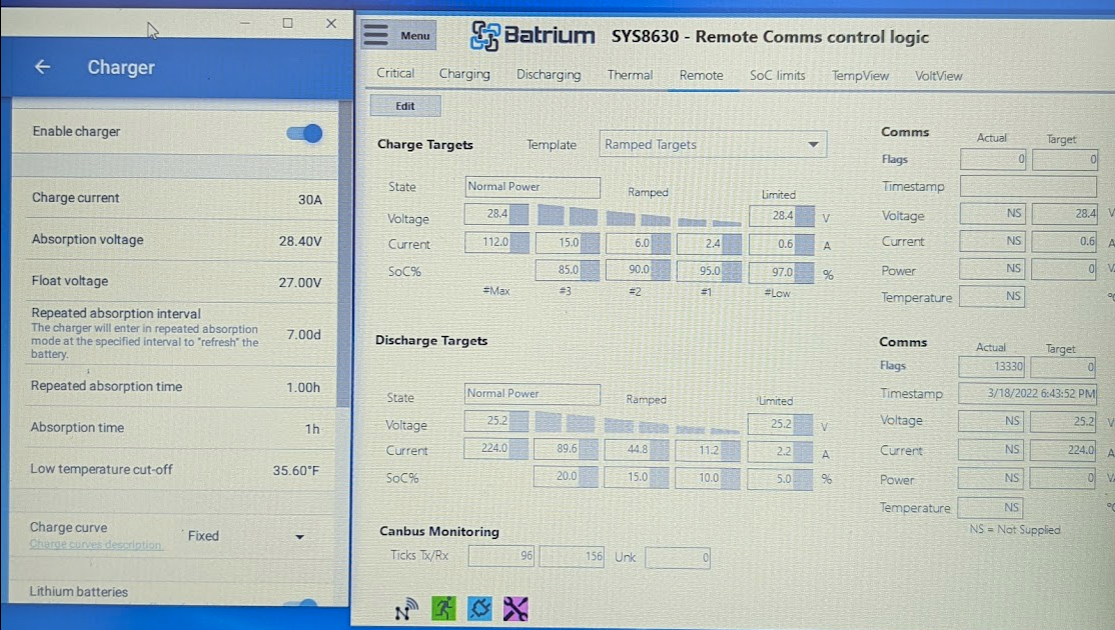
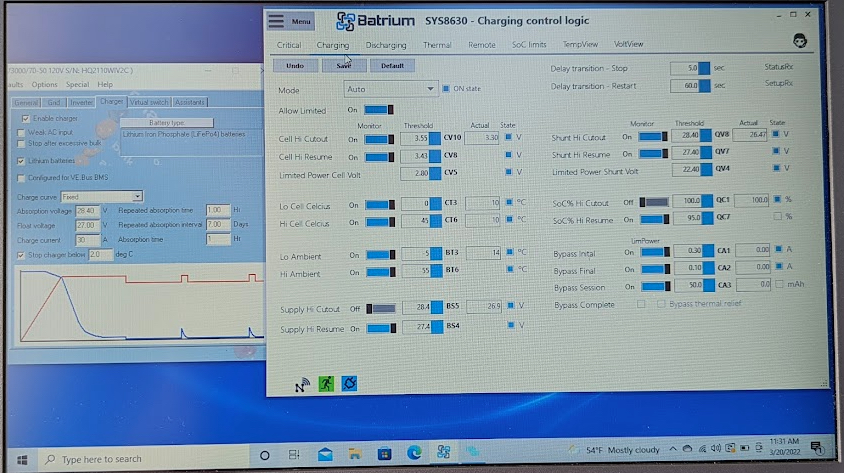
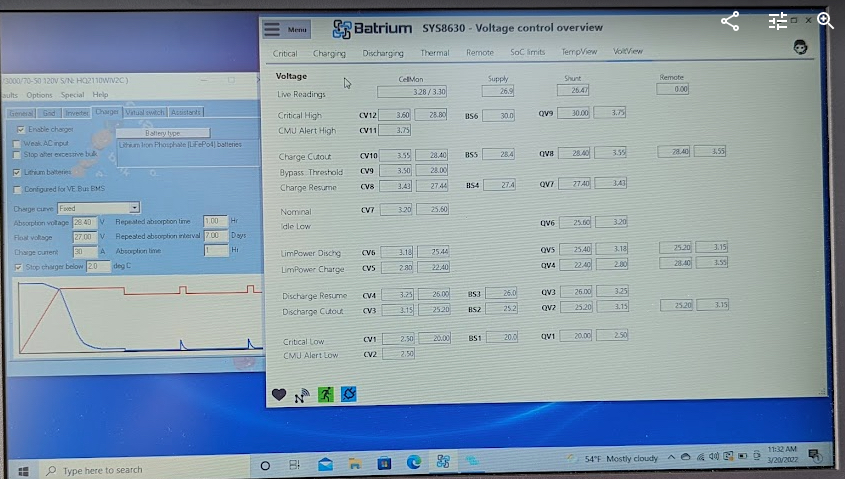
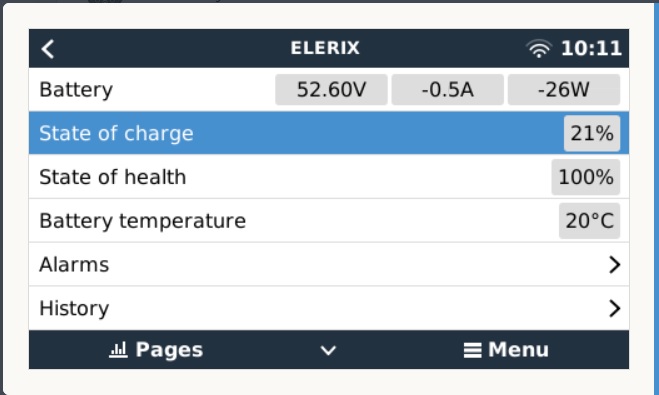 I have the same issue with the Elerix battery. With Ve.Can comm activated the battery is not charged even if I set up "keep battery charged". If I remove CAN cable is working normally, but after switch off-switch on the Multiplus. In the remote console I can see the battery as Elerix and all the parameters show up, but in the device list under battery monitor I can see it as "Pylontech". It seems the ESS is programmed to override my parameters or Elerix parameters coming from the battery over CAN comm with Pylontech parameters what ar different by my battery. So far not any answer from Victron....
I have the same issue with the Elerix battery. With Ve.Can comm activated the battery is not charged even if I set up "keep battery charged". If I remove CAN cable is working normally, but after switch off-switch on the Multiplus. In the remote console I can see the battery as Elerix and all the parameters show up, but in the device list under battery monitor I can see it as "Pylontech". It seems the ESS is programmed to override my parameters or Elerix parameters coming from the battery over CAN comm with Pylontech parameters what ar different by my battery. So far not any answer from Victron....