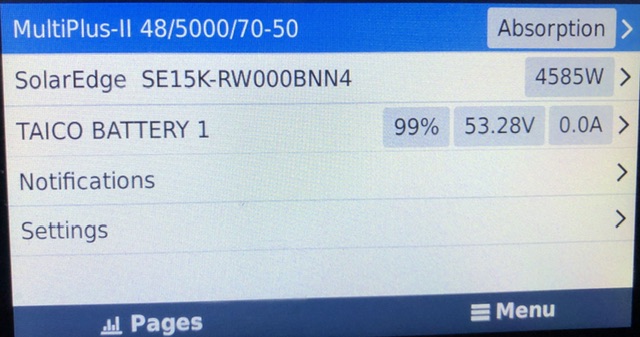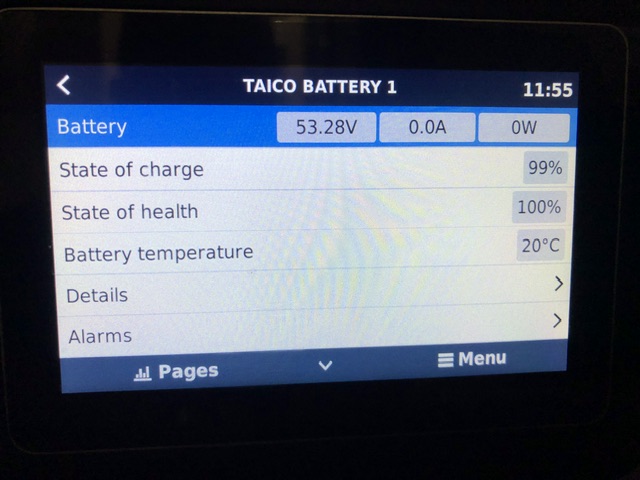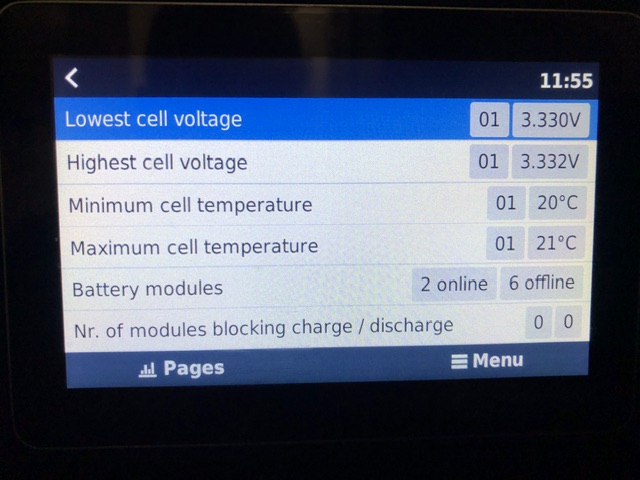We have 5 packs of LiFePo4 200AH 51.2 V battery connected in parallel. I've written the settings for CAN as Victron in battery's BMS app. Also, wired the Ethernet cable according to TAICO CAN and CCGX CAN port. The battery BMS is still not getting detected?
- Home
- Anonymous
- Sign in
- Create
- Spaces
- Grafana
- Node-Red
- Unsupported topics
- Questions & Answers
- Modifications
- Communauté francophone
- Deutschsprachiger Bereich
- Preguntas en Español
- Explore
- Topics
- Questions
- Ideas
- Articles
- Badges
Again, TAICO is not supported by Victron. This means that you must ask TAICO for support in case there is a problem. Please also read this document to understand what this is all about: https://www.victronenergy.com/live/battery_compatibility:start
Hi @Sujen44,
TAICO is not supported by Victron. You need to contact TAICO and tell them to make a driver for your CCGX/Venus OS so that your BMS shows up on the CCGX.
Victron is listed on CAN interface on TAICO BMS app. I have done this settings. Also configured the Ethernet cable according to the pin config. attached below. For further More details we can chat in Whatsapp.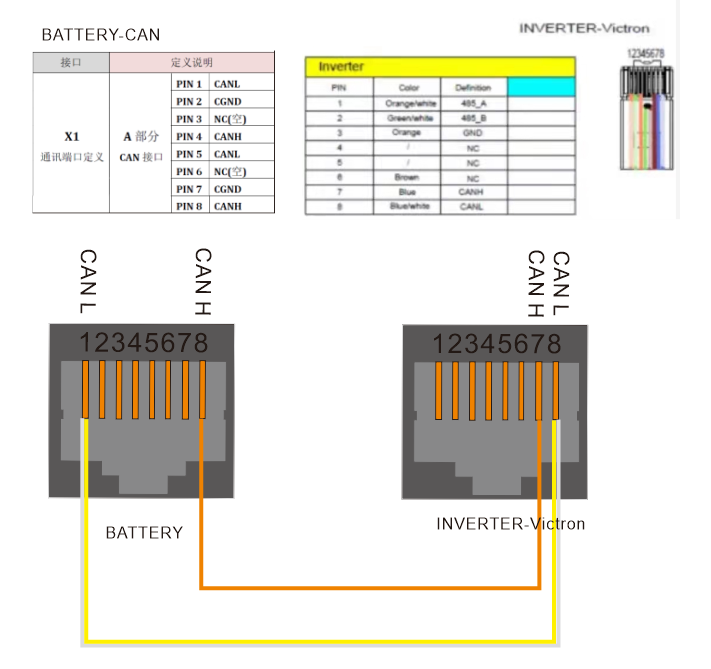
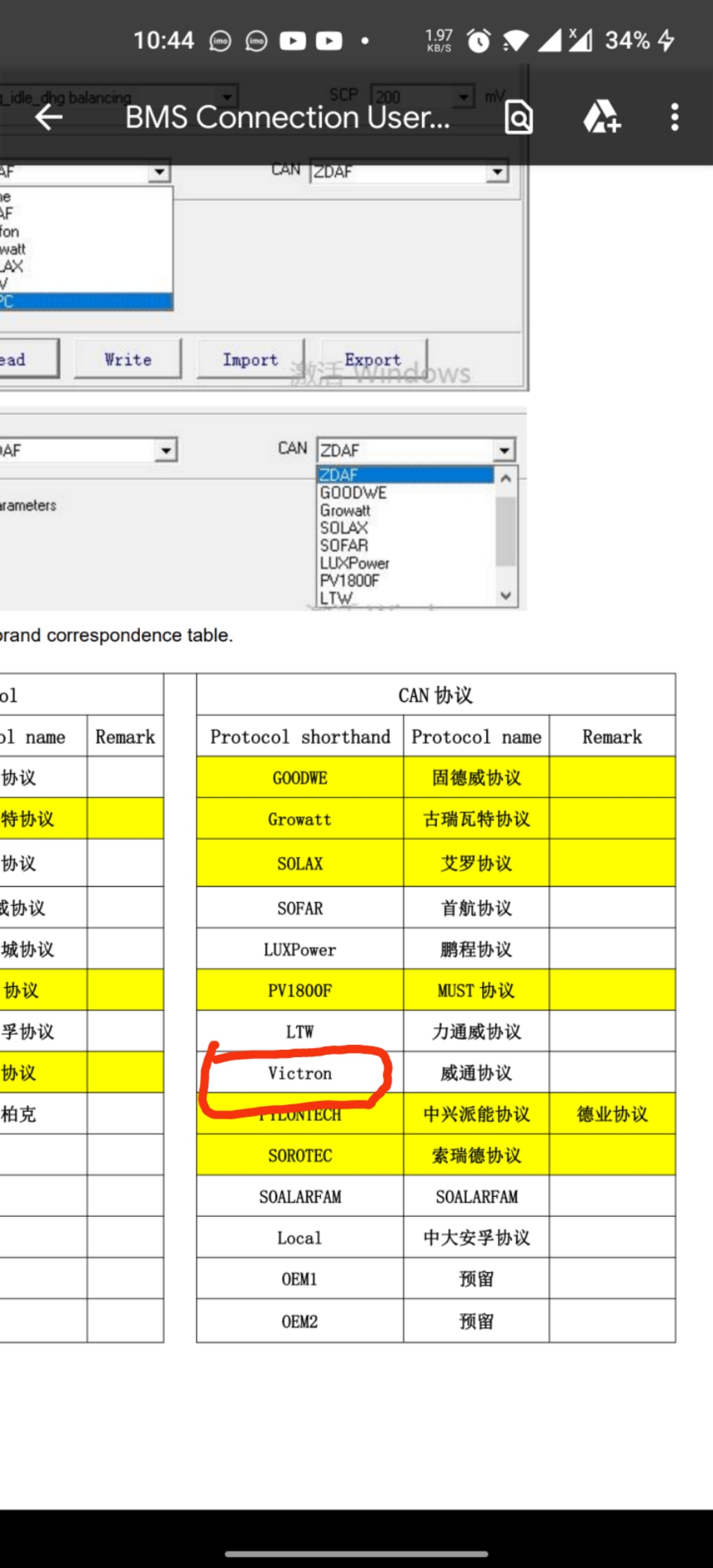
Hi,
i have also a TAICO. In the BMS can i set under CAN "Victron". Is works fine.
But the RJ45 assignment in the TAICO documentation is wrong!
It works with the Pylontech Cable Type A TAICO: Pin 4 CAN-H, Pin 5 CAN-L, Pin 6 ground
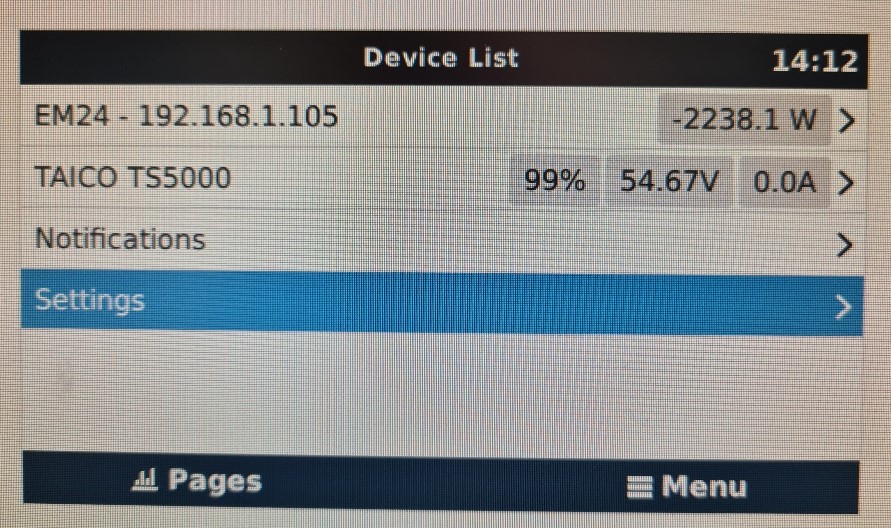
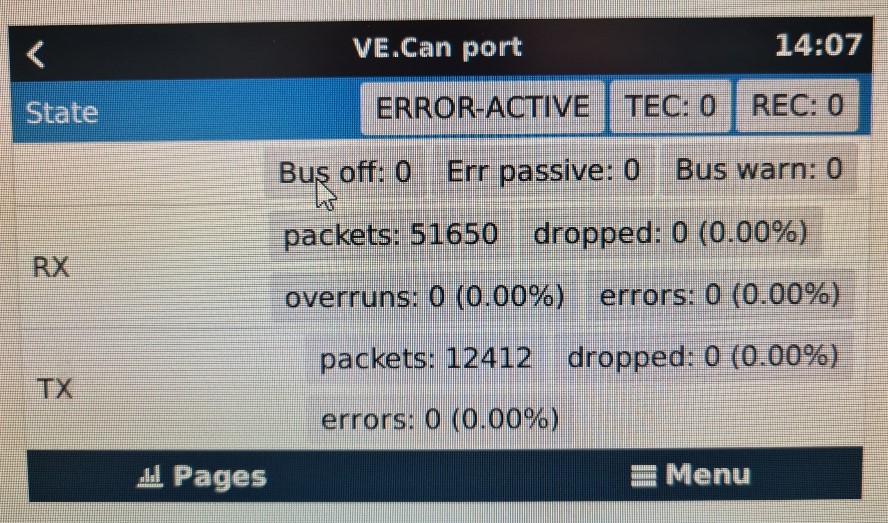
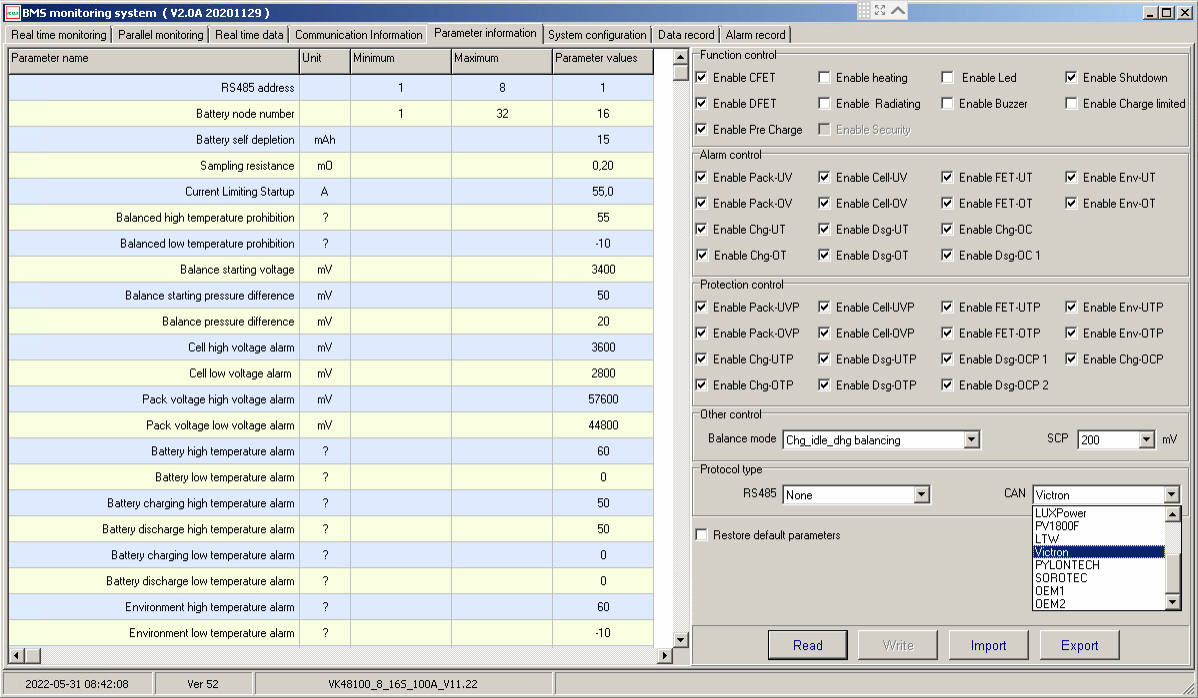
I made the same connections you made with Taico assistance, only it doesn't work, you're lucky, the management program where you got it, because they gave me another program
Hi, I have a similar problem. Could you send me the link for the software via email enzo.laurendi@tin.it ? I am very grateful to you. Hi.
Hi there,
I have Taico batteries and I am trying to find the BMS monitoring system,
Can you please provide me with a copy o a download link.
Thanks.
Wissam
Hello everyone, I also have the same problem, and after days of contact with those of Taico I can say that they were unable to solve the problem and then when they no longer knew what to do they no longer replied, regrettable the lack of preparation and the inability to understand what they were doing.
Their BMS just doesn't work even though they indicate a set of protocols, nothing works.
I can say to stay away from these.
Its not their own BMS, they just assemble it and it looks like Seplos. Maybe little modified?! I think, even if they would like to help you, they just can't
you are absolutely right, they want to help but they do not understand anything about bms and management, furthermore the explanations of their guide are wrong and they have not even realized it. for two days they told me that the management program starts automatically after inserting the cable, but it is not true and after calling their expert they sent me the program for wazzap, but a program that does not work nothing that I am not even in able to tell the reason.
for low cost, this is not exactly the case, the price is in line with the competitors and perhaps I have not looked at the reviews carefully, even if they all seemed good to me.
Anyway I ordered the Semplos and when it arrives I will throw the Taico cards in the trash
You have 5 packs of BMS with very little of documentation on the signals they create, to which one should the Cerbo react? The system needs some supervisor logic over 5 independently acting BMS controllers - I doubt there is a product to achieve this from your supplyer. It requires more then just a cable.
The REC BMS has a supervisor module for multiple REC BMS batteries, Pylontech daisy-chains his product and the last in the chain is the master / supervisor to talk to the cerbo. Victron BMS also daisy-chains the battery modules and supervise them before going up to the Cerbo.
It is not trivial, this drop in batteries with cheap BMS are not manageable properly without some effort. You need a proper system design.
I opened the battery and checked the connections, those of the red positive cable were inserted inside the terminal of the switch so, as in the picture, it is a bit blurred but of course.
I recommend to all battery owners of this brand to do a check ...
here is the bms on sight
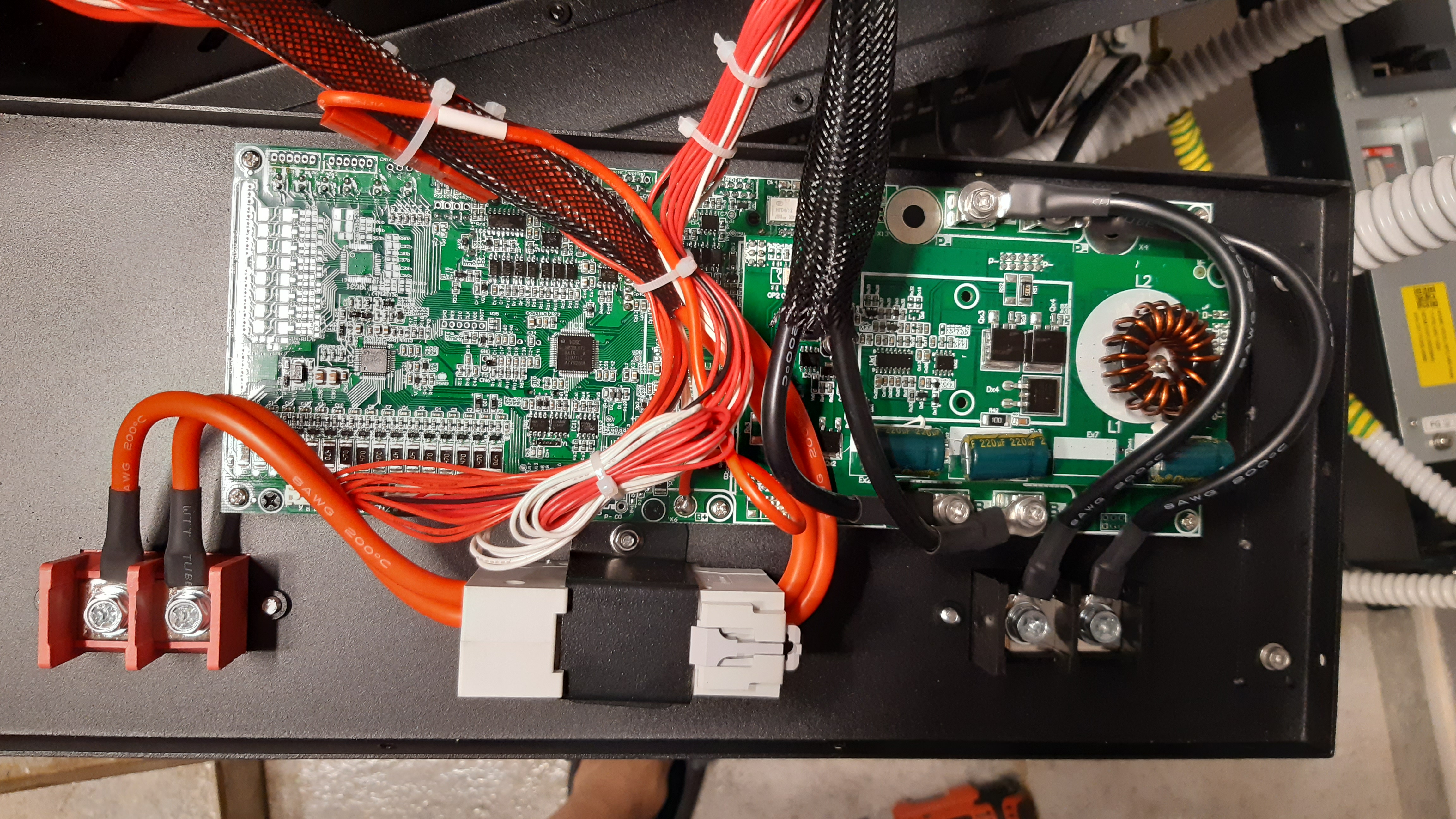
Hi David, I have a similar problem and I see that you are the most experienced. Could you send me the link for the software via email enzo.laurendi@tin.it ? I am very grateful to you. HI.
Guys, can you upload the bms software to google drive please? I cant find it anywhere..
if you ask them they will send it to you, but don't ask them how to use it
They did not send it because i did not buy it directly from them!!
They are not helpfull at all.
Thats why i am asking here if you can share the software.
For your good, check the connection of the positive pole inside the interrutor of your battery, if it is like the ones I found with the clamp that tightens the part of insulator there is the risk of overheating or fire, not the best.
If you give me your email I send you the program, however it is obliged to give you the program who sold you the battery, because without program nothing works, unfortunately with these it also works anything with the program
hi David, can You please send the download link for me too, as I have the same problem as zimasha , my email address solarfan@trenet.eu
the software works between pc and battery, if the usb-serial cable has the right contacts, operation is easy, the problem is that even if you set your inverter model, the battery does not recognize it even if everything is set well.
I have shared my experience with this software, but obviously others who have the other version don't want to share, it's a real shame, they don't lose anything, but that's the way it is.
Would you send me a link for the software please?
Thank You for link, I got this software (not the same, as with pictures above , but with same features and newer interface) it's working for me, I can connect to battery packs. Is there some kind of manual to understand ,what every parameter mean?
pinout is here: https://energytalk.co.za/uploads/default/original/1X/cff194bf12ff9d9e789b2b564b949cebab5b76dd.jpeg
usb to rs232 is working
com to rs232 is working
usb to ttl does not work
(most usb to serial adapters are ttl) you must add rs232 module for them. as example this one https://www.aliexpress.com/item/32845496393.html
for usb I bought https://www.waveshare.com/multibus-converter.htm
can you send me the link for the software please, my e-mail is wissam73@yahoo.com
Thanks
Hi David!
Would you send me a link for the software please?
My email is: victron.scripte@simplelogin.com
Regards
R
Hello,
C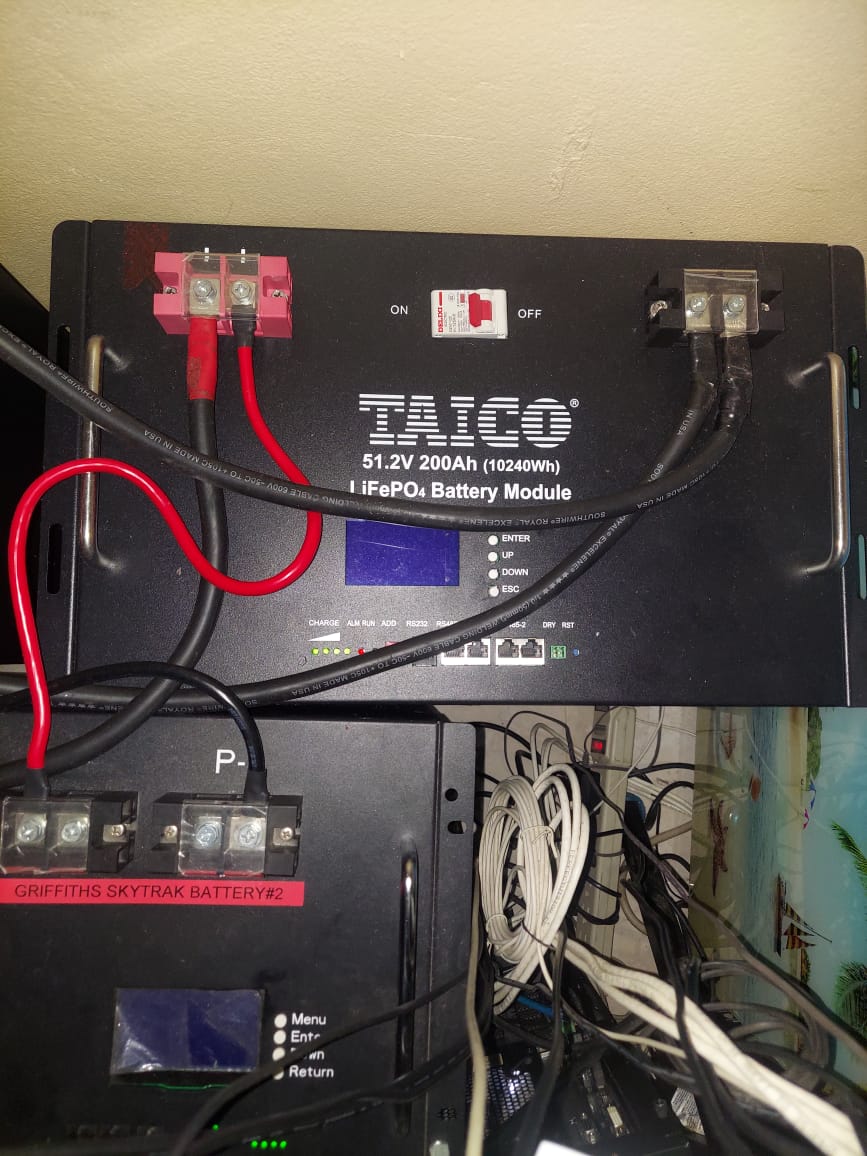 an you send me the link for the software please? I have other batteries and i use PBMS tools; however, this one is different and as usual we get these batteries from third parties and they offer little or no support after they collect. My e-mail is howcani2001@yahoo.com
an you send me the link for the software please? I have other batteries and i use PBMS tools; however, this one is different and as usual we get these batteries from third parties and they offer little or no support after they collect. My e-mail is howcani2001@yahoo.com
Thanks
SOLVED!
1. Connect to the Taico BMS via the RS232 port and change the CAN protocol settings in the program (the “parameters” tab) to the “Victron” protocol. I also tried the Pilontech protocol, it also works.
As inverter’s startup current is relatively large. Hence please connect each battery from computer to our BMS Tool , and change battery Starting current from 55A to 80A:
• Use RS232 Serial cable to connect battery RS232 interface to a computer;
• Open BMS Tool main page and Enter password:vking;
• Choose and enter page "Parameter";
• Change 3rd data "Current limiting for Startup(A)" from 55A to 80A, as below.
2. We crimp the cable, from the Taico BMS side pins: 4 - CAN H, 5 - CAN L, 6 - GND, from the Victron Cerbo GX side: 3 - GND, 7 - CAN H, 8 - CAN L (Pilontech type A cable) . NECESSARILY! cut off all other wires! We use only these three wires as I described, otherwise it won’t work!
3. Connect the CAN cable to the CAN port on the battery and to the CAN port on the Cerbo.
4. Cerbo GX has two CAN ports. After connecting the CAN cable to the CAN port on Cerbo, be sure to install a CAN terminator (2 pieces are included with Cerbo GX) into the second CAN port, which is not occupied!

5. Go to the Cerbo menu and reboot.
6. We rejoice! Taico batteries have appeared in the Cerbo GX menu :)
You can also change the name of the Taico battery to the one you want to be displayed in the Cerbo menu. To do this, in the application for Taico BMS (in which we change the CAN protocol), in the “system config” tab, you can set the name of the battery. As a rule, only the field with the battery serial number is filled in, and all other fields are empty.
If you have any questions, please contact us!
Can you please send software to me via email
<personal information removed>
 Guys, I was scammed by Taico. Their packs have pouch cells instead of prismatic as they claim. I accidentally discovered this after opening one of the packs to add an active balancer..
Guys, I was scammed by Taico. Their packs have pouch cells instead of prismatic as they claim. I accidentally discovered this after opening one of the packs to add an active balancer..
If the Quattro and MPPT’s both states that charging is “external control” can I then be sure that the CAN communications are working as well as they can? Know that Taico isn’t supported by Victron, and that their BMS could send inappropriate information that misleads the Victron devices, I just want to be sure the communications are working, that whatever is being sent, is received by, in this case, my Cerbo GX.
You would want to make sure the BMS is visible, configured as the source in the GX settings and that data is being received in real time.
Generally if the system believes it is managed by the BMS and comms stop, it will timeout and fault with MPPT error 67 (missing BMS).
If all that is visible and it is sending CCL, DCL and CVL data, then it should be good.
This is what happened to me with Taico. Brand new wall type failed in first cycle. When i opened the cover, i found out i was scammed by them. They build their batteries with unreliable second hand pouch cells. I bought a full pallet and half was defective.
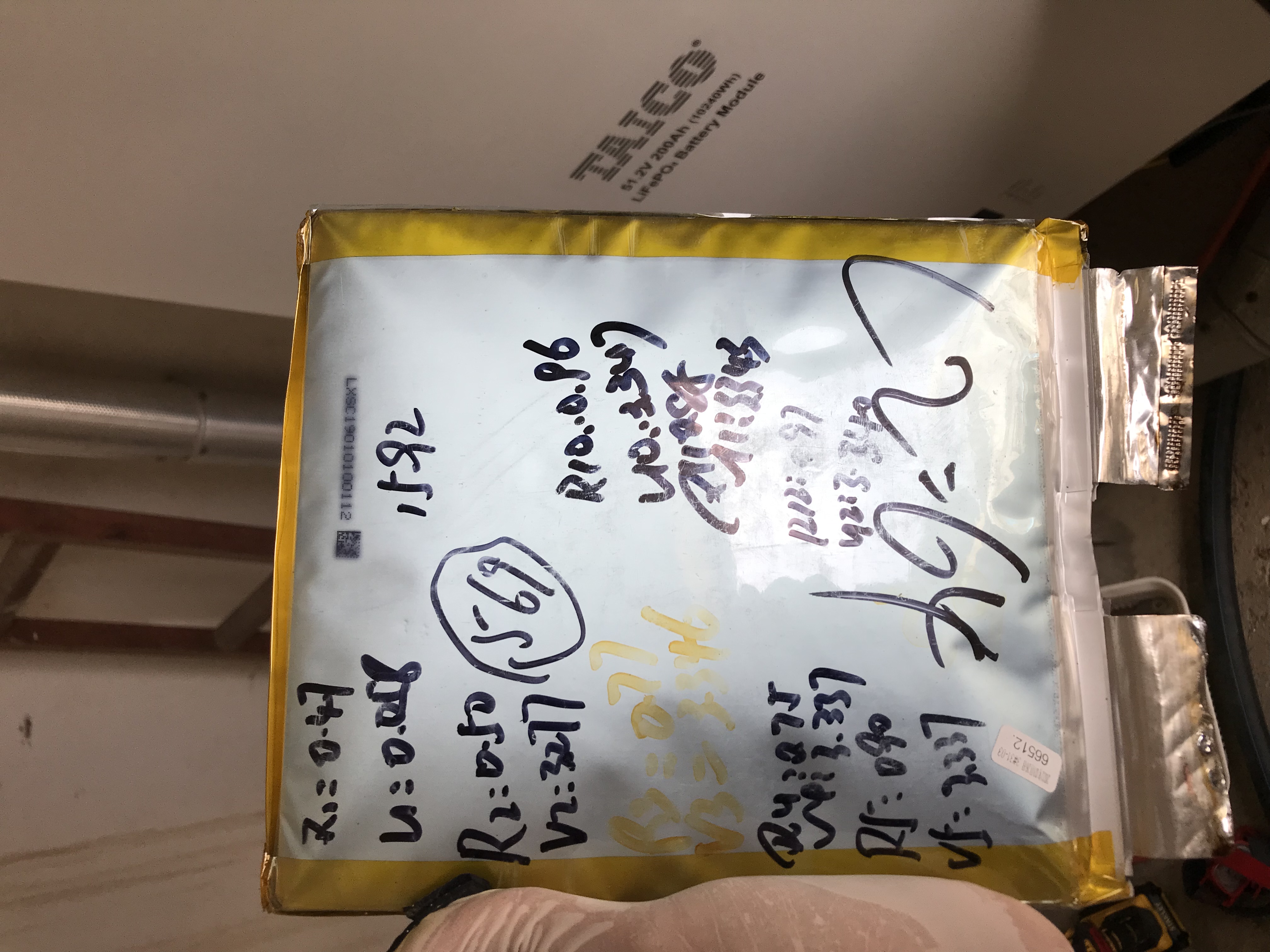

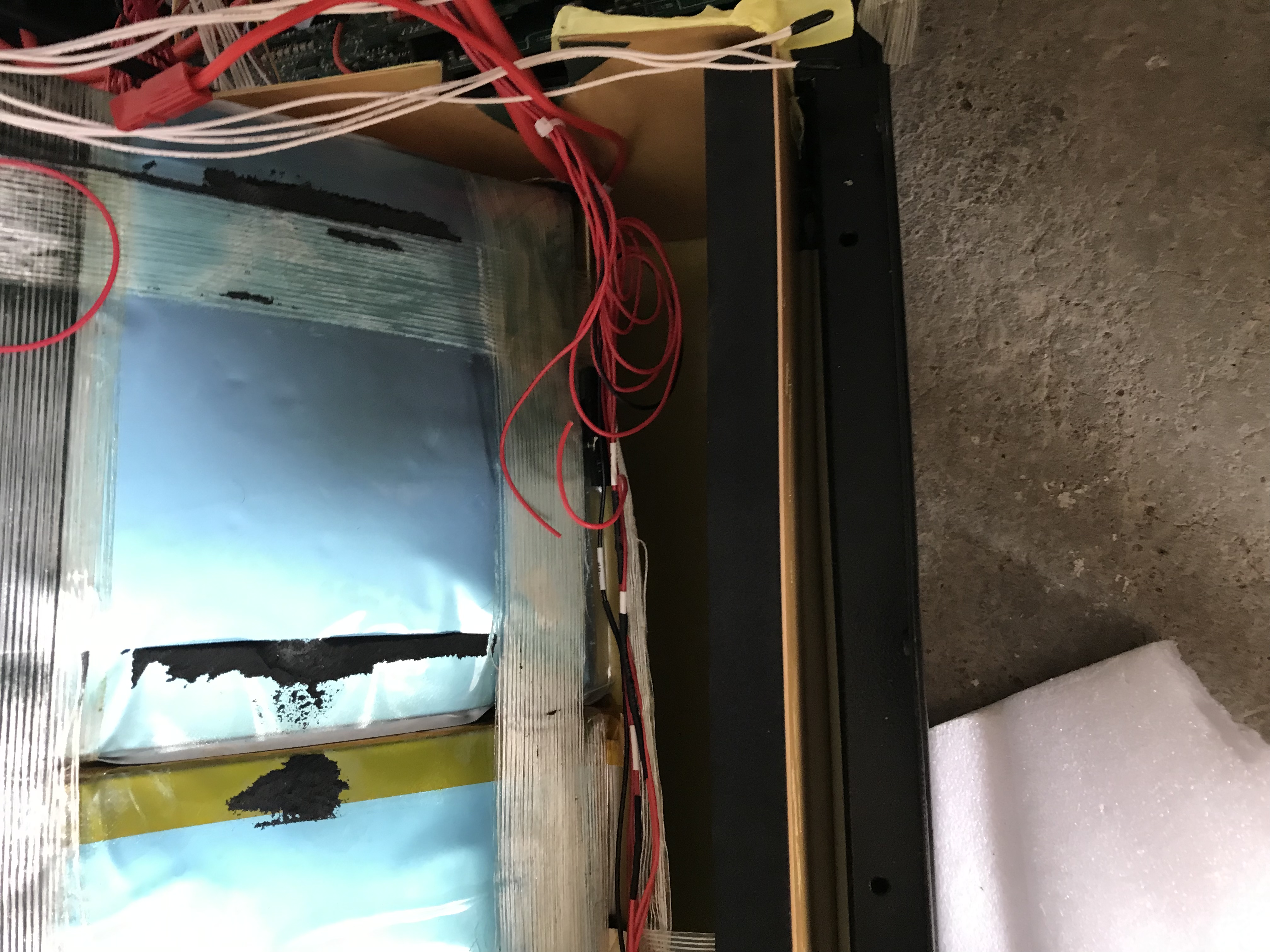 Cut balance line
Cut balance line
Swallon cells. None was recoverable. Warranty was not honored, instead they offer me discount grom next purchase, they are very clever not to lose any money from their lemon.
Hello Aricio. After only 2 years of use, mine pack of 2 rack batteries stopped to work. Like you, I opened up the lid and found a small disaster. Swollen and leaking pouch cells. Of the 2 batteries, I think I can recover some good cells from one battery and fix the other. But I have to find a way to unsolder and separate the pouches. I have tried with my solder iron reaching 480 degrees C and a butane unit I have. The iron will not melt the solder, and the butane seems to be too risky. Have you made any attempts to separate the cells or the pouches? My location: Oslo, Norway
Hello Aricio. After only 2 years of use, mine pack of 2 rack batteries stopped to work. Like you, I opened up the lid and found a small disaster. Swollen and leaking pouch cells. Of the 2 batteries, I think I can recover some good cells from one battery and fix the other. But I have to find a way to unsolder and separate the pouches. I have tried with my solder iron reaching 480 degrees C and a butane unit I have. The iron will not melt the solder, and the butane seems to be too risky. Have you made any attempts to separate the cells or the pouches? My location: Oslo, Norway
Yes i was able to separate these. I thought i could perhaps sacrifice some and replace others. You need a solder iron minimum of 300 watts. I will post the picture. Only 8 out of 48 was holding 3.2 volts. Others were bloated or not holding any charge.

Related Resources
question details
53 People are following this question.