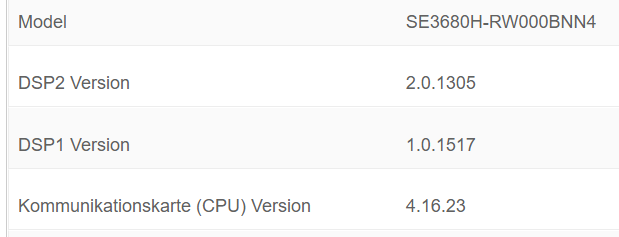Hi all,
I've connected one SolarEdge SE3680H by means of ModbusTCP / SunSpec in summer 2021 to my OctoGX. I configured it by means of the Victron manual and everything went quickly fine as below.

The current issue started when I added a second SE3680H this year 2022 in February. The GX device (2.85~1) was not able to detect both inverters but data of first one was still shown.
Thus I checked the settings of the first inverter for comparison and was forced to perform a firmware update by means of "SetApp". After this firmware update now both SE3680H are not detected by the GX device and both are not shown via the GX device, although the first one was previously working well. (see screenshot above).
So, I suppose it has something to do with current SolarEdge firmware but maybe as well (or)with Victron GX firmware because in Summer 2021 I was running the current one at that time which was 2.7x I suppose.
So how to debug this issue? I was searching the web for a SunSpec browser and found the one from the SunSpec alliance but for downloading you need to be a member of the alliance :( and membership of $4000 is quite out of scope for me.
Therefore please suggest an easy debug method to verifiy if the SE inverters are providing data via ModBusTCP correctly. (eg without involving the GX device).
@mvader (Victron Energy) If you could find the time to take a look at this issue, I'd be very happy! Installation name is "FH22" and remote support tunnel is active. Feel free to scan for the SE inverters, they should be correctly configured. There local IPs are 10.0.0.5 and 10.0.0.18.
Best regards,
Matthias