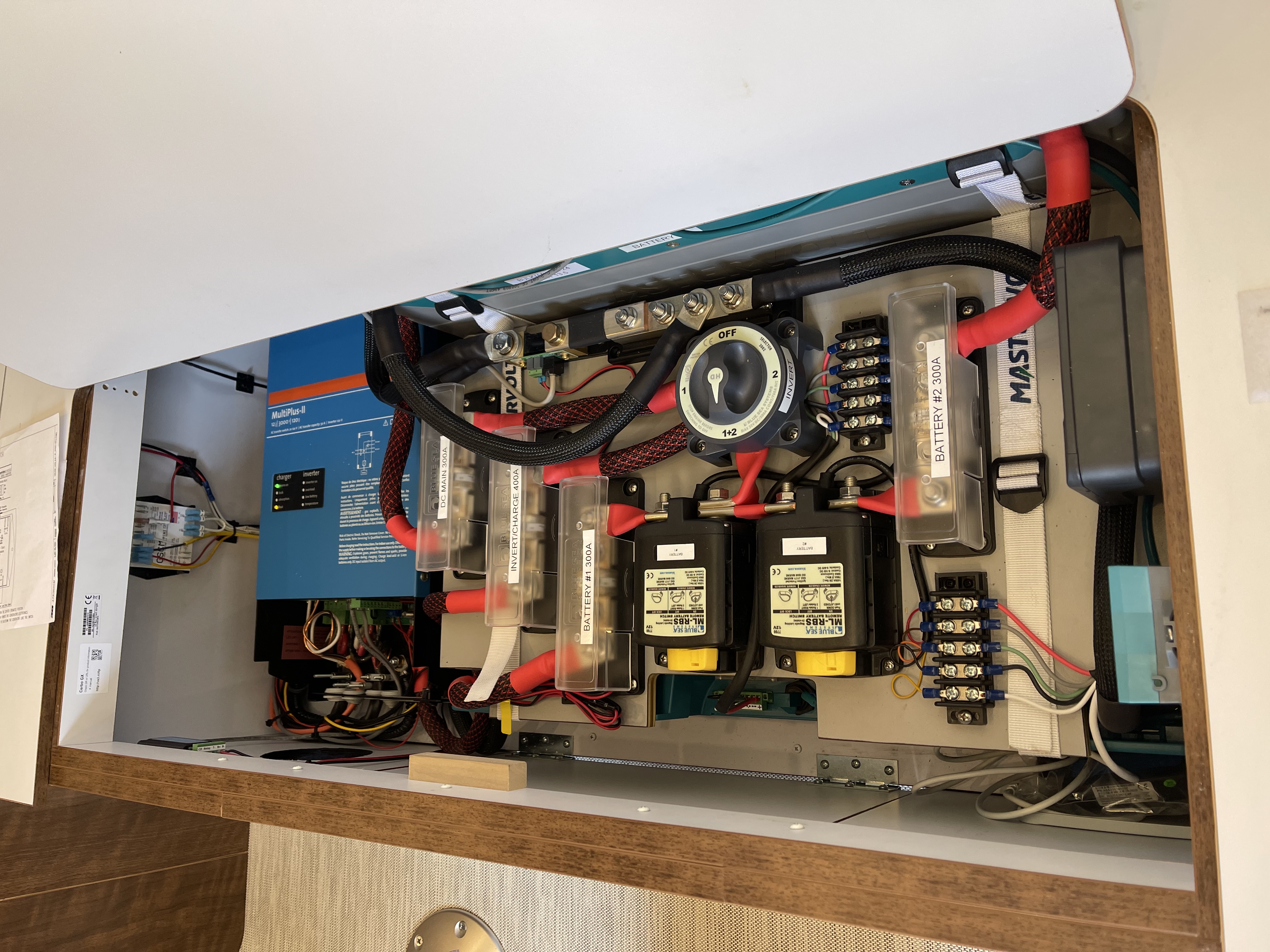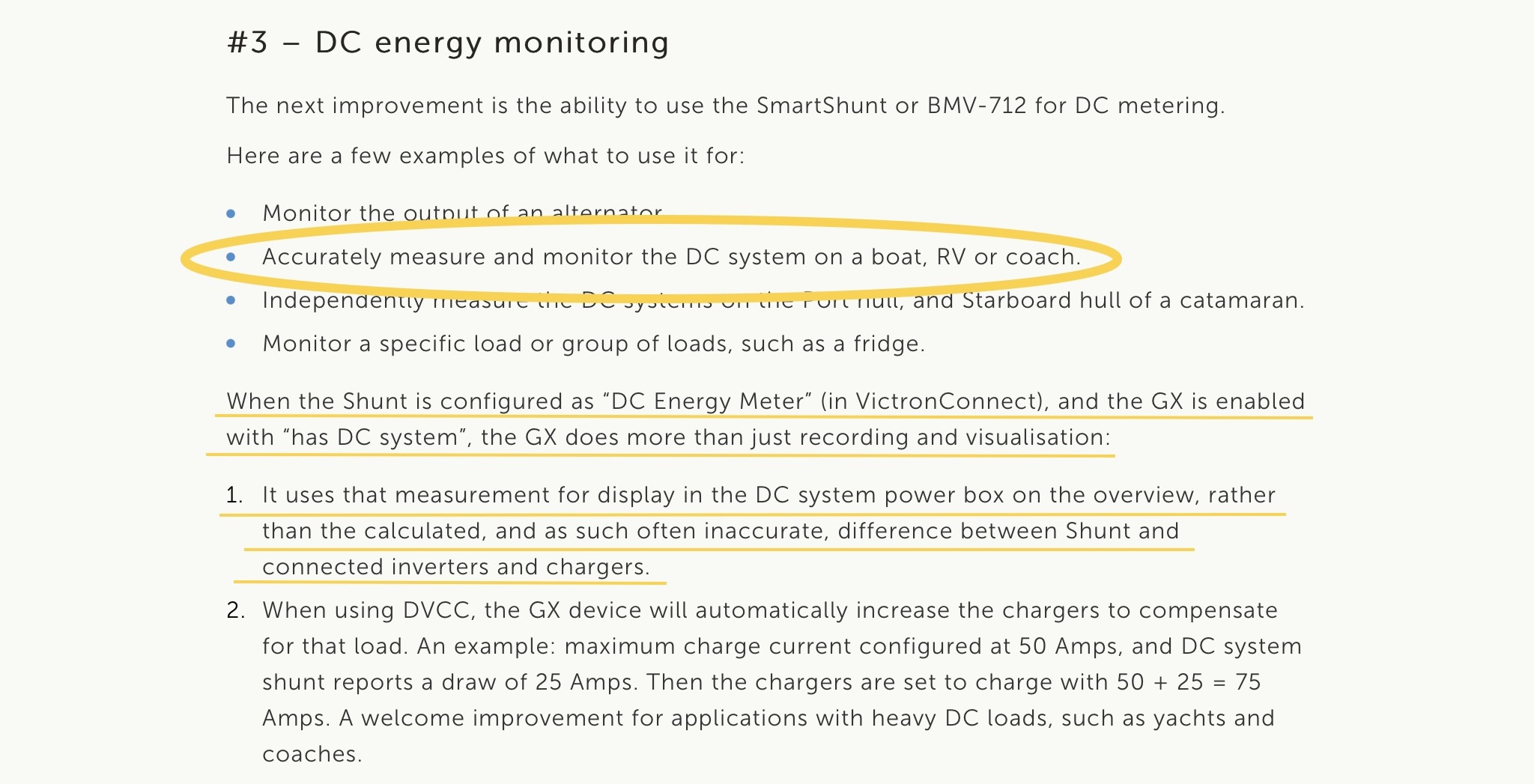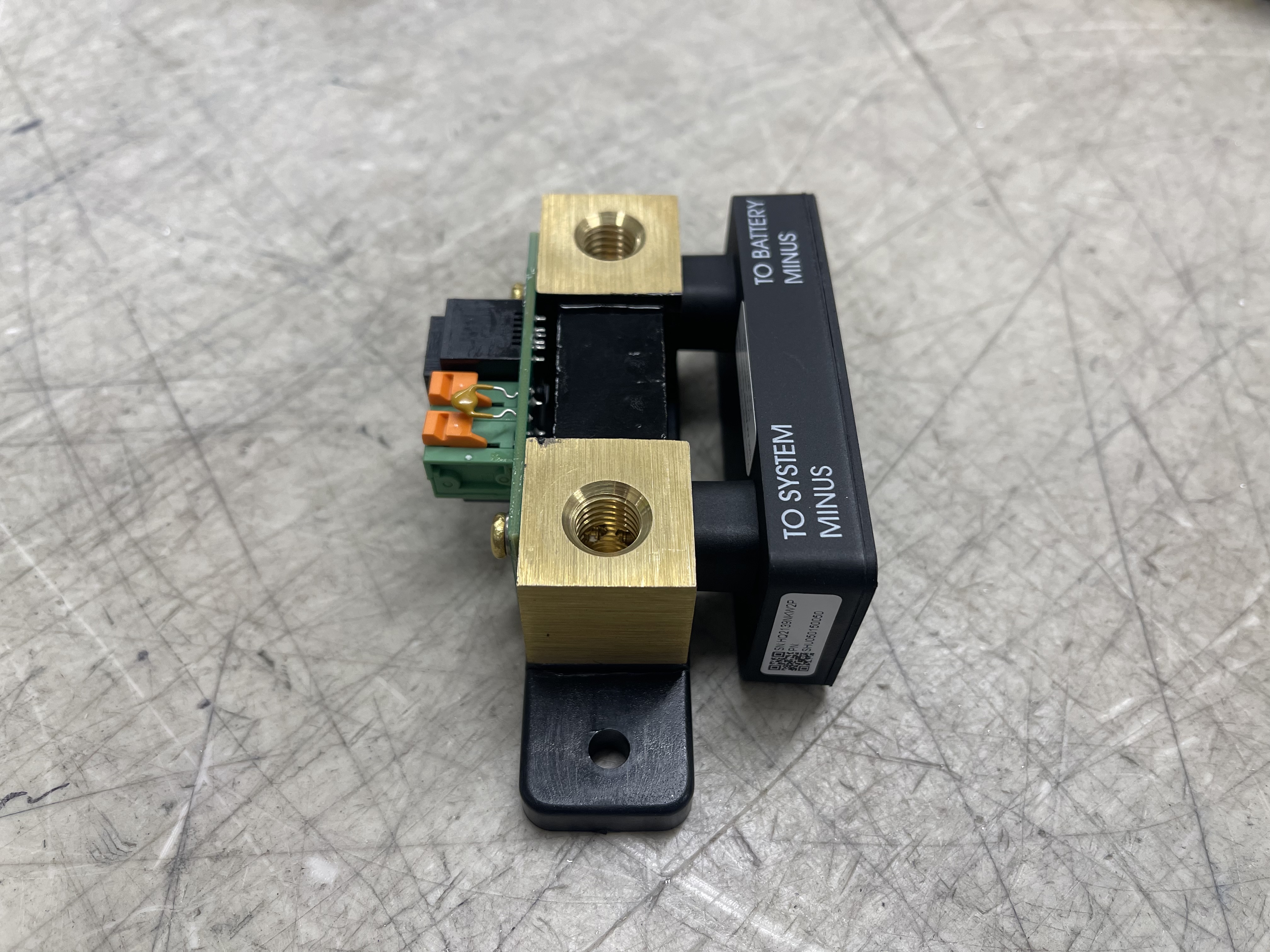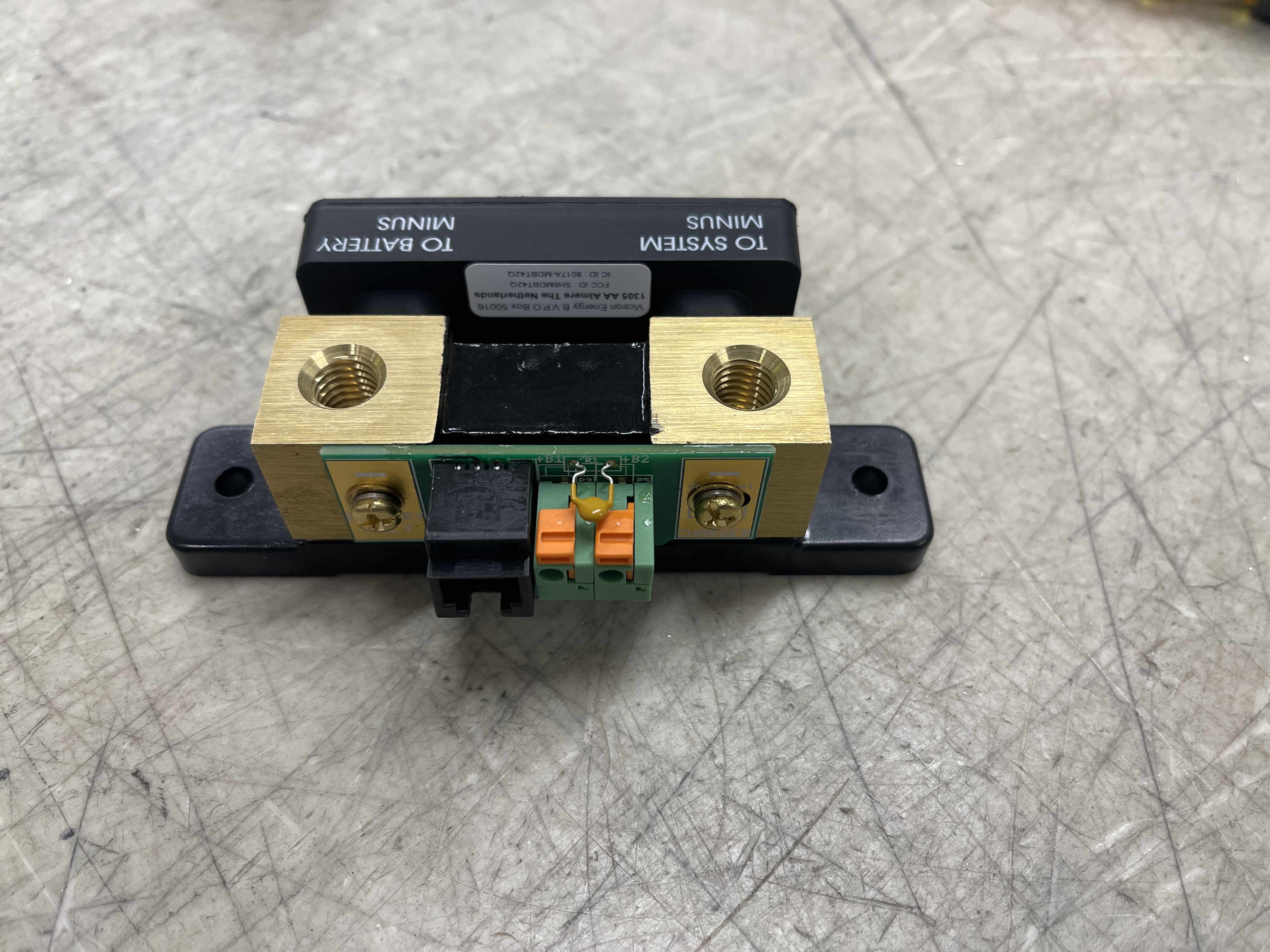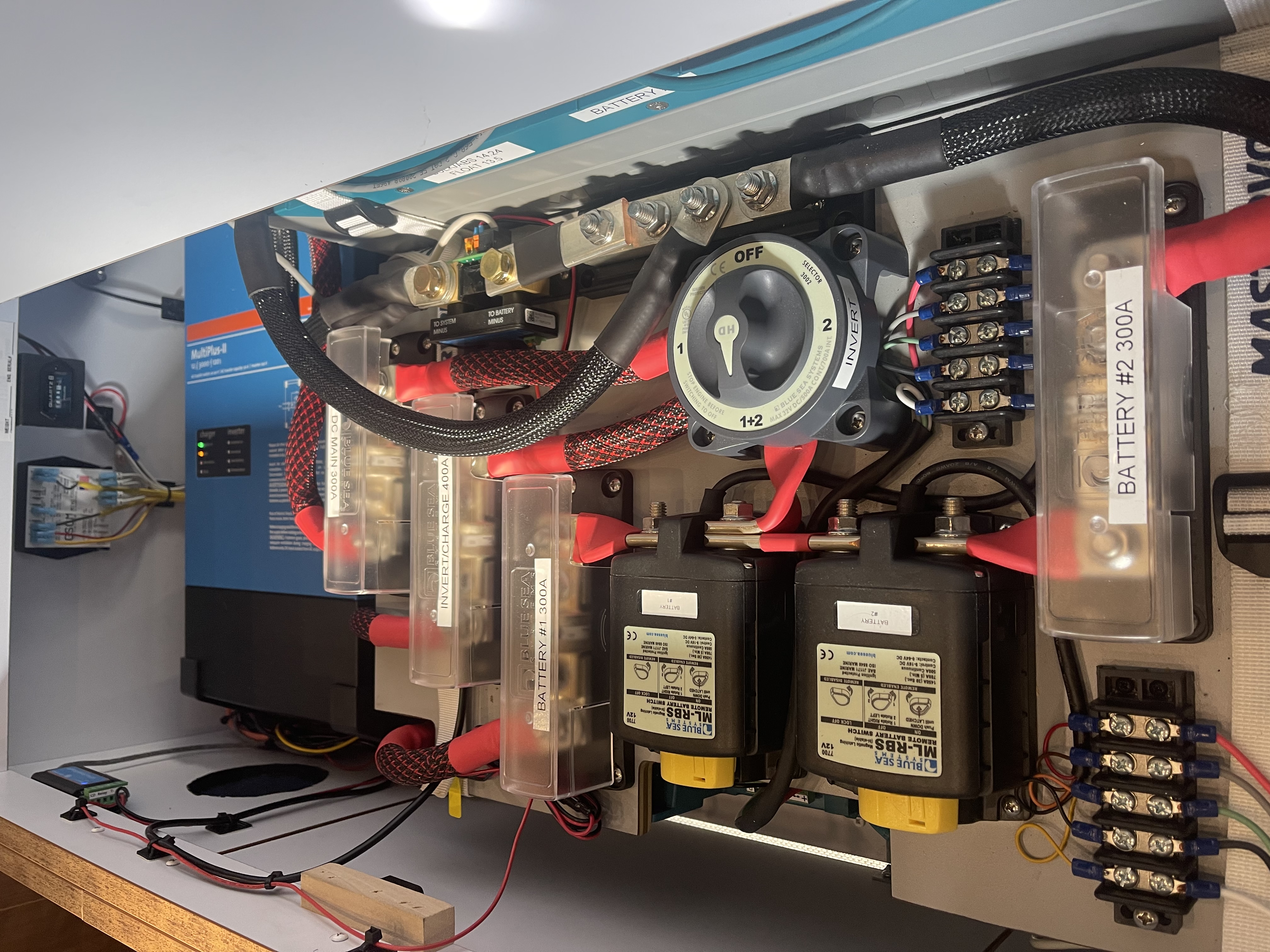Here’s an advance thought/ question.
I would like to use a 50mv/500 Smart Shunt as a DC Energy Meter as now allowed with the Venus2.80 update. This would allow for a more accurate reading on my Touch 50 “Has DC system“ readout block.
I currently have a BMV712 in my system using it as a Battery monitor.
My system is super tight and I do not have room for 2 shunts on my distribution board.
Here is my question. Can I Drill and Tap the back side of a Smart Shunt (side opposite the connections) and mount the circuit board from my BMV712 shunt thereby using one shunt to perform both functions a Battery monitor and an Accurate DC energy meter?
The BMV would be setup as a Battery monitor and it’s board would be connected as traditional to the BMV712 display and VE. Direct cable from the Display to the CerboGX And the Smart Shunt Board would be set up as a Energy meter and it would be connected to the CerboGX via a VE. direct cable.
I have a Vertical Mill so the drilling and tapping of the holes in the shunt would not be an issue.
see attached photo for my current setup.