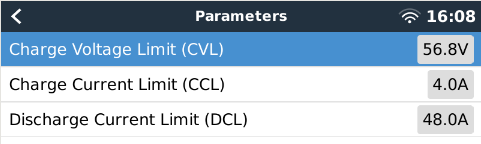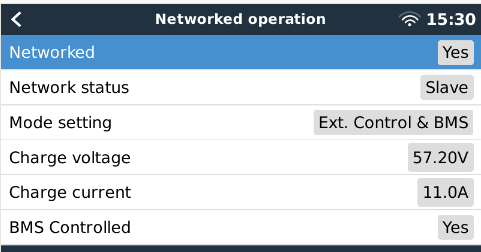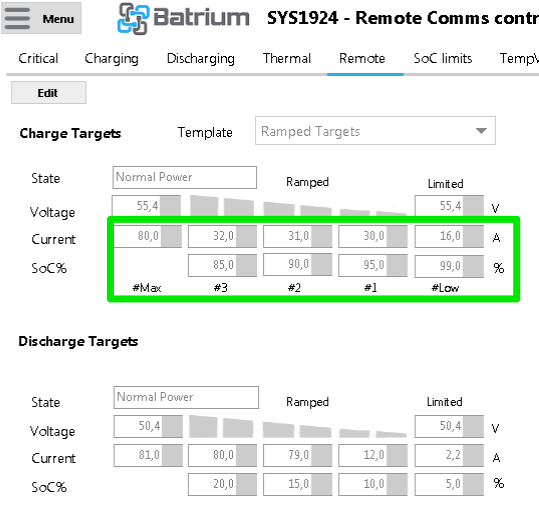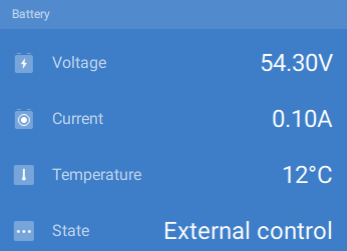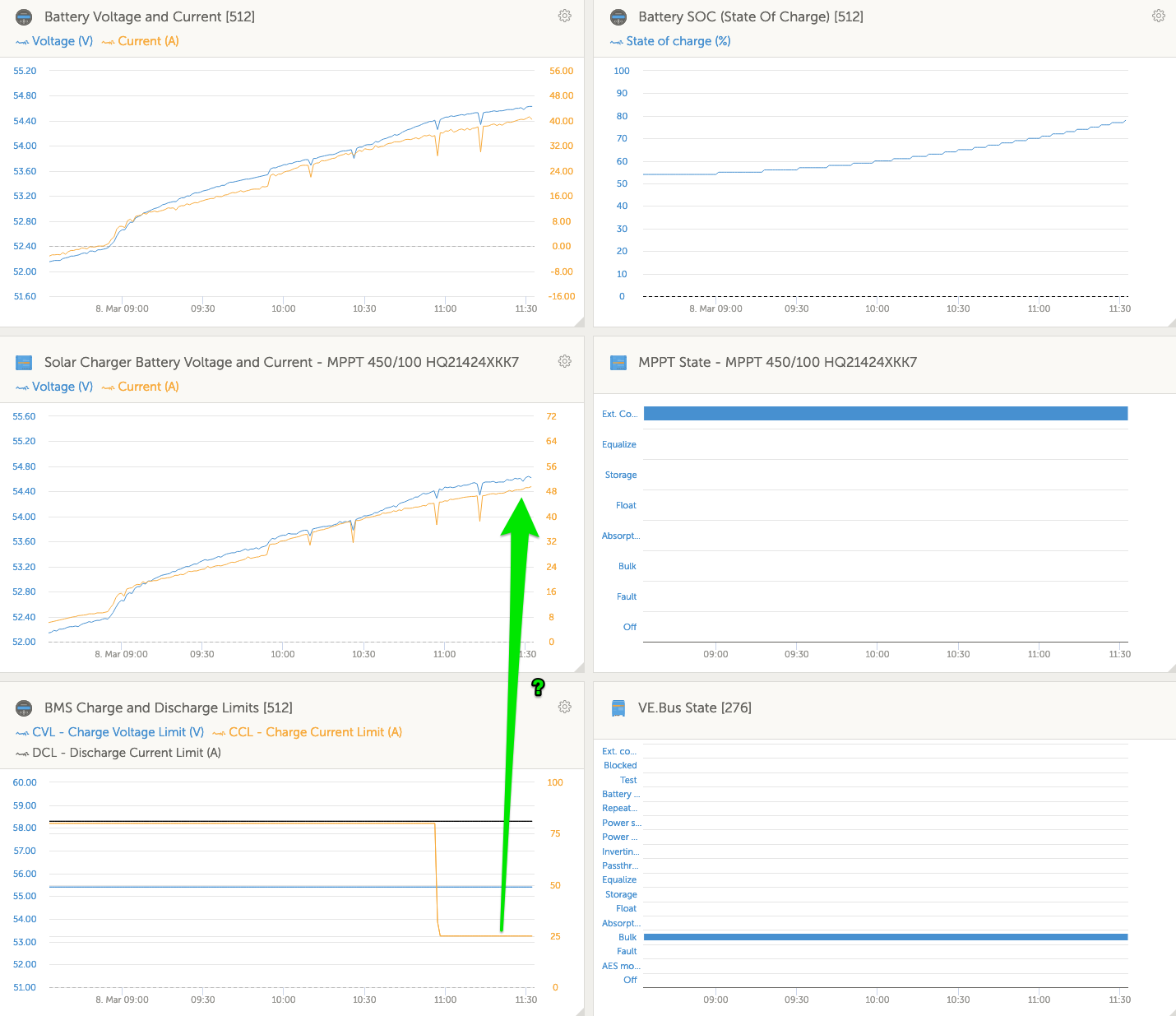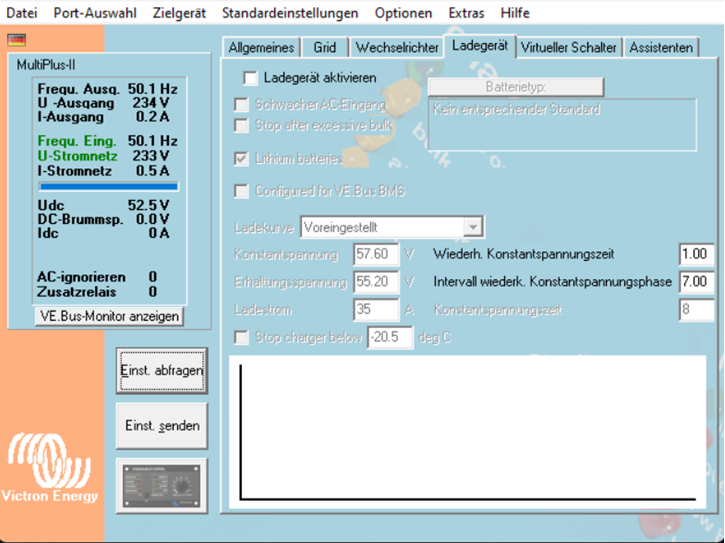My new system consisting of 48V LifePO4 battery, Batrium BMS, GX, MP-II and MPPT 450/100 just has been working nicely for over a week, but now with more sun hours I notice the MPPT keeps charging at max Amp and does not do what the BMS is programmed for. The MP-II does exaclty what the BMS is programmes for.
Some details:
- BMS is connected to the GX by CAN
- MPPT is connected to the GX by VE-direct, configured as external control charging
- MP-II is connected to the GX by VE-Bus
I'm expecting the GX to tell the MPPT what it's charge limits are (over VE-direct). What am I missing here?
- do I need to control the MPPT with the 2-wire CAN option?
- do I need to configure DCVV?
- something else?
Kind of lost here. Any help would be much appreciated!