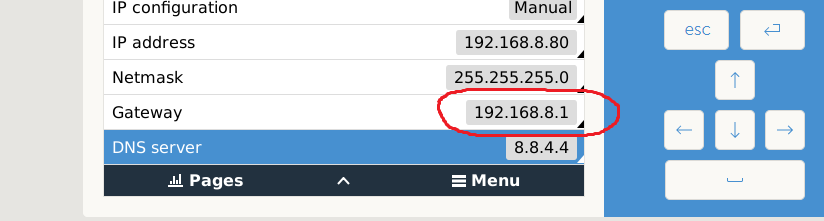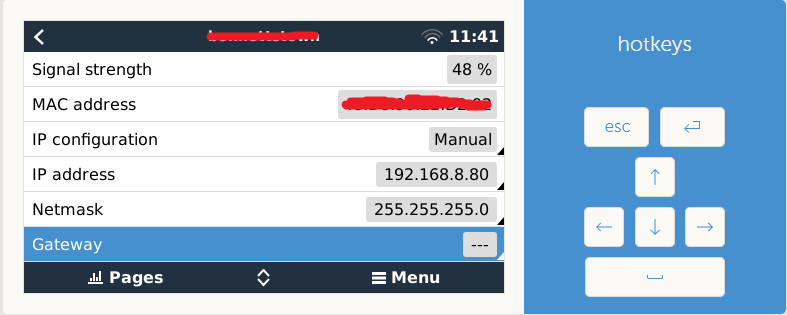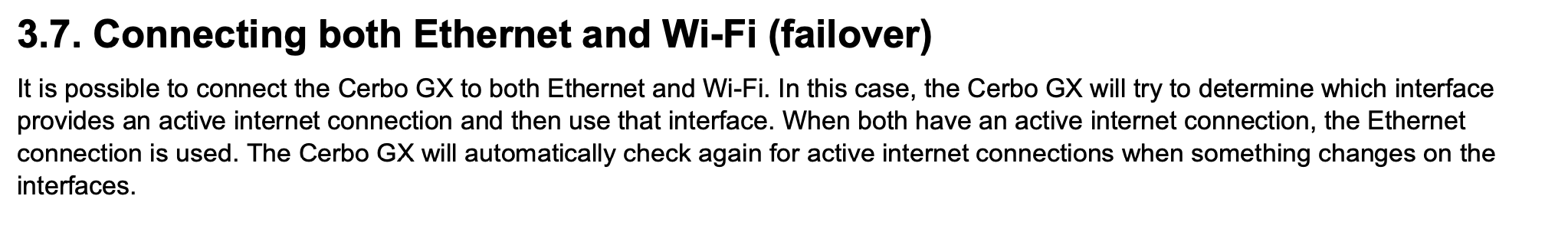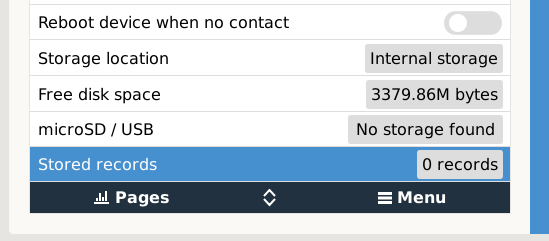Hi all,
I have a EasySolar-II GX ( firmware 2.84 )
I have defined a static IP and Gateway on the wifi interface and a static IP address on the Ethernet interface. For some odd reason the wifi Gateway IP address gets wiped ( four times yesterday and twice today).
Is there some reason for this ? or are there logged files I can debug somewhere on the device?
Regards,
Joe.