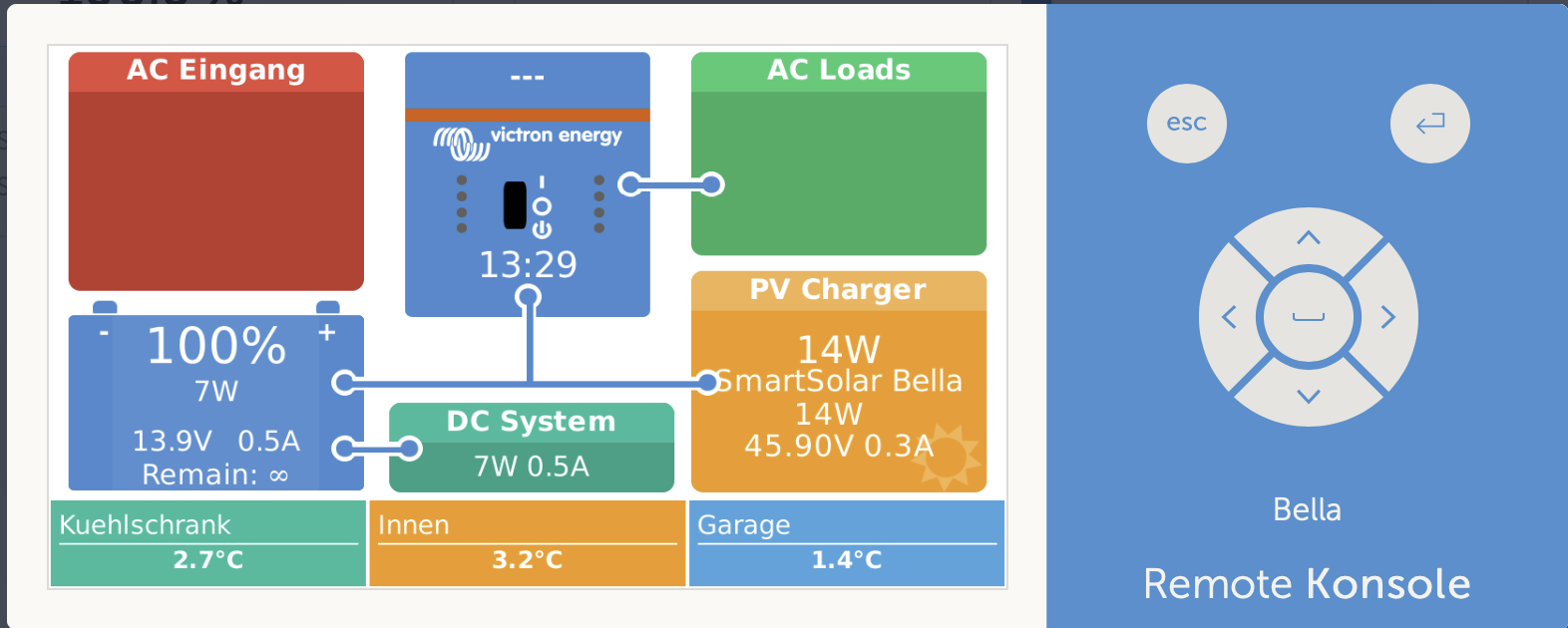Hallo,
nachdem ich die aktuelle Version von GuiMods installiert habe, fehlt bei mir im Hauptmenu die rote Kachel für den AC Eingang. Da ich keinen Multiplus habe war diese Kachel zwar in der Original Software auch leer, aber si ewurde trotzdem angezeigt. Jetzt ist dort eine freie Stelle, was wie ich finde optisch nicht so gut aussieht. Bekomme ich diese Kachel irgendwie wieder angezeigt?
VG