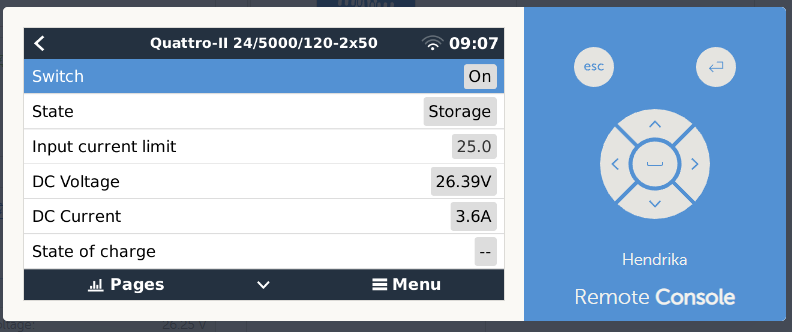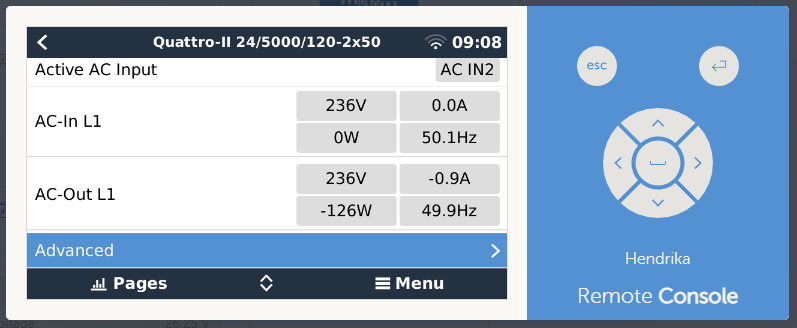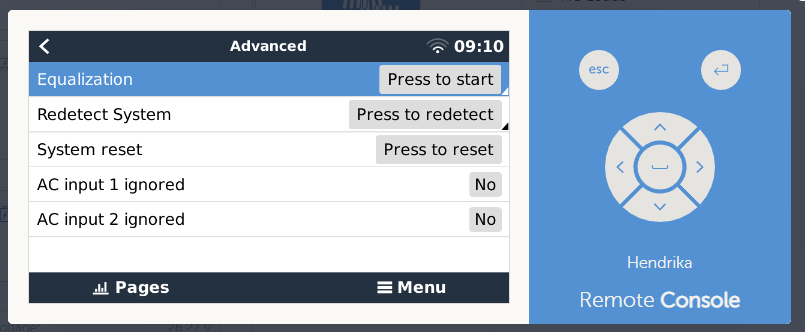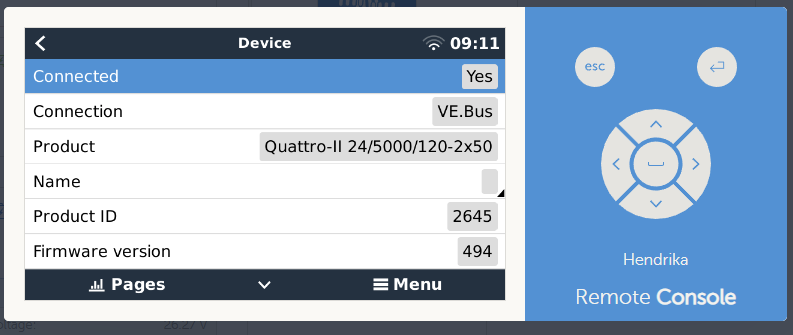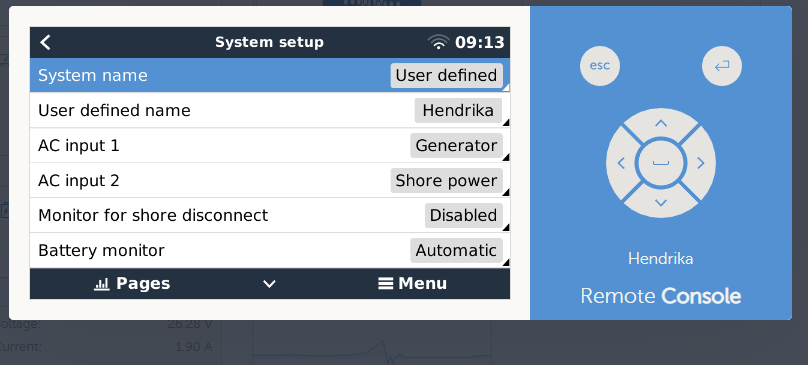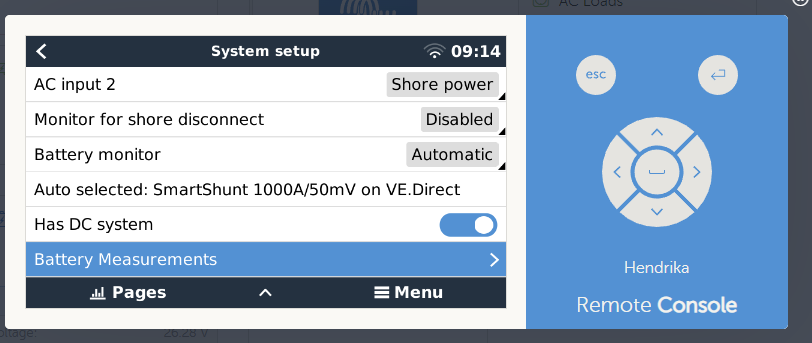Just installed a Quattro II to my system, both systems (edit: I mean Quattro II + Cerbo) are set to latest firmware. As you can see below in the picture, the Quattro is connected and charging, so there is communications and AC-power.
But in the VRM there are no values shown for Shore (connected to AC-in-2) and AC-loads (connected to AC-Out-1). What can I do to fix this?
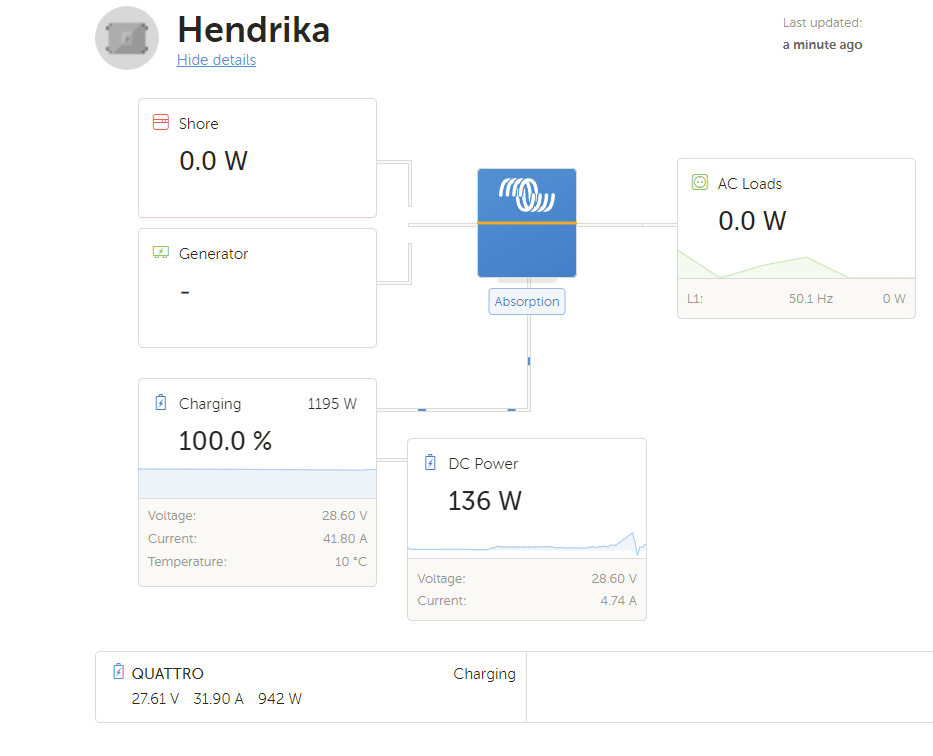


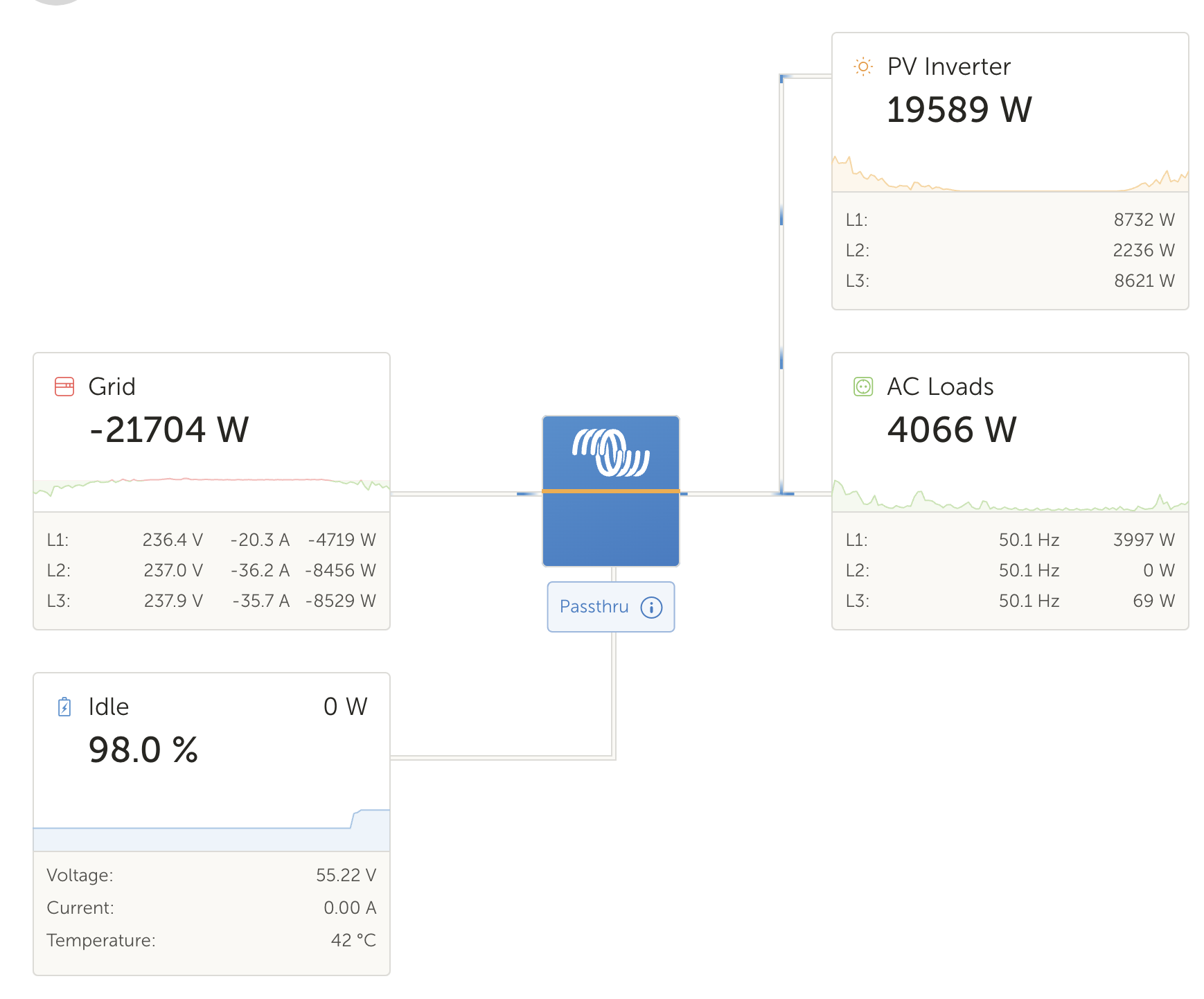

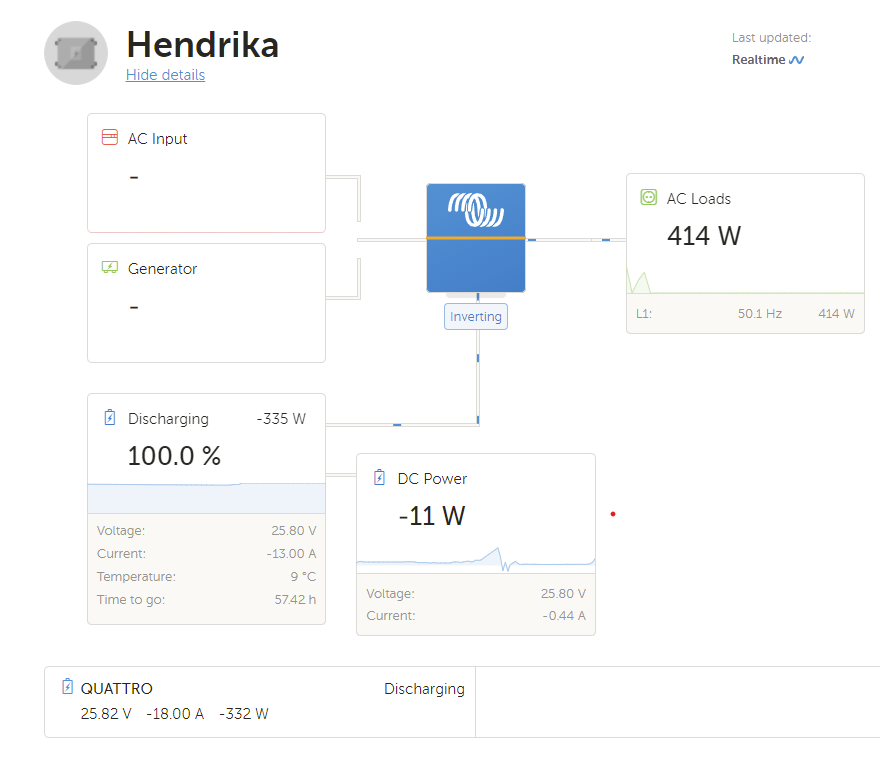 When connectting the power back, AC-input and AC-loads are back to '0'.
When connectting the power back, AC-input and AC-loads are back to '0'.