Hi
Can someone help me understand this error?
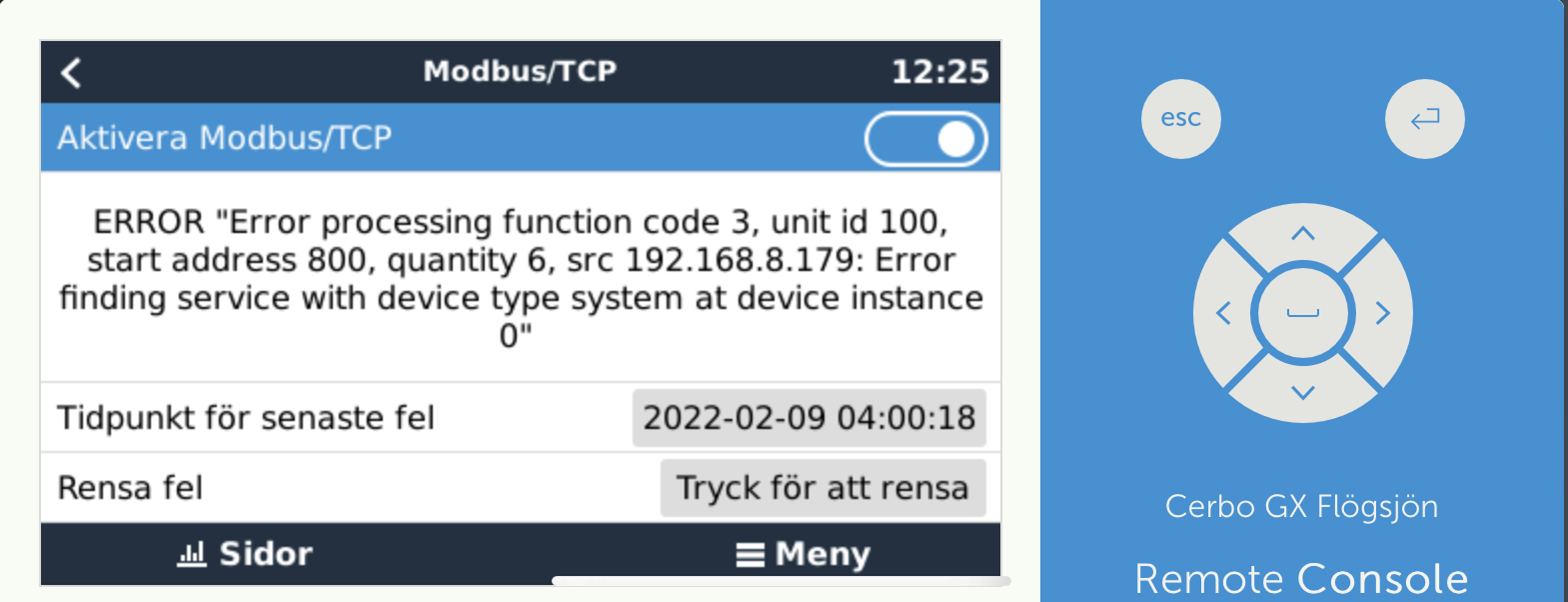
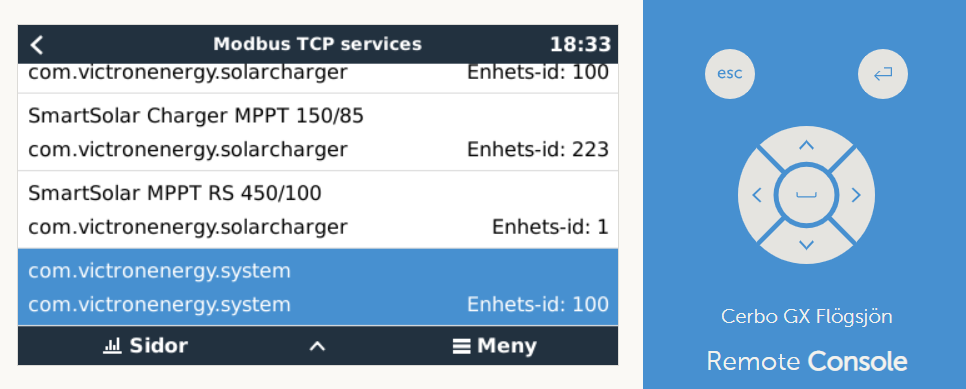
This site is now in read-only archive mode. Please move all discussion, and create a new account at the new Victron Community site.
Hi
Can someone help me understand this error?
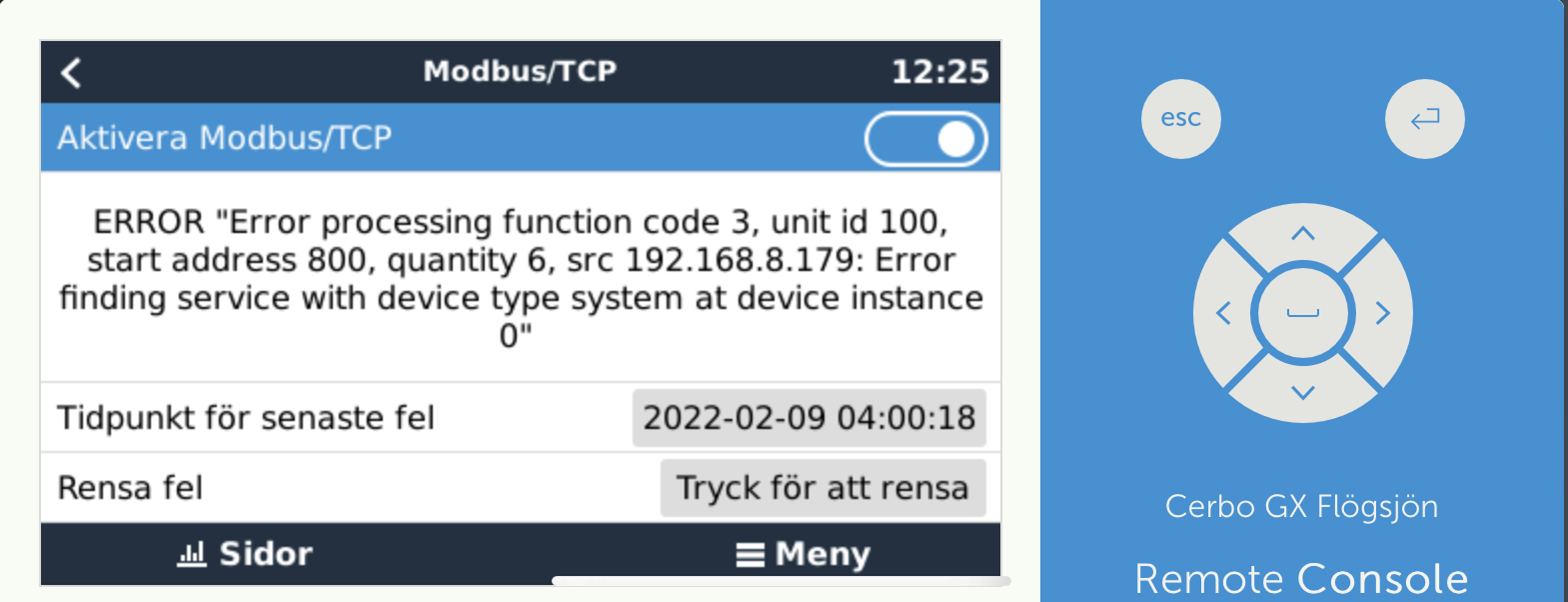
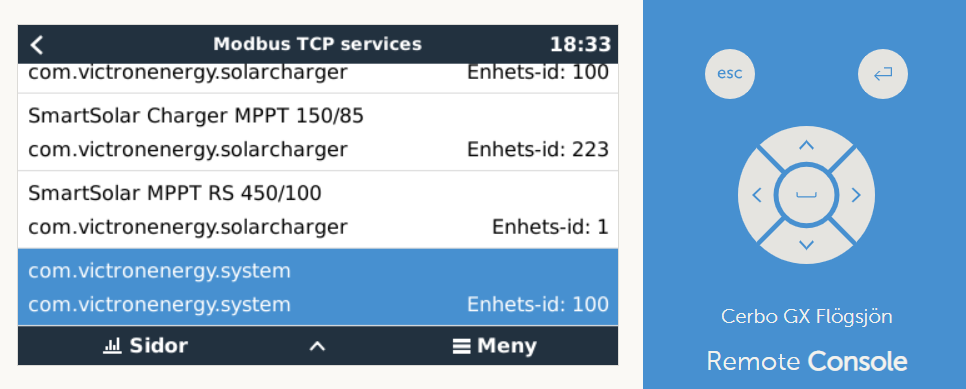
Cerbo GX is connected to my Homey. Looks like this in the homey app. You can make a lots of flows (programable functions) with this data as a trigger.
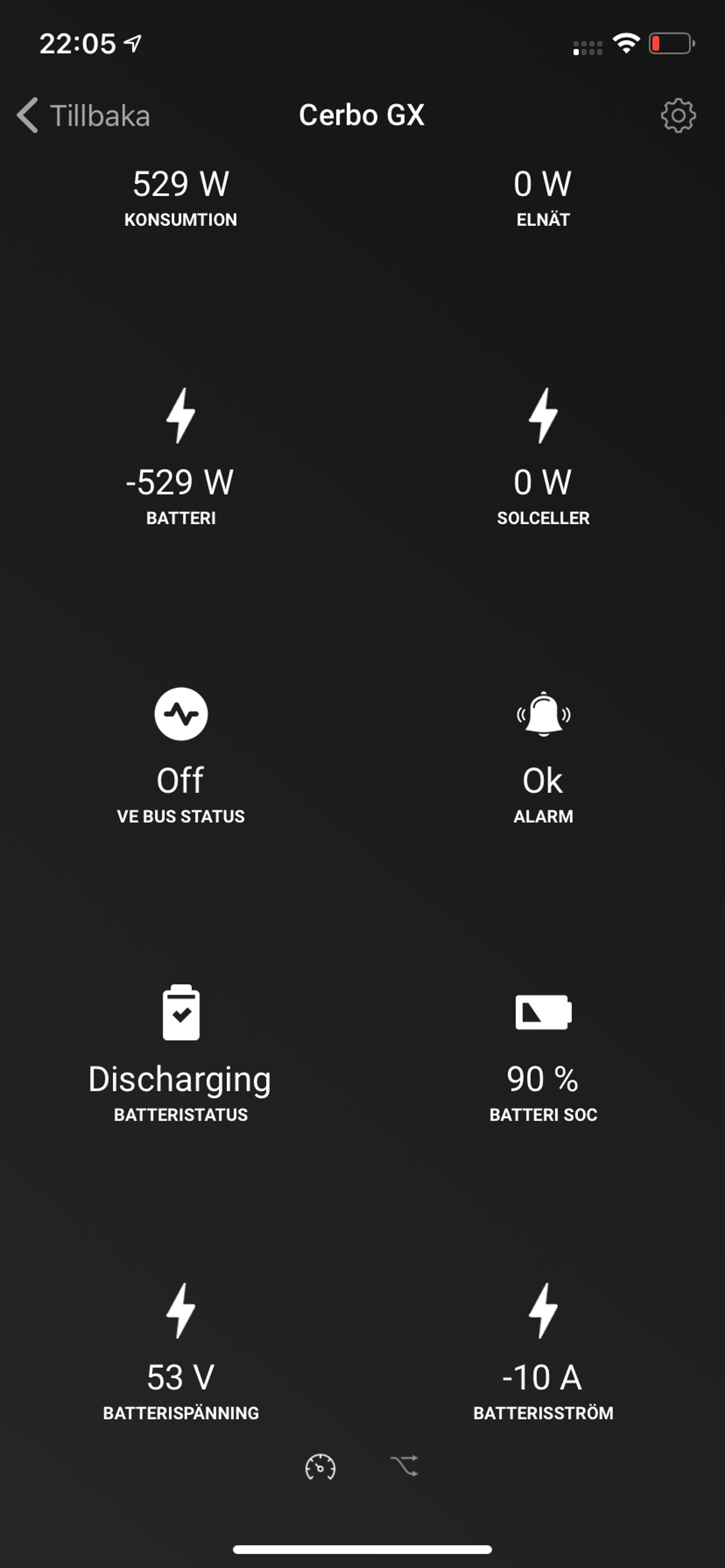
I think Homey would have a configuration file for the modbus requests?
In the second pic there are two units using id 100. Maybe thats the reason. Id 100 should only used by .system
The charger should have other id.
Yes I have seen that. If you read this post it seems its no problem they have the same unitid?
https://community.victronenergy.com/questions/83070/modbus-tcp-different-devices-same-unit-id.html
I wondering also what "Device instance 0" at the end of the error description means?
This is from the GX Modbus-TCP Manual
For the overall system data, look for com.victronenergy.system in the excel sheet, and use Unit-ID 100.
Note that both Unit-ID 0 and Unit-ID 100 map to the same internal address. We recommend to use ID 100, since many Modbus-TCP clients and PLCs do not work with ID 0.
I don't have any unit in my device with ID0.
If there are two units using id 100 i think that will cause communication errors.
There is a workaround to change the id´s of the modbus units:
Device ID over 255 in Modbus - Victron Community (victronenergy.com)
This describe how to modify the mapping of the vrm-instance to the modbus id.
I'm trying to change ID on the units that has ID 100.
Wich one is the one I need to change? Or can I add more lines?
This is the list in /opt/victronenergy/dbus-modbustcp
Unit ID, /DeviceInstance,Remark
246,257,CCGX VE.Bus port (ttyO1)
247,256,CCGX VE.Direct 1 port (ttyO0)
245,258,"CCGX VE.Direct 2 port, Venus GX VE.Direct 1 port (ttyO2)"
243,260,Venus GX VE.Direct 2 port (ttyO4)
242,261,Venus GX VE.Bus port (ttyO5)
230,273,EasySolar-II/Multiplus-II GX VE.Direct port (ttyS1)
229,274,EasySolar-II/Multiplus-II GX VE.Direct port (ttyS2)
228,275,EasySolar-II/Multiplus-II GX VE.Bus port (ttyS3)
227,276,Cerbo GX VE.Bus port (ttyS4)
226,279,Cerbo GX VE.Direct port 1 (ttyS7)
224,278,Cerbo GX VE.Direct port 2 (ttyS6)
223,277,Cerbo GX VE.Direct port 3 (ttyS5)
0,0,VE.Can device instance 0 and system service
1,1,VE.Can device instance 1
2,2,VE.Can device instance 2
3,3,VE.Can device instance 3
4,4,VE.Can device instance 4
5,5,VE.Can device instance 5
6,6,VE.Can device instance 6
7,7,VE.Can device instance 7
8,8,VE.Can device instance 8
9,9,VE.Can device instance 9
10,10,VE.Bus AC-Sensor on input 1
11,11,VE.Bus AC-Sensor on output
12,12,VE.Bus AC-Sensor on input 2
20,20,PV Inverter instance 0
21,21,PV Inverter instance 1
22,22,PV Inverter instance 2
23,23,PV Inverter instance 3
24,24,PV Inverter instance 4
25,25,PV Inverter instance 5
26,26,PV Inverter instance 6
27,27,PV Inverter instance 7
28,28,PV Inverter instance 8
29,29,PV Inverter instance 9
30,30,Carlo Gavazi grid meters instance 0
31,31,Carlo Gavazi grid meters instance 1
32,32,Carlo Gavazi grid meters instance 2
33,33,Carlo Gavazi grid meters instance 3
34,34,Carlo Gavazi grid meters instance 4
40,40,Redflow system totals
41,41,Redflow battery (Modbus-RTU ID 1)
42,42,Redflow battery (Modbus-RTU ID 2)
43,43,Redflow battery (Modbus-RTU ID 3)
44,44,Redflow battery (Modbus-RTU ID 4)
45,45,Redflow battery (Modbus-RTU ID 5)
46,46,Redflow battery (Modbus-RTU ID 6)
100,0,Workaround for clients that do not support unit ID 0
239,288,VE.Direct via USB (ttyUSB0)
238,289,VE.Direct via USB, Octo GX VE.Direct 3 (ttyUSB1)
237,290,VE.Direct via USB, Octo GX VE.Direct 4 (ttyUSB2)
236,291,VE.Direct via USB, Octo GX VE.Direct 5 (ttyUSB3)
235,292,VE.Direct via USB, Octo GX VE.Direct 6 (ttyUSB4)
233,293,VE.Direct via USB, Octo GX VE.Direct 7 (ttyUSB5)
232,294,VE.Direct via USB, Octo GX VE.Direct 8 (ttyUSB6)
231,295,VE.Direct via USB, Octo GX VE.Direct 9 (ttyUSB7)
234,296,VE.Direct via USB, Octo GX VE.Direct 10 (ttyUSB8)
225,512,CAN-bus BMS
It looks like my solarcharger has id 0?
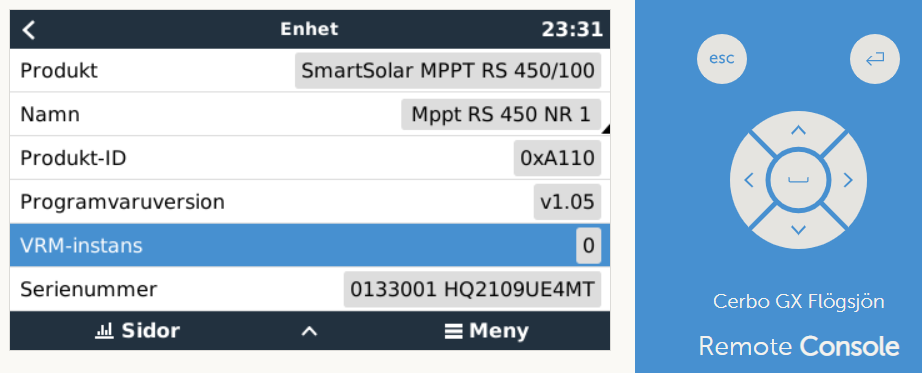
That´s what i expected. Strange. Chargers should be different than 0 and 100.
Make a copy of the file for backup. Try it with removing the line
100,0,Workaround for clients that do not support unit ID 0
I hope this will only change the ID of the charger und not of the system (should be still at id 100).
This happened.
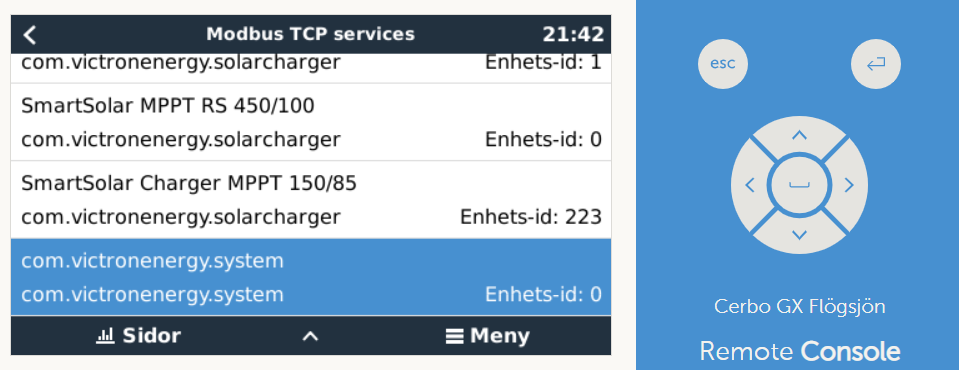
2 units has now ID 0.
Hi @Magnus Fagerberg ,
This issue is obviously related to your Homey instance. I reproduced the same error by modbus pool using a wrong unit id (see below). So look in you Homey configuration, where you can configure unit-id 100.
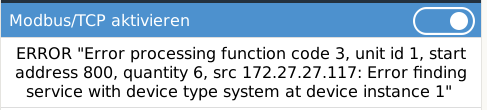
Apropos, it is normal that device id 100 is used for more device types in VenusOS. It is identical on my systems. Therefore I suppose that error anylsis leads into a dead end for that.
If this helps, like appreciated.
28 People are following this question.