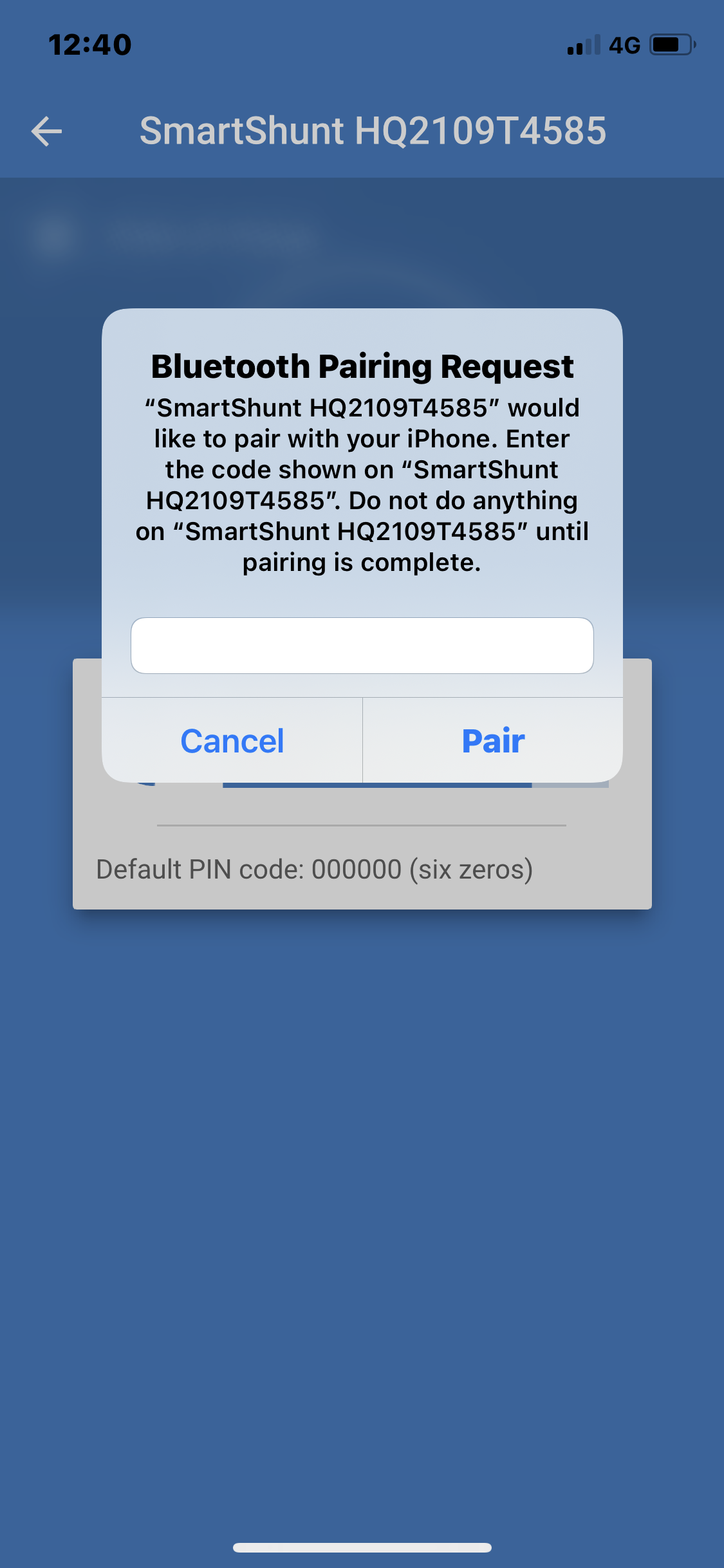I have had a Smart Shunt for over a year and all worked well on my iPhone and iPad. I updated my phone and now can’t log in.
The attached photo is the message I get. We have tried three other devices and the same happens. It asked to enter the code shown on the “Smart Shunt” but there is no number.
I have tried the following, turn unit off and back on, check blue light and it’s flashing, tried PIN numbers etc, still no go.
Interesting the iPad still logs in ok and still has its Bluetooth code in its list. None of the other devices will load the Bluetooth code. I have read that you can turn Bluetooth on and off on the App, but can’t find this option on mine.