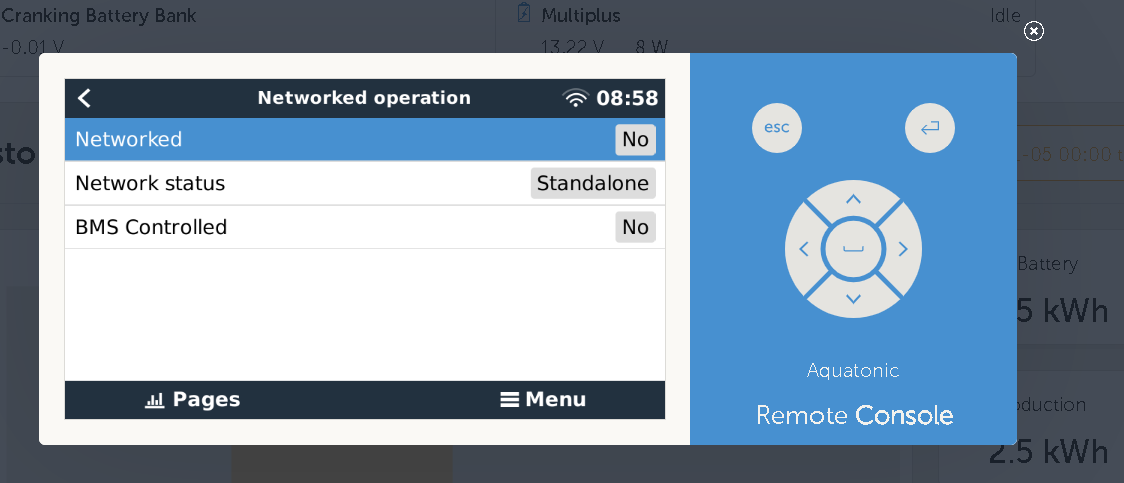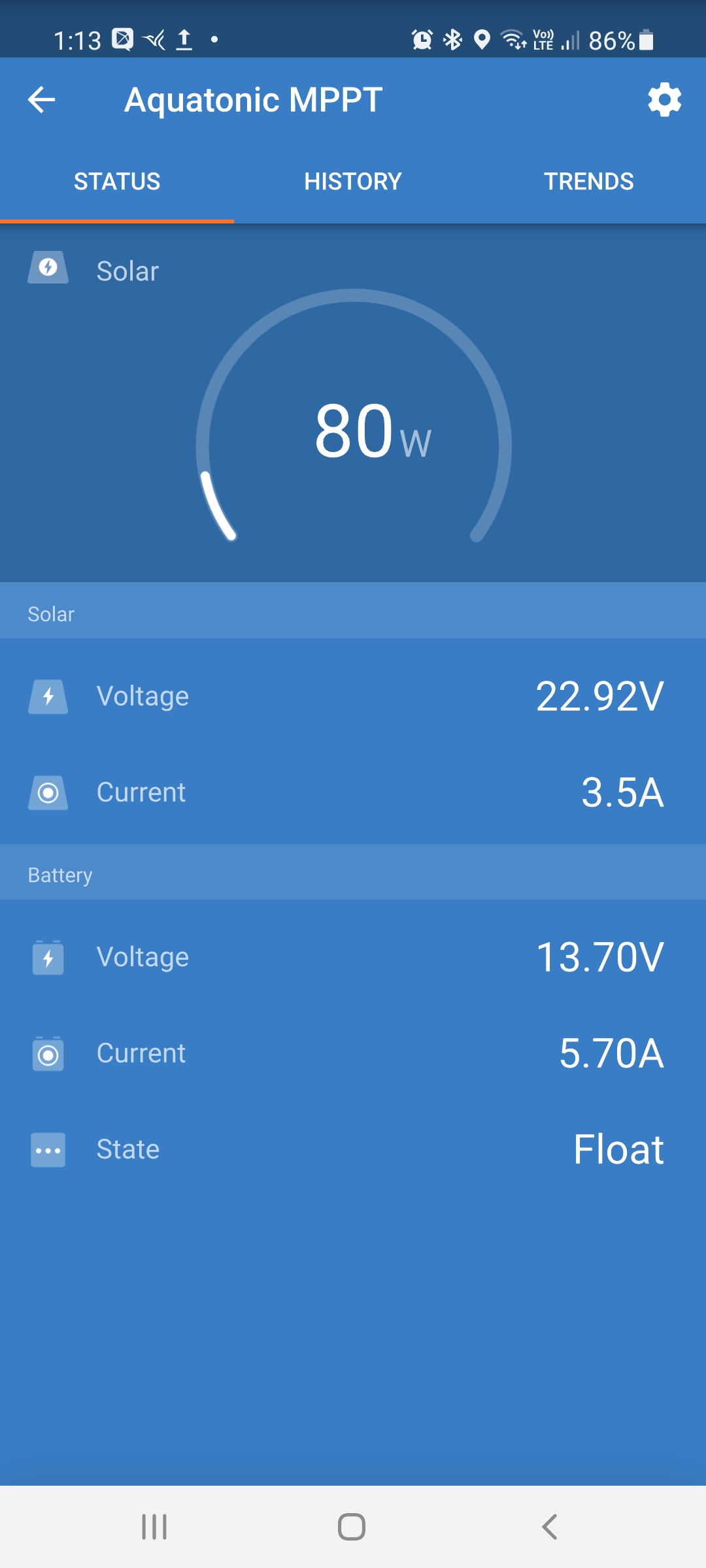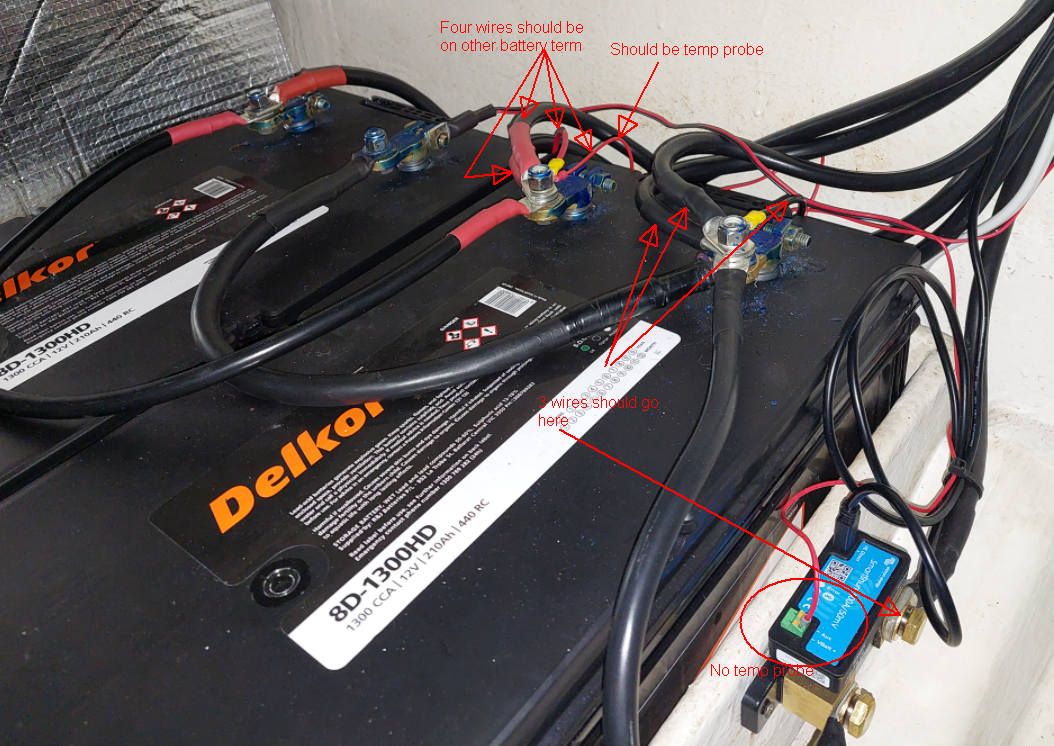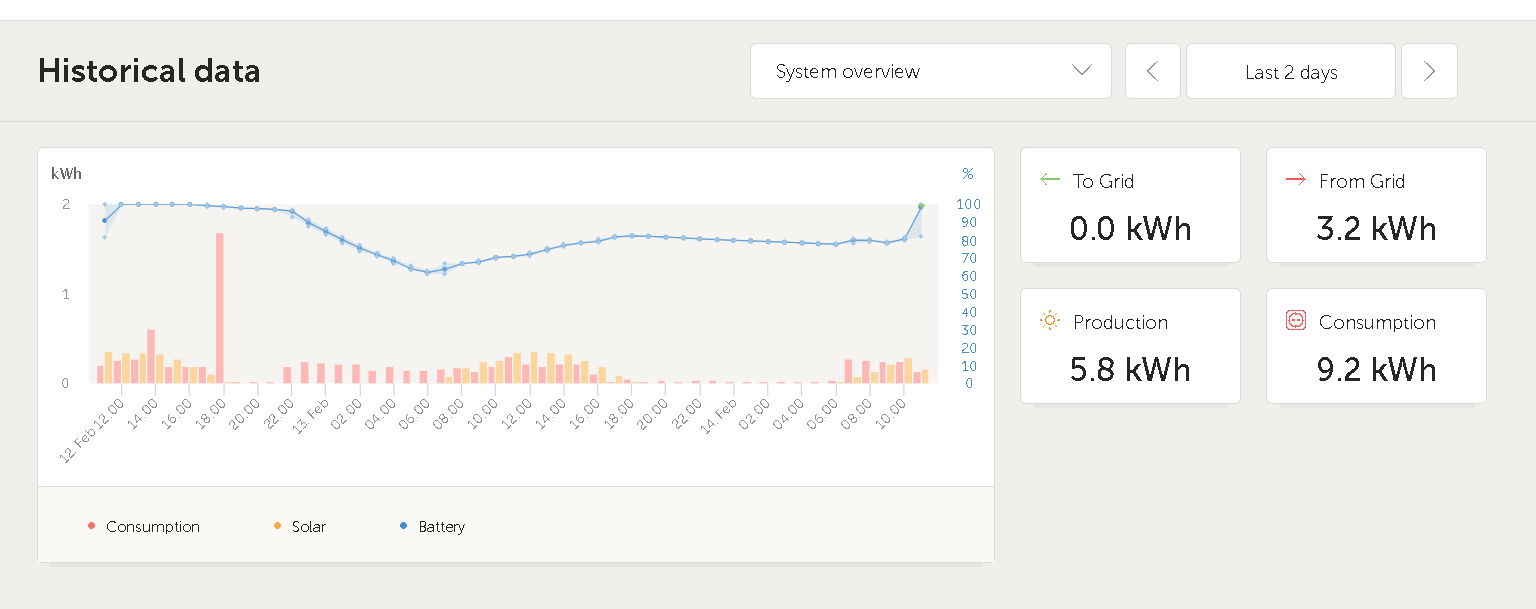I have read numerous posts on this issue, but need some clarification. Our setup is Multiplus II, Smartshunt on the House Bank of Lead Acids, 100/50 Smartsolar MPPT managing 480watts of PV, Cerbo GX and GX Touch 50. Twin Orions will join the party when the new engines go in later this year, at which time we will probably convert house bank to Lithium.
My issue it has been for many people before, is that the MPPT happily dawdles along in "Float" or at very low power input even as the battery SoC dwindles. The boat is in a pen under Shorepower AC input most of the time. Day-trips are common and not an issue as the drain on the batteries is minimal and Shorepower takes over as soon as she gets back to the pen. But if we are away for a few days, the battery gradually drains down, and is often too low for the PV system to recover once they finally awake from their stupor. See the following for 4 days away in very sunny conditions:

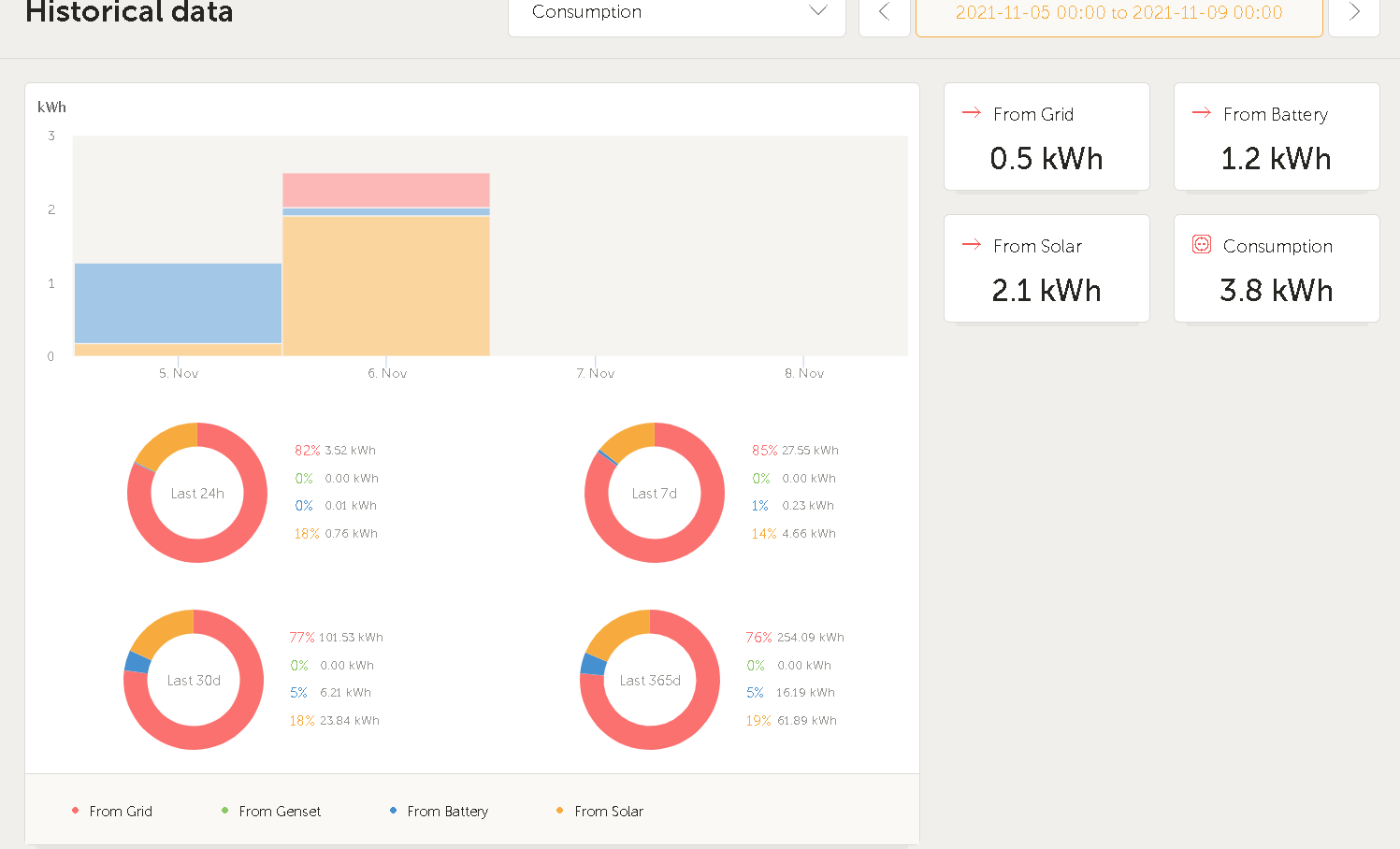
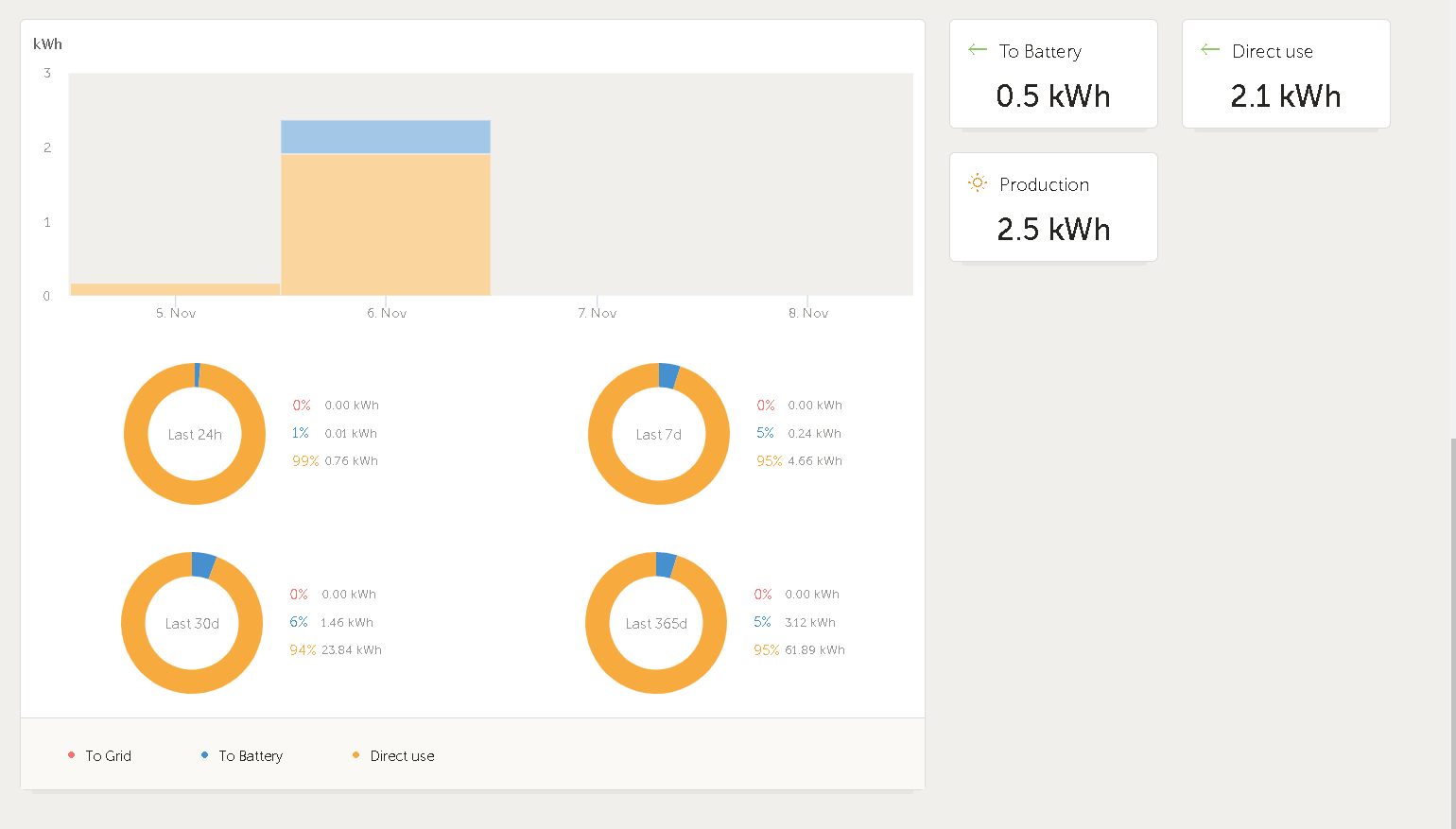
My understanding is we need to tweak the settings to allow the Multiplus or Cerbo to determine the charging behaviour. Is this the solution?
If so, can someone help me with exactly which settings to change on which device? Do I start with this in the MPPT settings on the GX Touch?: