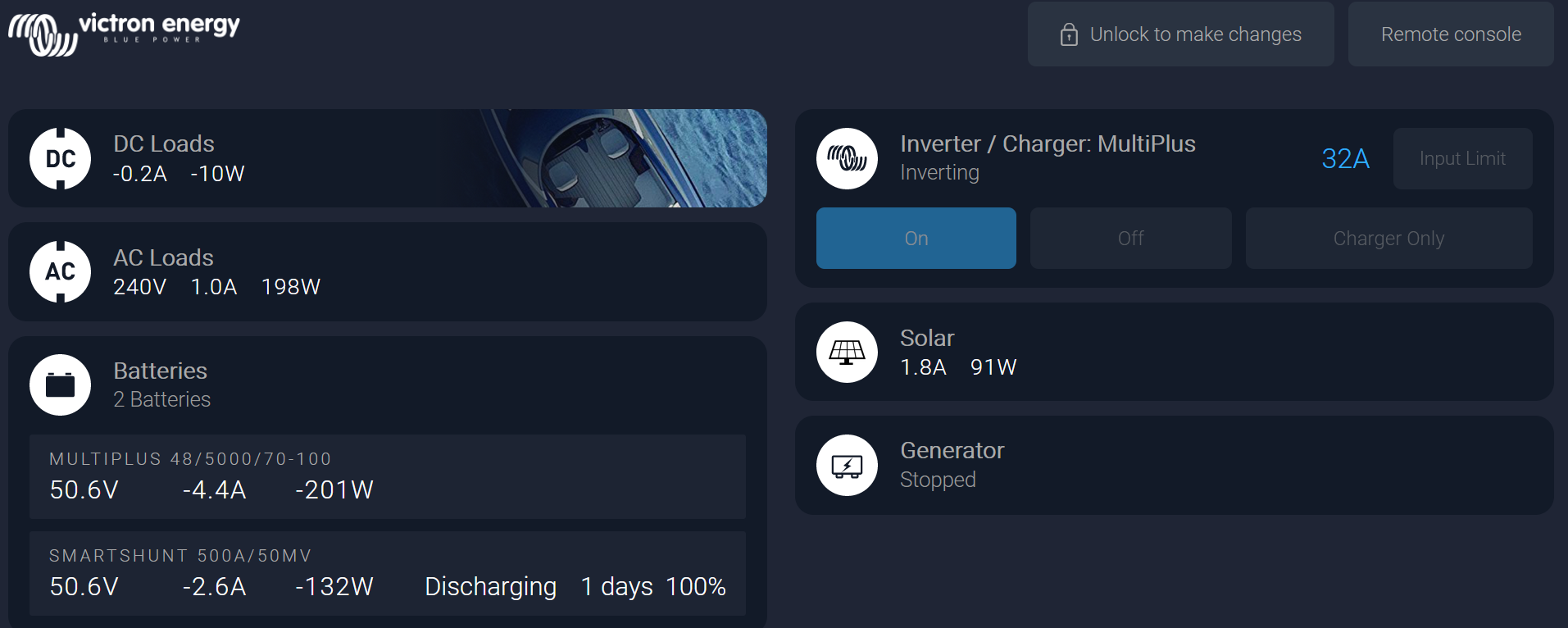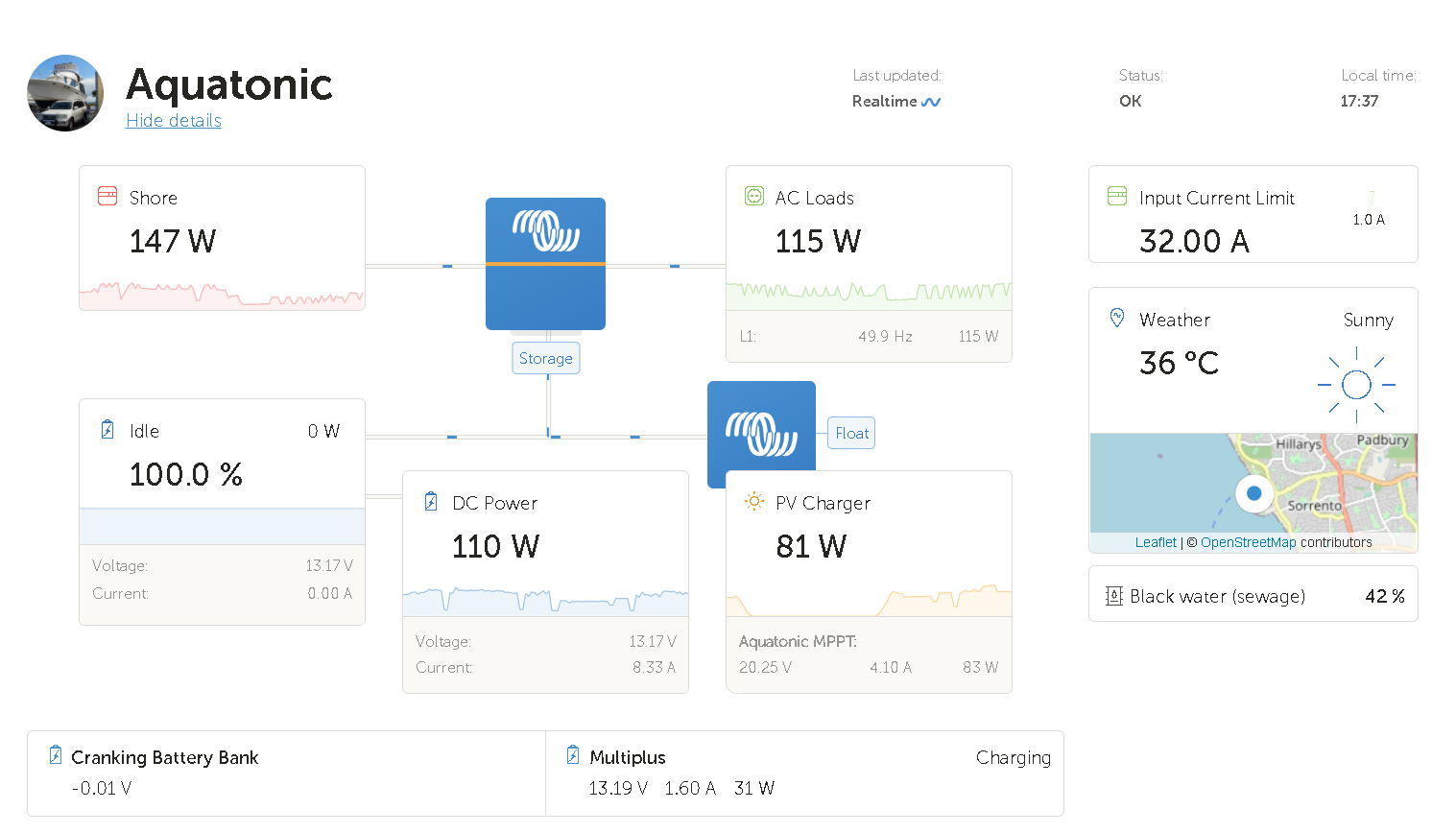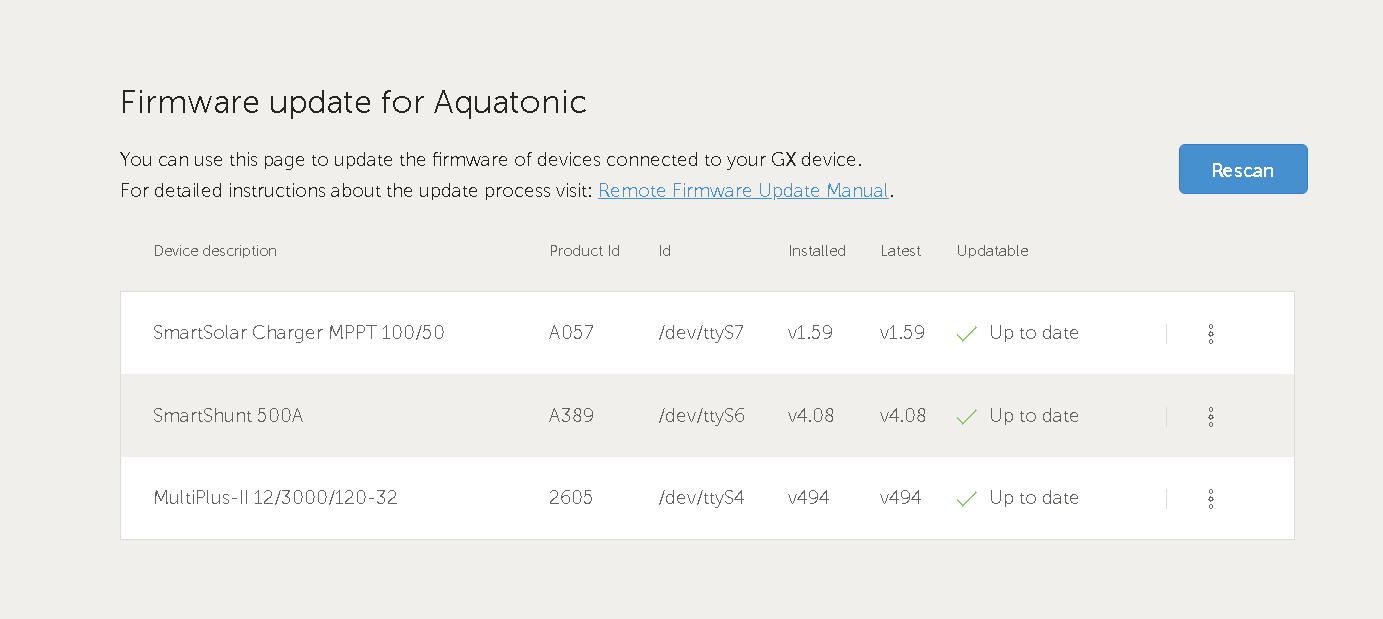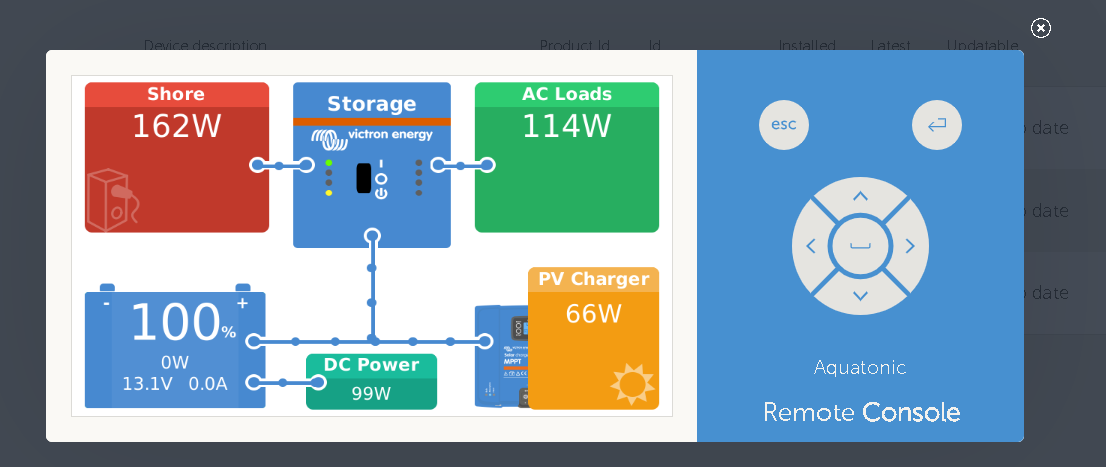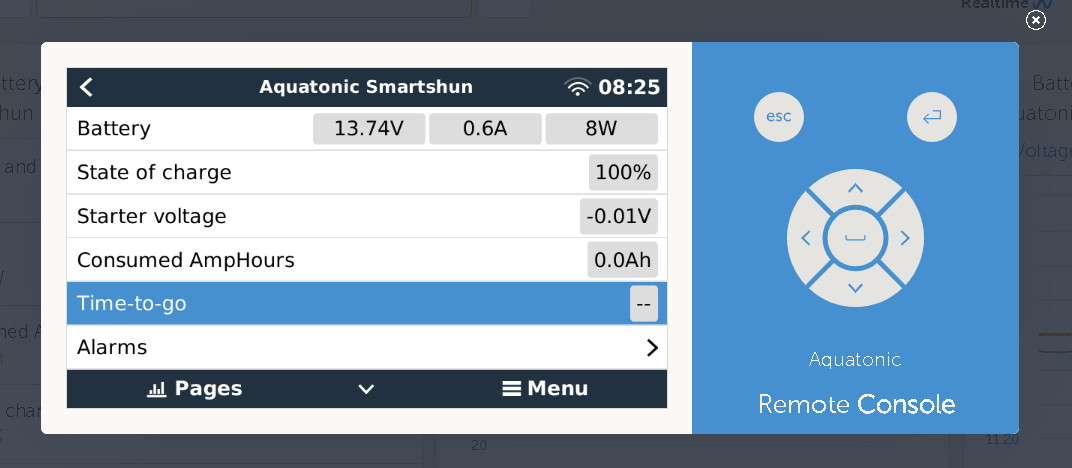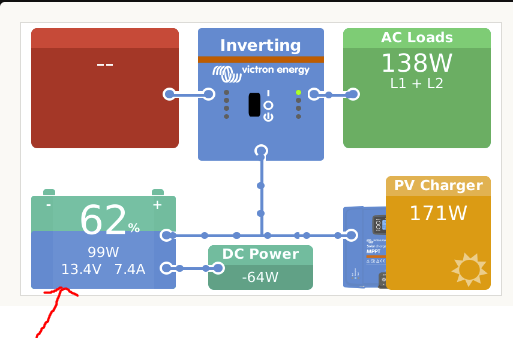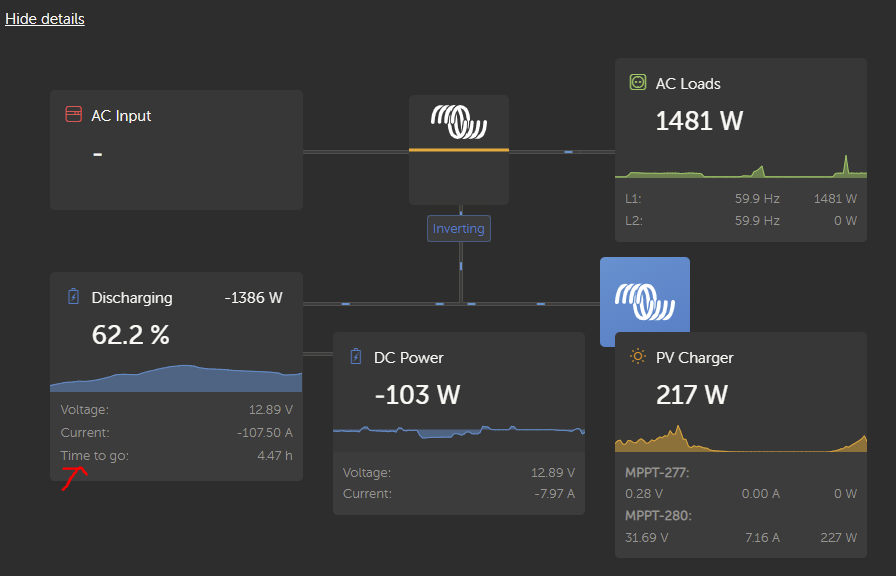Hi Victron development team.
I have seen a number of people asking for Time to Go do be displayed on the GX and VRM Portals. I excitedly updated firmware today on my devices, and was disappointed to see this has not yet been included.
Is there a technical reason why it is not? I realise I can see it if I go to the SmartShunt screen, but it is such a useful indicator for boaties, I would like to strongly urge developers to add it to the main screen - even as an option.
Anyone else want to support my request?

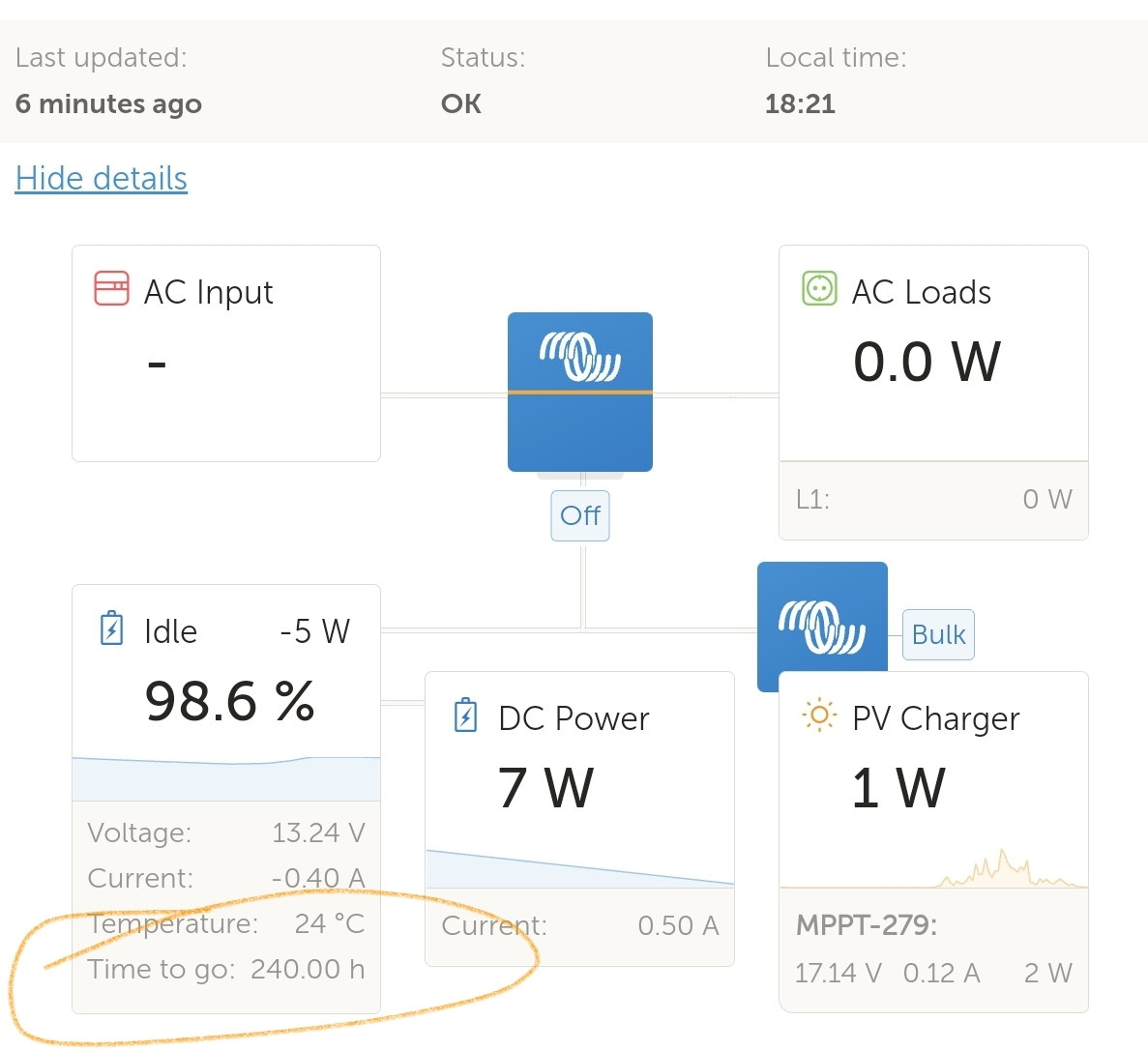 Time to go is on my VRM.
Time to go is on my VRM.