I've installed a pair of multiplus 12/3000/120 (in parallel), with Lynx Smart BMS (500a), Cerbo GX, and 4x Victron Lithium 330ah batteries. I've udpated the firmware on all these components. The Multiplus firmware is v490 and the Cerbo GX is v2.81.
I'm not finding any online information that reflects the correct VE.Configure settings for my system that reflects the latest firmware in regard to charger Tab in VE.Configure. Existing documentation indicates that I need to setup an assistant for my Lynx BMS. However, the new firmware indicates that has been deprecated in favor of the settings available on the Charger tab.
The logical settings in VE Configure, under the Charger tab, is to choose the battery type "Victron Smart Lithium Batteries, i.c.w. with VE.Bus BMS.”.
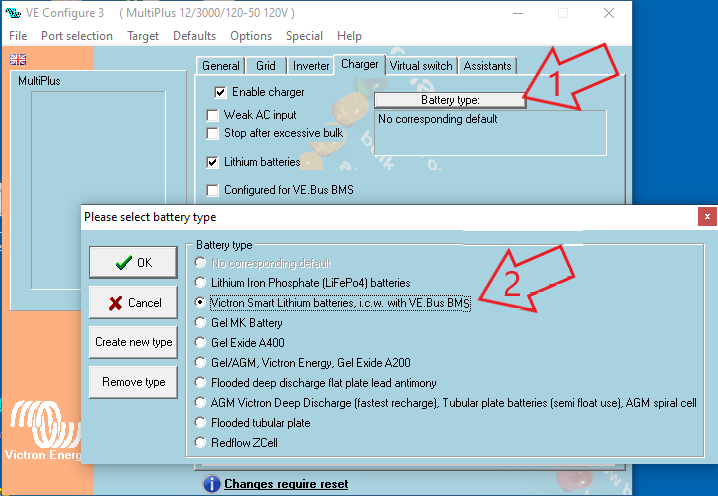
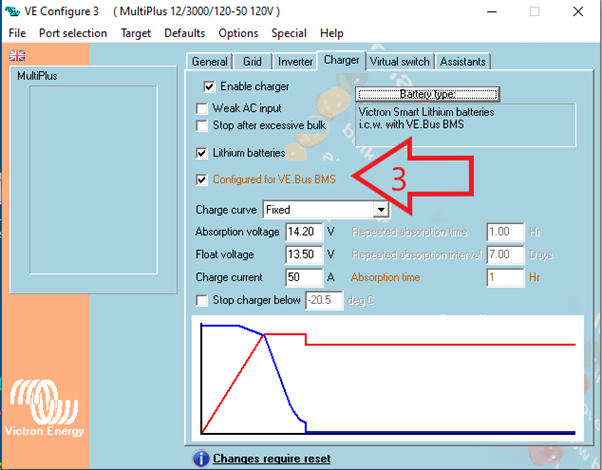
This appears to give the what would seem to be the correct settings. This checks the boxes for "Lithium Batteries" and "Configured VE.Bus BMS"and the rest of the settings on this page conform to the batteries' recommendations (e.g. absorption voltage=14.2v).
However, with the “Configured for VE.Bus BMS” box checked, the Multiplus kicks off a low voltage alarm and resets itself every 20 seconds, despite voltage at the Multiplus of 13.1V. When I go back in to settings, and I uncheck the "Configured VE.Bus BMS" box, then everything works great and the system seems to be fully operational including balancing the new batteries.
I'm concerned that my Multiplus is not communicating properly with the BMS because when testing the system by disconnecting one of the BMS cables from a battery, the Multipluses continue to charge while the BMS is giving error lights and making a clicking sound.
It seems I should be able to use the “Configured for VE.Bus BMS” setting without getting the low voltage alarm. Any recommendations as to what I have wrong?

