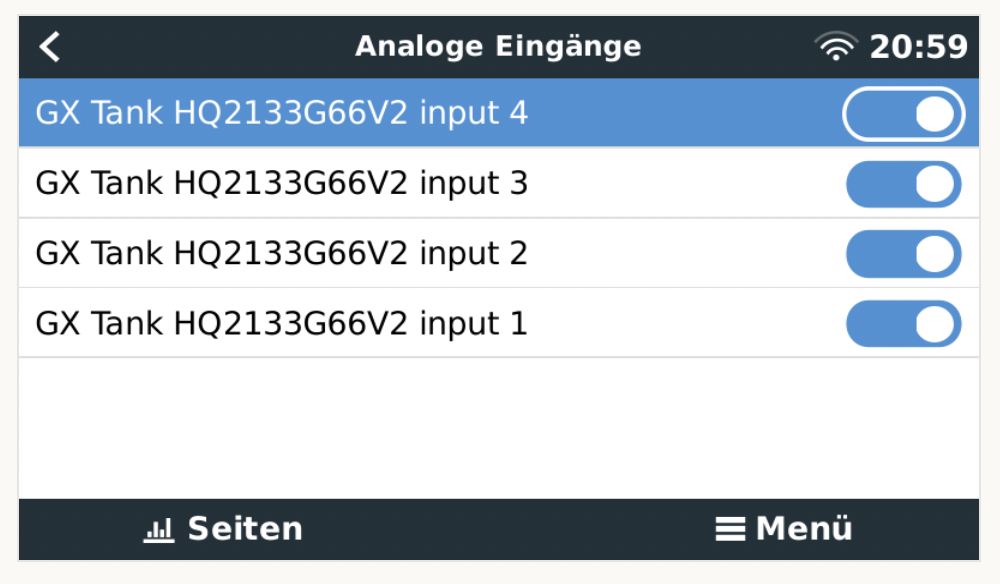I've connected a GX Tank 140 to a Rpi4 4GB (Venus OS 2.80 and 2.81), but can't seem to get it display in the device list and thus not able to set it up.
The device is showing properly in the I/O menu. All 4 outputs are enabled and the the device is also properly registered (see log output). Changing firmware back to 2.80 makes no difference. I should mention that the GX Tank 140 is brand new, so I can't tell if it worked before.
From dmesg:
[ 3.650761] cp2112 0003:10C4:EA90.0001: hidraw0: USB HID v1.01 Device [Victron Energy BV GX Tank 140] on usb-0000:01:00.0-1.2/input0 [ 3.678708] usbcore: registered new interface driver usbserial_generic [ 3.685482] usbserial: USB Serial support registered for generic [ 3.714820] usbcore: registered new interface driver ftdi_sio [ 3.720737] usbserial: USB Serial support registered for FTDI USB Serial Device [ 3.728507] ftdi_sio 1-1.4:1.0: FTDI USB Serial Device converter detected [ 3.735654] usb 1-1.4: Detected FT-X [ 3.739316] cp2112 0003:10C4:EA90.0001: Part Number: 0x0C Device Version: 0x03 [ 3.747248] usb 1-1.4: FTDI USB Serial Device converter now attached to ttyUSB0
And usb-devices:
T: Bus=01 Lev=02 Prnt=02 Port=01 Cnt=02 Dev#= 4 Spd=12 MxCh= 0 D: Ver= 1.10 Cls=00(>ifc ) Sub=00 Prot=00 MxPS=64 #Cfgs= 1 P: Vendor=10c4 ProdID=ea90 Rev=00.00 S: Manufacturer=Victron Energy BV S: Product=GX Tank 140 S: SerialNumber=HQ2133G66V2 C: #Ifs= 1 Cfg#= 1 Atr=80 MxPwr=500mA I: If#=0x0 Alt= 0 #EPs= 2 Cls=03(HID ) Sub=00 Prot=00 Driver=usbhid
Somehow it does not show up a USB-Serial device. Maybe it should not?
root@raspberrypi4:~# dmesg | grep tty [ 0.000000] Kernel command line: coherent_pool=1M 8250.nr_uarts=1 cma=64M bcm2708_fb.fbwidth=800 bcm2708_fb.fbheight=480 bcm2708_fb.fbswap=1 smsc95xx.macaddr=DC:A6:32:49:10:CF vc_mem.mem_base=0x3ec00000 vc_mem.mem_size=0x40000000 dwc_otg.lpm_enable=0 console=ttyS0,115200 root=/dev/mmcblk0p3 rootwait [ 0.405194] fe201000.serial: ttyAMA0 at MMIO 0xfe201000 (irq = 34, base_baud = 0) is a PL011 rev2 [ 0.408421] console [ttyS0] disabled [ 0.408459] fe215040.serial: ttyS0 at MMIO 0x0 (irq = 36, base_baud = 62500000) is a 16550 [ 1.572355] console [ttyS0] enabled [ 3.747248] usb 1-1.4: FTDI USB Serial Device converter now attached to ttyUSB0 [ 3.792174] usb 1-1.1.1: FTDI USB Serial Device converter now attached to ttyUSB1 [ 4.444241] usb 1-1.1.4: FTDI USB Serial Device converter now attached to ttyUSB2 [ 2338.125892] usb 1-1.2: FTDI USB Serial Device converter now attached to ttyUSB3
ttyUSB0 = MK3 Interface / MultiPlus
ttyUSB1 = VE.Direct device
ttyUSB2 = VE.Direct device
ttyUSB3 = VE.Direct device
Any ideas how to troubleshoot?
edit: PackageManager/SetupHelper/RpiDisplaySetup and GuiMods uninstalled made no difference.