Hi!
I’m having trouble finding information on compability between Venus OS on Raspberry Pi and RuuviTag. Anyone have a URL for me or good information to help me make it clear?
This site is now in read-only archive mode. Please move all discussion, and create a new account at the new Victron Community site.
Hi!
I’m having trouble finding information on compability between Venus OS on Raspberry Pi and RuuviTag. Anyone have a URL for me or good information to help me make it clear?
Hi @josege,
what exact information are you looking for?
The RuuviTags are plug and play on a Venus OS Raspberry Pi.
Ha ok.
Sort of plug and play of course. You need to set them up via remote console.
Go to Settings/IO/Bluetooth Sensors and enable them.
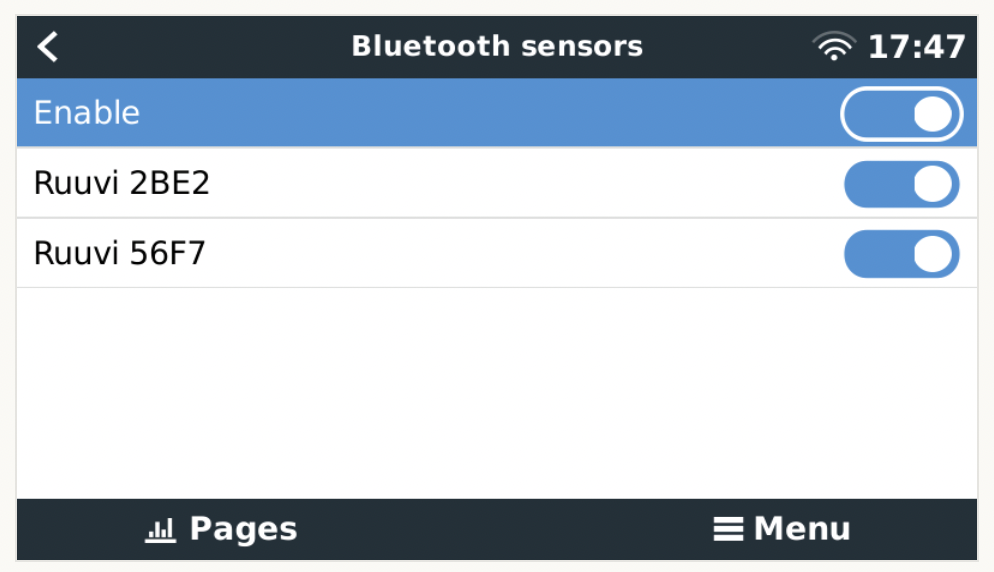 Now they should appear in your Device List.
Now they should appear in your Device List.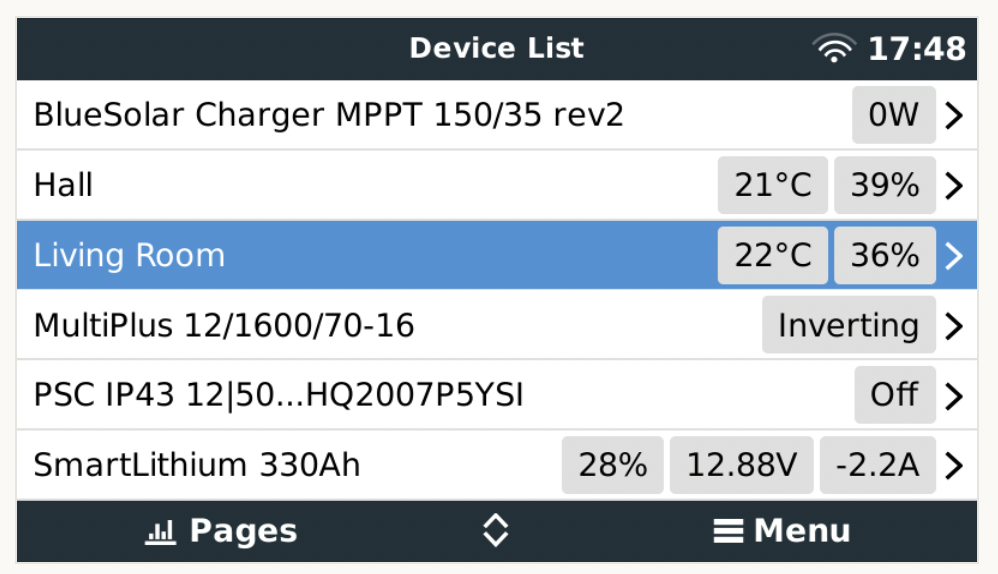 Clicking on them will open another menu where you can make additional changes like type or name.
Clicking on them will open another menu where you can make additional changes like type or name.
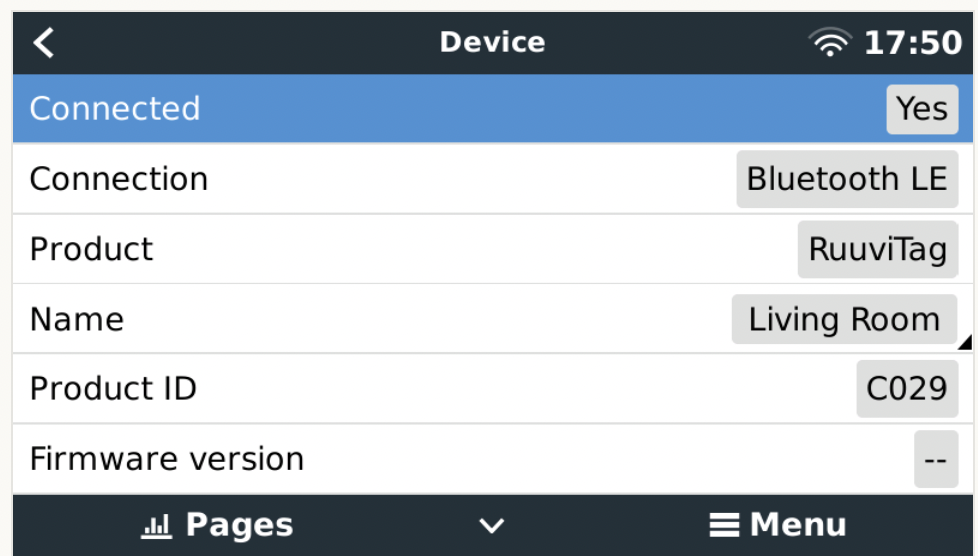
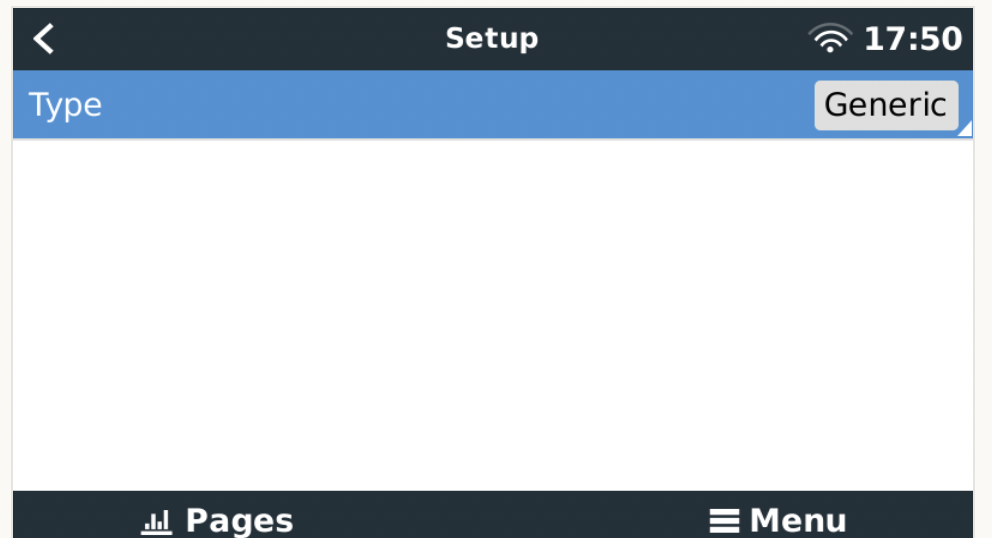
Victron Venus OS Open Source intro page
Venus OS GitHub (please do not post to this)
Additional resources still need to be added for this topic
Raspberry Pi running Victron’s Venus firmware - Blog Post
Venus OS Large image: Signal K and Node-RED - Install
raspberrypi install venus image
Additional resources still need to be added for this topic
56 People are following this question.
Pi install with 7 inch touch screen, any change of higher resolution now that CANvu is out?
Digital Input for a tank monitor? dbus? Anyone working on it? I've got $100 to start a fund.
Building a Raspberry Pi with Venus OS
Raspberry Pi Venus OS local file system question
Help with Raspberry Pi with Expander Pi (for RTC and tank levels)