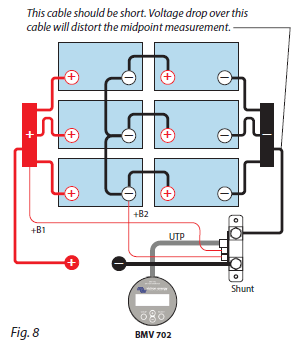I have 4 6v batteries connected in Series/Paralell to create 2 12V battery banks. Batteries are brand New. I have a couple of questions as i am new to the battery monitoring, and victron.
1. My positive connection goes to one of the 12V battery banks. If i want to read the second battery bank, would i put the second cable on the positive of the second battery bank and put it into B2 utilizing the Midpoint?
2. I did not zero anything, but after a few hours of being plugged in and a light on just to get data,
I had 12.46 volts but 100% Charge. It is my understanding that
100% Charge - 12.7 Volts +
75% Charge - 12.4 Volts
50% Charge - 12.2 Volts
25% Charge - 12.0 Volts
0% Charge - 11.8 Volts
Was the Victron Just reading my first battery, first battery bank, or all 4 of my batteries.