Hi,
The latest release (38) appears to have removed my Ruuvi temperature sensors.
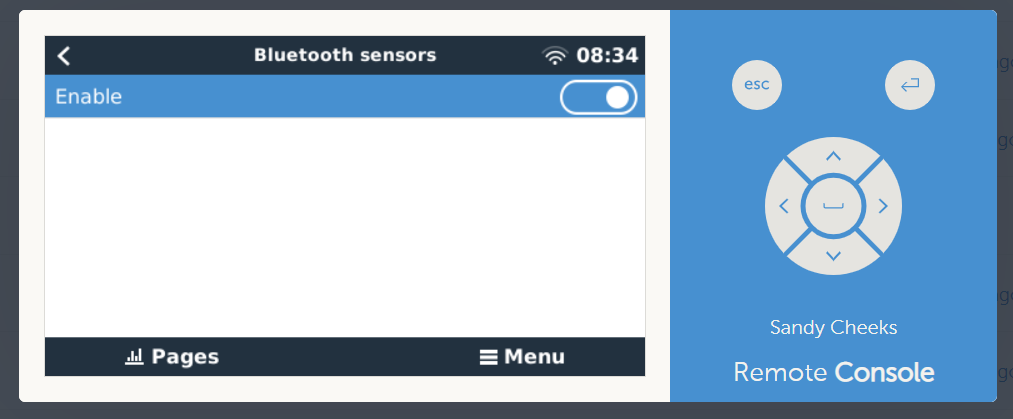
thanks in advance
This site is now in read-only archive mode. Please move all discussion, and create a new account at the new Victron Community site.
Hi,
The latest release (38) appears to have removed my Ruuvi temperature sensors.
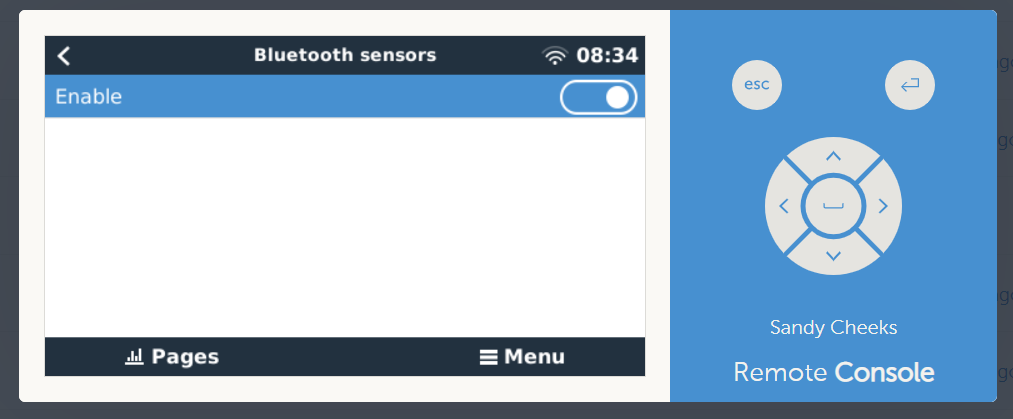
thanks in advance
Hi @cwsymons , and welcome to Community,
I'd expect its a signal strength issue. Can you try taking a Ruuvi closer to the GX Device?
And, in case you have a Cerbo GX including GX Touch, then, depending on the serial number, there might be an issue with how the WiFi/Bluetooth antenna cabling is routed in the unit. See document for details and how to correct:
2021-03 Cerbo GX Wi-Fi issues when combined with GX Touch - v2.pdf
Hi,
thank you for your comments. I would like to point out that I do not use a GX touch and that the Cerbo GX and the Ruuvi are approximately 3 metres from each other. The Cerbo GX could see 2 100% reliably and another 2 intermittently (which I was working on rectifiying). Now the Cerbo cannot see any Ruuvi bluetooth temperature sensors. Very odd.
Hi, clear thank you for the quick response. And odd indeed. I see you have the Remote Support feature enabled: is it ok if we login to analyse?
Hi again, we'd like to swap the unit and get yours in our lab. There is something strange going on, which we don't see on other units (except one other) and impossible to further diagnose on a distance. I'll get our Service dept. to reach out to you by email to arrange it; hope thats ok for you! thank you for reporting, this helps making a better product, Matthijs
Ps. I earlier wrote your Cerbo had serial number HQ2118, but thats wrong. But doesn't change anything, it would be great to get yours into the lab
Good morning from New Zealand. I am also having Ruvvi issues. Running Cerbo with GX touch, the Cerbo Bluetooth is dropping out, the only way I have been able to remedy is via a USB factory reset.
I have found another potential (38) issue which I will post as a seperate question..
Thank you..
We've got 2.83 installed and the Ruuvi's show up on phones several meters away but not on the Cerbo GX (serial: HQ2035xxxxx).
Any suggestions?
There is an issue with the internal temperature, when over ~53C it doesn’t work well, stops working, or doesn’t start. (Not sure).
The solution is to use a USB Bluetooth adapter. We’ve tested a few common models over the full temperature range; will share the results soon.
Basically all above means we change the spec for the Cerbo GX.
RMA-ing the device help. Its unfortunate, but luckily not that hard to solve. (By plugging in usb/bluetooth adapater).
Hi @Warwick Bruce Chapman , no change in production yet. And for what we've seen so far, all Cerbos produced so far have this limitation.
short update: I've just updated my green post here with all latest details: https://community.victronenergy.com/questions/112834/connect-ruuvi-to-ccgx.html?childToView=114057#answer-114057.
Hi all,
I have 5 Ruuvi sensors connected to Cerbo GX (SN: HQ2048Q922V) via internal bluetooth. With firmware v2.82 it is all working OK. After upgrade to 2.84 or 2.85, no sensors are connected to cerbo gx. List in Settings - I/O - Bluetooth Sensors is enabled, but empty.
After rebooting back to v2.82, sensors are back and working again.
Thank you for response.
@mvader (Victron Energy) Also issues with the ruuvi tags here. Yesterday my touch 70 stopt working. (Possibly heat problem, the touch 70 was behind glas in full sunlight) To reactivate the screen I had to disconnect the power from the cerbo. After doing that the ruuvi tags didn't show up anymore. Already tried turning bluetooth off and on etc.. Ruuvi tags are all (3) within 50cm from the cerbo. I had this problem before but then after an update everything worked fine. I have read about the WiFi/Bluetooth antennas problems but it worked fine before. I will try to change the antennas this weekend because I also have a very slow reacting remote console.
Edit: meanwhile I did an update, to v2.90~8 (from v2.85) and now bluetooth disappeared from the settings screen!! I will try to go back to V2.85
I had 2 RUUVI sensors and they worked great. All of a sudden with 2.86 they do not show up anymore. I went back to 2.85 and still nothing.
If it was one, I would first trouble shoot the batteries, but both went same day and same time. 5/25/22 22:43
Not sure what to do now. BT has been reset, and all your normal trouble shooting. @mvader (Victron Energy) perhaps you can help?
Thanks for any tips!
Seems to be a pattern here. If you update firmware Ruuvi sensors Disappear, rolling back to old firmware does not help
Well now, here is the fix. HA !
Unplug everything from the CerboGX, then plug it all back in. On startup all sensors immedialy showed back up.
Pretty silly that victron has these firmware issues .. BUT .. apperently unplugging power from the Cerobo GX DOES NOT actually reset enough of it, nor does doing a reboot. INSTEAD unplugging ALL PLUGS from the Cerbo GX (USB to Touch), CAN to inverter and 732, and power does the trick.
This also fixed my realtime/two control too !
sharing from my thread here https://community.victronenergy.com/questions/149117/ruuvi-temp-sensors-lost-from-firmware-287-to-289.html
Is there any update here? Prior to upgrading my firwmare, my Ruuvi sensors were working PERFECTLY using the stock BT radio in the GX. I understand there is a statement being made that the GX BT radio is not good enough, but my sensors are VERY close to the GX and it was working perfectly prior to the FW update. The only way I can seem to get things working (temporarily) is to completely disconnect power/solar everything, then fire it back up again. Reboots don't work. This however seems like a temporary fix. What changed in the FW causing this to become unreliable?
There's something bigger going on, same thing happened to me, I just noticed I no longer had my 5 Ruuvi's showing on VRM, I logged into the Cerbo and didn't even have them listed, nor did I have any bluetooth listed and the bluetooth light was out on the Cerbo. I had to go all the way back to 2.89 firmware to get the bluetooth to come back on and for the tags to show up again.. what the hell's going on with this firmware you pushed last month Victron?
it happened again…this time at random. was on 2.8.4 and lost all blue tooth on a random date 10/8 7:30 am. Again reboot, firmware update to 2.9.2, and unplug of just power to Cerbo did not fix. Again had to yank out / remove all plugs from Cerbo gx to fully reboot it Then all showed again
worse thing about this failure is that it just happened at random Seems blue tooth stack just disappears crashes or something at settings / io does not show BT at all
Missed this thread, as notification didn’t send. Will post over in 2.9.1 thread now.
also noted I tried 2.9.1 and Bt was not showing in menu. Rolled back to 2.8.9 and things are better, bt is in menu but sensors not back yet.
Responded in the other post https://community.victronenergy.com/questions/161883/venus-os-v2921-available-for-testing.html
Additional resources still need to be added for this topic
Remotely Update VE.Direct Firmware
VictronConnect manual / Firmware updates
Updating a Victron Smart Solar MPPT Charge Controller with Victron Connect
VictronConnect configuration guide for VE.Bus products - Firmware Updates
47 People are following this question.