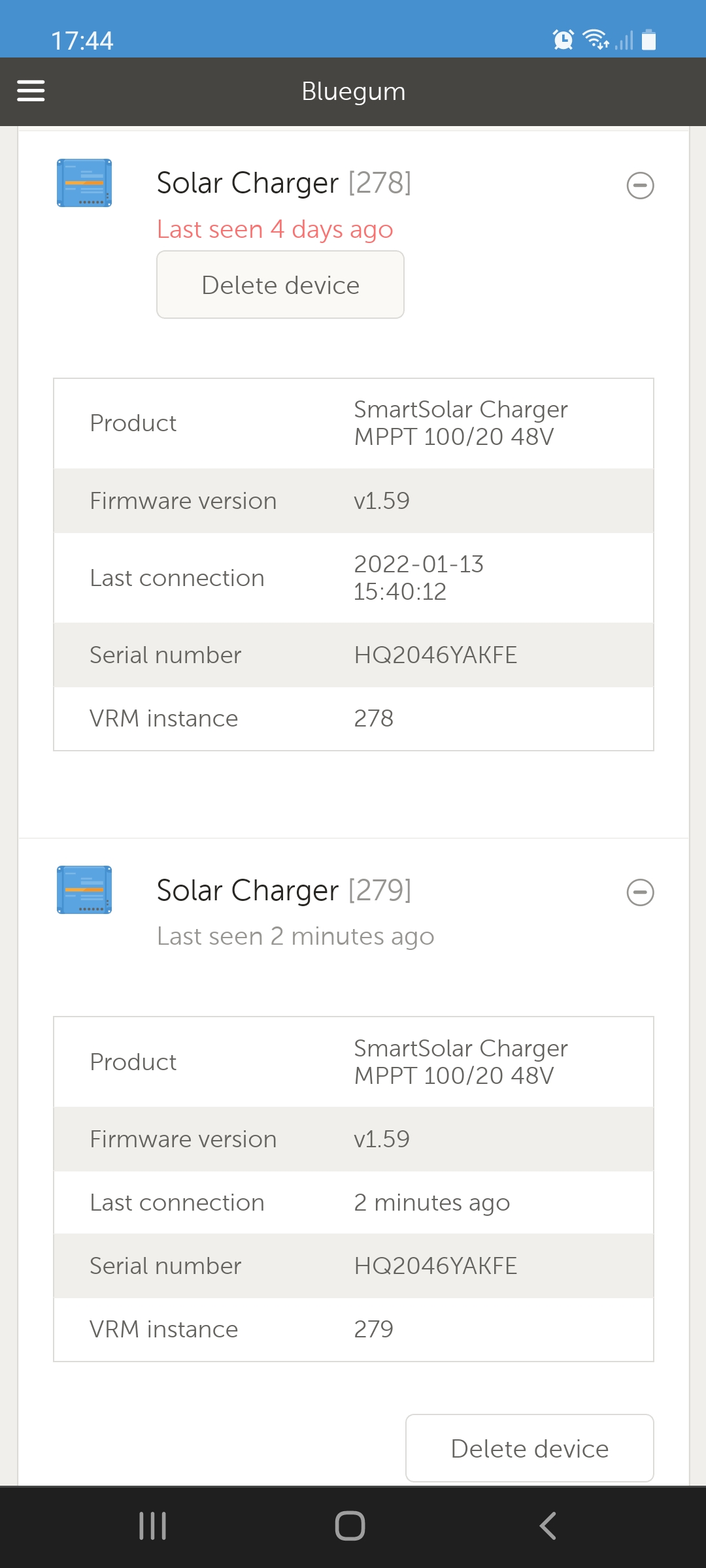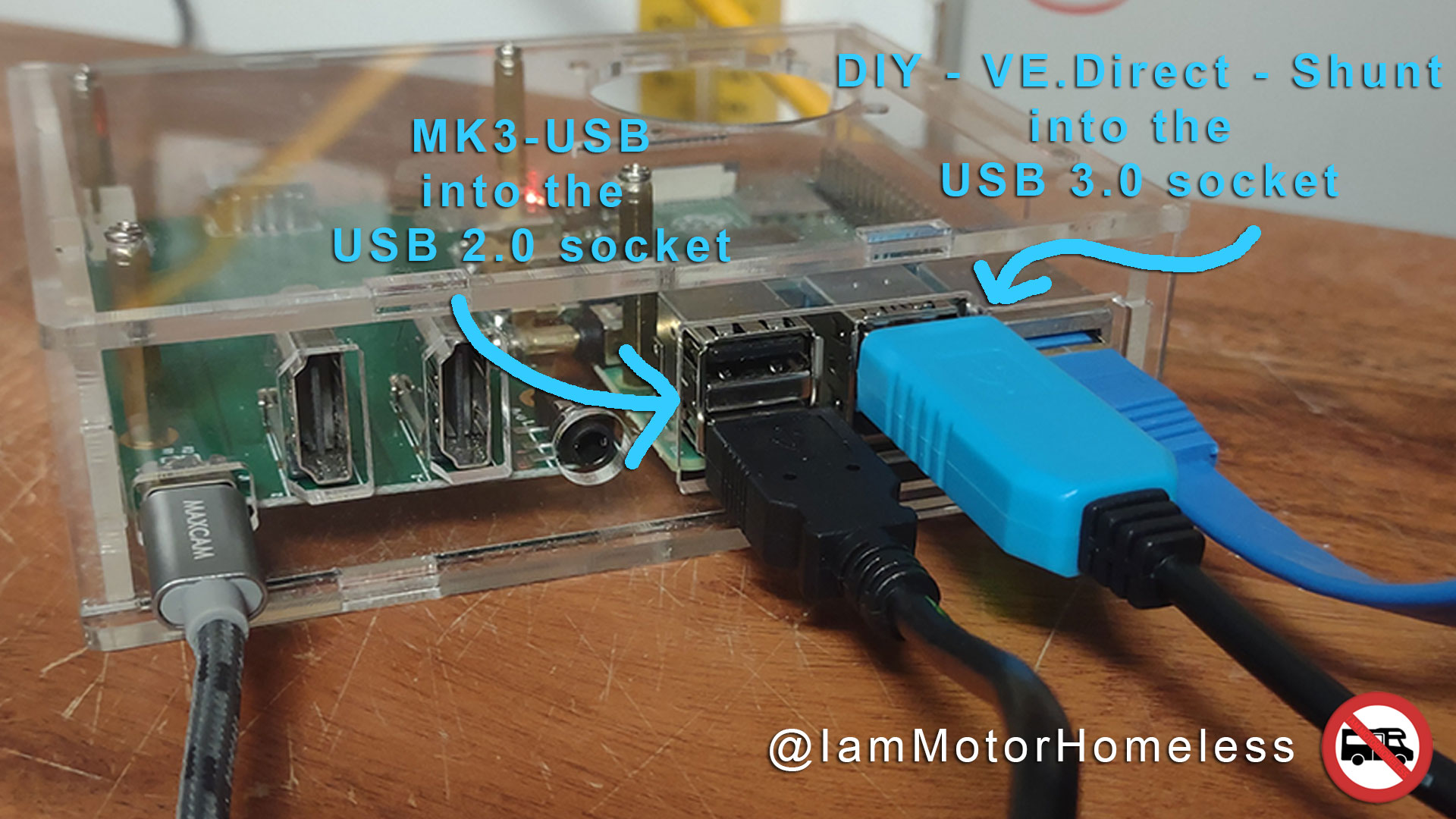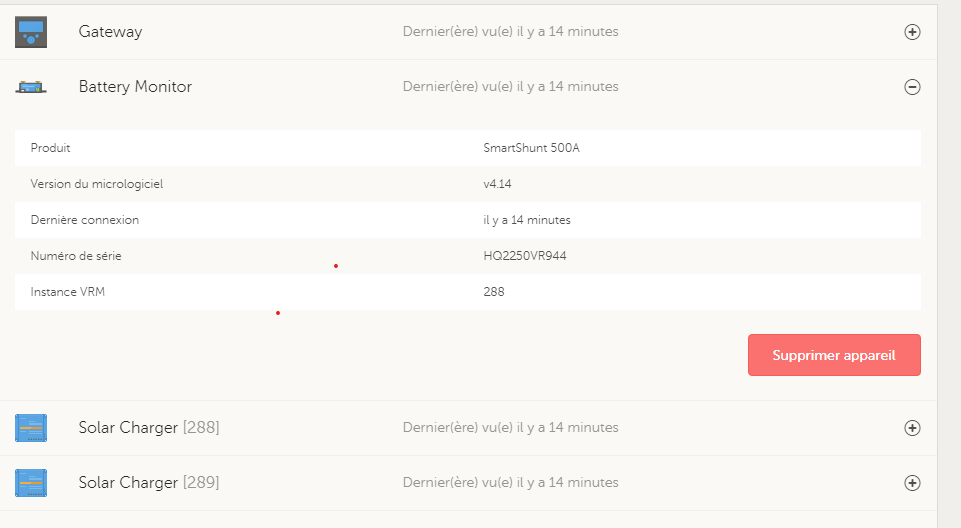Hi,
Amongst a couple of firmware upgrades and factory resets to my Cerbo GX, two devices have changed VRM instance. E.g. Smart Solar MPPT changed from 278 to 279. This also affected a GX Tank 140 input.
Is there an explanation for this, and is there a way to move VRM history from 278 to 279? I do not want to lose the history for the original VRM instance device.
Thanks.