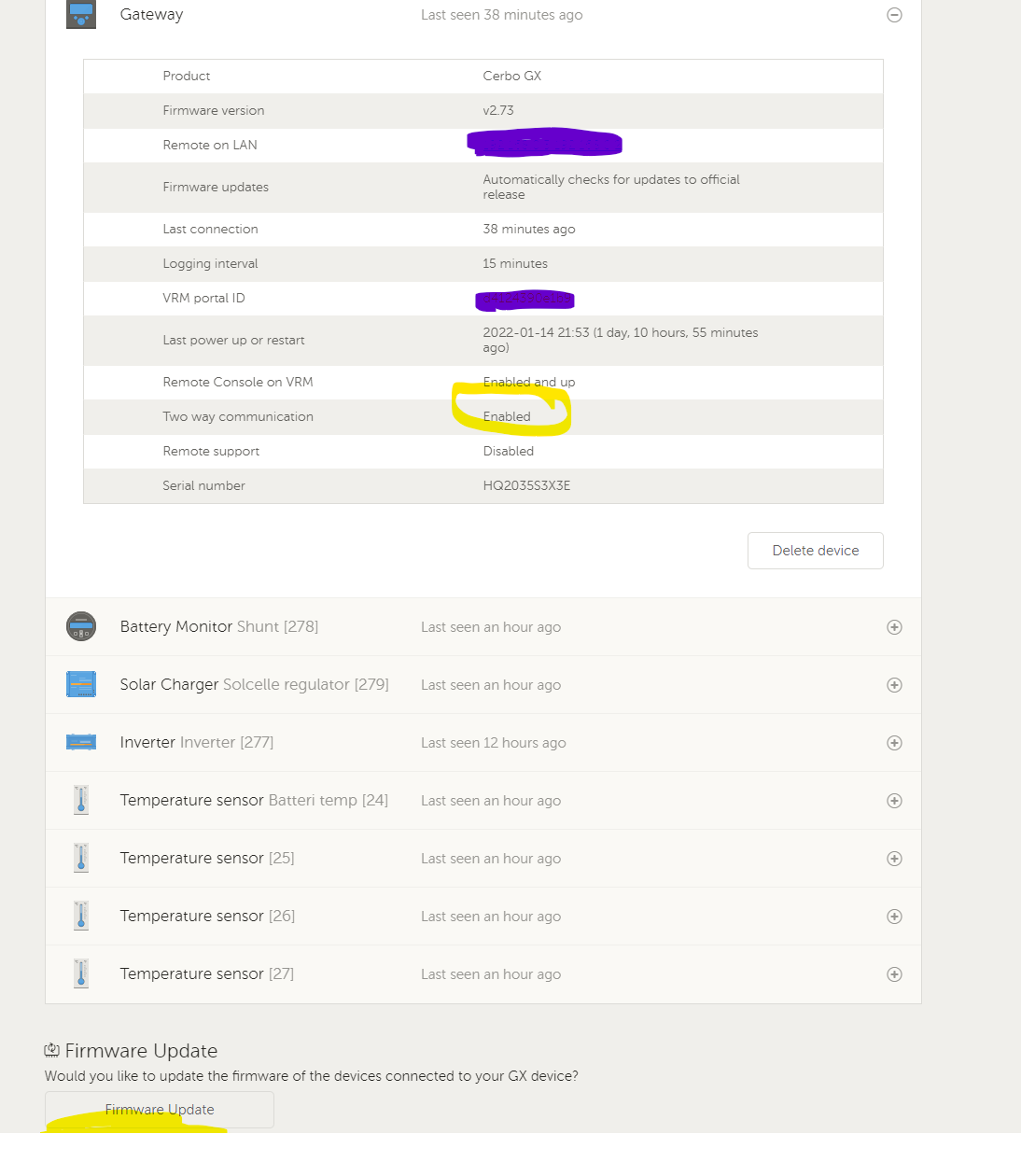 I have av Cerbo GX and activated two-way communication but the button for VE Config is not available in the VRM portal. What setting is missing?
I have av Cerbo GX and activated two-way communication but the button for VE Config is not available in the VRM portal. What setting is missing?
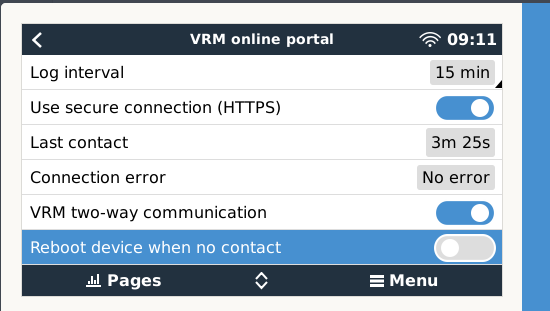
This site is now in read-only archive mode. Please move all discussion, and create a new account at the new Victron Community site.
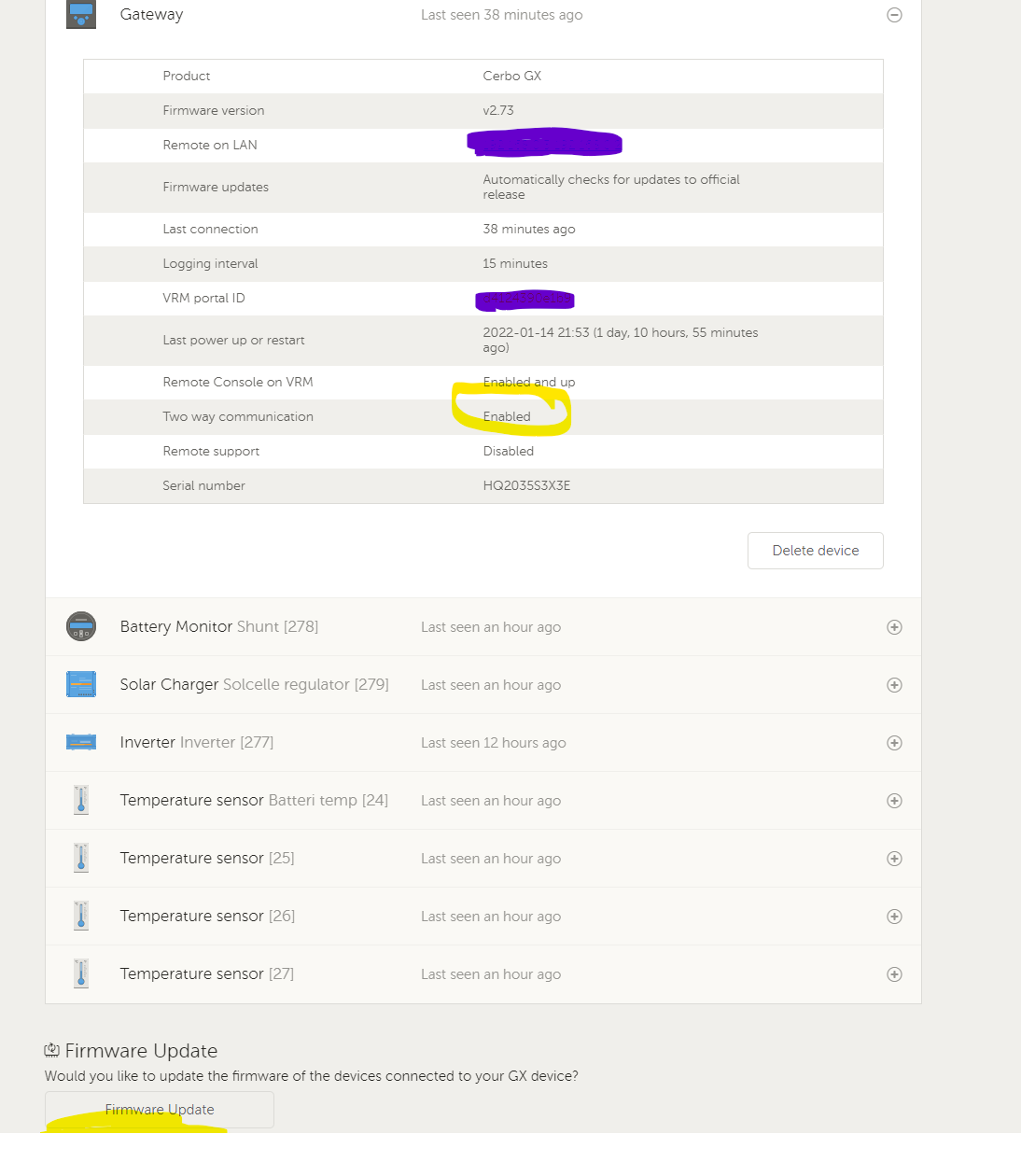 I have av Cerbo GX and activated two-way communication but the button for VE Config is not available in the VRM portal. What setting is missing?
I have av Cerbo GX and activated two-way communication but the button for VE Config is not available in the VRM portal. What setting is missing?
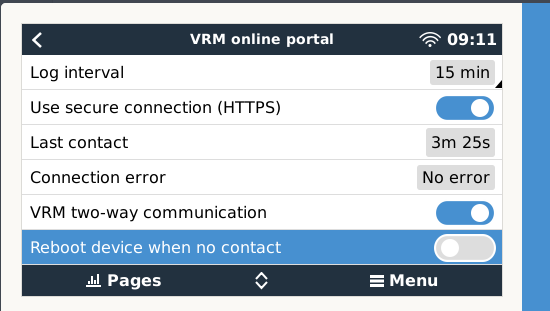
You have remote support "disabled".
Hi, Remote VEConfigure is for Multis, Quattros and other VE.Bus connected inverter/chargers as well as inverters connected on the VE.Bus port. For what I can see on your screenshot, looks like you don’t have such device.
Perhaps you are looking for something else. Check-out VictronConnect, in there log in to VRM.
There is also a video
Additional resources still need to be added for this topic
25 People are following this question.