Hey,
I'm a bit confused and also annoyed.
Since last week I have the following error when I try to connect via terminal to PI 3b.
"ssh: connect to host XXX.XXX.XXX.XXX port 22: Connection refused"
can someone help me with this?
Thanks in advance.
This site is now in read-only archive mode. Please move all discussion, and create a new account at the new Victron Community site.
Hey,
I'm a bit confused and also annoyed.
Since last week I have the following error when I try to connect via terminal to PI 3b.
"ssh: connect to host XXX.XXX.XXX.XXX port 22: Connection refused"
can someone help me with this?
Thanks in advance.
Could you show us your settings in the General page?
What access level do you currently have?
Have you enabled SSH access?
Have you set a SSH password?
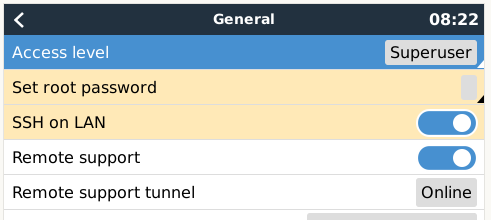
Have you consulted the Venus OS Root Access documentation?
https://www.victronenergy.com/live/ccgx:root_access
Hey,
i have it on superuser and SSH is on too :(
it worked before but i had a problem last week and restarted the rooter. Since then I can no longer connect
+1
the way the message is worded, implies that you did have access before.
Maybe system updated and now you need to reset the root pswd especially if General screen looks like the above.
I can't even get as far as entering the password at Terminal.
I immediately get the message described above
Additional resources still need to be added for this topic
27 People are following this question.