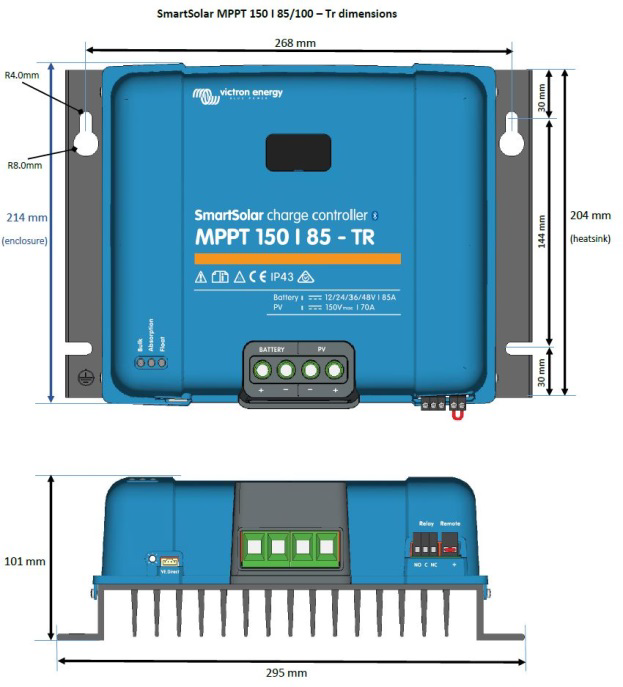What is the correct way to communicate allow-to-charge from a VE.Bus BMS to a Smart MPPT?
On my sailing catamaran I have Victron Smart LiFePO4 batts, VE.Bus BMS, 150/70 Smart MPPT, 712 BMV (among other components) installed DIY in 2018. Currently not cruising this winter where it's always warm, so first time I've had to deal with LiFePO4 low temperature cutout.
When installing my system, my dealer insisted I needed to use a battery protect between the MPPT output and batteries for overcharge protection. The MPPT Remote on-off terminal is not being used - the two connections are jumpered together to allow the unit to turn on. I do not have battery temp sensors other than the internal ones in the batteries and do not have GX or VE.Direct. I have VE.Smart networking enabled in Victron Connect between the BMV and MPPT, but this does not communicate battery temperature.
When battery temp decreases < 5C, apparently the BMS drops the allow-to-charge voltage as intended, which opens the BP, disconnecting the MPPT from the batteries. This has only happened at night so far, so the MPPT is off anyway. When the batteries have warmed up and the sun is out, charging does not resume, even though the low battery temp condition has cleared, because Error #38 has occurred in the MPPT ("Input shutdown due to battery over voltage"). I do not know if this occurs when the BP opens or when the MPPT turns back on in daylight - possibly causing a voltage overshoot - but it may not matter. The Error #38 is easy to resolve, but inconvenient.
One of the published potential reasons for MPPT Error #38 is: "The battery is disconnected using a Lithium charge relay connected to the “allow-to-charge” output of a BMS. Consider wiring this signal to the Remote terminal of the charger instead. This shuts down the charger gracefully without creating a voltage overshoot."
This sounds like the fix.
It would be easy for me to eliminate the BP and connect the BMS allow-to-charge to the MPPT Remote on-off. Seems to make no difference whether the allow-to-charge has been denied by the BMS due to low battery temp or overcharge. Is this all I need to do? Before trying this I'd like some confirmation that this is a proper change, given the dealer's original insistence to use the BP. At the time I wasn't smart enough to question why not to use the Remote on-off terminal on the MPPT.
Thanks, Dave

 Is this your model? It should be labeled H (the right most terminal and the left port). Here is a mention in the manual:
Is this your model? It should be labeled H (the right most terminal and the left port). Here is a mention in the manual: